
|

|
Forum Index : Microcontroller and PC projects : Help: PicoMite VGA and SDCard
| Author | Message | ||||
| LeoNicolas Guru Joined: 07/10/2020 Location: CanadaPosts: 527 |
Hello I have updated my PicoMiteVGA to the 6.00.03 firmeware (PicoMiteRP2040VGAV6.00.03.uf2). After the update I can't access the SDCard anymore. When I try to change to B:, it shows the following message: Error: B: drive not enabled The SDCard was working fine before the update. Does anyone have an idea what could be the issue? This is the photo of my board: 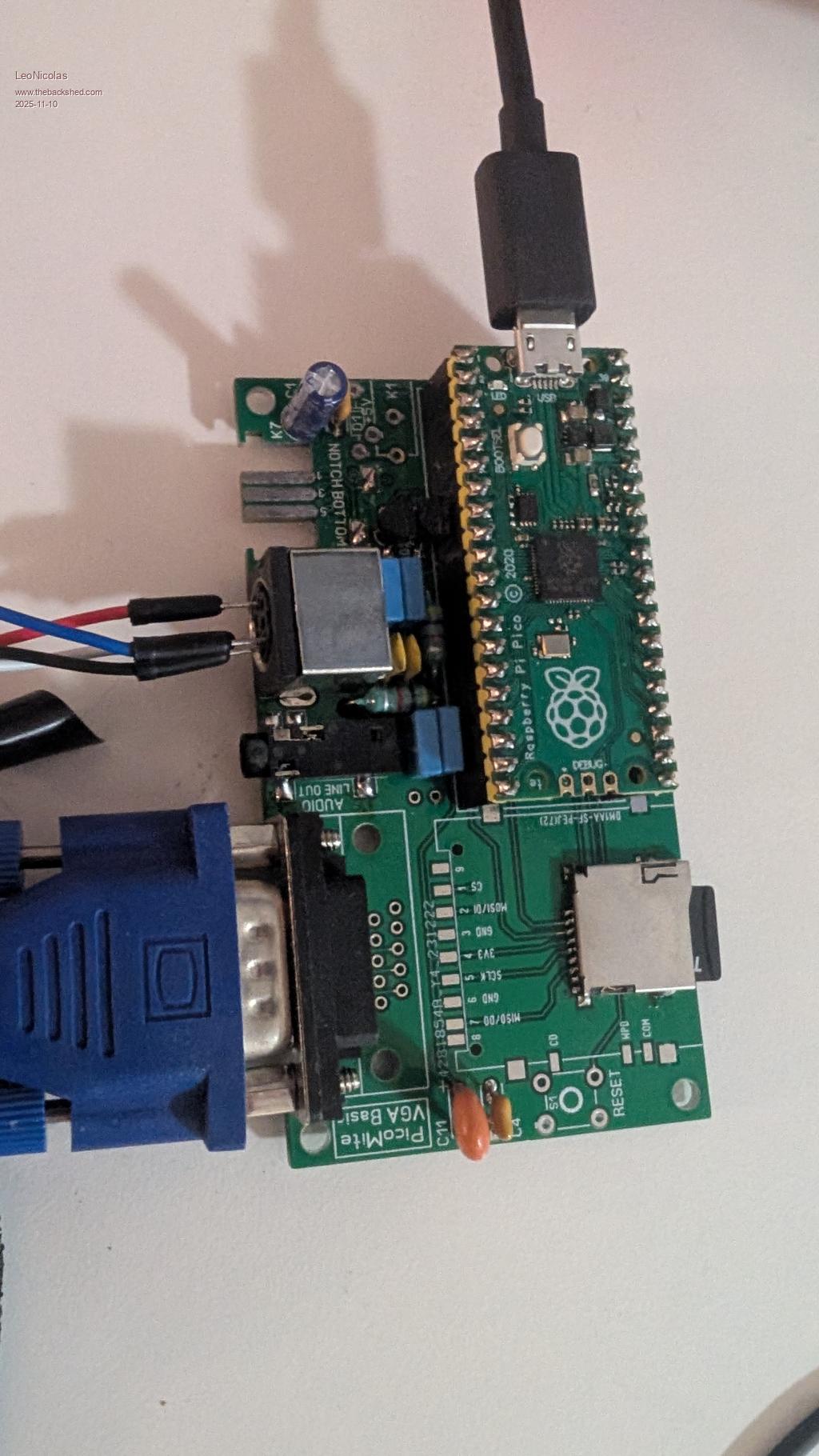 |
||||
| Volhout Guru Joined: 05/03/2018 Location: NetherlandsPosts: 5464 |
Type OPTION LIST Is there an option sd card ? Check if the option settings are the same as in the document that came with the unit. Maybe your current setting are mismatch of pins. Volhout PicomiteVGA PETSCII ROBOTS |
||||
| Volhout Guru Joined: 05/03/2018 Location: NetherlandsPosts: 5464 |
Type OPTION LIST Is there an option sd card ? Check if the option settings are the same as in the document that came with the unit. Maybe your current setting are mismatch of pins. Volhout PicomiteVGA PETSCII ROBOTS |
||||
| LeoNicolas Guru Joined: 07/10/2020 Location: CanadaPosts: 527 |
Never mind, it is written on the back of the board  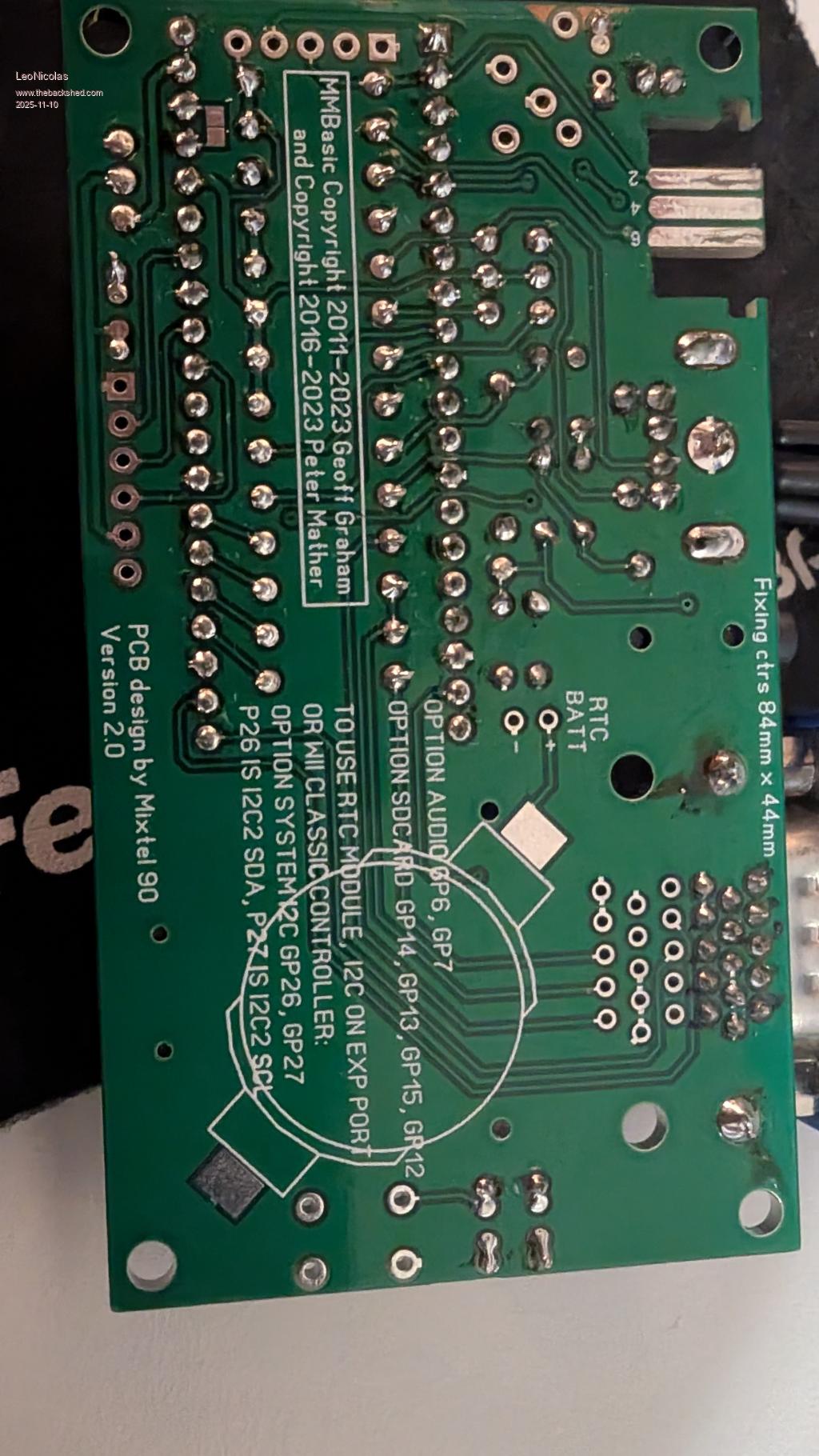 |
||||
| Mixtel90 Guru Joined: 05/10/2019 Location: United KingdomPosts: 8293 |
I recognize that board from somewhere... :) . Edited 2025-11-11 01:39 by Mixtel90 Mick Zilog Inside! nascom.info for Nascom & Gemini Preliminary MMBasic docs & my PCB designs |
||||
| LeoNicolas Guru Joined: 07/10/2020 Location: CanadaPosts: 527 |
Thank you very much for writing the command at the back of the board. It was super useful. Yesterday I tested Knightmare in the Pico. I never developed anything on it, and I realized that there are a lot of differences with the CMM2 basic |
||||
| Mixtel90 Guru Joined: 05/10/2019 Location: United KingdomPosts: 8293 |
There still are. :) Peter has made a great job of keeping compatibility as much as possible though. You will definitely find differences in spite of that. It's definitely a different beast. Mick Zilog Inside! nascom.info for Nascom & Gemini Preliminary MMBasic docs & my PCB designs |
||||
| Volhout Guru Joined: 05/03/2018 Location: NetherlandsPosts: 5464 |
Hi LeoNicolas, I am not sure if this is of any help, but if you are determined to go through with it, porting KM to pico, this may help you in "a" direction. 1/ The pico cannot handle PNG, but BMP, and in the later releases it can handle JPG. 2/ The pico has 3 flash slots, size 100kbyte, that can be used to copy pixel data from to screen memory. This is highly optimized by Peter, and is used by Petscii Robots (Petscii uses 1 flash slot to store all the tiles and sprites). There is a document how to do this in the documentation pack you download from Geoff's site. 3/ Your game could use 2 layers, the normal (N) layer, and an overlay ("L") where N holds the landscape (and maybe the player character..t.b.d.) and the L layer the animations and enemies.You are free to pick any of the 16 colors for transparence. Black is default, but Petscii uses Magenta. 4/ For the playfield you can use SPRITE SCROLL on the N layer. But you will have to supply the new tiles that scroll into view, otherwise the disappearing tiles will show (wrap around). 5/ The playfield is in essence a long street, where only part is shown in view. You could create a single BMP file that is the whole streen, and with LOAD IMAGE (pico version of LOAD BMP) load only the section in view. To make this as fast as possible, store this file on drive A: (flash). 6/ I am not sure how sound is made, but pico is capable of playing MOD files that have the main sound track in CH1..4, and SFX samples in other channels (i.e. 16,17,18...32). You need to create such a files, but then the sound support is very smooth. Used it in several games, thanks to Martin.H. who helped me creating this MOD file. 7/ It sounds interesting to use the framebuffer F also, since it allows for artifact free video, but it eats another 38kbyte from your program memory. In Petscii, we have placed FRAMEBUFFER SYNC at strategic places to minimize artefacts, and run without the F buffer. For this it is helpfull if you split the game in a video section (where all screen related activities happen) and a gameplay section (where new coordinates for sprites, and animations are handled. Then a single FRAMEBUFFER SYNC allows for optimal framerates (framebuffer sync waits for a sync, and therefore wastes time). In Petscii we achieve around 20fps in VGA, and 12fps in LCD (GameMite). 8/ 1 of the flash slots can be converted to a "library". You can use it to increase program space. In your case you could put code that is in some of the INC files, into the library. The library is tokenized and compressed, so you cannot edit the library anymore. Use this only for code that is solid, and KEEP THE SOURCE CODE !!! I hope this helps. As Mick said: it is a whole different beast... Volhout P.S. if you see the project stall because memory issues, you can replace the pico module on your board with a pico2. Pin compatible. You need a different sf2 image file for it, but then you should be fine. Edited 2025-11-11 05:51 by Volhout PicomiteVGA PETSCII ROBOTS |
||||
| The Back Shed's forum code is written, and hosted, in Australia. | © JAQ Software 2025 |