
|

|
Forum Index : Microcontroller and PC projects : Maximite mini maximite sd card
| Author | Message | ||||
| donrecardo Newbie Joined: 04/05/2012 Location: United KingdomPosts: 16 |
Hi , I was just looking over the schematic for the mini maximite with a view to making my own PCB. I assumed the mini would just be smaller, missing the connectors and using SMD parts , but I notice there is a difference between the maxi and the mini maxi when it comes to the SD card . The card enable and the data from card lines are both pulled high to 3.3v with 33K resistors on the Maximite , yet on the Mini Maximite it shows no such pullups. Are they missing from the schematic or just not required . I am curious because I also have a UBW32 and wanted to put an SD Card on that too so would like to know if its necessary to include the two pullups Don |
||||
MicroBlocks Guru Joined: 12/05/2012 Location: ThailandPosts: 2209 |
Hi, I used the UBW32 to test the colourmm version. Below is how the sd card is wired to the UBW32. 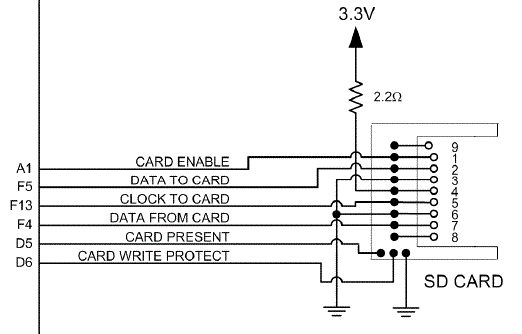
Microblocks. Build with logic. |
||||
CircuitGizmos Guru Joined: 08/09/2011 Location: United StatesPosts: 1427 |
If you are using a micro-SD card connector, you might want to look at the schematic for the CGMMSTICK1 - no card detect. See here: Beginning Maximite with the CGMMSTICK1 Micromites and Maximites! - Beginning Maximite |
||||
darthmite Senior Member Joined: 20/11/2011 Location: FrancePosts: 240 |
Hi , For bypass the 'Card Present' and 'Card Write Protect' (not present in micro SD) , put the 2 pin to GND and it will work (it have worked for me in the past). And i still have the pullups present on my UBW32 ColourMM. Cheers. Darth. Theory is when we know everything but nothing work ... Practice is when everything work but no one know why ;) |
||||
| boss Senior Member Joined: 19/08/2011 Location: CanadaPosts: 268 |
Greetings from Canada, first I would like to thank Geoff for all the time and effort he spent with Color MM development. The result is magnificent and the decision to switch from 64 pin to 100 pin chip is smart. With additional IO pins and integrated RTC module it seems to be capable for industrial use. Because of UBW32 design doesnt have SD and RTC on board I spent lot of time time to find appropriate modules. Especially for SD card, it means the shorter connection is the more reliable the function will be. Finally I found both modules (RTC+SD) suitable to be installed under the UBW board (see picture). All modules are available on Ebay. And it works like charm. 
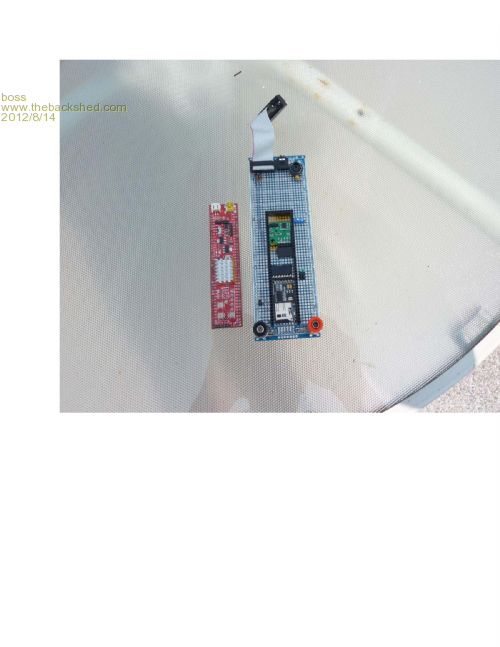
http://www.ebay.ca/itm/DS1307-Based-Real-Time-Clock-Arduino- I2C-Tiny-Size-20x20mm-Any-uControl-/330778120169?pt=LH_Defau ltDomain_0&hash=item4d03e98fe9 Sound was not tested yet because I plan to use a digitally controlled amplifier which is still on its way. 
Card detect should be connected to GND Write protect should be connected to GND or connected to WP switch on front panel A command for disabling and enabling Ctrl-C function is highly desired to prevent an accidental program interruption. Regards |
||||
| donrecardo Newbie Joined: 04/05/2012 Location: United KingdomPosts: 16 |
Thanks everyone who replied I now have a working SD card on my UBW32 I found on page 5 of the UBW32 manual a circuit to add keyboard, VGA and SD Card and so used the circuit shown there. Don |
||||
| The Back Shed's forum code is written, and hosted, in Australia. | © JAQ Software 2026 |