
|

|
Forum Index : Microcontroller and PC projects : 5in Video screen
| Author | Message | ||||
Bill.b Senior Member Joined: 25/06/2011 Location: AustraliaPosts: 225 |
Found this 5in monitor at DX.com for AU$28.00 Could be usefull for some projects. http://dx.com/p/diy-5-led-screen-480-x-234-2-ch-video-input- display-module-black-blue-silver-195399 Bill In the interests of the environment, this post has been constructed entirely from recycled electrons. |
||||
Grogster Admin Group Joined: 31/12/2012 Location: New ZealandPosts: 9070 |
Nice find.  Smoke makes things work. When the smoke gets out, it stops! |
||||
| arvindk Newbie Joined: 31/10/2011 Location: AustraliaPosts: 10 |
Can you tell us if the screen can be connected by the standard VGA cable ? When I asked the seller the answer was "NO", but no mention of any adaptors or some other way to connect. I would very much like to use it with the Colour Maximite. The MMPCB from Dontronics (Max Gulovsen design) is a nifty small package, but by the time you add a Diplay, a keyboard and the interface to connect it to the outside world, you get close to the size of a Netbook. I would appreciate if others can tell about their experience/solutions / |
||||
| djuqa Guru Joined: 23/11/2011 Location: AustraliaPosts: 447 |
Not a VGA monitor, more for dedicated applications. A 5in Composite monitor (sold cheaply for reversing camera usage) is preferable choice for simple MaxiMite applications VK4MU MicroController Units |
||||
MicroBlocks Guru Joined: 12/05/2012 Location: ThailandPosts: 2209 |
It is one of my 'projects' to get color composite to work with the maximite. It is pretty difficult, so i can not say if and when it works. As Djuga said those small rearview cameras or navigation with rear view camera connection are a perfect match for a maximite. Microblocks. Build with logic. |
||||
| Greg Fordyce Senior Member Joined: 16/09/2011 Location: United KingdomPosts: 153 |
I'm using one of these with a CMM. Works very well in mode 4 and it is even possible to use the editor if your eye site is good enough. 
5 inch VGA monitor The seller has a range of items including touch screen displays in both 4:3 and widescreen. Greg |
||||
| arvindk Newbie Joined: 31/10/2011 Location: AustraliaPosts: 10 |
Thanks Greg and Djuga, but how does the screen connect to the colour MM ? I have no idea how to. Could one of you guys be good enough to spell it out for a newbie? I have put together the UBW32-CMM so there is the vga connector of course. 
|
||||
| paceman Guru Joined: 07/10/2011 Location: AustraliaPosts: 1328 |
Arvindk, From Mick's PDF Manual (last page) for the UBW32-CMM: There is a track missing on the UBW32-MCC PCB, associated with the auto-detect for Composite Video....the fix is easy though....if you wish to use pin 9 as a composite/VGA select pin on the UBW32-MCC PCB you will need to run a jumper from VGA pin 9 to UBW-C14 (about a 25mm or 1" link). Also from Geoff's CMM article in Silicon Chip magazine Oct 2012: 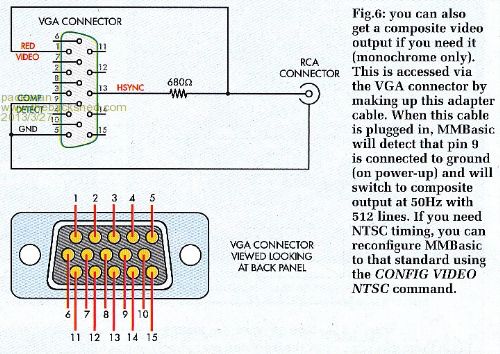
As noted in the image, you'll need to make up a VGA to Composite (i.e. video) adapter cable to plug into the UBW32-CMM VGA port and then the composite video end to your composite screen. |
||||
| arvindk Newbie Joined: 31/10/2011 Location: AustraliaPosts: 10 |
Thanks Paceman, but I thought that composite connection can only be monochrome, and the 5" screen talked about are probably colour. Is that correct ? I did read the pages you refer to and have no trouble making up an adaptor, but lack of colour bothered me somewhat. The DX.com product discussed by Greg did not appeal because it shows a PCB lying next to the screen and I am not sure where it goes. I just do not want to have to do a lot of work, just something I can hook up and start using. The UBW32- Maximite is so small, it is a shame to couple it to a big monitor. The closest I have found is a 7" screen frm China which will just plug into the VGA connector, it costs A$70 !! I am also looking for a small-ish Kbd without having to make up one myself. I can't wait to get some application going on the UBW-MM. Thanks again |
||||
| Greg Fordyce Senior Member Joined: 16/09/2011 Location: United KingdomPosts: 153 |
The small vga screen isn't from DX.com, but an ebay seller. I haven't been able to find anybody selling a "complete" small vga monitor, but it was only a few minutes work to cut an opening in a project box and hot glue the screen and control board inside.  Results are here showing the display in mode 4. Results are here showing the display in mode 4.
http://www.youtube.com/watch?v=92ZabILEuZg Make sure any keyboard you get is PS2 compatible, a lot of the small keyboards sold for the RaspPi are USB only and won't work with a PS2 adapter. |
||||
| paceman Guru Joined: 07/10/2011 Location: AustraliaPosts: 1328 |
Arvindk, Yes, the composite output can only be monochrome and it goes to a composite video input, i.e. TV-type screen. It doesn't matter that the video screen can display colour (like a TV) because all you'll see from the UBW32 CMM is mono, as it is for all the colour Maximites. The 5" screen mentioned by Bill.b above is a colour composite input screen usually used to connect to reversing video cameras on cars or security systems. Composite video inputs have just the one central active input pin, usually a yellow RCA connector and that one pin can supply colour if the signal to it has the colour information - that's not the case with the CMM's composite output. The 5" VGA monitor mentioned above by Greg Fordyce is VGA  , which can be driven with colour from the VGA connector of all the colour Maximites. There are several pins involved in this via a standard computer-type VGA cable. VGA screens generally look better but are typically about 3X the price of video screens. That's why 'djuqa' above said they're preferable to use as standalone screens for Maximite projects - unless of course you do really want a colour display in which case you have to use a VGA screen. , which can be driven with colour from the VGA connector of all the colour Maximites. There are several pins involved in this via a standard computer-type VGA cable. VGA screens generally look better but are typically about 3X the price of video screens. That's why 'djuqa' above said they're preferable to use as standalone screens for Maximite projects - unless of course you do really want a colour display in which case you have to use a VGA screen.
Re a small keyboard - there was a whole thread on this not too long ago (a month or so maybe) which had several good links - you should be able to find it with the forum search function. |
||||
| arvindk Newbie Joined: 31/10/2011 Location: AustraliaPosts: 10 |
Thanks guys. You have all cofirmed what I suspected, but was hoping will not be the case. There is no economical (cheap lol) way to have colour VGA and a small keyboard. The alternatives:- 1. spend money to get a 7" colour VGA screen ( Many available) and a smallish keyboard. Cost for both circa A$150. Advantage is no more time spent on searching for a "hack". THe total cost from scratch will fast approach a netbook, but hey, it does not have 40 I/O pins to play with. 2. Accept monochrome for now. Might as well settle for a 20x4line LCD. Some cheap 16 key kbd and lot of kludges in S.W to live with that. 3. Wait for Geoff to come up with colour on composite which he has vaguely promised. Shall post again when I can decide. DECISIONS, DECISIONS ......  |
||||
Bill.b Senior Member Joined: 25/06/2011 Location: AustraliaPosts: 225 |
Here is a Small PS2 keyboard for AU$14.45 http://dx.com/p/ehere-slim-keyboard-ps2-802 I have one and it works great with my CGCOLORMAX1 Bill In the interests of the environment, this post has been constructed entirely from recycled electrons. |
||||
Grogster Admin Group Joined: 31/12/2012 Location: New ZealandPosts: 9070 |
Perhaps not what you want if you need a small screen, but why not just use a 2nd-hand VGA PC LCD? They can be had on eBay and the like for about $40 or so, probably cheaper. This will give you full colour, and a nice big-ish display. This is what I did - 17" Philips LCD 2nd hand for $30 - works a treat. Granted, this is no good, if you need things to be small... Smoke makes things work. When the smoke gets out, it stops! |
||||
MicroBlocks Guru Joined: 12/05/2012 Location: ThailandPosts: 2209 |
If you have some room in the enclosure you might be able to use a vga to composite converter. They are available for 10-15US$ on ebay. Microblocks. Build with logic. |
||||
bigmik Guru Joined: 20/06/2011 Location: AustraliaPosts: 2870 |
I just bought one of these but it arrived just before I went on holidays and havent tested it out yet... but I suspect it will work for you. Converter Regards, Mick Mick's uMite Stuff can be found >>> HERE (Kindly hosted by Dontronics) <<< |
||||
MicroBlocks Guru Joined: 12/05/2012 Location: ThailandPosts: 2209 |
Yes that is the one i mean. It is pretty small and works great. If you desolder the VGA plugs and connect the CMM with a few short wires you would be able to 'piggyback' it and still have a reasonable small enclosure.. If you find another one make sure that it does not need any sort of driver software. These are even cheaper but requires that the vga signals are adjusted which in case of an CMM is impossible. Microblocks. Build with logic. |
||||
| arvindk Newbie Joined: 31/10/2011 Location: AustraliaPosts: 10 |
Thanks Bill.b Just ordered that kbd myself. Very reasonable price, free shipping -small enough. Tcks all the boxes for me. Hi Mick, Looked at the converter. Yet another bx ... not for me. Have resolved most other issues with S/W. Surprise was dropping the mm. prefix (good), and using ? instead of 'print' does not seem to work. Minor points, great product from Geoff and your PCB. Will post more of my endeavour to keep things a manageable size. |
||||
| arvindk Newbie Joined: 31/10/2011 Location: AustraliaPosts: 10 |
Hi Grogster, As you said the size is too big. I already have two spare(?) 15" and 20" monitors, one for my CNC desktop engraver, and the other for an oldish WinXP-cum-linux PC. I can always press one of them into temporary service, but then things are not portable any more !! As Mick said "People don't want a shoebox to build around the UBW32. Although it is getting close to that size anyway. This is a great forum. Grateful all you helping hands (brains?) |
||||