
|

|
Forum Index : Microcontroller and PC projects : VT100 Terminalprogram for Maximite
| Author | Message | ||||
| Frank N. Furter Guru Joined: 28/05/2012 Location: GermanyPosts: 815 |
Hi anybody! Did anybody have a MMBASIC VT100 Terminal program which runs on the Maximite? It would be great to program one Maximite with another... Thanks! Frank |
||||
MicroBlocks Guru Joined: 12/05/2012 Location: ThailandPosts: 2209 |
That would be great. I think Geoff will know exactly which VT100 codes are used as i suspect only a small subset is necessary. Here is a list of the codes: http://ascii-table.com/ansi-escape-sequences-vt-100.php Microblocks. Build with logic. |
||||
| Alan68 Newbie Joined: 28/01/2013 Location: AustraliaPosts: 17 |
Hi, If you used a colour Maximite you could use colour as well. I program my Duinomite using Tera Term and view the data using Tera Term. To show problems I use the terminal colours, to show something in red, Print Chr$(27);"[31m";"Hello World";Chr$(27);"[37m" Alan |
||||
MicroBlocks Guru Joined: 12/05/2012 Location: ThailandPosts: 2209 |
I found something written in Javascript: http://src.chromium.org/svn/trunk/src/chrome/browser/resourc es/hterm/js/vt100.js?p=115967 Should be possible to port the relevant parts to MMBasic. Microblocks. Build with logic. |
||||
elproducts Senior Member Joined: 19/06/2011 Location: United StatesPosts: 282 |
I like where this is going. I asked the same question about this idea in the MicroMite Beta topic and didn't get too much interest. I envision a shield that plugs into the MaxiMite color Arduino headers with connections to the serial pins and a 28 pin socket so you could program a MicroMite with the Maximite. No PC required. www.elproducts.com |
||||
CircuitGizmos Guru Joined: 08/09/2011 Location: United StatesPosts: 1421 |
I like that idea a lot. The "host" ColorMax could act like a terminal, but also could load/save MicroMite programs from the SD card. Perhaps do some of the pin input/output things that the MMIDE does. Micromites and Maximites! - Beginning Maximite |
||||
MicroBlocks Guru Joined: 12/05/2012 Location: ThailandPosts: 2209 |
There is one thing that i am not sure about. If you use a Colour Maximite, you have a full screen editor already. You could then write the program on the CMM, save it, xmodem it to the MicroMite. You would still need a VT100 terminal to check the working of the program and display its output and have keyboard input. But a VT100 terminal might not be the best way to edit a program, because scrolling through a program is done often, and if that is slow it really hinders programming. I am going to think about this for a while, how it would be most user friendly. Microblocks. Build with logic. |
||||
elproducts Senior Member Joined: 19/06/2011 Location: United StatesPosts: 282 |
Either way works for me. I just like the idea that I can use the Colour Maximite to create a gadget by driving the I/O to a breadboard and then when I have everything working, plug in the shield and program a MicroMite for a permanent design. 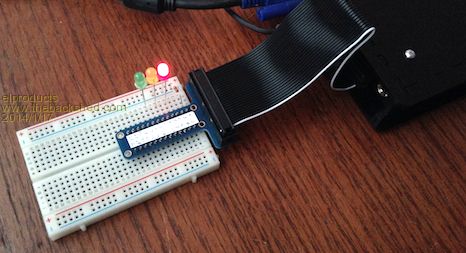
If I need the SD card, Monitor or USB then I can use a Maximite Mini. www.elproducts.com |
||||
CircuitGizmos Guru Joined: 08/09/2011 Location: United StatesPosts: 1421 |
There would need to be some I/O translation as pin numbers and capabilities don't map the same. Micromites and Maximites! - Beginning Maximite |
||||