
|

|
Forum Index : Microcontroller and PC projects : Another Micromite PCB in the works.
| Author | Message | ||||
Oldbitcollector Senior Member Joined: 16/05/2014 Location: United StatesPosts: 172 |
Our Micromite/Propeller combo project is about to get it's own board. This project has a few features in common with the Maximite, but is based on the parallax Propeller since it's a micro we really enjoy fooling with. The Wii and IR connections are tied to the Micromite by default. http://propellerpowered.com/forum/index.php?topic=594.msg380 1 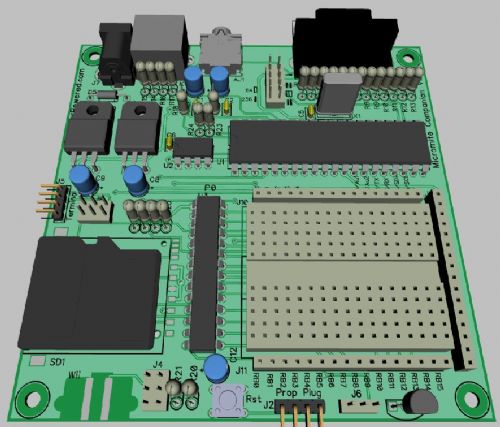
My Propeller/Micromite mini-computer project. |
||||
Grogster Admin Group Joined: 31/12/2012 Location: New ZealandPosts: 9811 |
Looks good. Atmel and Microchip working in harmony on the same board. Who says you have to choose one or the other! (rhetorical!) 
I am watching this project with interest. I'm a little out of touch on the specifics, so will have to read up about it a bit more, but from what I remember, you are using the Propeller as a graphics(and sound?) controller, leaving the MicroMite to crunch the code. I seem to recall you are using the uM as an editor, pretty much for Propeller code - is that right? So, in other words: the uM becomes a Propeller code editor, and you don't really use the MMBASIC at all - correct? ...I may have that concept wrong - it would not be a first...  Smoke makes things work. When the smoke gets out, it stops! |
||||
Oldbitcollector Senior Member Joined: 16/05/2014 Location: United StatesPosts: 172 |
Don't worry. I understand the confusion.. :) The Propeller is actually a Parallax product. Once upon a time, there was a closer relationship between Microchip and Parallax, so that part isn't too unusual. The Propeller is acting as a serial/console VT100 terminal for the Micromite, but also has additional I2C connections to provide extended graphics & sound capability controlled by the Micromite. If all you do is switch it on, you've got a self-contained VT100 terminal controlled by the Micromite for running/editing BASIC programs, making it in charge. Additionally, using the Micromite's I2C commands, you can command the Propeller's extended graphics/audio commands from MMBASIC. The part that leads to confusion is that you can also execute a Propeller binary, putting the Micromite in a "holding pattern" while you run Propeller code. I've included a mini Spin compiler which takes advantage of the Micromite's editor, then uses Propeller binaries to create other Propeller binaries. It would even be possible to have the Micromite then act as a slave (ADC,etc) for the Propeller passing it's data up the console connection. The idea here is to provide as much of the power of both chips to the user. My Propeller/Micromite mini-computer project. |
||||
Grogster Admin Group Joined: 31/12/2012 Location: New ZealandPosts: 9811 |
Maybe not Atmel an Microchip on the same board afterall....   
Apologies to Parallax fans out there - thanks for the clarification. I am interested in this project, if you can command the advanced video and sound capabilities of the Propeller from within MMBASIC - that does indeed sound very attractive to us MMBASIC users. 
I've just had another quick look at your vids on YouTube, but cos you are swapping between forth and spin files and other things so much, I got a little lost! Still, I FULLY understand WHY you were doing that - to show how easy it is to do just that with your setup. I'd love to see you show us here some demos of how you use the project and MMBASIC, to talk to the advanced features of the Propeller chip - I am quite sure others here at this forum would also be very interested in that. However, you probably have enough on your plate as it is without that!!!!  Smoke makes things work. When the smoke gets out, it stops! |
||||
Oldbitcollector Senior Member Joined: 16/05/2014 Location: United StatesPosts: 172 |
I did the Spin compiler only because I could... :) I should work up another video demonstrating the I2C relationship between the Micromite and the Propeller. Because I can load any Propeller binary on command, I am able to mix and match the different video and audio capabilities providing I keep an I2C channel open when the binary changes. Here's an example of a simple Wii drawing program that reads a Micromite connected Wii Nunchuck and then uses the Propeller's graphics mode to draw on the screen. [code] I2C OPEN 12,100 PropellerCMD 192 'Switch Propeller Binary to a Graphics Mode Pause 2000 ' Wait for the Propeller to catch up. ' Open an I2C channel to the Wii Nunchuck i2caddr = &h52 'Nunchuck Address Dim RDbuff(255) I2C write i2caddr,0,2,&hf0,&h55 I2C write i2caddr,0,2,&hfb,&h0 ' Calibrate Starting point for x,y I2C write i2caddr,0,1,&h0 I2C read i2caddr,0,6,RDBuff(0) I2C WRITE &h42,0,2,&h1e,204 'Use Propeller CLS command xx=rdbuff(0) yy=rdbuff(1) x=64 y=48 c=22 ReadWii: I2C WRITE i2caddr,0,1,&h0 I2C READ i2caddr,0,6,RDBuff(0) If RDBuff(0) > xx Then x=x+1 If RDBuff(0) < xx Then x=x-1 If RDBuff(1) > yy Then y=y-1 If RDBuff(1) < yy Then y=y+1 If (RDBuff(5) And &h01) = 0 Then c=c+1 If (RDBuff(5) And &h02) = 0 Then c=0 'Place X,Y, and Color on the I2C registers PropellerVAR 1,x PropellerVAR 2,y PropellerVAR 3,c PropellerCMD 201 'Use PLOT command GoTo readwii Sub PropellerCMD cmd I2C WRITE &h42,0,2,&h1e,cmd End Sub Sub PropellerVAR register,data I2C WRITE &h42,0,2,register,data End Sub [/code] My Propeller/Micromite mini-computer project. |
||||
| The Back Shed's forum code is written, and hosted, in Australia. | © JAQ Software 2026 |