
|

|
Forum Index : Microcontroller and PC projects : MicroMite + 32MX250F128B + ,,,,,,
| Page 1 of 2 |
|||||
| Author | Message | ||||
| hitsware Guru Joined: 23/11/2012 Location: United StatesPosts: 535 |
.... + PS2 keyboard + composite monitor = complete system ? Seems to me, but I can't find a concise plan 
|
||||
Grogster Admin Group Joined: 31/12/2012 Location: New ZealandPosts: 9891 |
Yes. MicroMite + VT100 Terminal + Monitor(VGA or composite) & KB = complete system. This was one of the reasons Geoff created the VT100 terminal, although, it obviously has other uses in and of itself. Smoke makes things work. When the smoke gets out, it stops! |
||||
| hitsware Guru Joined: 23/11/2012 Location: United StatesPosts: 535 |
Good Oh ! Does anyone have a schematic ? I'd like to try putting that on an Arduino shield ... Only to plug this : https://www.sparkfun.com/products/10587 Into it . I find the Arduino 'shield' a usable 'buss' (for lack of a better term) |
||||
| BobD Guru Joined: 07/12/2011 Location: AustraliaPosts: 935 |
schematic for VT100 terminal |
||||
palcal Guru Joined: 12/10/2011 Location: AustraliaPosts: 2039 |
I found if you want to use the Terminal to write and edit programs you need to use VGA the composite monitor only has 50 characters per line. Unless I am missing something. Paul. "It is better to be ignorant and ask a stupid question than to be plain Stupid and not ask at all" |
||||
| hitsware Guru Joined: 23/11/2012 Location: United StatesPosts: 535 |
I see where ps2 and composite hook up ..... Where does MicroMite (and which pins?) hookup ? 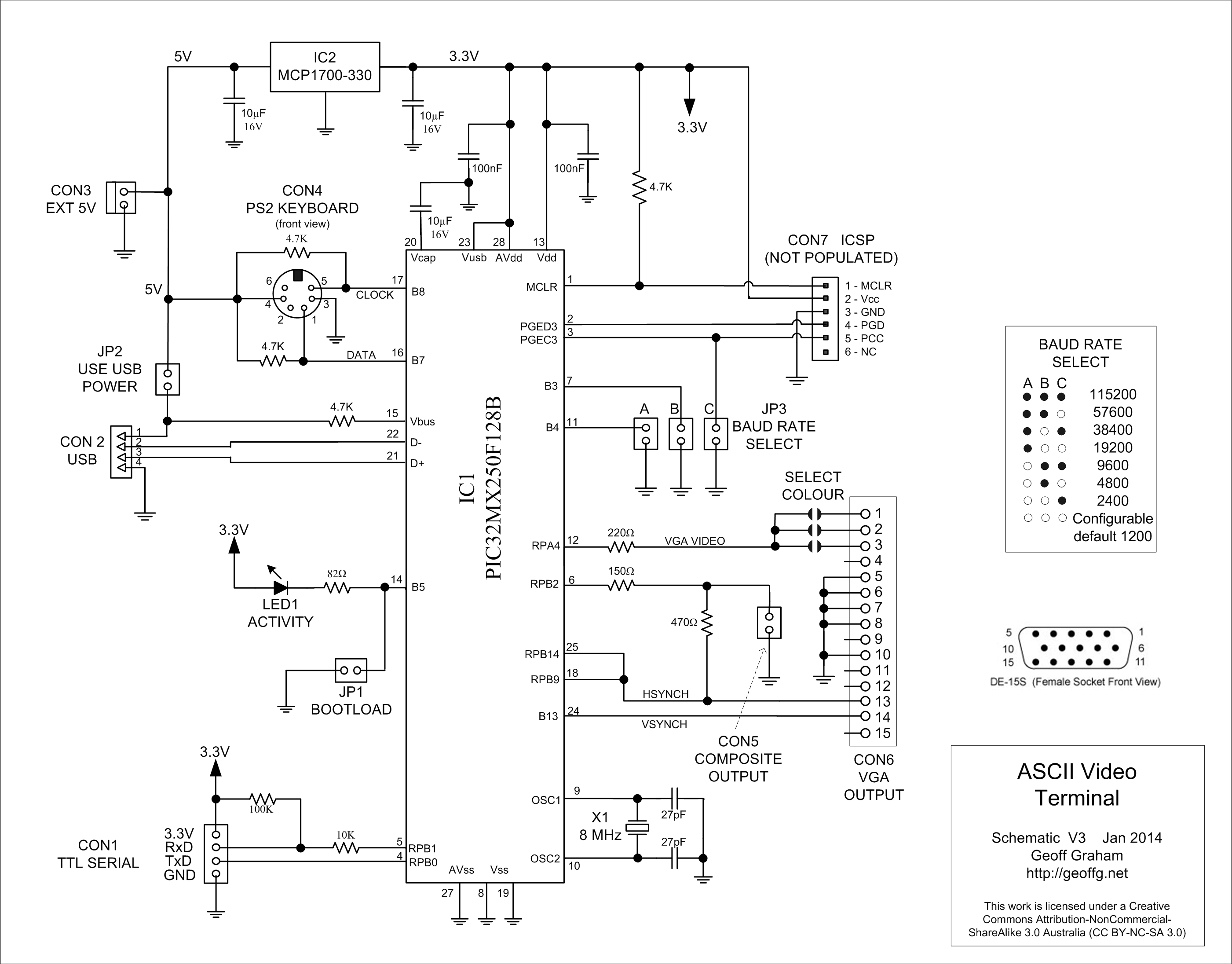 |
||||
| BobD Guru Joined: 07/12/2011 Location: AustraliaPosts: 935 |
|
||||
jman Guru Joined: 12/06/2011 Location: New ZealandPosts: 711 |
Here 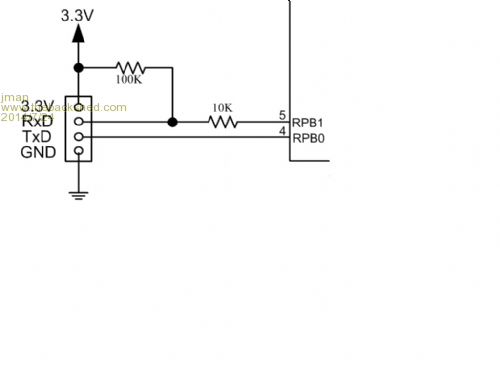
Jman |
||||
| WhiteWizzard Guru Joined: 05/04/2013 Location: United KingdomPosts: 2962 |
As pal cal says above, for editing & writing code I would recommend using a VGA monitor as you get better screen layout & scrolling. For a final design (i.e. running program) requiring a display output, then composite can be used as a low cost display compared to a vga display. WW |
||||
| hitsware Guru Joined: 23/11/2012 Location: United StatesPosts: 535 |
essentially: ? |
||||
| WhiteWizzard Guru Joined: 05/04/2013 Location: United KingdomPosts: 2962 |
Looks ok apart from cap on pin 20. IF you use a tant then polarity is +ve to pin 20 and -ve to gnd. OR use a ceramic multilayer which are cheaper and better (longer life). WW |
||||
| hitsware Guru Joined: 23/11/2012 Location: United StatesPosts: 535 |
The MicroMax runs on 3.3V only right ? Does the ps2 connector need 5V, or would 3.3V do there ? |
||||
palcal Guru Joined: 12/10/2011 Location: AustraliaPosts: 2039 |
Have you had a look at Geoff's web siteASCII video Paul. "It is better to be ignorant and ask a stupid question than to be plain Stupid and not ask at all" |
||||
| hitsware Guru Joined: 23/11/2012 Location: United StatesPosts: 535 |
Yes. Thanks.....  That's where I found the schematic. That's where I found the schematic.
I don't know if I can find a 'Duino shield that will hold both chips or not? I could make my own with vector board, but don't know how to deal with their offset with the headers.... |
||||
Grogster Admin Group Joined: 31/12/2012 Location: New ZealandPosts: 9891 |
You want both the MicroMite PIC32 chip and the VT100 terminal chip on the same Arduino footprint board - correct? If that is the case, could be a squeeze with the standard DIL chips, but you could always use SOIC versions of both chips(available from Microchip Direct), which would allow you to easily get both onto the one footprint. Have you considered the full-size MaxiMite unit, which has an Arduino socket on it anyway, along with VGA or composite and sound and KB etc. Just plug you sound-gen shield into the MaxiMite, and away you go, rather then re-inventing the wheel, so to speak.   Smoke makes things work. When the smoke gets out, it stops! |
||||
| hitsware Guru Joined: 23/11/2012 Location: United StatesPosts: 535 |
>You want both the MicroMite PIC32 chip and the VT100 >terminal chip on the same Arduino footprint board - correct? Correct >If that is the case, could be a squeeze with the standard DIL chips, >but you could always use SOIC versions of both chips >available from Microchip Direct), which would allow you to easily >get both onto the one footprint. Thanks (again  ) but no thanks ..... Not enough eyesight nor coordination ) but no thanks ..... Not enough eyesight nor coordination
>Have you considered the full-size MaxiMite unit, which has an Arduino >socket on it anyway, along with VGA or composite and sound and KB etc. >Just plug you sound-gen shield into the MaxiMite, and away you go, >rather then re-inventing the wheel, so to speak. MaxiMite won't work because of need for MIDI baud rate. I have the synth on a DuinoMite now and it works great. I was just thinking it would be slick to have the whole thing the size of the shield (well ... a little thicker) |
||||
Grogster Admin Group Joined: 31/12/2012 Location: New ZealandPosts: 9891 |
OK. Good luck - I'll be watching to see how you get on. 
Don't be too scared off by SOIC - the pin spacing is 1.27mm between pins, but this is not really difficult - all you need is a headset magnifying glass or other kind of magnifying loupe with good light, and it will blow up the board nice and big, and makes soldering things like this easy - once you can see it without having to squint! 
It would be quite easy to build a "Shield" PCB with the MicroMite and VT100 terminal on it IF you used SMD, but those 28's in DIL package will gobble most of the space on the shield. Not saying it can't be done though - I have not checked. If you employed a double-sided PCB, it should be able to be shoe-horned into the footprint!  Smoke makes things work. When the smoke gets out, it stops! |
||||
Grogster Admin Group Joined: 31/12/2012 Location: New ZealandPosts: 9891 |
Probably not. A standard KB(USB or PS/2) is a 5-volt device. SOME may work on 3v3, but I would not base my design on that. You should feed 5v to the keyboard, and 3v3 to the MicroMite and VT100 chips. On the plus side, one 3v3 regulator could easily supply BOTH the MicroMite AND VT100 chips, as they use very little current(unless you have lots of I/O pins on the MicroMite loaded up as outputs driving LED's or something). Smoke makes things work. When the smoke gets out, it stops! |
||||
| hitsware Guru Joined: 23/11/2012 Location: United StatesPosts: 535 |
OK ! 5V wallwart to start |
||||
| BobD Guru Joined: 07/12/2011 Location: AustraliaPosts: 935 |
If you are going to use a 5 volt wall wart to supply the keyboard then you should buy one that has a regulated 5 volts. Unregulated wall warts under light load may put out much more than their nominal voltage. This could lead to component failure. |
||||
| Page 1 of 2 |
|||||
| The Back Shed's forum code is written, and hosted, in Australia. | © JAQ Software 2026 |