
|

|
Forum Index : Microcontroller and PC projects : Saving program/transferring to new chip
| Author | Message | ||||
| Lee3 Regular Member Joined: 17/09/2014 Location: AustraliaPosts: 57 |
Is there a way to transfer a text file into a micromite in edit mode - ie transfer a program in?? I can do a LIST ALL command then export the output in my terminal emulator, thus saving a text file of the program, but when I try and send the text file to another chip using the emulator, I just get a small load of gibberish go across... |
||||
MicroBlocks Guru Joined: 12/05/2012 Location: ThailandPosts: 2209 |
RTFM.   
Page 48 XMODEM command. http://geoffg.net/Downloads/Micromite/Micromite%20Manual.pdf Microblocks. Build with logic. |
||||
| Lee3 Regular Member Joined: 17/09/2014 Location: AustraliaPosts: 57 |

Not only have I read the thing, I've printed AND bound it.... 
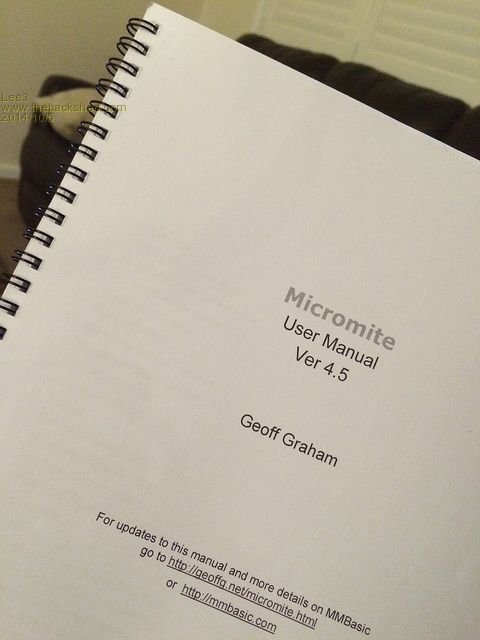
|
||||
| G8JCF Guru Joined: 15/05/2014 Location: United KingdomPosts: 676 |
Lee Have you tried using MMEdit ? Or am I missing the point of your question ? Peter The only Konstant is Change |
||||
| Geoffg Guru Joined: 06/06/2011 Location: AustraliaPosts: 3165 |
There is also the AUTOSAVE command. Geoff Graham - http://geoffg.net |
||||
| cosmic frog Senior Member Joined: 09/02/2012 Location: United KingdomPosts: 278 |
I also struggled with this but found using the xmodem command worked great. Dave. |
||||
| Lee3 Regular Member Joined: 17/09/2014 Location: AustraliaPosts: 57 |
I'm using OSX, so can't use MMEdit... |
||||
TassyJim Guru Joined: 07/08/2011 Location: AustraliaPosts: 5913 |
Are you able to add a delay between lines in you terminal program? Most terminal programs have an option to set a character delay and hopefully a line delay. Start with a line delay of 300mS and if successful, start reducing the delay. The micromite does need time to process each line as it is entered. "Slow and steady wins the race" MMEdit runs on Linux under Wine and I think it runs under the OSX equivalent. I found the serial port interface of Wine to be a pain which is why I added TCPIP to the MMEdit connection options. With Linux, I have had good results using a serial to TCPIP program - ser2net. You then set MMEdit or TeraTerm to TCPIP localhost (127.0.0.1) and the port you have setup. Jim VK7JH MMedit MMBasic Help |
||||