
|

|
Forum Index : Microcontroller and PC projects : MAXIMITE:File error handling doesn’t work
| Author | Message | ||||
| twofingers Guru Joined: 02/06/2014 Location: GermanyPosts: 1712 |
Hi @all! It seems to me the file error handling doesn't work for SaveBMP? (invalid filename, No SD card found) MM Manual: Option error continue Option error continue
SaveBMP "Test ile" ' just a invalid filename If mm.errno>0 Then 'File number ist not open ? "File Error:"+mm.errno+"! Press any key to continue!" else ? "Success:"+mm.errno+"! Press any key to continue!" EndIf do:loop while inkey="" The program always aborts if I use a invalid filenames. And it waits (endlessly?) if there is no SD card. Is there any idea why this code does not work? I would like to know if this is a MMBasic bug or perhaps I understand something completely wrong. THX in advance for your help! Regards Michael causality ≠ correlation ≠ coincidence |
||||
Grogster Admin Group Joined: 31/12/2012 Location: New ZealandPosts: 9805 |
I can confirm this error - the same thing happens with me. If I use a name such as HELLO1, this saves fine. If I use something like "HELLO ILL", MMBASIC throws up an error - File number is not open. This despite OPTION ERROR CONTINUE. You might have found a bug perhaps? 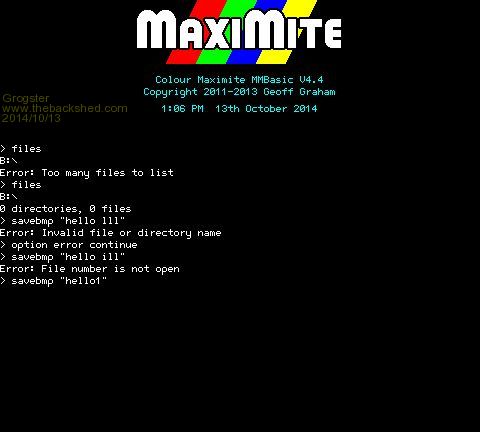
EDIT: Hang on - I am using command prompt, so the error report is probably correct for that method - I will write a little code to test this..... EDIT: No, you are right - even with a code, it still fails with a file number not open error on line 2, even though I would also have expected MMBASIC to just ignore this error and save the problem in mm.errno. [code] Option Error Continue SaveBMP "Hello ill" Print "Done.",mm.errno End [/code] My guess at this point, is that the Option Error Continue just does not work with saveBMP(and perhaps loadBMP too - not tested). There are no problems with normal file reading and writing in this respect.(using option-error-continue and checking the mm.errno variable) Smoke makes things work. When the smoke gets out, it stops! |
||||
TassyJim Guru Joined: 07/08/2011 Location: AustraliaPosts: 6412 |
I agree that there seems to be a problem. There are a couple of coding errors in your test program. You cannot print strings and numbers with "+" INKEY should be INKEY$ Option error continue
'open "Test ile" for output as #1' just a invalid filename savebmp "Test ile" If mm.errno>0 Then 'File number ist not open ? "File Error:"+str$(mm.errno)+"! Press any key to continue!" else ? "Success:"+str$(mm.errno)+"! Press any key to continue!" EndIf do:loop while inkey$="" Jim VK7JH MMedit |
||||
| Geoffg Guru Joined: 06/06/2011 Location: AustraliaPosts: 3331 |
Yes, it is a bug (or omission, or "feature"). SaveBMP does not respect "Option Error Continue". Thanks, Geoff Geoff Graham - http://geoffg.net |
||||
| twofingers Guru Joined: 02/06/2014 Location: GermanyPosts: 1712 |
Thanks a lot guys for checking this issue and quick answering. I was not sure. @Jim: you're right: Inkey$! Regards Michael causality ≠ correlation ≠ coincidence |
||||
| KeepIS Guru Joined: 13/10/2014 Location: AustraliaPosts: 1995 |
I also have an issue with "Option Error Continue". Brief Background: I'm running the latest firmware on both an original Maxi and a Mini Maxi. The Mini Maxi is interfaced to 5 Vehicle sensors, 2 x ATF pressure sensors, 2 x K thermo sensors and the OEM transmission ATFT sensor. The data is sent to a vehicle gauge display via a 2nd serial port and also logged to the SD card with selectable sample rates. The program is run from Drive A: and there is always the possibility that I can forget to insert the SD card after downloading data, however I still need the pressure and temperature readings to be sent to the Vehicle computer display - hence my need to get this SD error catching to work. The error I have: If an SD card R/W error occurs then it's handled correctly with "Option Error Continue", however any subsequent R/W to a previously open serial port (my gauge data port) will halt with an error "SD card missing". I found the only way around this was to close the Serial port on entry to the SD card procedure and reopen on exit. Anyone else noticed this? NANO Inverter: Full download - Only Hex Ver 8.2Ks |
||||
| The Back Shed's forum code is written, and hosted, in Australia. | © JAQ Software 2025 |