
|

|
Forum Index : Microcontroller and PC projects : MM2: All graphics updated - version 1.2
| Page 1 of 2 |
|||||
| Author | Message | ||||
| matherp Guru Joined: 11/12/2012 Location: United KingdomPosts: 10911 |
Please find attached a new version 1.2 of all the graphics routines. Changes are: All displays brought to common version with identical routine calling sequences other than the difference between monochrome and colour Pbitmap subroutine implemented across all versions to allow any 8x6 bitmap to be displayed in any orientation, at any x,y coordinate, and at any scale factor Font table reduced in size Fill triangle routine converted to cFunction cFunction code size reduced and some speed improvements. There are 9 files in the zip, all include complete test and demonstration code. All programs are tested and work properly on my breadboard. If you are using older versions I recommend updating. Monochrome: 128x64 GLCD KS0108 controller - 8-bit parallel interface (the "old" GLCD version) 128x64 GLCD ST7920 controller - SPI ("new" GLCD) 84x48 GLCD Nokia 5110 - SPI 128x64 OLED SSD1306 - SPI 128x64 OLED SSD1306 - I2C Colour 240x320 TFT ST7781 controller - parallel I/F (many 2.4" Arduino shield displays) 240x320 TFT ILI9341 controller - parallel I/F (other 2.4" and many 2.8" Arduino shield displays) 240x320 TFT ILI9341 controller + XPT 2046 touch controller - SPI (2.4" displays) 120x160 TFT ST7735 controller - SPI (1.8" displays) 2015-01-18_190412_Graphics-v1.2.zip |
||||
| WhiteWizzard Guru Joined: 05/04/2013 Location: United KingdomPosts: 2960 |
A million thanks Peter from me. I guess lots of other members here will also want to pass on their gratitude too. Absolutely brilliant once again 
So can I now have one cheeky request without sounding too ungrateful for all your excellent effort to date . . . 
I have a personal project requiring a small colour display (no touch) and would love to use one of these 1.8" OLED SPI modules (based on a SSD1351 controller). They are a very clear & bright unit - far better contrast than any colour TFT I have come across. So do you think these could work nicely with a MicroMite running some 'MatherP code'? If so, are you up for the challenge of adding this Display & code to your ever expanding list? 
WW |
||||
| paceman Guru Joined: 07/10/2011 Location: AustraliaPosts: 1329 |
Thanks again from me too Peter. This is a great resource for everyone using MMBasic and the Micromite. Also the speed you've now made available for graphics highlights the effort that Geoff and Peter C put in to develope the CFunction 'system'. Greg |
||||
| atmega8 Guru Joined: 19/11/2013 Location: GermanyPosts: 731 |
Wow! What a great Job, wonderfull. I prefer more comments in the C code, so my chance to understand it will rise ;-) |
||||
TassyJim Guru Joined: 07/08/2011 Location: AustraliaPosts: 6442 |
I have finally started playing with a 120x160 TFT ST7735 controller display It seems to work OK except for line drawing. lines and triangles (which call the line drawing sub) do nothing. Filled triangles are OK Another problem I had was the colours. I had to invert the pixels with i=T18draw(T18.wcom,ST7735_INVON) This gets something resembling true colours but I still need to do some more experimenting. Is there a recommended way to control the back-light? I am using PWM at a frequency of 200 Hz Jim VK7JH MMedit |
||||
| matherp Guru Joined: 11/12/2012 Location: United KingdomPosts: 10911 |
Hi Jim Do the lines and triangles fail in my demo program or in your own code? Do unfilled rectangles work? I can think of one possible reason why line drawing may fail to do with an optimisation I made if the controller behaves slightly different from the one on my boards. Try doing a fillscreen and then draw a diagonal line, if that works I know the reason. I've got two different versions of the 1.8" display and both work with the attached code. I just tie the backlight to 3.3V - can't see any reason not to. On my boards the complete system, including MM only pulls 70mA. Please note this has a different pinout for CS, CD and reset and there are options for 44-pin or 28-pin MM 2015-01-22_085958_TFT-ST7735-SPI.zip |
||||
TassyJim Guru Joined: 07/08/2011 Location: AustraliaPosts: 6442 |
I have done some more testing. Replace the test sub in you program with this: SUB T18_test T18.fillscreen(red) pause 2000 T18.dline(0, 0, 110, 110, white) pause 2000 T18.drect(10, 10, T18_params(T18_wi)-20, T18_params(T18_ht)-20, green) pause 2000 end sub The diagonal line does not appear, even for a few seconds. but with the order of drawing changed, this code: SUB T18_test
T18.fillscreen(red) pause 2000 T18.drect(10, 10, T18_params(T18_wi)-20, T18_params(T18_ht)-20, green) pause 2000 T18.dline(0, 0, 110, 110, white) pause 2000 end sub Does work. Both the diagonal line and the rectangle are drawn. I am also having problems with the colours but I will put that down to my hardware. To get reasonable colours, as well as 'inverting', I am using: DIM INTEGER BLACK = &H0000
DIM INTEGER BLUE = &H000E DIM INTEGER RED = &H3000 DIM INTEGER GREEN = &H0100 DIM INTEGER CYAN = &H010E DIM INTEGER MAGENTA=&H300E DIM INTEGER YELLOW= &H3100 DIM INTEGER WHITE = &H310E Jim VK7JH MMedit |
||||
| matherp Guru Joined: 11/12/2012 Location: United KingdomPosts: 10911 |
Jim both your programs work properly for me so I think we can assume, particularly given the colour issue, that your board isn't using exactly the same controller. Unfortunately, these SPI boards don't have a SPI-OUT pin so you can't read from them. Can you provide a link to the specific board you bought. Also, you could try running the ILI9341 code (you wiill need to change the width and height parameters - this uses nearly the same drawing but has different setup. You could also try slowing down the SPI to say 6000000. |
||||
TassyJim Guru Joined: 07/08/2011 Location: AustraliaPosts: 6442 |
This is the one I have 1.8TFT The one that arrived has a slightly different silk screen overlay so I expect that you are right - different chip. Luckily, I didn't buy a big pile of them! I will try the ILI9341 code later today. Jim VK7JH MMedit |
||||
| Zonker Guru Joined: 18/08/2012 Location: United StatesPosts: 772 |
Yikes... I bought 10 of these... Hope TassyJim can get them working... They just came in today... Will get a chance to play during the weekend... Also, with the SD-card, could you hook up the MiniMM (64 pinner), use the SD-card, and have the code to interface to the display..? Maybe not... |
||||
| matherp Guru Joined: 11/12/2012 Location: United KingdomPosts: 10911 |
Not unless Geoff migrates Cfunctions Zonker: your displays may work anyway I've got two different versions and they both work fine. If not, worst case, you can ship me one and we will get it working somehow. Jim: You could try this initialisation for the SPFD5408. The fact that the screen displays at all and the cursor moves correctly means that the controller must be in the ILI9341/ST7781/SPDF5408 group. These all use registers 0x20 and 0x21 to set the cursor position - I haven't found any other yet the same so the problem must be soluble. There are two variants of the SPFD5408 - try this code first and if not I'll look for the other version T24.wreg(&H00e5,&H8000) T24.wreg(&H0000,&H0001) T24.wreg(&H0001,&H0100) T24.wreg(&H0002,&H0700) T24.wreg(&H0003,&H1030) T24.wreg(&H0004,&H0000) T24.wreg(&H0008,&H0202) T24.wreg(&H0009,&H0000) T24.wreg(&H000a,&H0000) T24.wreg(&H000c,&H0000) T24.wreg(&H000d,&H0000) T24.wreg(&H000f,&H0000) '*********************************************Power On T24.wreg(&H0010,&H0000) T24.wreg(&H0011,&H0000) T24.wreg(&H0012,&H0000) T24.wreg(&H0013,&H0000) T24.wreg(&H0010,&H17b0) T24.wreg(&H0011,&H0037) T24.wreg(&H0012,&H0138) T24.wreg(&H0013,&H1700) T24.wreg(&H0029,&H000d) T24.wreg(&H0020,&H0000) T24.wreg(&H0021,&H0000) '*********************************************Set gamma T24.wreg(&H0030,&H0001) T24.wreg(&H0031,&H0606) T24.wreg(&H0032,&H0304) T24.wreg(&H0033,&H0202) T24.wreg(&H0034,&H0202) T24.wreg(&H0035,&H0103) T24.wreg(&H0036,&H011d) T24.wreg(&H0037,&H0404) T24.wreg(&H0038,&H0404) T24.wreg(&H0039,&H0404) T24.wreg(&H003c,&H0700) T24.wreg(&H003d,&H0a1f) '**********************************************Set Gram aera T24.wreg(&H0050,&H0000) T24.wreg(&H0051,&H00ef) T24.wreg(&H0052,&H0000) T24.wreg(&H0053,&H013f) T24.wreg(&H0060,&H2700) T24.wreg(&H0061,&H0001) T24.wreg(&H006a,&H0000) '*********************************************Partial display T24.wreg(&H0090,&H0010) T24.wreg(&H0092,&H0000) T24.wreg(&H0093,&H0003) T24.wreg(&H0095,&H0101) T24.wreg(&H0097,&H0000) T24.wreg(&H0098,&H0000) '******************************************** Plan Control T24.wreg(&H0007,&H0021) T24.wreg(&H0007,&H0031) T24.wreg(&H0007,&H0173) |
||||
Oldbitcollector Senior Member Joined: 16/05/2014 Location: United StatesPosts: 172 |
Might the SD card slot be accessible using the MkII? My Propeller/Micromite mini-computer project. |
||||
| matherp Guru Joined: 11/12/2012 Location: United KingdomPosts: 10911 |
I've raised this with Geoff and it is just too much code for the 32MX170 either embedded in the firmware or as a Cfunction - sorry.... |
||||
| matherp Guru Joined: 11/12/2012 Location: United KingdomPosts: 10911 |
Jim, Zonker et al Just found this listing 1.8" TFT - 3 options for controller and all slightly different but all use the same x,y,positioning commands so we now have 7 possibilities for the 1.8" controller. ST7735B ST7735R ILI9341 SPFD5408A SPFD5408B HX8353 S6D02A1 The good news is that the same cFunctions should work for them all so it will only be the Basic code that needs changing. The bad news is that the only way to tell which you have is to find initialisation code for each and keep trying until it works properly. In all cases, using my SPI routines, intialisation consists of making a call to set the register you want to update and then writing a number of databytes as required by the register. The best sources I've found of "working" initialisation codes are usually Adafruit or Itead or Sainsmart if they have ever used the particular controller. I guess the moral of this story is only to buy off vendors who are absolutely specific which controller is used and who list appropriate sample code - doesn't matter if it is Arduino, it is just important that there is working code available. |
||||
MicroBlocks Guru Joined: 12/05/2012 Location: ThailandPosts: 2209 |
You might be able to use the SD card directly in SPI mode. In that case you need to read and write blocks of data. Most often that is 512 bytes. Code can be found on the net. If a filesystem is necessary the smallest I found is Petit FAT File System. (Also a full FS is available FatFs ) Code size is about 2-4k for the Petit FAT. If assembly language is used it can probably be even less. I guess it is how much you need it to go into that effort. Microblocks. Build with logic. |
||||
TassyJim Guru Joined: 07/08/2011 Location: AustraliaPosts: 6442 |
Oh joy! Oh happiness! My 1.8in modules use the S6D02A1 I have replaced the T18.init sub with sub T18.init
'Global "Constants" const T18_CS=6 const T18_CD=4 const T18_RESET=5 const ST7735_NOP =&H0 const ST7735_SWRESET =&H01 const ST7735_RDDID =&H04 const ST7735_RDDST =&H09 const ST7735_SLPIN =&H10 const ST7735_SLPOUT =&H11 const ST7735_PTLON =&H12 const ST7735_NORON =&H13 const ST7735_INVOFF =&H20 const ST7735_INVON =&H21 const ST7735_DISPOFF =&H28 const ST7735_DISPON =&H29 const ST7735_CASET =&H2A const ST7735_RASET =&H2B const ST7735_RAMWR =&H2C const ST7735_RAMRD =&H2E const ST7735_COLMOD =&H3A DIM integer ST7735_MADCTL =&H36 const ST7735_FRMCTR1 =&HB1 const ST7735_FRMCTR2 =&HB2 const ST7735_FRMCTR3 =&HB3 const ST7735_INVCTR =&HB4 const ST7735_DISSET5 =&HB6 const ST7735_PWCTR1 =&HC0 const ST7735_PWCTR2 =&HC1 const ST7735_PWCTR3 =&HC2 const ST7735_PWCTR4 =&HC3 const ST7735_PWCTR5 =&HC4 const ST7735_VMCTR1 =&HC5 const ST7735_RDID1 =&HDA const ST7735_RDID2 =&HDB const ST7735_RDID3 =&HDC const ST7735_RDID4 =&HDD const ST7735_PWCTR6 =&HFC const ST7735_GMCTRP1 =&HE0 const ST7735_GMCTRN1 =&HE1 ' dim integer BLACK = &H0000 ' Color definitions: 16 bit (BGR565) colour palette so these are just examples dim integer BLUE = &HF800 dim integer RED = &H001F dim integer GREEN = &H07E0 dim integer CYAN = &HFFE0 dim integer MAGENTA=&HF81F dim integer YELLOW= &H07FF dim integer WHITE = &HFFFF dim integer T18.pix=0 dim integer T18.ffr=1 dim integer T18.filltri=2 dim integer T18.drawline=3 dim integer T18.wcom=4 dim integer T18.wdata=5 dim integer T18.fastfillscreen=6 dim integer T18.fpstring=7 dim integer T18.fcirch=8 dim integer T18.dcirch=9 dim integer T18_normal=0 dim integer T18_inverse=1 dim integer T18_rt_right=2 dim integer T18_rt_left=3 dim integer T18_AddrOfFont, T18_params(6) ' Global variables DIM integer T18_wi=0,T18_ht=1,T18_rot=2, T18_nr=3,T18_X=4,T18_Y=5,T18_seed=6 local integer i spi open 10000000,3,8 T18_Params(T18_wi)=128 T18_params(T18_ht)=160 T18_AddrOfFont=PEEK(CFunAddr FONT) pin(T18_CS)=1 setpin T18_CS, DOUT pin(T18_CD)=1 setpin T18_CD, DOUT pin(T18_RESET)=1 setpin T18_RESET, DOUT' Reset the display pin(T18_RESET)=0 pause 100 pin(T18_RESET)=1 pause 100 i=T18draw(T18.wcom,ST7735_SWRESET)'software reset pause 150 i=T18draw(T18.wcom,ST7735_SLPOUT)'out of sleep mode pause 500 'case S6D02A1: i=T18draw(T18.wcom,&Hf0) i=T18draw(T18.wdata,&H5a) i=T18draw(T18.wdata,&H5a) i=T18draw(T18.wcom,&Hfc) i=T18draw(T18.wdata,&H5a) i=T18draw(T18.wdata,&H5a) i=T18draw(T18.wcom,&H26) i=T18draw(T18.wdata,&H01) i=T18draw(T18.wcom,&Hfa) i=T18draw(T18.wdata,&H02) i=T18draw(T18.wdata,&H1f) i=T18draw(T18.wdata,&H00) i=T18draw(T18.wdata,&H10) i=T18draw(T18.wdata,&H22) i=T18draw(T18.wdata,&H30) i=T18draw(T18.wdata,&H38) i=T18draw(T18.wdata,&H3A) i=T18draw(T18.wdata,&H3A) i=T18draw(T18.wdata,&H3A) i=T18draw(T18.wdata,&H3A) i=T18draw(T18.wdata,&H3A) i=T18draw(T18.wdata,&H3d) i=T18draw(T18.wdata,&H02) i=T18draw(T18.wdata,&H01) i=T18draw(T18.wcom,&Hfb) i=T18draw(T18.wdata,&H21) i=T18draw(T18.wdata,&H00) i=T18draw(T18.wdata,&H02) i=T18draw(T18.wdata,&H04) i=T18draw(T18.wdata,&H07) i=T18draw(T18.wdata,&H0a) i=T18draw(T18.wdata,&H0b) i=T18draw(T18.wdata,&H0c) i=T18draw(T18.wdata,&H0c) i=T18draw(T18.wdata,&H16) i=T18draw(T18.wdata,&H1e) i=T18draw(T18.wdata,&H30) i=T18draw(T18.wdata,&H3f) i=T18draw(T18.wdata,&H01) i=T18draw(T18.wdata,&H02) '//////////////power setting sequence////////// i=T18draw(T18.wcom,&Hfd) i=T18draw(T18.wdata,&H00) i=T18draw(T18.wdata,&H00) i=T18draw(T18.wdata,&H00) i=T18draw(T18.wdata,&H17) i=T18draw(T18.wdata,&H10) i=T18draw(T18.wdata,&H00) i=T18draw(T18.wdata,&H01) i=T18draw(T18.wdata,&H01) i=T18draw(T18.wdata,&H00) i=T18draw(T18.wdata,&H1f) i=T18draw(T18.wdata,&H1f) i=T18draw(T18.wcom,&Hf4) i=T18draw(T18.wdata,&H00) i=T18draw(T18.wdata,&H00) i=T18draw(T18.wdata,&H00) i=T18draw(T18.wdata,&H00) i=T18draw(T18.wdata,&H00) i=T18draw(T18.wdata,&H3f) i=T18draw(T18.wdata,&H3f) i=T18draw(T18.wdata,&H07) i=T18draw(T18.wdata,&H00) i=T18draw(T18.wdata,&H3C) i=T18draw(T18.wdata,&H36) i=T18draw(T18.wdata,&H00) i=T18draw(T18.wdata,&H3C) i=T18draw(T18.wdata,&H36) i=T18draw(T18.wdata,&H00) '//pause(80) i=T18draw(T18.wcom,&Hf5) i=T18draw(T18.wdata,&H00) i=T18draw(T18.wdata,&H70)'//39 i=T18draw(T18.wdata,&H66)'//3a i=T18draw(T18.wdata,&H00) i=T18draw(T18.wdata,&H00) i=T18draw(T18.wdata,&H00) i=T18draw(T18.wdata,&H00) i=T18draw(T18.wdata,&H00) i=T18draw(T18.wdata,&H00) i=T18draw(T18.wdata,&H00) i=T18draw(T18.wdata,&H6d)'//38 i=T18draw(T18.wdata,&H66)'//38 i=T18draw(T18.wdata,&H06) i=T18draw(T18.wcom,&Hf6) i=T18draw(T18.wdata,&H02) i=T18draw(T18.wdata,&H00) i=T18draw(T18.wdata,&H3f) i=T18draw(T18.wdata,&H00) i=T18draw(T18.wdata,&H00) i=T18draw(T18.wdata,&H00) i=T18draw(T18.wdata,&H02) i=T18draw(T18.wdata,&H00) i=T18draw(T18.wdata,&H06) i=T18draw(T18.wdata,&H01) i=T18draw(T18.wdata,&H00) i=T18draw(T18.wcom,&Hf2) i=T18draw(T18.wdata,&H00) i=T18draw(T18.wdata,&H01)'//04 i=T18draw(T18.wdata,&H03) i=T18draw(T18.wdata,&H08) i=T18draw(T18.wdata,&H08) i=T18draw(T18.wdata,&H04) i=T18draw(T18.wdata,&H00) i=T18draw(T18.wdata,&H00) i=T18draw(T18.wdata,&H00) i=T18draw(T18.wdata,&H00) i=T18draw(T18.wdata,&H00) i=T18draw(T18.wdata,&H01) i=T18draw(T18.wdata,&H00) i=T18draw(T18.wdata,&H00) i=T18draw(T18.wdata,&H04) i=T18draw(T18.wdata,&H08) i=T18draw(T18.wdata,&H08) i=T18draw(T18.wcom,&Hf8) i=T18draw(T18.wdata,&H11)'//66 i=T18draw(T18.wcom,&Hf7) i=T18draw(T18.wdata,&Hc8) i=T18draw(T18.wdata,&H20) i=T18draw(T18.wdata,&H00) i=T18draw(T18.wdata,&H00) i=T18draw(T18.wcom,&Hf3) i=T18draw(T18.wdata,&H00) i=T18draw(T18.wdata,&H00) i=T18draw(T18.wcom,&H11) pause(50) i=T18draw(T18.wcom,&Hf3) i=T18draw(T18.wdata,&H00) i=T18draw(T18.wdata,&H01) pause(50) i=T18draw(T18.wcom,&Hf3) i=T18draw(T18.wdata,&H00) i=T18draw(T18.wdata,&H03) pause(50) i=T18draw(T18.wcom,&Hf3) i=T18draw(T18.wdata,&H00) i=T18draw(T18.wdata,&H07) pause(50) i=T18draw(T18.wcom,&Hf3) i=T18draw(T18.wdata,&H00) i=T18draw(T18.wdata,&H0f) pause(50) i=T18draw(T18.wcom,&Hf4) i=T18draw(T18.wdata,&H00) i=T18draw(T18.wdata,&H04) i=T18draw(T18.wdata,&H00) i=T18draw(T18.wdata,&H00) i=T18draw(T18.wdata,&H00) i=T18draw(T18.wdata,&H3f) i=T18draw(T18.wdata,&H3f) i=T18draw(T18.wdata,&H07) i=T18draw(T18.wdata,&H00) i=T18draw(T18.wdata,&H3C) i=T18draw(T18.wdata,&H36) i=T18draw(T18.wdata,&H00) i=T18draw(T18.wdata,&H3C) i=T18draw(T18.wdata,&H36) i=T18draw(T18.wdata,&H00) pause(50) i=T18draw(T18.wcom,&Hf3) i=T18draw(T18.wdata,&H00) i=T18draw(T18.wdata,&H1f) pause(50) i=T18draw(T18.wcom,&Hf3) i=T18draw(T18.wdata,&H00) i=T18draw(T18.wdata,&H7f) pause(50) i=T18draw(T18.wcom,&Hf3) i=T18draw(T18.wdata,&H00) i=T18draw(T18.wdata,&Hff) pause(50) i=T18draw(T18.wcom,&Hfd) i=T18draw(T18.wdata,&H00) i=T18draw(T18.wdata,&H00) i=T18draw(T18.wdata,&H00) i=T18draw(T18.wdata,&H17) i=T18draw(T18.wdata,&H10) i=T18draw(T18.wdata,&H00) i=T18draw(T18.wdata,&H00) i=T18draw(T18.wdata,&H01) i=T18draw(T18.wdata,&H00) i=T18draw(T18.wdata,&H16) i=T18draw(T18.wdata,&H16) i=T18draw(T18.wcom,&Hf4) i=T18draw(T18.wdata,&H00) i=T18draw(T18.wdata,&H09) i=T18draw(T18.wdata,&H00) i=T18draw(T18.wdata,&H00) i=T18draw(T18.wdata,&H00) i=T18draw(T18.wdata,&H3f) i=T18draw(T18.wdata,&H3f) i=T18draw(T18.wdata,&H07) i=T18draw(T18.wdata,&H00) i=T18draw(T18.wdata,&H3C) i=T18draw(T18.wdata,&H36) i=T18draw(T18.wdata,&H00) i=T18draw(T18.wdata,&H3C) i=T18draw(T18.wdata,&H36) i=T18draw(T18.wdata,&H00) '/////////////initializing sequence///////////// i=T18draw(T18.wcom,&H36) i=T18draw(T18.wdata,&H08) i=T18draw(T18.wcom,&H35) i=T18draw(T18.wdata,&H00) i=T18draw(T18.wcom,&H3a) i=T18draw(T18.wdata,&H05) '/////////////////gamma setting sequence///////// pause(150) i=T18draw(T18.wcom,&H29) i=T18draw(T18.wcom,&H2c) pause 10 T18.setrot(0) T18.fillscreen(black) end sub I found a nice set of routines for arduino (and others). I forget where I found it but here is a 10Meg ZIP. 18in_display.zip It goes by the title "QDtech_TFT180A_S6D02A1 LCD Module" but the ZIP has code for a number of display types so it could be handy. I now have to tidy up my code and remove any superfluous bits that remain from Peter's original. I had to swap RED and BLUE colours. Instead of RGB, you need BGR. There might be a setting to change it so the order is the same as other displays but I don't think it's too much of a problem. At least it works. I had a second module that refused to do anything with the original code. It now works too. Happy days. Jim VK7JH MMedit |
||||
TassyJim Guru Joined: 07/08/2011 Location: AustraliaPosts: 6442 |
This S6D02A1 1.8 inch display is a modification of Peter's ST7735 code. I used the version with ' 28-pin const T18_CS=24 'b13 const T18_CD=26 'b15 const T18_RESET=9 'a02 Apart from the initialization routine I had to change a couple of subs. T18.setrot changed to alter rotation and keep RGB order. T18.dcirc and T18.dline changed to draw with the correct colour. It needs a call to T18.ffr to set the colour or you are likely to get a line drawn with the background colour. I don't have all the details of the initialization routine but it works.... The initialization sub is getting rather long so I will experiment with using DATA statements in an attempt to get it back to a reasonable size. 2015-01-25_024541_TFT-S6D02A1-SPIb.zip Jim VK7JH MMedit |
||||
Oldbitcollector Senior Member Joined: 16/05/2014 Location: United StatesPosts: 172 |
Reporting another success... (thanks to TassyJim for helping me decode it a bit) I took a chance on the 2.2 SPI TFT LCD-240x320-ILI9341 After seeing it work perfectly here, I took a few minutes to create a simple diagram to help others. See attached 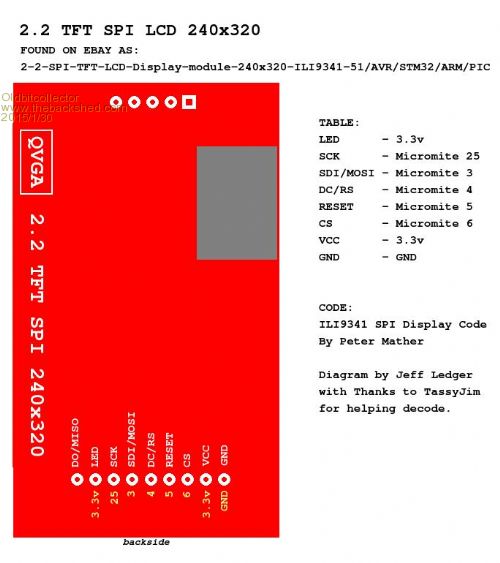
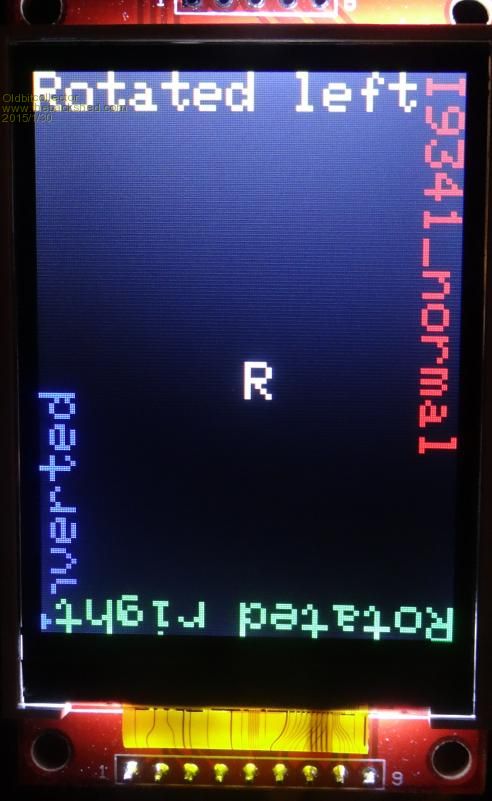
My Propeller/Micromite mini-computer project. |
||||
| Zonker Guru Joined: 18/08/2012 Location: United StatesPosts: 772 |
Thanks TassyJim..!! Looks like the 10 1.8" displays I got were the S6D02A1 type controllers, got the 1st one up and working... Big thanks to you and Matherp for doing the hard work..! 
|
||||
| MipsyKing Newbie Joined: 12/02/2015 Location: ItalyPosts: 17 |
Hello, I need a little help because I don't understan how to make it works. I have the last version of Micromite Basic on a 28 pin PIC32, terminal is working correctly. Also I have the smallest I2C version of both OLED display: 128x64 and 128x32. I connect my display to hardware I2C pins on micromite, both lines with 10k resistor to +3V. At this point, I'm unable to get any result because I don't know how to use the library in you zip file. If I simply load it with the "autosave" command, it gives "error, duplicate dim of OLED_OFF" (I see there are two similar DIM in the listing). I tried to copy only the Cfunctions from the listing and the gave LIBRARY SAVE, loading the rest of the listing only after: same problem. At the end, I must admit I have no idea how to use the library, there is no instructions in the file. To add confusion, I found another version and it was "bitbanged", this one - instead -seems to use only the real I2C, but is just a my impression and is not stated anywhere in the file. Also, is nice to have a complete demo of the libray. But again, since there is no documentation, this make even harder to understand what is the "library part" and what is the "demo part". For example, I see some "triangle routines" (and much more) and I don't know if needed to make the display works. Please, explain the steps I need to do in order to use the libray. |
||||
| Page 1 of 2 |
|||||
| The Back Shed's forum code is written, and hosted, in Australia. | © JAQ Software 2026 |