
|

|
Forum Index : Microcontroller and PC projects : ARMmite b11, Selectable USB/UART Console
| Author | Message | ||||
| Bizzie Senior Member Joined: 06/07/2014 Location: AustraliaPosts: 192 |
This is where I can see the discovery board having some short comings as I was trying to locate the on board ecompass BUT I now realise MM basic does not use the same pins. Matherp has already pointed this out also. Rob White |
||||
| boss Senior Member Joined: 19/08/2011 Location: CanadaPosts: 268 |
@Bizzie I see no problem with pin numbers incompatibility at all. I'm glad that we have finally nice powerful ARM micro. I believe Geoff's MkIIbasic (MMbasic) is worth to be deployed in industrial process and I plan to do couple of test installation. Regards Bo |
||||
| Zonker Guru Joined: 18/08/2012 Location: United StatesPosts: 767 |
Evening Gent's.. The Discovery got here today, and trying to get it going... I must be a dumbass  but can't seem to get the driver installed on the win 7 64bit machine here... The readme file says that it's a signed driver... I ran the 64bit version of the driver installer, and it says everything went ok... But in device manager, it says the driver didn't install because it's an unsigned driver... OK... so I do a reboot of the PC, doing an F8 to get to setup, and turn off "Signed driver enforcement".... Try the whole thing again... No go.... Yikes... but can't seem to get the driver installed on the win 7 64bit machine here... The readme file says that it's a signed driver... I ran the 64bit version of the driver installer, and it says everything went ok... But in device manager, it says the driver didn't install because it's an unsigned driver... OK... so I do a reboot of the PC, doing an F8 to get to setup, and turn off "Signed driver enforcement".... Try the whole thing again... No go.... Yikes...
Then, assuming I get the driver going, how do you get the HEX file programed into the flash..? do you download the programs at ST...? EDIT: YES.! Thanks to the BOSS for getting me set right on how to get the ARM connected... B12 now running... For win 7... Reboot PC.... do the F8 key and disable "Signed driver enforcement" let windoze settle in... now do the STM driver install.... Open device manager to keep an eye on things... plug in the STM board run the STM Link APP In the menus, find "Connect", The screen should show the Flash contents... Just for S&G's, I did a save as to the current Flash image currently in the MPU Erase the whole flash in one shot... load the B12 HEX file Program the new B12 contents into Flash (I chose program then verify) observe the status box... (green is good..!) choose disconnect, close APP, power cycle STM board... Next, plug in the Mini USB Wait a few moments, watch the device manager... The code now running on the ARM will use the USB as a serial port... You will see it settle in and a COM port should be seen... Set Tera Term to that port at 38400... Hit the return key... ALL GOOD..!!  |
||||
sagt3k Guru Joined: 01/02/2015 Location: ItalyPosts: 313 |
I'm trying to run STM32F407VGT, with the above pins configuration and firmware B12 but not working. Console and USB does not respond. Suggestions? VCAP between VDD and GND VCAP on pins Vcap vs GND 10K between boot and GND 10K and 100nF on reset + progs connections + USB connection 8MHz quartz uart Console pins 25 and 26 The quartz is oscillating but if I connect the USB is not recognized by PC. 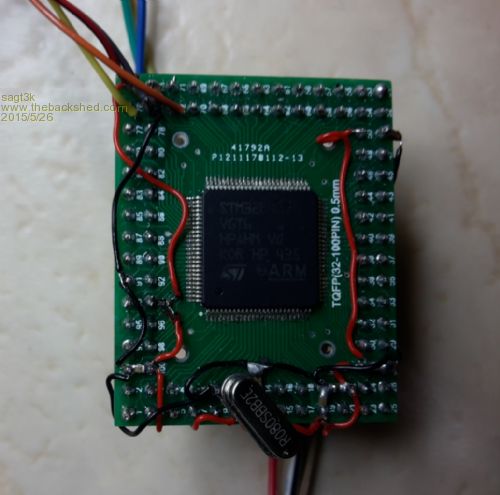
Please Help me |
||||
| Zonker Guru Joined: 18/08/2012 Location: United StatesPosts: 767 |
Hello Sagt3k.. Welcome to the forum..! How did you get the chip programmed..? I was wanting to ask Matherp that question but haven't got there yet... I was wanting to layout a board for this IC, but have to much on the "to-do" list at the moment... Sorry, I guess I haven't been any help so far... But, give it some time... People in the know should respond soon... Then we can both learn a bit of this new motor... |
||||
sagt3k Guru Joined: 01/02/2015 Location: ItalyPosts: 313 |
Hi Zonker Thanks ... then.. I used to program STM32 with STlink protocol through a old discovery in configuration programmer. I can program it but does not work ... The firmware is Armiteb19USB.hex Please Could someone confirm or attach a minimal circuit diagram? Thanks |
||||
| JohnS Guru Joined: 18/11/2011 Location: United KingdomPosts: 4038 |
Does other (simpler) firmware work? Like a classic blink-a-LED? John |
||||
| matherp Guru Joined: 11/12/2012 Location: United KingdomPosts: 10273 |
Look at the circuit diagrams in the user manual for the STM32F4-discovery. Also see this application note You need to make sure the boot pins are correctly connected. On the USB issue, I think the STM code assumes OTG wiring is correctly implemented. I can't help with this but again look at the Discovery manual. Zonker: The Discovery board includes a separate ST-Link programmer which can be used to program stand-alone STM32 chips |
||||
sagt3k Guru Joined: 01/02/2015 Location: ItalyPosts: 313 |
Hi Matherp I reviewed the circuit and managed to make it work. Now via USB vcom, now the STM32 ask me as input a pin code  ..ahhh ? (firmware is ARMMITEB19USB.HEX) ..ahhh ? (firmware is ARMMITEB19USB.HEX)
Thanks for your help |
||||
| matherp Guru Joined: 11/12/2012 Location: United KingdomPosts: 10273 |
Try doing an "erase all" before programming. The options and any user program don't get overridden when programming normally as, by default, the programmer only updates flash sectors that are in the program code. There is a setting in the programmer set up for it always to erase everything. Please can you post your final minimal circuit - I'm sure many of us would find that useful |
||||
sagt3k Guru Joined: 01/02/2015 Location: ItalyPosts: 313 |
Hi Matherp I able to run ST32... finally. Very impressed!. What are the differences with the original version of micromite? Edit functions work? There is a minimum of manual? I had plans to create a board with ST32 but had not yet decided which OS put. Now ....I can think to use the this firmware to create a board suitable for many purposes? I need authorization ?? I will attach a short circuit and of the sample images Thanks |
||||
| The Back Shed's forum code is written, and hosted, in Australia. | © JAQ Software 2025 |