
|

|
Forum Index : Microcontroller and PC projects : ASCII Video Terminal
| Author | Message | ||||
palcal Guru Joined: 12/10/2011 Location: AustraliaPosts: 2029 |
I have a project that uses a composite screen for the display, so I recently upgraded the software to V1.3 so I could turn off the cursor. The program uses the 'Option Autorun On' command. On start up the cursor is still there. I connected to TerraTerm and found that if I let the program start normally I still have a cursor, but if I stop the program and restart with a 'Run' command the cursor is gone ????? Can anyone help. Paul. "It is better to be ignorant and ask a stupid question than to be plain Stupid and not ask at all" |
||||
| hitsware Guru Joined: 23/11/2012 Location: United StatesPosts: 535 |
If you are actually using a composite monitor with anything beyond a DuinoMite ... You're way beyond me  |
||||
palcal Guru Joined: 12/10/2011 Location: AustraliaPosts: 2029 |
Have a look on Geoff's web site. ASCII Video Terminal Paul "It is better to be ignorant and ask a stupid question than to be plain Stupid and not ask at all" |
||||
Grogster Admin Group Joined: 31/12/2012 Location: New ZealandPosts: 9867 |
Hiya Paul. You will need to evoke the ASCII terminal setup to turn off the cursor. [SHIFT]+[F12] for the menu - this has to be done via the terminal keyboard - I don't think you can send that code from Tera-Term. (you probably can, I just don't know how) Select option K to save and reboot the terminal. Smoke makes things work. When the smoke gets out, it stops! |
||||
Grogster Admin Group Joined: 31/12/2012 Location: New ZealandPosts: 9867 |
Just been reading about this, and you DON'T use the setup menu for this - sorry. You use escape-codes. Have you passed the correct codes to the terminal? From changelog: EDIT: I can't make it work either.... EDIT: Got it working - for me, anyway. 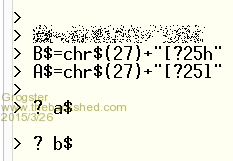
Note that the command is: ESCAPE + LEFT-BRACKET + QUESTION-MARK + TWO + FIVE + L (not "1") EDIT: The thought occurs that you may not be giving the VT100 time enough to get going before you are sending your disable-cursor command. This would explain why it ignores the first one(still initializing itself perhaps), but responds to your RUN command(as VT100 up and running now). Try adding a PAUSE 100 to the very start of your code, to give the VT100 time to start. All this assuming you have them both running on a common power supply, and switch them off and on together. Smoke makes things work. When the smoke gets out, it stops! |
||||
palcal Guru Joined: 12/10/2011 Location: AustraliaPosts: 2029 |
Well I half fixed it. I had the turn off command very early in the code, so I moved it so the cursor turned off after everything was sent to the screen. In TerraTerm all works OK no cursor any more but I still have a cursor on my composite display. Paul. "It is better to be ignorant and ask a stupid question than to be plain Stupid and not ask at all" |
||||
palcal Guru Joined: 12/10/2011 Location: AustraliaPosts: 2029 |
Still have had no luck. The cursor turns off in TerraTerm but not on two displays I have tried it on. I wrote a few lines of code;- Do Pause 1000 'give the MX250 time to start Print Chr$(27)+"[?25l"; 'turn off the cursor Pause 5000 Print Chr$(27)+"[?25h"; 'turn on the cursor Pause 500 Loop In TerraTerm it does as expected and the cursor turns on and off every 5 secs. On the display the cursor just keeps blinking away. If any one built the ASCII display terminal can they try this. Paul. "It is better to be ignorant and ask a stupid question than to be plain Stupid and not ask at all" |
||||
Grogster Admin Group Joined: 31/12/2012 Location: New ZealandPosts: 9867 |
Yes, I have build a few ASCII terminals, and I was using my VideoMite board to test this out yesterday. When I run you example code above, the cursor ON THE COMPOSITE VIDEO OUTPUT of the ASCII terminal blinks, then vanishes, then comes back blinking, then vanishes..... This is exactly what you would expect. Are you 100% sure that you do have version 1.3 of the firmware in the ASCII terminal? I know you mentioned that you updated it, but.... As the simplest of tests, at the command prompt and with a composite monitor attached to the ASCII terminal, issue the command: ? chr$(27)+"[?25l" - cursor should vanish from the screen. ? chr$(27)+"[?25h" should bring it back again. Smoke makes things work. When the smoke gets out, it stops! |
||||
palcal Guru Joined: 12/10/2011 Location: AustraliaPosts: 2029 |
My STUPID mistake, instead of doing the upgrade I went to Geoff's site and downloaded what I thought was the full V1.3 but it is only an upgrade. So I will now upgrade and hopefully all will be well Thanks Grogs Paul. "It is better to be ignorant and ask a stupid question than to be plain Stupid and not ask at all" |
||||
| The Back Shed's forum code is written, and hosted, in Australia. | © JAQ Software 2026 |