
|

|
Forum Index : Microcontroller and PC projects : Programming and Reading 170 with pickit 3
| Author | Message | ||||
| viscomjim Guru Joined: 08/01/2014 Location: United StatesPosts: 925 |
Hello, I have a pic32mx170f256b that I have a mmbasic program on. I want to read the chip with the pickit 3 and create a hex file with mmbasic and my program so that I can program another 170 with mmbasic AND my program at one time. I hooked up my pickit 3, loaded mmbasic, fired up mmedit and loaded my program. All is good... I hooked up my pickit 3 again and instead of hitting program, I hit read so I could get the hex file in whole. Everything seems to be working until this error appears... 2015-07-14T20:50:01-0400- Completed loading IPE. Connecting to MPLAB PICkit 3... Firmware Suite Version.....01.30.09 Firmware type..............PIC32MX Target detected Device ID Revision = 20000000 2015-07-14T20:51:36-0400- Reading... The following memory area(s) will be read: program memory: start address = 0x0, end address = 0x3ffff boot config memory configuration memory Reading... Failed to read device The MPLAB PICkit 3 is missing a Memory Object. 2015-07-14T20:51:41-0400- Read failed Target removed I don't get it. It programs perfectly, but I can't seem to read the hex file back out. I know the device ID Revision may look weird, but it is the same when I program mmbasic hex file into the chip. It is actually a SOIC surface mount version of the pic32mx170f256b. I have tried this on 3 different chips, all of which program and run perfectly. Just can't read the hex file. Any help would be greatly appreciated. Thanks!!!!! |
||||
| viscomjim Guru Joined: 08/01/2014 Location: United StatesPosts: 925 |
In the uMite manual Geoff shows the following... Has anyone had success with this and picket 3 with MPLAB IPE, and if so, how did you get this to work??? Still loosing hair on this one. Jim |
||||
| Geoffg Guru Joined: 06/06/2011 Location: AustraliaPosts: 3336 |
I just tried reading a chip and it worked fine. Your error message might be hinting that you need to reinstall MPLAB X with a more up to date version. 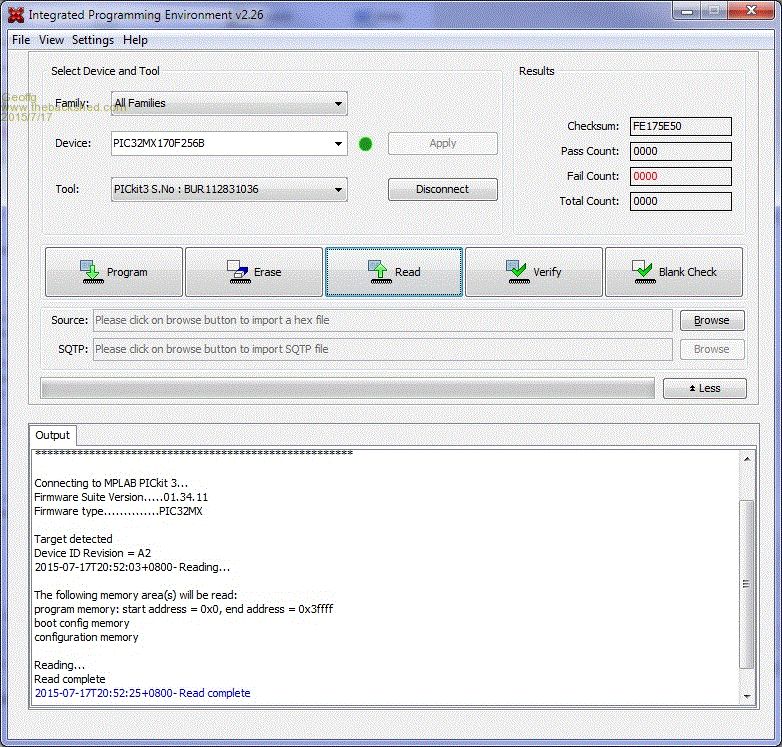
Geoff Graham - http://geoffg.net |
||||
| viscomjim Guru Joined: 08/01/2014 Location: United StatesPosts: 925 |
Thanks Geoff, I will do that and report back. |
||||
| viscomjim Guru Joined: 08/01/2014 Location: United StatesPosts: 925 |
Just as Geoff expected, I downloaded new IPE and THIS WORKS GREAT!!!!! |
||||
| The Back Shed's forum code is written, and hosted, in Australia. | © JAQ Software 2026 |