
|

|
Forum Index : Microcontroller and PC projects : ssd1963 5" test with Micromite+
| Author | Message | ||||
| CFLY Regular Member Joined: 20/05/2015 Location: FrancePosts: 41 |
Hello Geoff, I have a screen 5 " from Sainsmart, I test it with the version MMBasic V4.7 B21. Concerning display, no problems. Concerning Touch panel ... not ok. I loaded the program page 27 of the document "Micromite Advanced Features" with commands: Option lcdpanel SSD1963_5, L, 1 touch option 14,21 gui calibrate command with the message in return " Warning: calibration was inaccurate. Recommend that it be rerun " After start of the program, the display is OK but no reaction from touch panel ! 
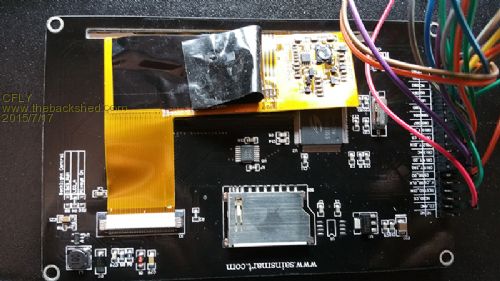
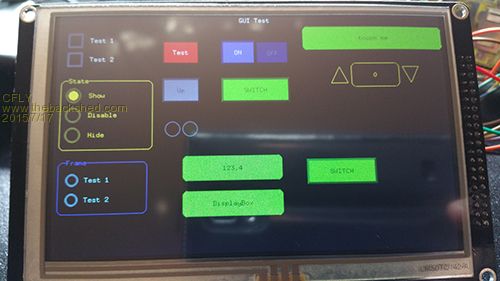
Touch panel hard not compatible ? |
||||
Grogster Admin Group Joined: 31/12/2012 Location: New ZealandPosts: 9063 |
What chip is on that display, for the touch controller? Needs to be resistive touch controller - capacitive controllers don't work, so I understand..... Smoke makes things work. When the smoke gets out, it stops! |
||||
| Geoffg Guru Joined: 06/06/2011 Location: AustraliaPosts: 3165 |
It should work, the LCD panel looks reasonably standard. When you get the message "Warning: calibration was inaccurate." you can still use the panel, it is just that the registration will be out. You might also get this message if one of the resistive elements (vertical or horizontal) was faulty and then the touch would be completely unresponsive. I presume that you tried GUI TEST TOUCH? That should give you an indication of the degree of inaccuracy. If you cannot see anything when you touch the panel that would indicate a faulty panel. Geoff Geoff Graham - http://geoffg.net |
||||
| CFLY Regular Member Joined: 20/05/2015 Location: FrancePosts: 41 |
When I execute GUI TEST TOUCH there is nothing on the screen ... => faulty panel I am going to receive another LCD. Now I test the tft 2.4 ili9341 and I have the same Pb! Nothing in the screen when I execute GUI TEST TOUCH !!! (it's ok for the display) ... Another screen out of order?!! |
||||
| Geoffg Guru Joined: 06/06/2011 Location: AustraliaPosts: 3165 |
That is unlikely, you must be doing something wrong... check everything!! Geoff Graham - http://geoffg.net |
||||
| CFLY Regular Member Joined: 20/05/2015 Location: FrancePosts: 41 |
I have make the following connections (verified twice) : T_IRQ : 21 T_DO : 47 T_DIN : 5 T_CS : 14 T_CLK : 4 SDO : 47 SCK : 4 SDI : 5 D/C : 27 RESET : 28 CS : 22 When I affect the screen the signals seem OK in the oscillo : T_IRQ 1->0 and after 57ms T_CLK (50K) and data on T_DIN and T_DO ... |
||||
| CFLY Regular Member Joined: 20/05/2015 Location: FrancePosts: 41 |
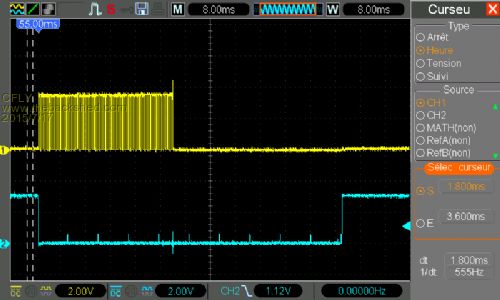
Blue : T_IRQ Yellow : T_CLK 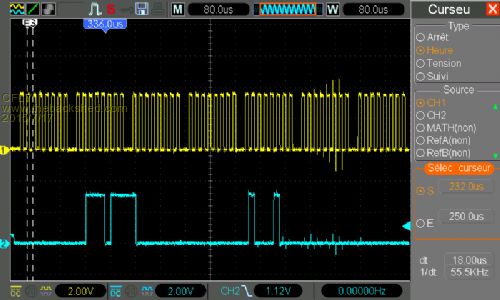
Blue : T_DO Yellow : T_CLK |
||||
| matherp Guru Joined: 11/12/2012 Location: United KingdomPosts: 8583 |
Do you definitely have either a TSC2046 or XPT2046 chip on the display boards? |
||||
| CFLY Regular Member Joined: 20/05/2015 Location: FrancePosts: 41 |
On ili9341 : xpt2046 On ssd1963 : ? No ref like tsc or xpt ... |
||||
| matherp Guru Joined: 11/12/2012 Location: United KingdomPosts: 8583 |
OK then this should definitely work. Check again the connections T_DIN to SPI-OUT and T-DOUT to SPI-IN. Can your scope do protocol analysis? After T_IRQ you should see command &HD0 or &H90 transmitted on SPI-OUT and then two bytes received on SPI-IN. Then the other command will be transmitted and another two bytes received Make sure when calibrating you maintain the pressure until the target disappears. Then release until the next target appears. |
||||
Grogster Admin Group Joined: 31/12/2012 Location: New ZealandPosts: 9063 |
Yes, excellent point. I did not do this for the first few touch tests, and thought the touch was really unresponsive. You also don't need to press really hard for the prompt to move to the next point - just touch as hard or light as you normally would, and wait till the prompt moves to the next corner. Touch should be working - watching this thread with interest. Smoke makes things work. When the smoke gets out, it stops! |
||||
| Geoffg Guru Joined: 06/06/2011 Location: AustraliaPosts: 3165 |
Yes, when you are calibrating you need to hold the stylus down for about a second. The calibration routine makes quite a lot of readings to make sure that the touch is not sliding around and then another long sequence of readings to eliminating noise by averaging. All up it takes about a second for each calibration measurement (there are four, one in each corner). I need to optimise this as it is obviously causing trouble. Geoff Geoff Graham - http://geoffg.net |
||||
| CFLY Regular Member Joined: 20/05/2015 Location: FrancePosts: 41 |
Thanks Geoffg, Grogster and Matherp,  concerning the lcd ili9341, it was a problem of calibration. I did not stay for a long time on every test point... concerning the lcd ili9341, it was a problem of calibration. I did not stay for a long time on every test point...
But I have redo several times the calibration to have a good result. Now I am going to try on 5" ( ssd1963 ) |
||||
| CFLY Regular Member Joined: 20/05/2015 Location: FrancePosts: 41 |
For 5" (ssd1963), after calibration, the screen became gradually white, then nothing more ... I think that the screen is definitively destroyed!! 
I am going to receive two others (5 " and 7 ") To follow... |
||||
Grogster Admin Group Joined: 31/12/2012 Location: New ZealandPosts: 9063 |
How are you powering your 5" screen? 5" and 7" screens are quite thirsty, and should be powered by an external 5v supply, seperate from the MM+ - the on-board regulator cannot handle the thirst for current that the 5" and 7" backlight LED's require. So, can you please confirm that you are powering the LCD module itself from a power supply external to the MM+. Smoke makes things work. When the smoke gets out, it stops! |
||||
| CFLY Regular Member Joined: 20/05/2015 Location: FrancePosts: 41 |
External power for the lcd (only 3v3 for this lcd) |
||||
Grogster Admin Group Joined: 31/12/2012 Location: New ZealandPosts: 9063 |
Okey dokey.  Smoke makes things work. When the smoke gets out, it stops! |
||||
CircuitGizmos Guru Joined: 08/09/2011 Location: United StatesPosts: 1421 |
Geoff: Put instructions on the screen and a countdown. 5, 4, 3, 2, 1... Micromites and Maximites! - Beginning Maximite |
||||
| Geoffg Guru Joined: 06/06/2011 Location: AustraliaPosts: 3165 |
Don't throw it out as it could be perfectly good, just not supported by the current code. There seems to be a number of different 5" panels floating around eBay and when I get a chance I will try to add support for all of them. Geoff Geoff Graham - http://geoffg.net |
||||