
|

|
Forum Index : Microcontroller and PC projects : MM Edit Version 3.6.1
| Page 1 of 2 |
|||||
| Author | Message | ||||
TassyJim Guru Joined: 07/08/2011 Location: AustraliaPosts: 6459 |
This update hopefully fixes a couple of errors reported. The error found by darthmite: 9 Subscript out of range: 31, cmdbuffer$() and Grogster's error with hanging trying to open a serial port. I was unable to reproduce either error but there were a few places where some more robust checking was needed. The program now correctly checks for updates (from the help menu), on demand - not automatically. If you are already running V3.6.0, you can replace the mmedit.tkn file in the program folder with the one in this ZIP. 2015-08-13_051907_MMedit.zip The alternative is to download the full program from http://www.c-com.com.au/MMedit.htm I am sure there will be more bugs found so don't be shy... Jim VK7JH MMedit |
||||
darthmite Senior Member Joined: 20/11/2011 Location: FrancePosts: 240 |
Hi Jim , Apparently job is done , no more "9 Subscript out of range: 31, cmdbuffer$()" I have try the installable and portable version. Cheers. Theory is when we know everything but nothing work ... Practice is when everything work but no one know why ;) |
||||
| shoebuckle Senior Member Joined: 21/01/2012 Location: AustraliaPosts: 189 |
@TassyJim I just found a small formatting error in MMEdit V 3.5.14 OS Ver:6.01. In the following statement, MMEdit doesn't format the "OR SaveMonth <> InMonth" if the optional "#" is included in the EOF() command. Remove the "#" and it does format the rest of the statement. I haven't checked the latest version of MMEdit. LOOP UNTIL EOF(#1) OR SaveMonth <> InMonth It doesn't affect execution, of course. Cheers, Hugh |
||||
TassyJim Guru Joined: 07/08/2011 Location: AustraliaPosts: 6459 |
The problem still exists. The control that I use for all the formatting (Scintilla) treats the # as the start of a define statement like in "C", or at least I think that that is the reason. There is not much I can do about it without a lot of work and the tricks I would have to do are going to cause more problems. I occasionally check the options when Scintilla gets an update so I won't say never... Jim VK7JH MMedit |
||||
| WhiteWizzard Guru Joined: 05/04/2013 Location: United KingdomPosts: 2960 |
Jim, Just spotted something that once it is seen, it is really annoying - however it is nothing that affects performance in any way whatsoever. In the 'Program' tab, there is an option labelled: "Remove Indents and Trailing spaces". I am using it a lot at the moment to remove 'leading' spaces. Please can it be re-worded in your next release to "Remove Indents and Leading spaces" assuming this is what you mean it to be! 
Hopefully I have got this correct 
Thanks, WW |
||||
| Chris Roper Senior Member Joined: 19/05/2015 Location: South AfricaPosts: 280 |
Hi WW, I would have thought that "Indents and Leading Spaces" are the same thing......... Trailing spaces are not seen but consume Memory so need removing. So I think the terminology used is correct. But it is up to Jim 
Cheers Chris http://caroper.blogspot.com/ |
||||
TassyJim Guru Joined: 07/08/2011 Location: AustraliaPosts: 6459 |
I consider an Indent to be the same as leading spaces. Any space characters at the end of the line (the ones you never see) are also removed. I could change it to "Remove Leading and Trailing spaces" Jim VK7JH MMedit |
||||
| WhiteWizzard Guru Joined: 05/04/2013 Location: United KingdomPosts: 2960 |
|
||||
| WhiteWizzard Guru Joined: 05/04/2013 Location: United KingdomPosts: 2960 |
Jim, Something else I have noticed which may be something you need to look at: If I 'remove blank lines and comments' and then 'remove indents and spaces' my program results in 271 'blocks'. However, if I swap the order of the above two removals then the program results in 285 'blocks'. Surely they should be the same size? As mentioned before, this is observed after a sleepless night so no doubt you will highlight my error 
WW |
||||
Grogster Admin Group Joined: 31/12/2012 Location: New ZealandPosts: 9881 |
I still have the lockup if I select an active port, but one that does not have a MM connected to it - there is nothing connected to native COM1 on the PC. Here is a short video showing what happens: MMEdit odd behaviour You cannot select anything from ANY of the menus, and you can't close any active windows within the MMEdit application, nor can you close the main application - you have to kill it via TM. Hopefully, the video will help. Smoke makes things work. When the smoke gets out, it stops! |
||||
TassyJim Guru Joined: 07/08/2011 Location: AustraliaPosts: 6459 |
@WW I think I can explain the odd behavior. I guess that you align your comments with lots of white space between the code and the start of the comment. 
When MMEdit removes the comments, it doesn't remove the left over white space. 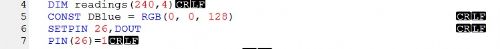
All that white space adds up. I think that MMEdit SHOULD remove the white space when the comments are removed so I will fix that in the next update. @Grogster. I don't have a computer with a physical com port so it will take me a while to set up XP on an old box (if I can find a working box). I will add an option to ignore specified ports from the search etc. That will be handy if users have devices that they don't want interfered with. I will also add the option to clear the com port history list. Thanks to both of you for the feedback. Jim EDIT @Grogster, is it possible that you have chosen a port speed that the port can't handle? VK7JH MMedit |
||||
TassyJim Guru Joined: 07/08/2011 Location: AustraliaPosts: 6459 |
An update for WW and Grogster to test. @WW White space is also removed on lines with comments removed. You might be happier with the wording of "Remove Leading and Trailing spaces" #Grogster, Still no idea why you are having problems with your "real" com port. When you go to Connect/New... There is an option add a list of com ports you want excluded from searches. The list needs a space between ports. eg "COM1 COM3". Remember to "save" before exiting. This is handy if you have a modem or other device you want left alone. Currently, you can still select the excluded port manually but I will probably stop that as well. Below that is a button to clear all connection history. 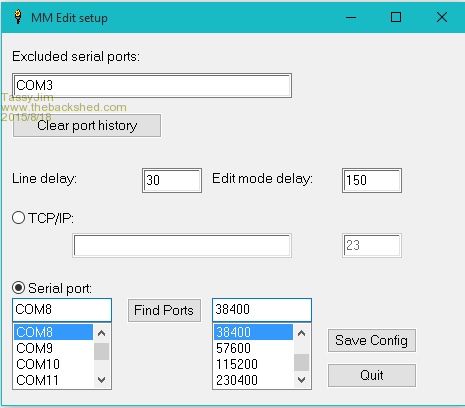
I need to tidy up the layout a bit and update the help before releasing a full update. 2015-08-18_073526_MMedit.zip Jim VK7JH MMedit |
||||
Grogster Admin Group Joined: 31/12/2012 Location: New ZealandPosts: 9881 |
I don't have a computer with a physical com port so it will take me a while to set up XP on an old box (if I can find a working box). I will add an option to ignore specified ports from the search etc. That will be handy if users have devices that they don't want interfered with. I will also add the option to clear the com port history list. I woulden't worry about it, Jim - I only mentioned it, cos I stumbled across it by mistake, when I asked for the wrong port. On my machine COM1 and COM2 are native hardware DB9's - even on a quad-core Win8 machine. 
Don't think so - all ports currently set to 38k4. COM1, which is the one that kills MMEdit, is currently set to 38k4. COM2 also causes the same lockup. - Select COM1 or COM2 [OK] - Can still move mouse around code window [OK] - Select MM FileMaster [OK] - Cannot connect(fair enough), and close window [FAIL!] At this point, is where it gets stuck, and you can't close the FileMaster window, nor select anything from any of the main application menus, nor close the main application. I would love to hear from anyone else with a NATIVE COM PORT on Win8, if they also have the same problems - it may well be just something not being altogether happy here with my machine or something. Smoke makes things work. When the smoke gets out, it stops! |
||||
TassyJim Guru Joined: 07/08/2011 Location: AustraliaPosts: 6459 |
Failing to connect should just time out and give a warning message. Connecting but not getting a response should let you close down normally. It is acting a lot like the uM+ port on W10 when it's stuck in nowhere land. There may be a handshake setting that needs changing. I would like to get to the cause even though you can now set MMEdit to ignore the culprits. Jim VK7JH MMedit |
||||
TassyJim Guru Joined: 07/08/2011 Location: AustraliaPosts: 6459 |
@Grogster, I think I have found the problem. I need to do a few more tests but it sort of makes sense. Jim VK7JH MMedit |
||||
TassyJim Guru Joined: 07/08/2011 Location: AustraliaPosts: 6459 |
@Grogster, Try this one: 2015-08-18_085120_MMedit.zip I still have more to do but I would be interested to hear how the one goes. The file manager sends a ctrl-C and waits for a response. Now it tries 10 times and then gives up in disgust. Jim VK7JH MMedit |
||||
Grogster Admin Group Joined: 31/12/2012 Location: New ZealandPosts: 9881 |
That works!  
If I do exactly the same as above, instead of the connection window locking up, it reports that it did not get a response from the device. As soon as I click OK to that, the window closes, and everything is fine. Smoke makes things work. When the smoke gets out, it stops! |
||||
| WhiteWizzard Guru Joined: 05/04/2013 Location: United KingdomPosts: 2960 |
@TassyJim Thanks - I will report back on the 'block' sizes doing the 'compacting' in the two different ways. I need a few hours though first . . . . Thanks also for the word change - I know it is nothing major, but will help me when I am rushing through the screens 
WW |
||||
TassyJim Guru Joined: 07/08/2011 Location: AustraliaPosts: 6459 |
Thanks to both of you for being guinea-pigs. That's a couple of useful fixes done (Once I tidy it up a bit). Jim VK7JH MMedit |
||||
| Johnande Newbie Joined: 17/08/2015 Location: AustraliaPosts: 2 |
I've tried to use MMedit to send the simple program to a PIC32MX150F128B.see attached If I use tera term it works ok. If I try the same using MMedit the error msg appears when I try to send/prog. As far as I can find there is no "temp.bas" file anywhere. the program seems to load and save ok, but nothing keeps happening. Help please Johnande 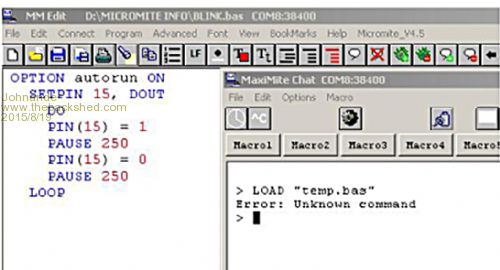
|
||||
| Page 1 of 2 |
|||||
| The Back Shed's forum code is written, and hosted, in Australia. | © JAQ Software 2026 |