
|

|
Forum Index : Microcontroller and PC projects : Explore-64
| Author | Message | ||||
palcal Guru Joined: 12/10/2011 Location: AustraliaPosts: 2039 |
Explore-64 What is the correct syntax for the SD card setup. I am using ' OPTION SDCARD 12 ' and get a message that pin 12 is reserved on start up. Also when I configure TOUCH with ' OPTION TOUCH 18,14 ' I get the message to restart the MM+. When restarted I get an error message that just scrolls down the screen. Ctr C will not stop it nor will a reset and if I power down and on again the error message re appears. The only way to get rid of it is to re flash the chip. I have checked all my connections pin to pin and all is OK. Paul. "It is better to be ignorant and ask a stupid question than to be plain Stupid and not ask at all" |
||||
TassyJim Guru Joined: 07/08/2011 Location: AustraliaPosts: 6459 |
The message with ' OPTION SDCARD 12 ' looks like an OPTION setting has already taken that pin. Some of the boards from Grogster and WW were delivered with the options already set but after reflashing, that shouldn't happen. What is the error message? If it's scrolling too fast, set up capture in Teraterm or MMEdit. Jim VK7JH MMedit |
||||
Grogster Admin Group Joined: 31/12/2012 Location: New ZealandPosts: 9881 |
If it is anything like this: 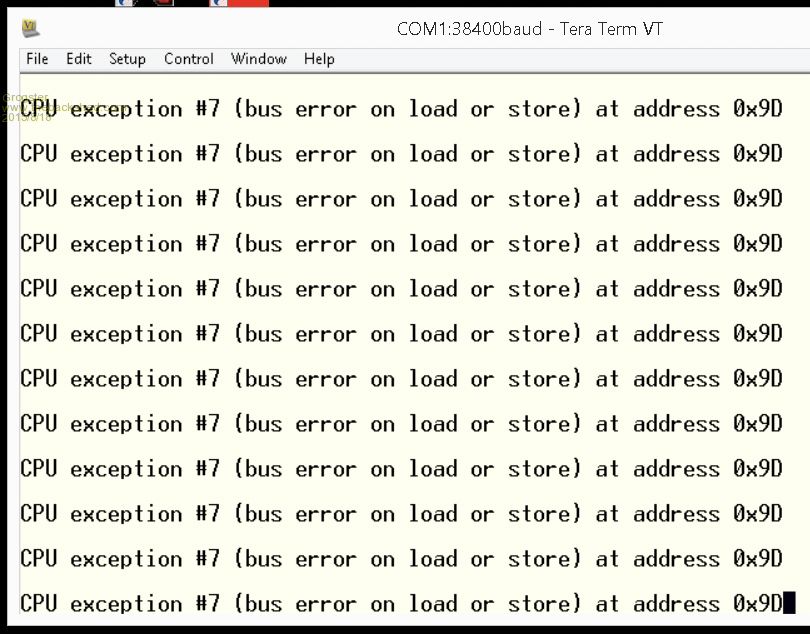
...then that seems to happen if you cross-assign pins to things - perhaps by mistake. I got this error message during alpha testing, and there was NOTHING you could do to stop it. Once it happens, you have no choice but to reflash, as resetting or cycling power does nothing, and it just starts coming up again all the time. This may not be the exact error code you are getting, but that is the fatal error that happens. As to the SD card, ANY module I have supplied, ALWAYS has the SD card enabled by default, so there is no need to enable it again, and enabling the SD card when it is already enabled(or cross assigning pins with something else) will probably crash the current firmware as it is still in Beta testing. Beta-23 tells you if you are assigning a pin to something already assigned: 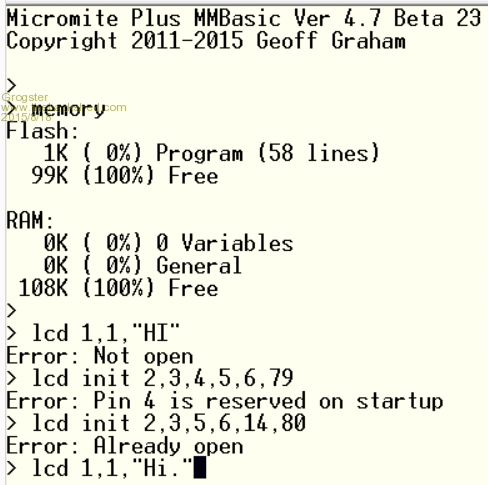
Smoke makes things work. When the smoke gets out, it stops! |
||||
TassyJim Guru Joined: 07/08/2011 Location: AustraliaPosts: 6459 |
Pin 14 is used for the SD card so ' OPTION TOUCH 18,14 ' will cause a conflict. Use something other than pin 14! On my explore 64 I used OPTION TOUCH 18, 21, 50 Jim VK7JH MMedit |
||||
Grogster Admin Group Joined: 31/12/2012 Location: New ZealandPosts: 9881 |
Yes, you have cross-assigned pins - not that you perhaps knew that you had!!! 
All modules from me are issued with the SD command: OPTION SDCARD 12,14, so that pin12 is the CS line, and pin14 is the CD line. As you have assigned pin14 to two different things at the same time, the firmware crashes. This was an issue in the early beta, but beta 23 should not have that issue - it should report along the lines of: "Pin 14 is reserved at startup." EDIT: Jim beat me too it!  Smoke makes things work. When the smoke gets out, it stops! |
||||
TassyJim Guru Joined: 07/08/2011 Location: AustraliaPosts: 6459 |
I think Paul wasn't assigning pin 14 to the SDcard - leaving that option blank. I guess that once pin 14 was assigned to TOUCH, the CD (which is wired to pin 14) on the board was causing an immediate interrupt for the touch and because it had not been calibrated, MMBasic was getting annoyed. Jim VK7JH MMedit |
||||
Grogster Admin Group Joined: 31/12/2012 Location: New ZealandPosts: 9881 |

Smoke makes things work. When the smoke gets out, it stops! |
||||
palcal Guru Joined: 12/10/2011 Location: AustraliaPosts: 2039 |
OK thanks for the replies, yes I was using PIN 12 for the TFT panel, and pin 14 for the SD card and Touch. A really stupid mistake but it won't be the last. Paul. "It is better to be ignorant and ask a stupid question than to be plain Stupid and not ask at all" |
||||
CircuitGizmos Guru Joined: 08/09/2011 Location: United StatesPosts: 1427 |
It would be nice if OPTION LIST existed that would tell us what the settings are. Micromites and Maximites! - Beginning Maximite |
||||
| MMAndy Regular Member Joined: 16/07/2015 Location: United StatesPosts: 91 |
@Palcal This might help. We treat the MM+ Explore 64 as two 27 pin strips - 54 pin stamp (actually 51 pins) 2015-08-18_220324_E_64_Bridge_R1b.pdf  |
||||
| MMAndy Regular Member Joined: 16/07/2015 Location: United StatesPosts: 91 |
@Palcal Better yet ... If you have the FREE "Open Office" this spreadsheet will help. 2015-08-18_221859_MicroMite_Plus_Explore_64_Master_R1b.zip Q What GPIO pins are left over? A ... OPTION LCDPANEL SSD1963_7(A), LANDSCAPE (USES PINS 22,24,27,28,1,2,3,60,61,62,63,64) OPTION SDCARD 12,14 (CARD SELECT, CARD DETECT) OPTION KEYBOARD US (USES PINS 54,55) (CLOCK DATA) OPTION TOUCH 21,18,48 (T_CS, T_IRQ, BUZZER) <--- user selectable SPI2 IS USED FOR ONBOARD SDCARD AND TFT TOUCH (PINS 4,5,47) RTC (USES PINS 43,44) SERIAL CONSOLE COM4 (USES PINS 6,58) UNUSED GPIO PINS 8,11,13,15,16,17,23,30,33,42,45,46,49,50,51,52,53,59 UNUSED GPIO PINS THAT CAN BE USED AS ANALOG 8,11,13,15,16.17,23,30,49,50,51 UNUSED GPIO PINS NOT BUSSED (SPI,I2C,COMM ...) 23,30,33(INPUT ONLY),42,46,49,51,52,53 
|
||||
palcal Guru Joined: 12/10/2011 Location: AustraliaPosts: 2039 |
Thanks for that Andy Paul. "It is better to be ignorant and ask a stupid question than to be plain Stupid and not ask at all" |
||||
| The Back Shed's forum code is written, and hosted, in Australia. | © JAQ Software 2026 |