
|

|
Forum Index : Microcontroller and PC projects : In Search of a Text Editor
| Author | Message | ||||
| Justplayin Guru Joined: 31/01/2014 Location: United StatesPosts: 311 |
Way back in the days of DOS, I used a programmers editor which was able to copy and paste columns of data from/to anywhere on a screen. I have long since forgotten what the editor was called, but I have often wished I had that feature again. I really could use that feature now. Anyone know of a text editor that is able to do that? Thanks, Curtis I am not a Mad Scientist... It makes me happy inventing new ways to take over the world!! |
||||
MicroBlocks Guru Joined: 12/05/2012 Location: ThailandPosts: 2209 |
Notepad++ Thank me later.     Microblocks. Build with logic. |
||||
| Justplayin Guru Joined: 31/01/2014 Location: United StatesPosts: 311 |
Hmmm... I have used Notepad++ and didn't see the feature. Then again, it may not be the same program. I'll check it out. --Curtis I am not a Mad Scientist... It makes me happy inventing new ways to take over the world!! |
||||
MicroBlocks Guru Joined: 12/05/2012 Location: ThailandPosts: 2209 |
You can select columns off text with ALT+Mouse. Just select text with the mouse as you normally do but then with the ALT key down. This is the 'column selection mode' Microblocks. Build with logic. |
||||
| HankR Senior Member Joined: 02/01/2015 Location: United StatesPosts: 209 |
Curtis, This is one: Notepad ++ https://notepad-plus-plus.org/ ALT and left mouse click to select and also to choose destination location if it's not the left margin. Hank |
||||
| Justplayin Guru Joined: 31/01/2014 Location: United StatesPosts: 311 |
THAT'S IT!!!! Thank you! Thank you! Thank you! --Curtis I am not a Mad Scientist... It makes me happy inventing new ways to take over the world!! |
||||
TassyJim Guru Joined: 07/08/2011 Location: AustraliaPosts: 5922 |
I agree that Notepad++ is great. I use metapad (which I don't think has block select). MMEdit does! Same as Notepad++, Alt+Mouse or check the keyboard shortcuts in the help. Real programmers don't use a mouse. 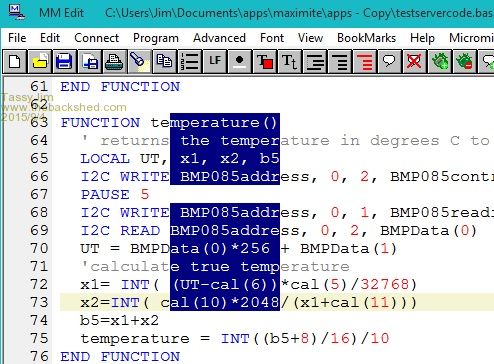
Jim VK7JH MMedit MMBasic Help |
||||
| Justplayin Guru Joined: 31/01/2014 Location: United StatesPosts: 311 |
@TassyJim - Perfect ! I have a program in which I expanded the number of elements of an array. Now all of the Data lines need to be expanded. Thankfully all the original data line are in neat columns and can now insert the new column without editting every line! Thank guys, you all have been a great help! --Curtis I am not a Mad Scientist... It makes me happy inventing new ways to take over the world!! |
||||
| Geoffg Guru Joined: 06/06/2011 Location: AustraliaPosts: 3165 |
MMEdit is brilliant - I never knew that it could do that. A sure sign of a programmer brought up on text based languages (aka, BASIC). Geoff Graham - http://geoffg.net |
||||
TassyJim Guru Joined: 07/08/2011 Location: AustraliaPosts: 5922 |
I had forgotten all about the block select feature. It is a method I used to use a lot many years ago but not for a long time now. I expect that any editor that uses Scintilla as it's base will do the same block select method. 99% if the keyboard shortcuts are also built into Scintilla so I can't take any credit for them either. Jim VK7JH MMedit MMBasic Help |
||||
bigmik Guru Joined: 20/06/2011 Location: AustraliaPosts: 2870 |
G'day Curtis, All, Even word will mark in columns if you hold the ALT key down. Regards, Mick Mick's uMite Stuff can be found >>> HERE (Kindly hosted by Dontronics) <<< |
||||
| paceman Guru Joined: 07/10/2011 Location: AustraliaPosts: 1328 |
Sheeesh Mick, why didn't you tell me that about 25 years ago! |
||||
bigmik Guru Joined: 20/06/2011 Location: AustraliaPosts: 2870 |
Hi Greg, All, Just so Greg cant say `Why didnt you tell me" Here is a list of various keyboard shortcuts for Windows and several windows Apps.. 2015-09-05_034639_Shortcuts.zip (Trick that can be missed is the selection for Various apps at the bottom of the page) Regards, Mick Mick's uMite Stuff can be found >>> HERE (Kindly hosted by Dontronics) <<< |
||||
| paceman Guru Joined: 07/10/2011 Location: AustraliaPosts: 1328 |
Thanks Mick. |
||||
| Justplayin Guru Joined: 31/01/2014 Location: United StatesPosts: 311 |
Just checked OpenOffice and it works there too. The ability to copy and paste columns of data has saved me to ton of time. --Curtis I am not a Mad Scientist... It makes me happy inventing new ways to take over the world!! |
||||