
|

|
Forum Index : Microcontroller and PC projects : stmF7Mite repport
| Page 1 of 6 |
|||||
| Author | Message | ||||
darthmite Senior Member Joined: 20/11/2011 Location: FrancePosts: 240 |
Hi 
After some time of hard work with Uwe Becker on the port of MMBasic to the new STM32F7 Discovery board , here are the advancement. Basic command : Clear,Delete,List,New,Run,Copyright,Memory,Drive,Files,Load,Save,Kill MKDir, RMDir, CHDir, Edit ?,Dim,Do,Else,Elseif,End Function,End Sub,End,EndIf,Exit,For,Function, GoSub,GoTo,If,Next,Print,Print @,Return,While, Font, CLR$, Option Basic Functions : Abs(,Asc(,Atn(,Bin$(,Chr$(,Cos(,Exp(,Hex$(,Left$(,Len(,Mid$(, Pi,Right$(,Rnd(,Sin( i added this : acos( , asin( , IntRnd this one return a real random number from internal rnd generator CalcSin , CalcCos , precalculated (0 to 360deg) sin and cos and directly in Degree. It's a little faster than the Hardware FPU. Basic Operators +,-,*,/,^,Mod,Not,<>,<,>,<=,>=,=,AND,OR,XOR Timer Functions Timer, Pause Graphic Functions Color, CLS, Circle, Line, Pixel added : Triangle, Ellipse, Quad, JPG SetLayer, ShowLayer, CopyLayer , Map , Obj3D (not finish) Remade : Sprite Keyboard Functions Keydown GPIO Functions Setpin, Pin() Actually the GPIO are only digital. For save or load , you can use USB Stick or MMC Card.(onboard) And if you dont like tera term , use a usb keyboard to the 2nd usb port 
Uwe Becker have made a short video from Sprite running in front of a 800x600 pixels map moving in background that you can see the graphics perf : https://youtu.be/5g3-ztufoNM If you want to test it , just go to : stmF7Mite and get the binary to download on your st7 disco board (if you have one). Next will be to work on GPIO , finish Graphics , add Audio , and , and , and ... The Sprite Editor is Upgraded too , the st7 Sprites and Maps use argb1555 color format that allow real transparency 
A Picture (jpg,bmp,png ....) converter is available too for made your map or convert picture in binary loaded from the Map Load function. The map can have 1.000.000 16bits pixels (can be upgraded too) that is enough in most case. I have limited to 500 Sprite of 32x32 pixels ... i never see a game with so much 
This is all done with System Workbench for STM32 
So , see you here on the next advancement 
Cheers. Theory is when we know everything but nothing work ... Practice is when everything work but no one know why ;) |
||||
| Justplayin Guru Joined: 31/01/2014 Location: United StatesPosts: 330 |
Wow! The video is very impressive. The graphics look great and are very smooth. I'll have to add this to my Christmas wish list. 
--Curtis I am not a Mad Scientist... It makes me happy inventing new ways to take over the world!! |
||||
darthmite Senior Member Joined: 20/11/2011 Location: FrancePosts: 240 |
Thanks 
But why wait Xmas ? , in other case , I'm sure that for Xmas we will have made more improvements 
Theory is when we know everything but nothing work ... Practice is when everything work but no one know why ;) |
||||
| DaQue Newbie Joined: 18/09/2015 Location: United StatesPosts: 1 |
This is exciting. I have the STM32F7 Discovery board and haven't been able to do anything with it because Mbed still doesn't work on it. 
I see you used System Workbench, I will have to get that too. Any chance you will add basic touchscreen input extensions? |
||||
darthmite Senior Member Joined: 20/11/2011 Location: FrancePosts: 240 |
Hi , I'm sure Uwe Becker will look at this when we finish the actual work. It will be nonsense to not use the capacitive multitouch capability from the screen 
I have actually some problem to made a 'fast' 3D engine to integrate on MMBasic ... but it will work soon or latter 
Theory is when we know everything but nothing work ... Practice is when everything work but no one know why ;) |
||||
| viscomjim Guru Joined: 08/01/2014 Location: United StatesPosts: 925 |
That video capability is really impressive. I'm floored. This is a great port of mmbasic. GREAT WORK!!!! |
||||
darthmite Senior Member Joined: 20/11/2011 Location: FrancePosts: 240 |
Well , not really , it's normal for the stm32f7 and dma2d 
And what you see in the video is compiled for Debug at optimization -o0 ... with no debug parameter and optimization at -o3 it's so fast that we need dma2d interrupt or the screen flick some times. Theory is when we know everything but nothing work ... Practice is when everything work but no one know why ;) |
||||
darthmite Senior Member Joined: 20/11/2011 Location: FrancePosts: 240 |
@DaQue 5 points Multitouch is ready on the new Alpha release 33 posted today here : Uwe Becker Enjoy 
Theory is when we know everything but nothing work ... Practice is when everything work but no one know why ;) |
||||
| derexponent Newbie Joined: 20/09/2015 Location: GermanyPosts: 24 |
hi @All, i am Uwe and try to give a little hint whats comming next for the stmF7Mite (the name is only a wildcard 
i have just added support for the touch screen with the standard command "Touched()" and to improve speed a new command "MTouched()" the suffix "MTouched(#s)" returns the number of touch positions (up to five) and is the only new command who really poll the touch hardware. after that you can use "MTouched(#x,1)" to "MTouched(#x,5)" to get the five x positions (same for the y positions) at the moment i work with the UART (COM1+COM2), thats comming next and open major features are (no special order) : 1. SPI 2. I2C 3. remaining GPIO modes (Analog, Frq...) 4. Interrupts 5. File Handling from Basic-Prg 6. store settings in Flash 7. Sound 8. LoadBMP 9. LoadJPG 10. SpriteCollision please give a comment if i missed a major feature and let me know your favorite one. thats it for now... dont forget to test and report bugs Uwe |
||||
| derexponent Newbie Joined: 20/09/2015 Location: GermanyPosts: 24 |
update : A34 COM1+COM2 with 4800 to 115200 baud (without FC, OC, DE, Interrupt) i have also uploaded a documentation template with a list of all BASIC commands to insert "working / not working" (and the syntax if needed) but i dont have the time to write test cases for all of them maybe in a rainy day 
|
||||
| viscomjim Guru Joined: 08/01/2014 Location: United StatesPosts: 925 |
Does the serial have the buffer like the uMite? Great effort by the way. This is like a supermite or something like that.... |
||||
| derexponent Newbie Joined: 20/09/2015 Location: GermanyPosts: 24 |
yes, at the moment fix 256 Bytes RX-Buffer for every Com-Port but i uploaded the version to early (i dont have time for testing :-) the sprite graphic is flickering thats not what i wanted 
|
||||
darthmite Senior Member Joined: 20/11/2011 Location: FrancePosts: 240 |
Hi , I just finished the base for 3D Object and it work well for 100% software 3D 
We can load up to 25 object , each can have 600 points and 600 faces. But try to keep this value lower as possible to be fast. In same time Uwe resolved the COM1 and 2 issue and made the SPI Library work !! Some more next time ... Cheers. Theory is when we know everything but nothing work ... Practice is when everything work but no one know why ;) |
||||
| phantomnet Newbie Joined: 21/09/2015 Location: United KingdomPosts: 9 |
if i’ll write : 10 color red,black 20 cls 0 30 color blue,white 40 print “anything” it should to be printed on lcd as fore color: blue and background color: white but is not?! :( lines 10 and 20 doing their job but line 30 isnt |
||||
darthmite Senior Member Joined: 20/11/2011 Location: FrancePosts: 240 |
I don't know what version you using , but here it's ok on version a34 Theory is when we know everything but nothing work ... Practice is when everything work but no one know why ;) |
||||
| phantomnet Newbie Joined: 21/09/2015 Location: United KingdomPosts: 9 |
I'm using latest version A35 I've check on A34 and is not ok  !! !!
it just print fore:white, Bacground:blue (system colors) and you cannot have to change Print command colors, only system colors!! If you type separate commands like > color blue,white > print "232323" 232323 > it's working BUT > 10 color blue,white > 20 print "asdasda" > run asdasda > its not working !!! |
||||
darthmite Senior Member Joined: 20/11/2011 Location: FrancePosts: 240 |
Strange 
Something for Uwe to try out. First time I tried in console , it's why it worked. Theory is when we know everything but nothing work ... Practice is when everything work but no one know why ;) |
||||
| phantomnet Newbie Joined: 21/09/2015 Location: United KingdomPosts: 9 |
This is my test setup: STM32F746 Discovery Arduino proto shield CC1101 board 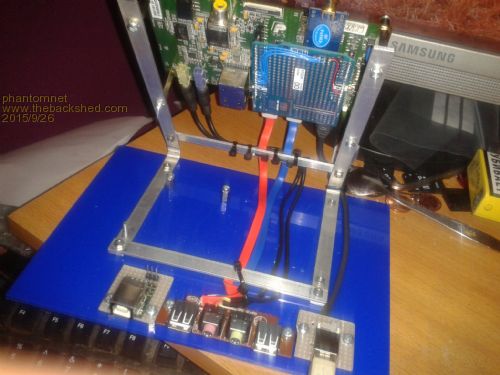
Rear view 
Front view 
Connectors 
Prototype Shield Work in progress: CC1101 432Mhz scanner (thanks for SPI1/SPI2 implementation  ) )
|
||||
| Zonker Guru Joined: 18/08/2012 Location: United StatesPosts: 772 |
Humm... Awesome setup...! But what type of display unit are you using..? I see ST on it... Not sure how it interfaces... I have a discovery board, but no touch display for it... Looks like the firmware package is shaping up nicely..!  I was wondering if support for the A/D and D/A hardware would be included... I was wondering if support for the A/D and D/A hardware would be included...
Anyway.. Nice work Gent's..! |
||||
| matherp Guru Joined: 11/12/2012 Location: United KingdomPosts: 10954 |
Great work  |
||||
| Page 1 of 6 |
|||||
| The Back Shed's forum code is written, and hosted, in Australia. | © JAQ Software 2026 |