
|

|
Forum Index : Microcontroller and PC projects : MMEDIT feature request
| Author | Message | ||||
| disco4now Guru Joined: 18/12/2014 Location: AustraliaPosts: 844 |
Hi Jim, I have just been caught for the umpteenth time reloading something I was working on, only to find I had not save the latest version. Years of VB with autosave on RUN have ruined me. Would it be possible to have another option? Save Project before Load, which would do what the Save File Icon does. I know Save before Load is already there but saves to backup.bas, but I think it would be overwritten if you worked on another program in the meantime. Regards Gerry Latest F4 Latest H7 |
||||
| matherp Guru Joined: 11/12/2012 Location: United KingdomPosts: 8585 |
Remember you can always recover the version from the Micromite if you overwrite the version in MMEDit. Just open the console window "list all" and cut and paste into the editor window - this has saved me more than once  |
||||
| WhiteWizzard Guru Joined: 05/04/2013 Location: United KingdomPosts: 2794 |
Can I ask others here under this thread the following MMEdit 'niggle' I have. Note that it may be me not configuring a setting so any guidance would be appreciated. If I load a program into the MM and then type OPTION AUTORUN ON then everything works as expected if I cycle the power (i.e. program runs by itself). However, if I then upload again from MMEdit, the option Autorun seems to be switched off. Is this what others experience, or am I doing something silly?? 
WW For everything Micromite visit micromite.org Direct Email: whitewizzard@micromite.o |
||||
TassyJim Guru Joined: 07/08/2011 Location: AustraliaPosts: 5905 |
If you 'save on load', any temporary experimental changes will overwrite the main code which can be just as bad as not saving. That is why I save to 'backup.bas'. As well as the current 'save on load', you can do automatic incremental backups. I have mine set to 30 minutes. Backups are saved with time-stamps in the name, whenever there have been changes to the code. 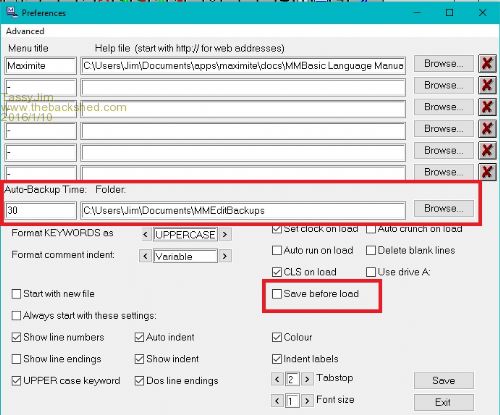
The save on load' only works when you use 'load and run'. If you load from the terminal window, none of the auto processes happen. @WW OPTION AUTORUN is reset whenever the NEW command is run and this happens whenever you load a new program. Jim VK7JH MMedit MMBasic Help |
||||
CircuitGizmos Guru Joined: 08/09/2011 Location: United StatesPosts: 1421 |
It would be great if the folder that you specify (top red box) didn't have to be an absolute location, but could be a path relative to the location of the file that you are currently editing. And make any sub-folder specified. I have this: D:\Project1 D:\Project2 D:\Project3 I could then specify the folder as \Backup then when I'm in D:\Project1 the backup files go to D:\Project1\Backup and when I'm editing the project in D:\Project3 the backup files go to D:\Project3\Backup - as D:\Project3\Backup\20160114_1348_projname.bas That way all backups are kept within the file structure for that project. Micromites and Maximites! - Beginning Maximite |
||||
TassyJim Guru Joined: 07/08/2011 Location: AustraliaPosts: 5905 |
That is a good idea. I will try and put that in as an option. Jim VK7JH MMedit MMBasic Help |
||||
TassyJim Guru Joined: 07/08/2011 Location: AustraliaPosts: 5905 |
What if I change the name of the backup to backup_yourprogname.bas? That, together with the option to save into a project subfolder, should cover all bases. You could then end up with timed backups and a backup of the most recent uploaded version, all in a project\backup folder Jim VK7JH MMedit MMBasic Help |
||||