
|

|
Forum Index : Microcontroller and PC projects : TFT Font tweaking program
| Author | Message | ||||
| viscomjim Guru Joined: 08/01/2014 Location: United StatesPosts: 925 |
Just trying to get a handle on this font business. Is there a limit on the max horizontal and max vertical pixels for a "character", ie, could you define a whole 128 x 64 pixel "character" and call it using a font number? |
||||
TassyJim Guru Joined: 07/08/2011 Location: AustraliaPosts: 6269 |
128 x 64 is certainly OK. I don't know what the limit is in MMBasic. In FontTweak, I don't allow you to double the size if it is already over 128 pixels wide. I haven't put a limit when creating a new font. As long as the width X height is a multiple of 8. Provided you don't have too many characters in the font, you should be able to have large characters. An alternative might be to have smaller characters and use a font size of 2 (or 3) to display one character full screen. VK7JH MMedit |
||||
| viscomjim Guru Joined: 08/01/2014 Location: United StatesPosts: 925 |
That is awesome, time to try my first font!!!! Thanks for this program TassyJim!!! |
||||
TassyJim Guru Joined: 07/08/2011 Location: AustraliaPosts: 6269 |
Still plugging away... 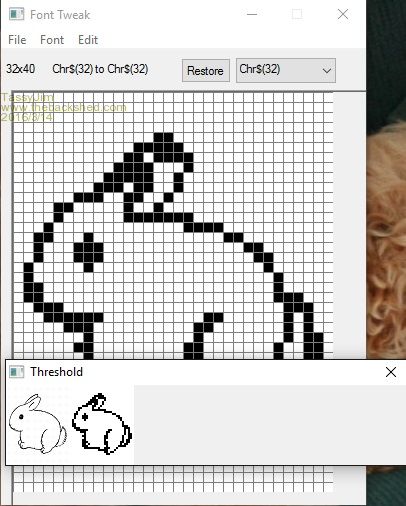
From the Edit menu - Character from Image opens a file selector to import a BMP, JPG or PNG image. The size of the image is not important but its proportions is. If your font is 32 x 50, the image width to height should be in the same ratio. The image opens in a new window with the original one the left and a black and white version on the right. There are two methods used for converting the image. Threshold changes each pixel to white if it is brighter than the set value, black otherwise. This mode is best for line art or silhouettes. Region threshold set the pixel white if it is brighter than the surrounding pixels. This mode is usually best for true photos but you may need to experiment. To switch between the two modes, press the space bar. To adjust the threshold level, use the right and left arrow keys To adjust the size of the region (only in Region threshold mode), use the up and down arrow keys. To transfer the image to the current font character, press return or enter. Once transferred, some touch-up is usually needed. 2016-03-14_045530_FontTweak.zip The help file has been updated. Enjoy. Jim VK7JH MMedit |
||||
| WhiteWizzard Guru Joined: 05/04/2013 Location: United KingdomPosts: 2933 |
Hi Jim, Your 'app' has now become a very professional tool to use - this is absolutely excellent. 
In the manual there are IMHO just two things 'missing' for completeness. 1> Double Size feature. Just add a sentence explaining what the 'limit' is. 2> For the 'photo import'; show a screenshot of the 'Regional' mode. For anyone using TFTs, but has not yet tried this 'app', I strongly recommend you give it a play. Simple animations are now very easy, as well as the ability to display just about anything you want in terms of fonts & characters. 
WW |
||||
| WhiteWizzard Guru Joined: 05/04/2013 Location: United KingdomPosts: 2933 |
@TassyJim, Found one little bug (I think). Can be reproduced here if I follow these steps: 1> Created a new 128 x 128 font with two chrs(32 & 33). Saved, and worked just fine. Closed your app. 2> Re-Opened your app, and pulled in this BAS file just saved. 3> Added two 'empty' chrs(34 & 35) with Ctrl-N (twice) 4> Then deleted the last two chrs(34 & 35) with Ctrl-X. GET message do you wish to save. 5> Selected Yes, then File, Save BAS and in the 'file explorer' window I selected the same file name 6> File saved ok. BUT now I can't exit your app via File, Quit (or via the MS Windows 'X' button in top right corner of your app). Note: If I select File, New, (from the above scenario) then I am able to quit (otherwise it's the Task Manager needed!) On Win10 Also: Can the 'X x Y' parameters printed on the screen have a space added between the X-dimension and the 'x' (times) character 
e.g. Currently shows '128x 128' and suggesting here '128 x 128' is 'neater'  
Let me know if you're able to recreate the 'lock out'! WW |
||||
TassyJim Guru Joined: 07/08/2011 Location: AustraliaPosts: 6269 |
Fixed WW's little bug. 2016-03-15_045101_FontTweak.zip More than a little bug. Thanks Phil Jim VK7JH MMedit |
||||
| disco4now Guru Joined: 18/12/2014 Location: AustraliaPosts: 1000 |
Hi Jim, I love FontTweak.Opens up many possibilities which would have been previously too hard. Would it be possible in the next version to preserve the font number currently used when opening up a BAS file for edit. It seems to save them all as Font#8. Thanks Gerry Latest F4 Latest H7 FotS |
||||
TassyJim Guru Joined: 07/08/2011 Location: AustraliaPosts: 6269 |
That should be easy to do and makes a lot of sense. I might make it something that can be set by the user. Jim VK7JH MMedit |
||||
| disco4now Guru Joined: 18/12/2014 Location: AustraliaPosts: 1000 |
Hi Jim, Thanks. One more thing would be good. I wanted to modify a font to add the lower characters 1-31. I eventually managed to add the correct number of 0000s at the start of the file and adjust the header, but took a bit of fiddling. The option to add a character before the current first character would be very useful as well. Regards Gerry Latest F4 Latest H7 FotS |
||||
| disco4now Guru Joined: 18/12/2014 Location: AustraliaPosts: 1000 |
Hi Jim, I have discovered a small issue with FontTweak when it saves a font which does not coincide with a neat set of 8 characters at the end. The font works only if it is the last thing in the basic program and I have used it like that up until now, but I have also found it wont go with LIBRARY SAVE so have had to track it down. It looks like MMBasic and the SAVE LIBRARY want it padded out to a neat 8 characters. I have added 00 at the end of this font file and MMBASIC is happy. If I open with FontTweak and save it, FontTweak saves the correct number of bytes as need for the font, but we need to pad it out the make MMBasic happy. Its not a big thing once you know, but a bit hard to find. Regards Gerry ' Font2_8x13_OSC_126.bas ' Font type : Full (127 characters) ' Font size : 8x13 pixels ' Memory usage : 1655 bytes ' Font adapted from: http://www.rinkydinkelectronics.com/r_fonts.php DefineFont #8 7F010D08 D8F0E0C0 DEDFDE9C E0F0F88C F0E0C0C0 8FEEAC88 F0F88CBE 0F07C0E0 E0713B18 237BFBEA 07070F1F 7B231F0F 71E0EAFB 070F183B 00000000 44444400 407C4444 000000C0 00040000 00000000 00000000 00000000 00000000 00000000 00000000 00000000 00000000 00000000 00000000 00000000 00000000 00000000 00000000 00000000 00000000 00000000 00000000 00000000 00000000 00000000 00000000 00000000 00000000 00000000 00000000 00000000 00000000 00000000 00000000 00000000 00000000 00000000 00000000 00000000 00000000 00000000 00000000 00000000 00000000 00000000 00000000 00000000 00000000 00000000 00000000 00000000 00000000 00000000 00000000 00000000 00000000 00000000 00000000 00000000 00000000 00000000 00000000 00000000 00000000 00000000 00000000 00000000 00000000 00000000 00000000 00000000 00000000 00000000 00000000 00000000 00000000 00000000 00000000 00000000 00000000 00000000 00000000 00000000 00000000 00000000 00000000 00000000 00000000 00000000 00000000 10100000 10101010 00100010 24000000 00002424 00000000 00000000 7E242400 24247E24 00000000 3C100000 78143850 00000010 52220000 10080824 00442A24 00000000 48483000 3A444A30 00000000 40303800 00000000 00000000 08080400 08101010 00000408 10200000 08080810 00201010 00000000 7E182400 00002418 00000000 10100000 0010107C 00000000 00000000 00000000 00403038 00000000 007E0000 00000000 00000000 00000000 38100000 00000010 08040202 80402010 00000080 42241800 42424242 00001824 30100000 10101050 007C1010 3C000000 04024242 7E402018 00000000 0804027E 4202021C 0000003C 140C0400 7E444424 00000404 407E0000 02625C40 003C4202 1C000000 5C404020 3C424262 00000000 0804027E 20101008 00000020 42423C00 42423C42 00003C42 423C0000 023A4642 00380402 00000000 10381000 38100000 00000010 38100000 38000010 00004030 08040200 08102010 00000204 00000000 00007E00 0000007E 40000000 04081020 40201008 00000000 0242423C 00080804 00000008 42423C00 4A56524E 00003C40 24180000 7E424242 00424242 FC000000 7C424242 FC424242 00000000 4040423C 42404040 0000003C 4242FC00 42424242 0000FC42 407E0000 40784040 007E4040 7E000000 78404040 40404040 00000000 4040423C 46424E40 0000003A 42424200 42427E42 00004242 107C0000 10101010 007C1010 1E000000 04040404 38440404 00000000 50484442 44485060 00000042 40404000 40404040 00007E40 82820000 9292AAC6 00828282 42000000 4A526242 42424246 00000000 4242423C 42424242 0000003C 42427C00 40407C42 00004040 423C0000 42424242 023C4A52 7C000000 7C424242 42444850 00000000 4040423C 4202023C 0000003C 1010FE00 10101010 00001010 42420000 42424242 003C4242 82000000 44444482 10282828 00000000 82828282 AA929292 00000044 44828200 44281028 00008282 82820000 10102844 00101010 7E000000 10080402 7E404020 00000000 2020203C 20202020 0000003C 40808000 04081020 00000202 08780000 08080808 00780808 10000000 00004428 00000000 00000000 00000000 00000000 0000FE00 04183800 00000000 00000000 00000000 3E023C00 003A4642 40000000 625C4040 5C624242 00000000 3C000000 42404042 0000003C 02020200 4242463A 00003A46 00000000 7E423C00 003C4240 1C000000 7C202022 20202020 00000000 3A000000 40384444 003C423C 40404000 4242625C 00004242 10000000 10103000 007C1010 00000000 040C0004 44040404 00003844 44404040 44487048 00000042 10103000 10101010 00007C10 00000000 9292EC00 00829292 00000000 625C0000 42424242 00000000 3C000000 42424242 0000003C 00000000 6242625C 4040405C 00000000 42463A00 02023A46 00000002 225C0000 20202020 00000000 3C000000 420C3042 0000003C 20200000 2020207C 00001C22 00000000 44444400 003A4444 00000000 44440000 10282844 00000000 82000000 AA929282 00000044 00000000 18182442 00004224 00000000 42424200 42023A46 0000003C 047E0000 7E201008 00000000 0810100E 10100830 0000000E 10101000 10101010 00001010 08700000 100C1008 00700808 24000000 00004854 00000000 00000000 00000000 00000000 000000 End DefineFont Latest F4 Latest H7 FotS |
||||
| Zonker Guru Joined: 18/08/2012 Location: United StatesPosts: 767 |
Hey Font Tweaker's... Probably a simple question... (newbe type)... I have a complete 95 character set loaded, and want to save just the numbers... Getting rid of the ending characters went OK (delete last command) but I can't seem to find a way to remove the proceeding ones... I am sure it's easy, but I can't seem to find the command to do it...  Must have missed it somewhere... Must have missed it somewhere...  |
||||
TassyJim Guru Joined: 07/08/2011 Location: AustraliaPosts: 6269 |
Save your file as C type. Open it in your preferred text editor. In the C format, each character occupies one line so you can delete the character you don't want. Deleting from the start or end is OK. If you delete from the middle, the character ASCII values will get out of step. Once you have deleted the unwanted characters, you need to edit the first line of the definition The 4 HEX values are font width, font height, first character ASCII value, number of characters. You will need to change the first character value and the number of characters. Save the file and open it in FontTweak. Save as BAS Jim VK7JH MMedit |
||||
| Zonker Guru Joined: 18/08/2012 Location: United StatesPosts: 767 |
Thanks Jim..! I knew if I "messed" with the "C" code, those numbers would be different somehow and I figured the program generated them, so cutting stuff out would screw things up... Will give it a go tomorrow after work..  |
||||
| The Back Shed's forum code is written, and hosted, in Australia. | © JAQ Software 2025 |