
|

|
Forum Index : Microcontroller and PC projects : MMEdit update V3.6.7
| Author | Message | ||||
TassyJim Guru Joined: 07/08/2011 Location: AustraliaPosts: 6452 |
Looking for testers of a few updates to MMEdit. Changes in this update New item in the connect menu - "load and run". This is the same as pressing the button but is easier to get to if you have a narrow display. A new 'Macro' menu in the editor This is the same as the macro menu in the Chat window with two additions. Set clock and Set RTC Macros are still defined in the Chat window. If you are setting the Clock or RTC from MMEdit, you should make sure that you know how accurate your PC clock is. PC clocks can easily be out by a few seconds a day and Windows Time only sets your clock ever week or so. I recommend using NTP https://www.meinbergglobal.com/english/sw/ntp.htm#ntp_stable or NetTime http://www.timesynctool.com/ Macros will connect to the current device if needed but it is best if the Chat window is open so you can monitor any responses. In the Advanced menu there is a new item "auto INCLUDE on load". This option runs the merge includes before every 'load and run' The original BAS file in the editor is not changed. I still have a few more bits to tidy up and the help file to update before I update my website version. For now, extract the TKN file for the attached ZIP and replace the one in the program folder. Now would be a good time to point out any omissions in the syntax files - I always miss a few keywords. 2016-05-05_045212_MMedit.zip Jim VK7JH MMedit |
||||
| drkl Senior Member Joined: 18/10/2015 Location: HungaryPosts: 102 |
Hello, Thank you Jim (particularly for the new place of Load and Run) I try and test the new version drkl |
||||
| Phil23 Guru Joined: 27/03/2016 Location: AustraliaPosts: 1667 |
Hi Jim, .tkn file extensions are not one I'm familiar with & at 164k it's not a full installer..... Then I went up & read you post properly mid post.... Will drop it in & give it a try. Cheers. |
||||
| Phil23 Guru Joined: 27/03/2016 Location: AustraliaPosts: 1667 |
Macro | Run returned an error for me:- Can't find the location of the log file though. Phil |
||||
TassyJim Guru Joined: 07/08/2011 Location: AustraliaPosts: 6452 |
Thanks Phil, This version has the typo fixed. Copy and paste is always a risky operation. 2016-05-05_220320_MMedit.zip If you are looking for the error log, it is under the Help menu. Not that it is of much use most of the time. Jim VK7JH MMedit |
||||
| Phil23 Guru Joined: 27/03/2016 Location: AustraliaPosts: 1667 |
Hi Jim, MMedit all fell over on me a while ago. Was working fine, I just made a few changes in code, which uploaded Ok, then it all crashed when I tried to run it. If I opening it with a blank screen & no file loaded, try to open MMchat, I get a procession of errors straight away. Cleared the error log & ran the process again & this is what the log reports if it's any help. Also notice after it's crashed that there is still 2 instances of MMedit.exe running in Task Manager. First reinstall didn't resolve the problem, Second reinstall where I also cleared the contents of Appdata resolved the issue. [Code]Log file deleted May 14, 2016 06:51:43 Error log timestamp Saturday 14/05/16 06:51:58 AM Runtime error: wait not allowed during call-back Error(Exception)>>defaultAction Error(Exception)>>activateHandler: <anUndefinedObject> Error(Exception)>>handle Error(Exception)>>signal Error class(Exception class)>>signal: <'wait not allowed dur...'> Semaphore(Object)>>error: <'wait not allowed dur...'> Semaphore>>wait NotificationManager>>runPeek NotificationManager>>runEventLoop Message>>perform Message>>evaluate Process>>safelyEvaluate: <aMessage> Process>>evaluate: <aMessage> [/code] Cheers Phil |
||||
TassyJim Guru Joined: 07/08/2011 Location: AustraliaPosts: 6452 |
The error log gives me something to look for. If you had to delete the appdata folder, it suggests that one of the configuration files was corrupt or had a bad setting. Because the error occurred when you connected to the device, I am guessing that it was a communications setting that MMEdit was not happy with. If it happens again, please keep a copy of the appdata folder so I can check it's contents. Jim VK7JH MMedit |
||||
| Phil23 Guru Joined: 27/03/2016 Location: AustraliaPosts: 1667 |
Hi Jim, I did just that in case. Here's the files left behind after the uninstall Cheers Phil Might add, my Wifi Access point I was connected to does a scheduled reboot at 5:00am. At that time I was probably working & my data is on a network drive, so there may have be a temporary loss of connectivity. Not sure that's the case but will throw it into the mix. |
||||
TassyJim Guru Joined: 07/08/2011 Location: AustraliaPosts: 6452 |
Network drives can cause problems but I doubt if it is the culprit. I can't see any issues in the file you provided. The file I was really hoping for was 'locate.inf' Jim VK7JH MMedit |
||||
| Phil23 Guru Joined: 27/03/2016 Location: AustraliaPosts: 1667 |
Hi Jim, Presume Bookmarks are not saved? Don't see any relevant inf files. Phil |
||||
| Phil23 Guru Joined: 27/03/2016 Location: AustraliaPosts: 1667 |
I see it now, but presume it was removed during the uninstall. Not in deleted files either. Will keep it in mind if the issues arises again. Cheers |
||||
| Phil23 Guru Joined: 27/03/2016 Location: AustraliaPosts: 1667 |
Hi Jim, From the MMedit help file:- The up and down arrows will scroll through the last ~30 lines sent. Once the required line is found, you can edit it before sending. Has adding a drop down box listing these commands be considered? Don't know if it's a major or minor issue to implement, but could be desirable. Cheers. |
||||
TassyJim Guru Joined: 07/08/2011 Location: AustraliaPosts: 6452 |
No. The Chat window struggles to handle the comms as it is. I am not keen to add too much more to it until a full rewrite happens, and that is still a long way off. The arrows is the standard method for both Windows and Linux consoles. If there are commands you use regularly, save them as a macro. Jim VK7JH MMedit |
||||
| erbp Senior Member Joined: 03/05/2016 Location: AustraliaPosts: 195 |
@TassyJim Would it be possible to have MMEdit display the current position of the cursor on the line, in the blank toolbar area on the right (assuming you have the window sized sufficiently wide)? Something like the example in the image below (highlighted in green). Its not a biggie, but it would make it really easy to keep comments at the right side of the code all starting in the same column. 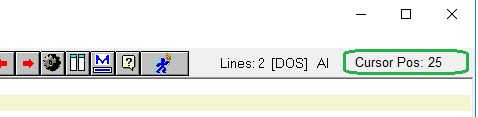
Thanks, Phil. |
||||
TassyJim Guru Joined: 07/08/2011 Location: AustraliaPosts: 6452 |
It would be nice but the current versions of MMEdit are struggling enough to keep up with keyboard entry. I am not keen on slowing things down any further. It is something that is in the list for the (long way away) new version which is built with a much faster programming language. Jim VK7JH MMedit |
||||
| Phil23 Guru Joined: 27/03/2016 Location: AustraliaPosts: 1667 |
Seems like sometimes MMchat window size & position isn't saved. Resizing & positioning seems to stick for a which & at some time change. May be related to switching form VT to ASCII, but not sure. Cheers |
||||
TassyJim Guru Joined: 07/08/2011 Location: AustraliaPosts: 6452 |
@erbp I have done some experimenting and I can put a marker line at any, user selected column. Not what you asked for but it can be used as a marker for aligning comments. It won't have any adverse effects on the speed of the program. @Phil23 The window position is saved (but not to disk) every time it is moved or resized. I think you are experiencing another case of MMEdit being pushed to it's limit. I will change things so that the main keyboard and comms loop is disabled while resizing. That might make things easier but it also might have other undesirable consequences. Jim VK7JH MMedit |
||||
| erbp Senior Member Joined: 03/05/2016 Location: AustraliaPosts: 195 |
@TassyJim The marker line idea would be great. In fact it may be even easier to use than having the cursor position displayed. Thanks!  |
||||
| The Back Shed's forum code is written, and hosted, in Australia. | © JAQ Software 2026 |