
|

|
Forum Index : Microcontroller and PC projects : +Trying to program PIC 32MX170F256B
| Author | Message | ||||
| mikedownunder Newbie Joined: 03/03/2016 Location: AustraliaPosts: 26 |
Hi All. I recently purchased some PIC 32MX170F256B's but for some reason I am unable to connect to them. I have been program various PIC's for a number of years using a genuine PICkit3 and have not had any problems. I originally used the PICkit3 apllication V3.10.00 from Microchip, but when I tried programming the PIC32's today I couldn't get anything working even though I could connect to a PIC18F452 a PIC18F25K22 and also a couple of 16F devices with no problems. Also I have the PIC 32's on a breadboard and the Micromite MK2 backpack but still cannot connect. I then went to the forum and did a search and found mention of the MPLAB IPE. I downloaded and installed both the IDE and the IPE but could not connect to anything!!! I have tried various ways of connecting. i.e. Using my USB hub and also plugging straight into a PC USB. With external power applied and not applied. Also using a PC running XP and my new one running WIN 10. Please see the 2 IPE's in this picture. 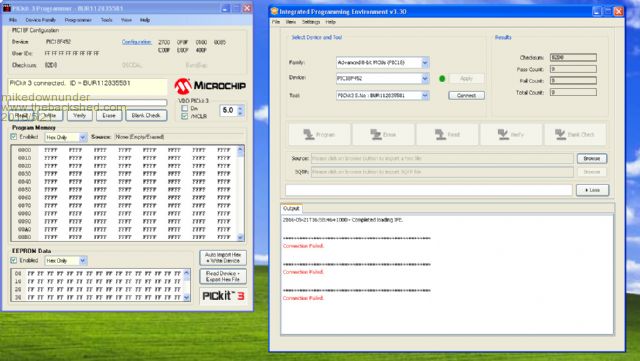
I hope someone out there has some ideas. Thanks Mike |
||||
Grogster Admin Group Joined: 31/12/2012 Location: New ZealandPosts: 9082 |
Based on what you have said, and keeping in mind you have already tried things like power applied and not applied, and having the PK3 connected directly to the PC, I am inclined to think that either your USB lead is crook, or your PK3 is crook. The fact you have also tried W10 and XP means it can't be an OS problem either. Your image is too fuzzy to be able to read any of the text. If you re-post the image as a GIF rather then a JPG, it will show up much sharper. Do you happen to have another PK3 to try? I could send you one of Rob's ASCII ICSP units if you wanted to assemble that - this is now my preferred method of programming PIC32's these days cos it is small, simple, and works without having to deal with MPLAB's convoluted 100MB or so install package just to program some chips.(if you need MPLAB to develop C code, that is another matter) Smoke makes things work. When the smoke gets out, it stops! |
||||
MicroBlocks Guru Joined: 12/05/2012 Location: ThailandPosts: 2209 |
If you have a pic16f1455 available i can send you some software to use it as a USB-Serial and a PIC32 programmer. You can use the same pic32prog.exe as is used for the ASCII ICSP mentioned in the previous post. However as you already have a pickit3 i would first try to place a capacitor on the VCap pin as that solved most programming problems for me. Microblocks. Build with logic. |
||||
| matherp Guru Joined: 11/12/2012 Location: United KingdomPosts: 8605 |
Like he said Without a Vcap capacitor the chip is not programmable |
||||
| WhiteWizzard Guru Joined: 05/04/2013 Location: United KingdomPosts: 2794 |
One strange thing I have here with Win10 (ever since it was installed) and with MPLAB IPE is that on the first connection attempt I get the failed connection message as you're getting. I then have to remove the USB lead and reconnect it (without closing the IPE), then when I next try and 'Connect' it works just fine. 
It is unlikely to be this as you have tried so many other things - just thought I should mention it! As others have said, ensure a GOOD vCap is in place, and that ALL power pins are connected to the PIC (my preference is with external power rather than from PicKit3 - both methods work, but in the hundreds of MicroMites I have programmed, I have had 100% trouble free coding whenever external power is used). Do try different USB leads too - they do wear out if used to excess. And do try more than one, if possible - I have lots of cheap leads that refuse to work as I believe the cables inside are way too thin. Also, if there are bits of circuit you can 'remove' then do so - i.e. if using a BackPack then remove the TFT. The reason being to minimise current requirements - just in case you're near the capacity of your external PSU. Good luck, and do let us know if you find out what the issue is . . . . . WW EDIT: Try not programming on a breadboard - they can cause no end of issues when programming the firmware! For everything Micromite visit micromite.org Direct Email: whitewizzard@micromite.o |
||||
| Phil23 Guru Joined: 27/03/2016 Location: AustraliaPosts: 1664 |
I Did manage to flash one without VCap when I didn't realise it was required. Powering from the Pickit3 wouldn't work, but external power did. Maybe a fluke, & not recommended though. |
||||
| Phil23 Guru Joined: 27/03/2016 Location: AustraliaPosts: 1664 |
EDIT: Try not programming on a breadboard - they can cause no end of issues when programming the firmware! That's where I programmed the only one I've done, on a breadboard. Also had no VCap. And yes I tore my hair for a bit. Wasn't aware, but wondered about stray capacitance etc, and did have issues. Have a couple of adaptors now, but they need a VCap added. Maybe Gizmo can add a short sticky post listing all the things to do and not to do. Seems like I did all the wrong things. Cheers. |
||||
| centrex Guru Joined: 13/11/2011 Location: AustraliaPosts: 320 |
170 programmer If you have a programmed 170 the simplest program to use is from TassyJim and Co. This works every time a magic bit of software. Cliff |
||||
| Chris Roper Senior Member Joined: 19/05/2015 Location: South AfricaPosts: 280 |
Like he said Without a Vcap capacitor the chip is not programmable If you don't have the recommended Tantalum Capacitor for VCap you may get away with a 10uF Electrolytic for programming. I have done so in the past, but I wouldnt recommend running long term like that. Cheers Chris http://caroper.blogspot.com/ |
||||
| WhiteWizzard Guru Joined: 05/04/2013 Location: United KingdomPosts: 2794 |
Just as another suggestion that works really well for some people: Solder a 10uF CERAMIC SMD (size may be 1206, or 1210, or 0805) directly across pins 19 & 20. This is much easier than people think, and if you're able to put a blob of solder onto the top 'shoulder' of an IC pin, then you will be able to solder this SMD capacitor easily with the aid of some tweezers. Doing the above makes it more likely to be successfully 'programmed' in a breadboard 
For everything Micromite visit micromite.org Direct Email: whitewizzard@micromite.o |
||||
| mikedownunder Newbie Joined: 03/03/2016 Location: AustraliaPosts: 26 |
Hi everybody and thanks for all of the suggestions, most of which I had already implimented. Anyway I got it working a couple of days ago and then of course I had a system crash with the Blue Window of Death. Why does MS use a blue window even in WIN 10? After a couple of stressful days of resetting windows and reinstalling all of my software I have got everything up and running. I am not 100% sure of what the original problem was, but in the end I plugged my PICkit3 straight onto the Micromite LCD Backpack board, switched everything on, opended up MPLAB IPE, crossed my fingers and toes and voila I have a connection. Now I know that I have a working model to go on I will backtrack and try to find out (i.e. remember with the oldtimers disease), what I was trying to do in the first place. I have now managed to program my 3 spare 32MX chips with the latest Micromite Basic and they all seem to be working OK. So thanks again for all the suggestions. Mike |
||||