
|

|
Forum Index : Microcontroller and PC projects : Tera Term Error.
| Author | Message | ||||
| Phil23 Guru Joined: 27/03/2016 Location: AustraliaPosts: 1667 |
Hi all, Can anyone hep out with this annoying Tera term issue. Well more accurately Tera Term Menu. I've search for answers 1000 times, & only see obscure information. Seems like there is a temporary macro created. I can just hit stop macro & it goes away, but surely there's an easy fix. Hopefully the screen grabs explain it. Thanks Phil. 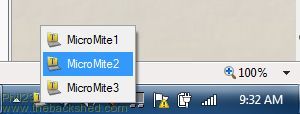
|
||||
TassyJim Guru Joined: 07/08/2011 Location: AustraliaPosts: 6452 |
You are trying to login automatically when you start. TeraTerm is looking for the USERNAME prompt. Try 'Launch only' VK7JH MMedit |
||||
| Phil23 Guru Joined: 27/03/2016 Location: AustraliaPosts: 1667 |
Hi Jim, I had previously tried "Launch Only", but it does not seem to pass the IP address to Teraterm. Tried it again just now & same result. It just presents me with a new connection window with 192.168.59.181 as the only option in the drop down list. On Autologin it connects to the correct IP, with the error in a background window. The macro file seems to be a random name. Like ttm7EB2.tmp in this instance. The error on exit says "Link Macro First". which makes no sense with a tmp file. It's no biggie, I just click past it. Just find it rather annoying when software has these little issues & solutions are poorly documented. Cheers. The MM's are on 181,182, & 183. The help on this is really poor everywhere I look. |
||||
TassyJim Guru Joined: 07/08/2011 Location: AustraliaPosts: 6452 |
At the end of your teraterm.ini file is a telnet hosts section ;------ Telnet host list ; Max number of hosts is 200. ; You can edit this list in the [Setup] TCP/IP dialog box. ;[Hosts] ; Host name ;Host1=myhost.example.com ; IPv4 address ;Host2=192.0.2.1 ; IPv6 address ;Host3=[2001:db8:1:2:8401:02ff:fe03:0405] ; IPv6 address with interface number ;Host4=[fe80::8401:02ff:fe03:0405%3] ; Host name with option ;Host5=myhost.example.com /F=myhost.ini ; Host name with user, port and option ;Host6=user@myhost.example.com:10022 /ssh ; URL ;Host7=ssh://user@myhost.example.com ; COM1 port ;Host8=/C=1 ; Replay a file ;Host9=/R=readme.txt [Hosts] Host1=10.9.1.50:3002 Host2=10.9.1.248 Host3=tassyjim.ddns.net:3002 Host4=192.168.8.240 Host5=10.9.1.80 Host6=10.8.0.196 Host7=10.8.0.198 Host8=10.8.0.189 Host9=10.8.1.39 Host10=localhost Host11=10.8.1.28 Host12=10.8.1.25 Host13=10.8.1.24 Host14=10.8.1.32 This is the list that appears in the pulldown list when you start teraterm. Notice how I have added the port number ":3002" to a couple of the entries That is the port required for my test server. I have altered the IP addresses but you should get the idea. Jim VK7JH MMedit |
||||
| Phil23 Guru Joined: 27/03/2016 Location: AustraliaPosts: 1667 |
Strange, I've only got the examples in my Hosts section; Yet when I look in Teraterm under "Setup - TCP/IP" I see the one entry; 192.168.59.181 listed. [Code] [Hosts] Host1=myhost.example.com Host2=192.0.2.1 Host3=[2001:db8:1:2:8401:2ff:fe03:405] Host4=[fe80::8401:2ff:fe03:405%3] Host5=myhost.example.com /F=myhost.ini Host6=user@myhost.example.com:10022 /ssh Host7=ssh://user@myhost.example.com Host8=/C=1 ;serial port Host9=\\.\pipe\vmware-serial-port ;Named pipe Host10=/R=readme.txt ;replay a file[/code] I'm looking at Teraterm.ini in the "Program File (x86)\Teraterm" directory, (no "Folders in this house...). Don't see another copy anywhere else like Appdata\Local or Roaming. Phil |
||||
TassyJim Guru Joined: 07/08/2011 Location: AustraliaPosts: 6452 |
Go to Setup/setup directory and set it to a location that you have write permission for. 'documents' is a good start. Then save settings. That way teraterm will be able to save any changes you make. Jim VK7JH MMedit |
||||
| Phil23 Guru Joined: 27/03/2016 Location: AustraliaPosts: 1667 |
I can already edit & it saves the host list inside Teraterm. The "Real Teraterm.ini turns out to be located in:- "C:\Users\Phil\AppData\Local\VirtualStore\Program Files (x86)\Teraterm" Had forgotten all about ....VirtualStore until looking in Setup Directory in TT. NTFS permissions are already Full Control on the file in there. Thanks |
||||
| Phil23 Guru Joined: 27/03/2016 Location: AustraliaPosts: 1667 |
Just wondering what I "Don't Get" with Teraterm.... It's receiving data fine for display purposes. But doesn't seem to send characters without the enter key. I have some code that reads the keyboard buffer for a menu.... [Code] KeyPress = INKEY$ ChkCon .. .. .. .. Sub ChkCon SELECT CASE KeyPress CASE "m","M" DoMenu CASE "1" If MenuUp=1 Then PRINT "Changing Target Temperature" input "Target Temperature";TmpTar Print "Target Temperature Set to:- ";TmpTar CASE "2" If MenuUp=1 Then PRINT "Changing Differential" input "Temperature Differential";TmpDif Print "Temperature Differential Set to:- ";TmpDif CASE "3" If MenuUp=1 Then PRINT "Changing Solar Level" CASE "9" If MenuUp=1 Then PRINT "Stop & Shutdown" END ' only end program if menu is showing End if CASE "0" If MenuUp=1 Then PRINT "Exiting" EndMenu END SELECT End Sub [/code] Works fine in MMChat, but not Terterm. Teraterm does not seem to send the character, like "m" for starters, unless I hit the enter key after m. What do I have configured wrong. It's a TCP/IP connection I'm using. Thanks Phil. |
||||
| The Back Shed's forum code is written, and hosted, in Australia. | © JAQ Software 2026 |