
|

|
Forum Index : Microcontroller and PC projects : For Tassyjim
| Author | Message | ||||
| mikeb Senior Member Joined: 10/04/2016 Location: AustraliaPosts: 177 |
Hi Jim, Tried to fire up MMedit today and got the following error message - 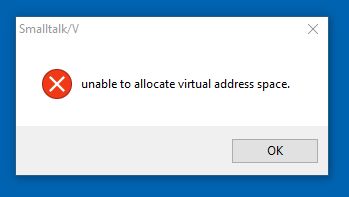
Uninstalled and re installed but same problem. Installed on following system (64 bit machine.....No probs up till now)- 
Your help would be appreciated (Hey.....I hit the 'Donate' button 
There are 10 kinds of people in the world. Those that understand binary and those that don't. |
||||
TassyJim Guru Joined: 07/08/2011 Location: AustraliaPosts: 6455 |
You could try reinstalling again but this time select the Memory Bug Fix option. There is no need to uninstall. 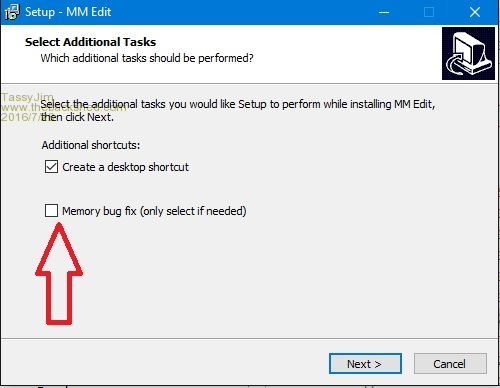
This will leave you with the old TKN file which doesn't like the new larger syntax files. You will then have to replace the TKN file with the one I posted here on 9th July. A quicker alternative is to replace the two files (in the program folder) with the ones in this ZIP. http://www.c-com.com.au/stuff/XPfix.zip This method changes the bug fix EXE and also updates the TKN file to the latest beta which is happy with the V5.2 syntax. Explanation: MMEdit is written in Liberty Basic. The last update to LB included a larger memory model and this was good because it allowed for much better speed in things like the Chat window. Unfortunately, it also caused problems on some user systems with the way Microsoft allocates memory. The fix was to give the effected users the option to revert to the old small memory model. The author of LB has been promising to release a version of LB with an intermediate memory model and I have been hanging out for it for far too long. I don't want to revert everyone to the small memory model. Rebooting Windows and starting MMEdit first is one way of improving the odds but I don't consider that a viable instruction to offer anyone. Jim VK7JH MMedit |
||||
| mikeb Senior Member Joined: 10/04/2016 Location: AustraliaPosts: 177 |
Thanks Jim, Tried the replacement of files option but still no go. Also tried the 'reboot' option. Tried all sorts before I posted the question. Don't like to bother people until I run out of ideas. Uninstalled and re installed with the 'bug fix' option. Seems to be all good now. Thanks very much. Weird how it has been 'good as gold' up till now. Maybe 'Windows' applied an update while I wasn't looking. My PC does stay 'online' most of the time. 
Have a good one. There are 10 kinds of people in the world. Those that understand binary and those that don't. |
||||
| The Back Shed's forum code is written, and hosted, in Australia. | © JAQ Software 2026 |