
|

|
Forum Index : Microcontroller and PC projects : Weather Station
| Author | Message | ||||
| lew247 Guru Joined: 23/12/2015 Location: United KingdomPosts: 1708 |
Just an update on the weather station, I have the (hopefully) final outdoor board here and I'm hoping to start testing it and the code tomorrow Today I've been working on the Indoor unit You can see a video of the test HERE (YouTube) The code is not by any means finished, I have the clock running beautifully, and the indoor temp and humidity works fine, I'll start work on integrating it with the outdoor unit soon and "Hopefully" I'll be able to figure out the code to get the dials working properly. Ideally I'd have loved the dials like Zonker has in THIS post, the dial is beautiful, I was hoping to be able to convert it so I could use it and have the different markings around the edge instead of the "pictures" I'm using at the moment, but after spending the whole day on it and getting nowhere I've given up I don't know enough about programming to do it, so for now it will have to be "pictures" as the dials. I've also not got the bargraphs for the humidiy, rain, indoor and outdoor temp working yet but thats to com The temp and humidity on the right hand side of the screen will NOT be staying there, it's only to test the module works properly until I get the bargraphs and dials working A massive thank you to Peter Matherp for the great help he has given me with code for this project, I'd have given up without his help, and the same to WhiteWizzard for his help with soldering the components for me and everyone else who has helped including MikeO and I'm sure I have forgotten some but you are thanked as well Hopefully it won't be "too long" till it's working well enough to be able to publish the code and board designs on here (in case anyone wants them) I am doing a 2nd version of the code for the INDOOR LCD UNIT to work with the Explore 100 boards I've designed a click board plugin for it so it will display everything the complete weather station does including indoor temp and humidity etc, but it's getting the outdoor info from one of the weather stations online and updating every 5 minutes (or maybe less) 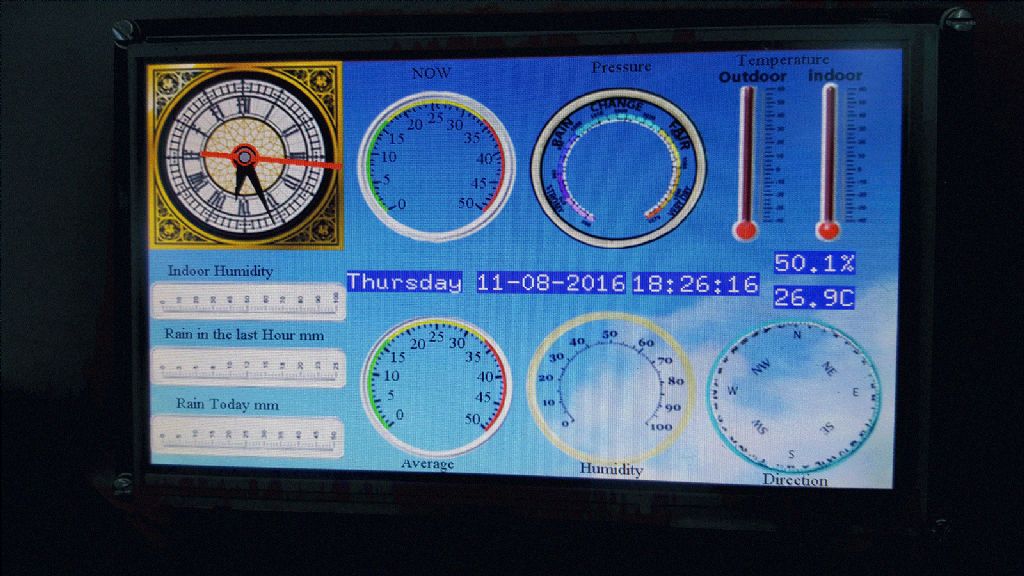
|
||||
| WhiteWizzard Guru Joined: 05/04/2013 Location: United KingdomPosts: 2960 |
Great progress there Lewis  |
||||
| lew247 Guru Joined: 23/12/2015 Location: United KingdomPosts: 1708 |
Karen says the clock looks stupid with the rest of the stuff on the screen I'm wondering if it would be better to somehow "draw" the dials for the clock and other gauges in software so they are all identical apart from the markings inside the outer circles |
||||
| Phil23 Guru Joined: 27/03/2016 Location: AustraliaPosts: 1667 |
Looks good; My old Fineoffset is overdue for replacement.... What about making the clock the size of the entire display; No weather data at all. Then is you added a PIR Motion Sensor like this, it could be adjusted to switch it back to weather display mode when you moved close enough. Got a couple of those here, sensitivity has a fair range. Should be possible to make it behave the right way. Cheers. |
||||
| Zonker Guru Joined: 18/08/2012 Location: United StatesPosts: 772 |
Yep... Drawing the gauge faces is quite doable... Take a look at the sample code I posted.. There is a SUB called draw_tick_mark that does it.. You can change the angle per tick numbers to get the scale granularity correct... However, it uses Peters gauge driver code, so it's based on drawing triangles... So, I am not sure how to do the same thing with your display... I know you can draw single lines at any angle... And, I think Peter posted a C Function driver for many of them that does do the triangles, as seen by the clock display you all ready are showing... So, after some play time, I think it should all work OK... Peter is a very smart code writer and has greatly expanded what is possible with many different displays... Changing the second hand length is no big deal.. just change the size lengths of the two triangles that create it... Have fun...! I think your display looks awesome with the background pix too..! Try out different fonts to create the numbers you need.. The font tool is great for making changes...  |
||||
| lew247 Guru Joined: 23/12/2015 Location: United KingdomPosts: 1708 |
Another update Thought I'd show you the "click board" for the Explore 100 It will let you measure and display the local temp and humidity as well as getting the complete weather updates including a 5 day forecast from Openweathermap.org When the code is finished it will show the proper weather icon for the weather today, and the 5 days to come as well as all the usual weather things like temp, humidity, pressure, wind speed, wind direction and so on I thought this would be an ideal addon for the Explore 100 as "most" of the weather information is retrieved from the internet via the ESP8266 therefore no need for an "outdoor" weather unit if you already have an Explore 100 module. The dimensions in the pic are mils The metric size is 28.575mm X 27.94mm Edit: I was originally going to add a BME280 to get the indoor pressure and a "possibly" accurate temp reading, but thinking about it, it would just add to the cost when it's not really needed, especially as the ESP8266 downloads the pressure readings anyway. And it would be hard to keep it to the size of the "Click Boards" I couldn't do the "fancy rounded edges! |
||||
| The Back Shed's forum code is written, and hosted, in Australia. | © JAQ Software 2026 |