
|

|
Forum Index : Microcontroller and PC projects : Driver for Microblocks for USB serial?
| Author | Message | ||||
| Justplayin Guru Joined: 31/01/2014 Location: United StatesPosts: 313 |
I soldered up a couple of Micks Mup3s last night and they work great, but... With the Microblocks USB serial chip, what driver do you use for Window 7? I found a Windows XP driver posted on TBS but nothing for other versions of Windows and the Microchip drivers used with Matherp's version don't recognized it. I know the chip is functional because it does work with Windows XP. Thanks, --Curtis I am not a Mad Scientist... It makes me happy inventing new ways to take over the world!! |
||||
donmck Guru Joined: 09/06/2011 Location: AustraliaPosts: 1310 |
Hopefully the driver for all windows versions can be found on Mick's site at: http://www.dontronics.com/micks-mite/files/index.php?dir=98+USB-UART+Chips%2F Driver there should work with both Microblock and Matherp versions. If you are still having problems, I'm sure Mick will come to the rescue. 
Cheers Don... https://www.32v8.com/d |
||||
| twofingers Guru Joined: 02/06/2014 Location: GermanyPosts: 1139 |
Hi Curtis, did you try this? Should work for win7/64 also. Regards Michael |
||||
| centrex Guru Joined: 13/11/2011 Location: AustraliaPosts: 320 |
2016-09-10_215630_Microblocks_USB_Serial_Driver.zip Try This. Cliff |
||||
| Justplayin Guru Joined: 31/01/2014 Location: United StatesPosts: 313 |
@donmck - Your site was the third place I checked with TBS and Microblocks being the first two. @twofingers - That's the XP driver I was referring to. @centrex - The files contained in the Zip are the same ones as the XP driver. Gave it a try on Windows 7 anyway and it seems to work, however I'm not comfortable with it. I don't ever remember a unsigned Windows driver warning being Red, and it took about 10 minutes to load. 
--Curtis I am not a Mad Scientist... It makes me happy inventing new ways to take over the world!! |
||||
MicroBlocks Guru Joined: 12/05/2012 Location: ThailandPosts: 2209 |
The driver files are exactly the same as the ones from Microchip. Because the U2SP has its own unique USB PID/VID combination, which is required by USB standards the .inf file needed to be changed to make the OS know that this driver is for this particular device. Signing drivers is pretty expensive and for a small business not really an option as products would need to be a lot more expensive to recover the costs. Being 'uncomfortable' is exactly what the warning is intended for, to make sure you know the origins of the files. Personally i feel more uncomfortable using Windows XP, because who knows what got installed in the last years without any warning. I still used it for my CNC and lasercutter but those are in a controlled environment and without access to internet, which is one way without needing lots of measures to keep a Windows XP installation secure. Windows 7 is the first OS that required drivers to be signed for it t be installed without any warnings. After a lot of problems Microsoft got over them for being to easy to install viruses by accident this was one of the quickly cobbled up solutions. It took until version 10 to get it right and most drivers are provided by the OS itself. I prefer Windows 10 over windows 7 because i found it a more convenient (after some time) and more secure OS. The choice to make the U2SP chip compatible with a standard CDC-Serial device was made to allow for maximum compatibility. It has been tested very thoroughly for months with all version from Windows XP to the latest windows 10 anniversary edition. My install times were: Windows XP is about a minute, Windows 7 took about 3, Windows 10 about 10 seconds. As experienced by you, install time can vary a lot. It also depends on what has previously been installed and used. One reason for this slow install could be caused by virus protection software. Those are particular meticulous once a driver is installed. When files that are never scanned before this can take a while. This is not a sign that it is not working properly. Once installed the driver should be loaded within 1-2 seconds. On my machines it is almost instantly. I hope by this information the uncomfortable feeling goes away. Microblocks. Build with logic. |
||||
| Justplayin Guru Joined: 31/01/2014 Location: United StatesPosts: 313 |
Thanks MicroBlocks for your explanation. My comfort level has returned to normal (such as it is).  The USB is recognized, I flashed a '170 chip and I'm able to terminal connect to a fresh Micromite. All is good! The USB is recognized, I flashed a '170 chip and I'm able to terminal connect to a fresh Micromite. All is good! 
--Curtis I am not a Mad Scientist... It makes me happy inventing new ways to take over the world!! |
||||
| lizby Guru Joined: 17/05/2016 Location: United StatesPosts: 3027 |
Got my first two Micromites yesterday, along with bigmic's MuP v3 PCB. Soldered them up, but I can't get the usb device recognized. On two different Win7-64 laptops I've installed the driver from bigmic's Dontronics page. It says it installed ok, but when I plug in my device, it isn't recognized. The image below shows in the upper left what I get when I plug in the MuPv3--"Device driver software not successfully installed". The window below that shows Device Manager showing under "Other Devices" "CDC USB to Serial and Programmer" with an exclamation mark. The window on the right under Control Panel, Programs and Features, "Windows Driver Package - Microchip Technology", which I believe is the driver. I have removed and re-installed the 64-bit driver with "McphCdcDriverInstallationTool"-- still no success. What do I need to do to install this package? 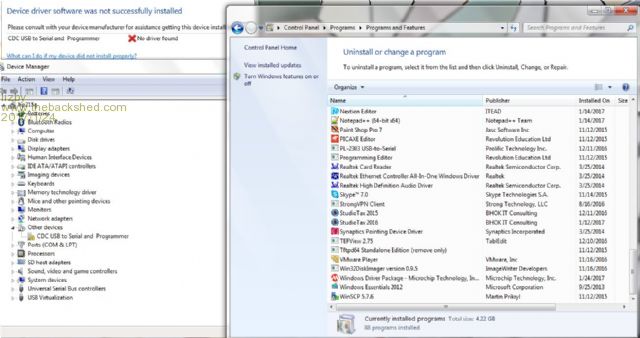 PicoMite, Armmite F4, SensorKits, MMBasic Hardware, Games, etc. on fruitoftheshed |
||||
bigmik Guru Joined: 20/06/2011 Location: AustraliaPosts: 2870 |
Hi Lizby, As I have only had one order to the USA recently I assume this was yours (sent a little over a week ago). That order was for the MicroBlocks U2SP chip The correct driver should be this one: U2SP Driver There is a bit of a help screen on how to install the driver located here Help Text The directory on the Dontronics site for MuP3 has some other useful information that may be of use as well. MuP3 If after delving through all of that, it still isnt working for you check that the chip is being detected. Does it beep when plugged in? Good Windows detected a USB device Go to device Manager Find the device in either ports or maybe other (you will see this appear when you plug it in) Right click and select Properties Go to details Select the pulldown to show hardware ids You should see the following Hardware ids MicroBlocks USB\VID_04D8&PID_000A&REV_0100 USB\VID_04D8&PID_000A Kind Regards, Mick Mick's uMite Stuff can be found >>> HERE (Kindly hosted by Dontronics) <<< |
||||
bigmik Guru Joined: 20/06/2011 Location: AustraliaPosts: 2870 |
Hi Lizby, One other thing. Do not use those really skinny USB cables that often came with MP3 players etc. They often do not work.. Get yourself a decent fat cable (about 5mm thick) about 50cm long. Kind Regards, Mick Mick's uMite Stuff can be found >>> HERE (Kindly hosted by Dontronics) <<< |
||||
| lizby Guru Joined: 17/05/2016 Location: United StatesPosts: 3027 |
That did the trick, Mick. Micromites now connected and working on two laptops (one with fat, the other with skinny (retractable) usb cables). I had to search for how to install a .cat and .inf file. Since I wouldn't remember, after putting mchpcdc.inf and mchpcdc.cat into my micromite folder, I made a batch file, u2sp.bat, with these contents: PnPUtil -i -a mchpcdc.inf I went to a dos prompt "as administrator", and ran the batch file to install the driver. On my older, slower laptop it took several minutes for it to install. Where I went wrong was following the link in the second post to dontronics. I installed the only driver there, and it was the wrong one. It might help others to put instructions on how to obtain and install the driver into the MuP V3 PDF. Thank you for making these nice PCBs available. Now the fun begins. Lance PicoMite, Armmite F4, SensorKits, MMBasic Hardware, Games, etc. on fruitoftheshed |
||||
bigmik Guru Joined: 20/06/2011 Location: AustraliaPosts: 2870 |
Hi Lance, I am glad you sorted it out.. When I designed MuP3 there was only the U2Sp option and now there is Peter Mather's Open source chip that does a similar job.. Both are good and will do the same job, I leave it up to the individual as to which chip they decide on using. I pay a small commission to MicroBlocks for every U2SP chip which makes it slightly dearer, so I allow the end user to decide which chip they buy (assuming they buy from me). I probably should put a link to both drivers as I am sure others will have the same problem in future. Incidentally, when did the order arrive as I have your order shipping on 13th Jan and then there was the weekend to contend with, plus you needed to build them up so I guess that it was around a week or so to the USA.. Pity AusPost cant deliver locally in the same time frame.. Kind Regards, Mick Mick's uMite Stuff can be found >>> HERE (Kindly hosted by Dontronics) <<< |
||||
| lizby Guru Joined: 17/05/2016 Location: United StatesPosts: 3027 |
Mick, They arrived on the 23rd, same as WhiteWizard's from GB, ordered on the 8th. That's a pretty good delivery time. One is chugging away now, driving a Nextion OLED--six display pages prepared in advance and debugged using FreeBasic on the PC--not many changes needed to make MMBasic work. Thanks again for your work, GeoffG's, and everyone else's in making this so easy. PicoMite, Armmite F4, SensorKits, MMBasic Hardware, Games, etc. on fruitoftheshed |
||||
bigmik Guru Joined: 20/06/2011 Location: AustraliaPosts: 2870 |
Hi Lance, Considering I sent it on a Friday and the weekend wouldn't have had and postage happening, and you received it the Monday just over a week later, I am pretty happy.. My record is 3 1/2 days to the UK ( Hi PHIL) .... And the same time I posted to NSW The next state to Vic (Hi David) and it was nearly 3 weeks.. Postage is a fickle thing these days.. It doesn't matter how quickly I process an order AusPost can muck up the hard work. Anyway glad you have it all up and running. Regards, Mick Edit**** There was one package to the US that took just under 7 weeks to arrive, when it did the customer said it looked like I packed it that morning and dropped it in the box .. It wasn't even postmarked.. It was a weird address though something like Old gold mine road Just past the red tank and crooked tree. (Not exact but a paraphrase) Mik Mick's uMite Stuff can be found >>> HERE (Kindly hosted by Dontronics) <<< |
||||
| isochronic Guru Joined: 21/01/2012 Location: AustraliaPosts: 689 |
BTW I *think* this should run on most pic32mx170b boards.. so .. if anyone wants to try .. (at your own risk, of course  ) )ava go !!! Electride on mup3 !? 2017-01-26_110626_mup3trial.zip (Note : Only for experimenters, prepared to re-flash their pic32mx170b) PS there is a manual/doc available from some time ago, I am looking at updating it for the MZ version |
||||
| lizby Guru Joined: 17/05/2016 Location: United StatesPosts: 3027 |
Sorry that I don't know the backstory here--what is "Electride on mup3"? PicoMite, Armmite F4, SensorKits, MMBasic Hardware, Games, etc. on fruitoftheshed |
||||
| isochronic Guru Joined: 21/01/2012 Location: AustraliaPosts: 689 |
(backstory) http://www.thebackshed.com/forum/forum_posts.asp?TID=8409&KW=electride&PN=0&TPN=1 |
||||
| lizby Guru Joined: 17/05/2016 Location: United StatesPosts: 3027 |
Electride on mup3? Ah, fortran on pic32mx170b boards. PicoMite, Armmite F4, SensorKits, MMBasic Hardware, Games, etc. on fruitoftheshed |
||||
| isochronic Guru Joined: 21/01/2012 Location: AustraliaPosts: 689 |
Is there a mup3 page ? I can report, I assembled a minimum mup3 with electride - [one resistor, two bypass caps, pic32mx170, pic1455...I used a 10uF ceramic 1206 instead of the 47uf...all recycled from previous use, apart from the 1455 ] and (so far) electride is running fine, using two AA cells for power. Nice ! *EDIT* Electride '170 on mup3 - I/O ... |
||||
| isochronic Guru Joined: 21/01/2012 Location: AustraliaPosts: 689 |
The interpreter itself is running fine and the example mostly run ok. There is a glitch though in that the more recent I/O drivers or clock timing seems to be now slightly faster and so a bit off sync. This affects the time-important I/O eg the spi, teraterm graph, and probably 16*2 lcd, and can also trigger automatic runmode so you need to hit the reset button to break the pic out of its reverie. If I use an older version, it works ok and the mup3 happily accesses a rtc via spi, generates solar position data and displays it.. so I think it is easily resolvable..only affects '170s for some reason, the other chip versions are fine. I will fix it up. running on mup3 , with sparkfun ds3234 RTC-  The older (archive) version - 2017-02-01_074919_archvtrial.zip Note if you get a ds3234 RTC new or change battery, it will have to have the "oscillator stopped" flag reset so that it has useful output, I will find my utility pgm to do that and post it. ed- for some reason the manual wiring list has the 4 keypad row connections reversed   . Keypad works ok with the right wiring . Keypad works ok with the right wiring  . . |
||||