
|

|
Forum Index : Microcontroller and PC projects : GUI Led Syntax.
| Author | Message | ||||
| Phil23 Guru Joined: 27/03/2016 Location: AustraliaPosts: 1667 |
Just wondering if the Syntax for this is correct in the manual. It does not seem to agree with my example. [Code]GUI LED #ref, caption$, centerX, centerY, radius, colour 'centerX' and 'centerY' are the coordinates of the centre of the LED and 'radius' is the radius of the LED.[/code] This is my code for 2 Leds that are in bottom left & right corners of the screen. [Code]GUI LED L_Led1,"",0,419,60,RGB(Yellow) GUI LED L_Led2,"",739,419,60,RGB(Yellow)[/code] Notice the X & Y co=ordinates are not actual the centre, but top left of a box surrounding the Led. Also I seem to have to specify a diameter as opposed to a radius. The above code works, has the Leds where I want them, just not in line with what's in the manual. This is the screen:- 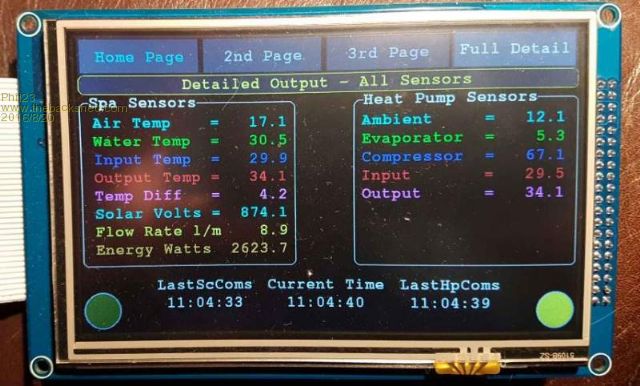
The rest is in details are in this post about the Tabbed Screens. Thanks Phil. |
||||
| Geoffg Guru Joined: 06/06/2011 Location: AustraliaPosts: 3340 |
I am currently working on a beta for V5.3 and as part of that I looked into this report. It turns out that in V5.2 both the LED controls and Radio Buttons were drawn in the wrong spot and with the wrong size This problem will be fixed in V5.3 but it does mean that if you want to run programs such as yours on V5.3 you will need to edit the control's parameters to place them back in the correct place on the screen. Sorry about that, I hate having incompatibilities that prevent older programs from running correctly. Geoff Geoff Graham - http://geoffg.net |
||||
Grogster Admin Group Joined: 31/12/2012 Location: New ZealandPosts: 9870 |
......yet another one squished.  Smoke makes things work. When the smoke gets out, it stops! |
||||
| The Back Shed's forum code is written, and hosted, in Australia. | © JAQ Software 2026 |