
|

|
Forum Index : Microcontroller and PC projects : Suspect 28 pin micros - newbie
| Author | Message | ||||
| hogantech Newbie Joined: 22/10/2014 Location: AustraliaPosts: 4 |
Hi Guys I am using ver 4.5E in a MX150f128B on Mick Gulovsen's MuP ver2 board. I was trying to improve a program I have running a very simple sprinkler system and I think I may have done damage to some micros connecting to a new lcd. 3 micros don't work but the original is good. All are able to connect to MMedit & program. Even reloaded firmware but no joy. Can't even drive an led on the 3 suspect micros. Any suggestions? Thanks Mike |
||||
TassyJim Guru Joined: 07/08/2011 Location: AustraliaPosts: 6450 |
Welcome to the forum. Can you test them in something other than the MuP? Jim VK7JH MMedit |
||||
| hogantech Newbie Joined: 22/10/2014 Location: AustraliaPosts: 4 |
Hi Jim Thanks for the reply. Tried it on a breadboard as well. Spent a bit of time going through the manual and turned the Option Autorun on again and it started working with an led. Very blonde moment indeed. Not sure why it was turned off prior. Never assume. Quick question. I have a 4 line lcd I'd like to use instead of the standard 2 line. Any trick to this? From what I've read it should be straight forward with the LCD command. I'm just getting 2 blank lines at the moment. Thanks Mike |
||||
Grogster Admin Group Joined: 31/12/2012 Location: New ZealandPosts: 9870 |
Yeah, the MM is unlike the PICAXE in that respect. With the PICAXE(or Arduino I expect), once you load the code into it, and cycle the power, the code starts running immediately. With the MM, this does NOT happen, you have to manually run the code from the console, or enable autorun as you have found out.  On the LCD's, as per the standard manual, page 61: 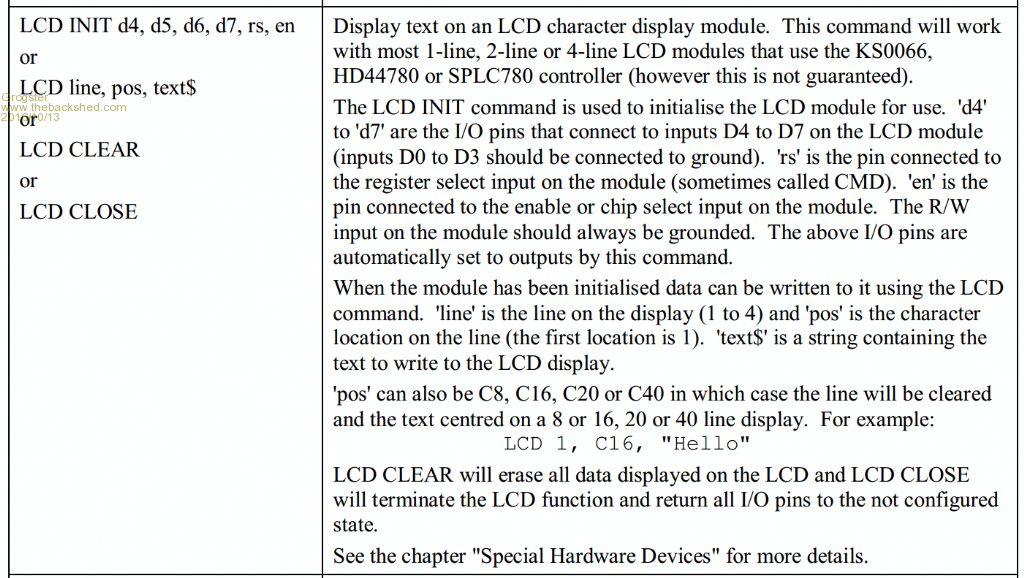 Many four-line LCD's are setup in a 1+3/2+4 line arrangement - it depends on the controller chip used on your particular LCD. Some LCD's will show the lines correctly exactly as per line1/line2/line3/line4, whereas others will show the lines as line1/line3/line2/line4. In many of the four-line LCD's I have used, it is in the 1,3,2,4 arrangement: 1111111111111111 3333333333333333 2222222222222222 4444444444444444 So to put text on the start of "Line 2"(with all the '3' characters above, you would position the text at C17, line 1, as the data clocked to the display is in the form of: 11111111111111113333333333333333 22222222222222224444444444444444 Again, it depends very much on the controller being used in your LCD. Oh, and welcome to the forums.  Smoke makes things work. When the smoke gets out, it stops! |
||||
| hogantech Newbie Joined: 22/10/2014 Location: AustraliaPosts: 4 |
Thanks Grogster Great detailed response. That clears things up a fair bit. I'll be a more careful choosing displays. Cheers Michael |
||||
Grogster Admin Group Joined: 31/12/2012 Location: New ZealandPosts: 9870 |
No need to be THAT careful.  Most LCD displays are like that - the 2x16 or 4x20 etc. It does very much depend on the LCD controller in question though. You MUST choose an LCD with a compatible controller to be able to use this command. See details in the GIF image I posted from the manual. Smoke makes things work. When the smoke gets out, it stops! |
||||
| hogantech Newbie Joined: 22/10/2014 Location: AustraliaPosts: 4 |
Thanks Grogster I'll get there...Sure to make a few more blunders on the way. Cheers Mike |
||||
| The Back Shed's forum code is written, and hosted, in Australia. | © JAQ Software 2026 |