
|

|
Forum Index : Microcontroller and PC projects : Maximite ab initio
| Author | Message | ||||
| Supercool Newbie Joined: 05/12/2016 Location: AustraliaPosts: 5 |
I have a maximite built years ago. It has never been used and never updated. The EDIT command does nothing, I cannot enter programs. All it will do are a few commands. The USB is not recognised by Windows Explorer. I have no idea on how to progress from here. I have read the manuals but do not see how to update the Maximite, or get it to do anything. I am a competent user of Basic, no help needed there. My immediate need is to use the maximite to read and plot analogue signals. Hope someone can help. Cheers Supercool |
||||
| panky Guru Joined: 02/10/2012 Location: AustraliaPosts: 1117 |
Stuart, It would be helpful to have a bit more information. Is the Maximite a monchrome kit or the colour Maximite? Did it work when you built it? Does it give a sign on message when you apply power? and if so, what is the message? What power supply are you using to power it? Are you looking at the VGA output on a screen and using a PS2 keyboard or are you linking to it via USB to a PC? If USB to a PC, what version of Windows? If not Windows 10, have you loaded the Silicon chip drivers? What Terminal program are you using on the PC? Windows can NOT see the device from Windows Explorer - it is not a storage device. It should be visable in Windows Device Manager but a good indication that the USB interface is up and running is it should go "ping" when cfirst connected and "ping" when disconnected. (For all the Monty Python fans, the machine that goes "ping" is important     ) )If you are using Terra Term as the terminal program, under Setup, Serial Port, what COM port does it default to in there? Note that for the Maximite, the baud rate should be 9600. This should enable shedders to assist you further. Cheers, Doug. ... almost all of the Maximites, the MicromMites, the MM Extremes, the ArmMites, the PicoMite and loving it! |
||||
| Supercool Newbie Joined: 05/12/2016 Location: AustraliaPosts: 5 |
Thanks panky for quick reply. You will soon see I am ignorant of just about everything . The Maximite is monochrome . It worked in the sense it executed simple operations, like times, add, etc. . Sign in message is "Maximite Basic Version 2.1, Copyright 2011 Geoff Graham" . Power supply is USB from PC . VGA, PS2 . Vista, only for power . No, have not loaded silicon chip drivers . Not sure what a terminal program is . Device is present in device manager, but no ping . Not using terraterm Comment: I removed the SD/MMC card from the Maximite and connected it to the USB port/Vista machine via my USB 2.0 Card Reader. I then copied MMBasic.exe to the SD/MMC card. I then replaced the card back into the Maximite. Still EDIT did not work. Maybe I should have created a directory or such like? Hopeless muddle Cheers Supercool |
||||
| JohnS Guru Joined: 18/11/2011 Location: United KingdomPosts: 4230 |
A "terminal program" is short for a program that emulates (pretends to be) a terminal - and terminal here means the kind of glass terminal we used to have many years ago connected up to minicomputers or mainframes. The idea is the terminal program on your PC sends and receives characters to some remote device (the maximite) and on your PC shows a window where it displays those characters and you can type. (I thought people generally connected a VGA or composite video device to a maximite and also a PS/2 keyboard then used it standalone - i.e. not via a terminal emulator.) MMBasic.exe is a PC (Windows) program. It will not run on the Maximite (or an Android tablet or iPhone or ...). John |
||||
| panky Guru Joined: 02/10/2012 Location: AustraliaPosts: 1117 |
Supercool, I will try to deal with each of your responses 1 at a time. Thanks panky for quick reply. You will soon see I am ignorant of just about everything . The Maximite is monochrome . It worked in the sense it executed simple operations, like times, add, etc. . Sign in message is "Maximite Basic Version 2.1, Copyright 2011 Geoff Graham" Response: Someone else will need to jump in here but I don't recall when the Editor functionality came in - you have a VERY early version of MMBasic loaded so following on from further comments below, you should consider getting the Silicon Chip USB Driver so you can load an updated version of the MMBasic interpreter. . Power supply is USB from PC . VGA, PS2 . Vista, only for power Response: This is all OK. . No, have not loaded silicon chip drivers Response: While not required in your current configuration, you will need these if you want to update the MMBasic interpreter in your Maximite. You can find a copy of the Silicon Chip USB Driver on Geoff's site and instructions on how to install. I recommend you download this and install it. . Not sure what a terminal program is Response: Terra Term is the recommended Terminal program to use to interact with the Maximite via USB. This is not required but in some circumstances, communication by USB is usefull. The terminal program (of whatever type) act just like a dumb terminal sending and receiving text over the USB interface. . Device is present in device manager, but no ping Response: No ping 'cause the Silicon Chip USB Driver is not loaded. . Not using terraterm Response: See above. Comment: I removed the SD/MMC card from the Maximite and connected it to the USB port/Vista machine via my USB 2.0 Card Reader. I then copied MMBasic.exe to the SD/MMC card. I then replaced the card back into the Maximite. Still EDIT did not work. Maybe I should have created a directory or such like? Response: You are a bit off course here. The actuall MMBasic program is written in the C language (by Geoff) and distributed as a .hex file which is effectively a byte by byte copy of the Microchip code of MMBasic. This is loaded into the actual chip by code that interacts with the PC program This special code is permanently installed in the Microchip microprocessor (in the case of the mono Maximite is a PIC32MX795). In the distribution folder for each version of MMBasic, there is a copy of a program which runs on the PC to upload the MMBasic.hex file to the PIC32 by interacting with that permanent code in the PIC. The name of the program that runs on the PC is called BootLoader.exe. Confusingly, the code in the PIC that interacts with the PC based BootLoader.exe is also called a bootloader. Your reference to the SD card above - the SD card is used purely to store and retrieve programs by any BASIC program you write. I would recommend you re-read the Maximite Hardware Manual written by Geoff (again, there is a copy of this in the distribution folder for each version of Maximite MMBasic). Hope this make sense to you. Hopeless muddle Cheers Supercool PS. Where in Oz are you located - there may be a shedder close by that could offer more support. ... almost all of the Maximites, the MicromMites, the MM Extremes, the ArmMites, the PicoMite and loving it! |
||||
| BobD Guru Joined: 07/12/2011 Location: AustraliaPosts: 935 |
Supercool go here for info on the mono Maximite http://geoffg.net/MonoMaximite.html and go here for downloads of the mono Maximite firmware and the serial port driver for the PC http://geoffg.net/maximite.html#Downloads The following is an image of the downloads on that page. The ones highlighted in red are essential and the one in green is very useful but may be too much until you get more familiar with the Maximite. If I've missed anything I'm sure that someone will come in and advise. 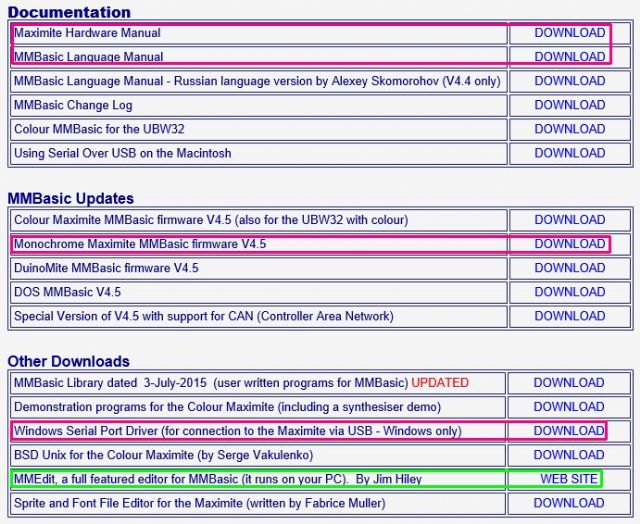 |
||||
| VK2MCT Senior Member Joined: 30/03/2012 Location: AustraliaPosts: 120 |
Methinks that the 'edit' command was introduced in ver 2.5 of MMbasic. John B |
||||
| Supercool Newbie Joined: 05/12/2016 Location: AustraliaPosts: 5 |
OK. thanks for help so far (ominous!) I have downloaded Silicon Chip USB serial port (COM4) Device manager says this device is working properly. Location port_#0001.Hub.#0005 I have downloaded BootLoader.exe. On running I get the message Device not detected. Verify device is in bootloader mode. I think there may be a button somewhere I have to hold down? I down loaded Maximite_MMBasic_V4.5.hex. Thinking it might run on my PC. I clicked on it but the PC did not seem to like the hex file I have downloaded all the manuals, printed and bound them. Curiously, I am non-the -wiser for reading them. All very wonderful, but I think I need something like a flow-chart to string it all together. I live in Balga, Perth Western Australia, should there be a guardian angel floating nearby! Hoping your advice continues Cheers Supercool |
||||
TassyJim Guru Joined: 07/08/2011 Location: AustraliaPosts: 6450 |
On the Maximite board, there is a small pushbutton switch labeled "SW2 load firmware" After you press the switch, the bootloader program will be able to find the maximite. You can then load the HEX file and after a reboot, your maximite will have V4.5 on it. Jim VK7JH MMedit |
||||
CircuitGizmos Guru Joined: 08/09/2011 Location: United StatesPosts: 1427 |
I remember holding it down while applying power. Micromites and Maximites! - Beginning Maximite |
||||
| panky Guru Joined: 02/10/2012 Location: AustraliaPosts: 1117 |
The diagram below, not 100% definitive but may be of use to newbies understanding the relationship between the Maximite/Micromite and a PC. 2016-12-06_024027_pic-pc_interface.pdf panky. ... almost all of the Maximites, the MicromMites, the MM Extremes, the ArmMites, the PicoMite and loving it! |
||||
| BobD Guru Joined: 07/12/2011 Location: AustraliaPosts: 935 |
Doug That's good. Bob |
||||
| panky Guru Joined: 02/10/2012 Location: AustraliaPosts: 1117 |
Updated version to show difference with Maximite/Micromite and PICKIT3 2016-12-06_075355_pc-pic_interface.pdf ... almost all of the Maximites, the MicromMites, the MM Extremes, the ArmMites, the PicoMite and loving it! |
||||
| Supercool Newbie Joined: 05/12/2016 Location: AustraliaPosts: 5 |
Again many thanks for the help I have received. The good news is that I now have Maximite Basic up and running, under the EDIT command. Very pleased with myself I am. I need a little more advice. Firstly, Maximite has 10 analog inputs. The data converter is called A/D 16X10p in the PIC. I assume the 10 inputs are multiplexed onto the A/D? Are there sample-and-holds on the 10 inputs? What does 16X10p stand for, is that a 16 bit A/D? What is the conversion time? Next, I have downloaded (into my PC)the library of codes to use as examples in my own programming. I think to get these down my USB connection to the Maximite I need the terminal emulator? I will down load this (if I can find it) and see how I go. However, if someone could direct my footsteps that would be a boon for me Cheers supercool |
||||
TassyJim Guru Joined: 07/08/2011 Location: AustraliaPosts: 6450 |
The analog inputs are 10 bit resolution The value returned is the voltage and assumes that the reference is 3.3V On the Maximite, the reference should be very close to 3.3V so the returned value is OK. Internally, MMBasic takes 10 (?) readings, discards the highest and lowest then averages the remaining readings. If you want to measure the time for various commands, try a simple loop Do it again without the X=PIN(1) line to time the loop code. When you are asking questions here, be sure to remind us that it is a Maximite (not the later micromites). Most of the coding is the same but there are a few differences that will catch us out occasionally. The best terminal program to use is TeraTerm An alternative is MMEdit. It's terminal is poor but it does have some advantages when it comes to creating code and getting files to and from the SD card. Jim VK7JH MMedit |
||||
| Supercool Newbie Joined: 05/12/2016 Location: AustraliaPosts: 5 |
Thanks Jim, awesome reply, I have just made a break-out board and will use your code. Most grateful re terminal software, I find I can load my SD card directly in my PC thru the card reader, then transfer the card to the Maximite and read it from EDIT. Only concern I have is that I can't find a command like DIR (directory) that will let me read what files are on the SD card. I will GOOGLE teraterm and see what eventuates All going well I will be able to write my code for testing Supercaps. Cheers Supercool |
||||
TassyJim Guru Joined: 07/08/2011 Location: AustraliaPosts: 6450 |
Try "FILES" Jim VK7JH MMedit |
||||
| The Back Shed's forum code is written, and hosted, in Australia. | © JAQ Software 2026 |