
|

|
Forum Index : Microcontroller and PC projects : Explore 100
| Author | Message | ||||
| busa Regular Member Joined: 12/02/2015 Location: AustraliaPosts: 81 |
Hi all, I have just received my explore 100 kit. Can anyone tell me what Con13 is for and what it does exactly. Am i supposed to have a jumper on there. Look forward to an answer. By the way, Merry Christmas to everyone on the forum and thanks for all the help throughout the year.  |
||||
Grogster Admin Group Joined: 31/12/2012 Location: New ZealandPosts: 9870 |
There isn't a CON13......... Smoke makes things work. When the smoke gets out, it stops! |
||||
| busa Regular Member Joined: 12/02/2015 Location: AustraliaPosts: 81 |
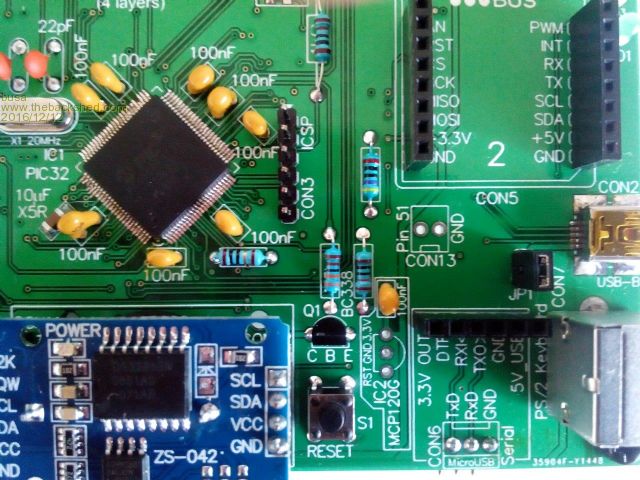 That looks like con13 just to the right of centre unless I am reading it wrong |
||||
| WhiteWizzard Guru Joined: 05/04/2013 Location: United KingdomPosts: 2960 |
It is just breaking out Pin 51 (and Gnd). NOTE: Pin 51 is an INPUT only!  |
||||
Grogster Admin Group Joined: 31/12/2012 Location: New ZealandPosts: 9870 |
No, you are reading it right, but this is not my board, it must be the Silicon Chip board. No jumper required. It is simply the spare "Pin-51" of the chip, and a ground reference. Pin-51 was not assigned to anything, so it was routed out in case someone wanted it for something. This pin is DIGITAL INPUT ONLY. EDIT: WW beat me to it by seconds. Well done WW.  Smoke makes things work. When the smoke gets out, it stops! |
||||
| busa Regular Member Joined: 12/02/2015 Location: AustraliaPosts: 81 |
Thanks guys |
||||
| WhiteWizzard Guru Joined: 05/04/2013 Location: United KingdomPosts: 2960 |
I guess SC add 'part numbers' to anything that was left blank. For magazine articles it is important that all things on a PCB are labelled so that they can then be referred to in the text. Downside is that it can 'clutter' the silkscreen. |
||||
| BobD Guru Joined: 07/12/2011 Location: AustraliaPosts: 935 |
I just checked my version 1C board from Silicon Chip and it shows exactly as your image. It took me a while to see it so I've put the image up again with a yellow highlight. I'll have a read of the articles and see if I can find it. Unfortunately I don't have the electronic Sil Chip else I could search for it. It looks like it is to ground pin 51. 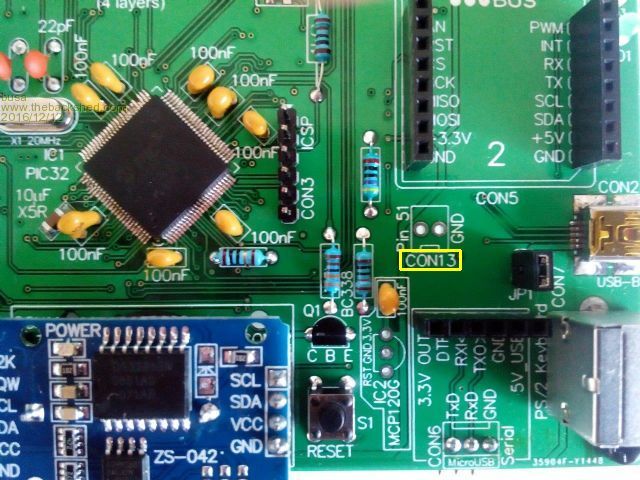 |
||||
| WhiteWizzard Guru Joined: 05/04/2013 Location: United KingdomPosts: 2960 |
NOTE: CON13 (as labelled on the SC PCBs) is NOT a jumper. It has thrown me a few times when assembling PCBs for customers as it is very close to the USB jumper (JP1) which needs to be in place if powering from USB (CON2). I believe there was no space on the 40-way I/O header, so being an input pin only, it was relegated to its own header so at least it was available to anyone wanting it. Next to a GND pin which makes a useful two-wire switch type input. WW |
||||
Grogster Admin Group Joined: 31/12/2012 Location: New ZealandPosts: 9870 |
It is a ground REFERENCE for Pin-51. Being that this pin is input only, you could put a jumper on it if you wanted to - it would do no harm as this pin can never be an output. EDIT: DAMMIT, WW!!!! You did it again.  Smoke makes things work. When the smoke gets out, it stops! |
||||
| WhiteWizzard Guru Joined: 05/04/2013 Location: United KingdomPosts: 2960 |
Few seconds ahead of you again Grogs  I'm going out now Grogs, so over to you!! |
||||
| busa Regular Member Joined: 12/02/2015 Location: AustraliaPosts: 81 |
Have another quick question. I have finished populating the board and now just waiting for my screen to arrive. Can I power up the board without the screen and just use the console to test if all is ok.? Will it power up without the screen? |
||||
| Geoffg Guru Joined: 06/06/2011 Location: AustraliaPosts: 3340 |
Yes, not a problem. It will work as an ordinary Micromite using the serial and/or USB console. Geoff Geoff Graham - http://geoffg.net |
||||
| WhiteWizzard Guru Joined: 05/04/2013 Location: United KingdomPosts: 2960 |
@busa, As a word of caution, do not type the OPTION LCDPANEL .... without the screen at hand because the MM will try find the TFT at power up before 'moving on'. I have several E100s without a TFT used as 'test beds' by just connecting to the Console Pins (Tx,Rx, Gnd). As others here also find, I prefer to use the console input rather than the USB (D+/D-) input so that you don't need to 'reconnect' TeraTerm (or whichever console program you're using) every time the MM is restarted or reset. Note however that the USB input is useful if you forget what Baudrate you have set as it will always work  Good luck, and have fun! |
||||
| The Back Shed's forum code is written, and hosted, in Australia. | © JAQ Software 2026 |