
|

|
Forum Index : Microcontroller and PC projects : Programming & com port problem
| Author | Message | ||||
| lew247 Guru Joined: 23/12/2015 Location: United KingdomPosts: 1676 |
I have an Explore100 micromite and I'm having problems getting the com port working When I program either V5.2 or V5.3 I get errors trying to connect it to the computer The PC is seeing the device but not assigning it a com port, it shows in Control panal under Universal Serial Bus Devices a Micromite Plus When I program it with MPLAB IPE v3.50 it programs ok, however if I verify the program it fails [quote] Connecting to MPLAB PICkit 3... Currently loaded firmware on PICkit 3 Firmware Suite Version.....01.46.14 Firmware type..............PIC32MX Target voltage detected Target device PIC32MX470F512L found. Device ID Revision = A0 2017-01-14 09:28:00 +0000 - Loading hex file. Please wait... 2017-01-14 09:28:01 +0000 - Hex file loaded successfully. 2017-01-14 09:28:21 +0000 - Programming... Device Erased... Programming... The following memory area(s) will be programmed: program memory: start address = 0x0, end address = 0x7a7ff boot config memory configuration memory Programming/Verify complete 2017-01-14 09:29:03 +0000 - Programming complete Pass Count: 12 2017-01-14 09:29:12 +0000 - Verifying... Verifying... The following memory areas(s) will be verified: program memory: start address = 0x0, end address = 0x7ffff boot config memory configuration memory program memory Address: 1d001000 Expected Value: ffffffff Received Value: ffff0000 Verify failed 2017-01-14 09:29:17 +0000 - Verify failed [/quote] Could that be the problem as to why it won't assign a com port? or could it be computer problem? |
||||
| disco4now Guru Joined: 18/12/2014 Location: AustraliaPosts: 844 |
Hi Lewis, I seem to remember posts on here that say fail to verify is expected. When the MM starts up after its programed it writes to flash so the verify will find it is now not exactly the same. The only time I successfully verified was with a faulty/not soldered chip that did not start after it was programmed, so actually passed the verify. So I think failure to verify is a good thing. Do you have a USB to TTL device you could try to the actual console to see if it talking at all on the console. What windows version are you running. Regards Gerry Latest F4 Latest H7 |
||||
| WhiteWizzard Guru Joined: 05/04/2013 Location: United KingdomPosts: 2794 |
Lewis, Further to my last email I can see from the above that your programming of the firmware is working. Do not bother with verifying - it will fail initially for the reasons Gerry mentions. Hook up a PSU to the E100 (remember to remove J1 jumper next to the USB socket; and hook up direct to your computer with USB lead. Ensure your terminal program is run at 38400, and can see the com port. This is possibly the stage you are getting to as per your first email to me this morning. Anyway, it should work from here. And do remember that when you reset the E100, you will need to re-establish the connection between TT & MM. Better still, use the Console pins via a USB-to-UART module (then resetting E100 will leave the connection to TT unaffected) Hope you get there - v5.3 has some very nice features  WW For everything Micromite visit micromite.org Direct Email: whitewizzard@micromite.o |
||||
| lew247 Guru Joined: 23/12/2015 Location: United KingdomPosts: 1676 |
It is the usb on the E100 that's not working for some reason I connected it with a serial converter and it loads fine I now have another problem apart from the usb not working .. the stupid lcd isnt lighting up no I'm going to reinstall windows on the computer I know this won't fix the lcd not lighting problem but it "might" fix the usb not working problem I've no idea why the lcd isn't lighting up.. this is the 2nd lcd this has happened on Anyway back in an hour or two once I reinstall windows EDIT: I always use a decent psu with the E100 - I know the usb port isn't powerful enough to run it with the ESP8266 connected |
||||
| WhiteWizzard Guru Joined: 05/04/2013 Location: United KingdomPosts: 2794 |
Can you do an OPTION LIST and report back the list displayed!  For everything Micromite visit micromite.org Direct Email: whitewizzard@micromite.o |
||||
Grogster Admin Group Joined: 31/12/2012 Location: New ZealandPosts: 9063 |
Having reflashed the firmware to ANY version, this will TOTALLY reset any of the options, including the SD-card, Touch, RTC and LCD you may have set before. When you reflash the firmware, you must redo ALL the configuration options. ...just in case you have not done that, that would completely explain why your LCD is now not working... Smoke makes things work. When the smoke gets out, it stops! |
||||
| lew247 Guru Joined: 23/12/2015 Location: United KingdomPosts: 1676 |
It was the computer that was the problem with the com port I reinstalled Windows and the com port works fine now I did remember the options but the display still isn't lighting up When I do GUI CALIBRATE it's blank but if I touch all 4 corners it calibrates properly, and if I touch somewhere else while calibrating I get an error message on the serial port It's the lcd not lighting that has stopped working somehow! [quote]> option list OPTION LCDPANEL SSD1963_7A, LANDSCAPE OPTION TOUCH 1, 40, 39 OPTION KEYBOARD UK OPTION SDCARD 47 OPTION RTC 67, 66[/quote] I'm pretty sure I haven't forgotten an option |
||||
| WhiteWizzard Guru Joined: 05/04/2013 Location: United KingdomPosts: 2794 |
Lewis; Is the TFT set for SSD1963_PWM option? This is the jumper probably near the top right corner on the back of the TFT PCB. IF not, and the link is on LED_A, then your OPTION LCDPANEL..... setting needs to have ,48 added to the end (to define Pin48 as the Backlight control pin. Check/try the above and let us know if this resolves things for you . . . . WW For everything Micromite visit micromite.org Direct Email: whitewizzard@micromite.o |
||||
| WhiteWizzard Guru Joined: 05/04/2013 Location: United KingdomPosts: 2794 |
Forgot to mention; after checking the points in my last post; then if still not working it is worth trying the _7 option of the SSD (instead of the _7A as you have currently). This is unlikely to affect the backlight thinking about it as I believe it is just a 'video timing' adjustment that will change. Anyway; keep us updated! For everything Micromite visit micromite.org Direct Email: whitewizzard@micromite.o |
||||
| lew247 Guru Joined: 23/12/2015 Location: United KingdomPosts: 1676 |
got it working thanks It needed the 48 at the end like you thought Phil I had to reflash the firmware before it accepted it but it's working now Thanks everyone  if I do GUI TEST LCDPANEL it works fine but for some reason my program won't work now (the weather program) I downgraded to 5.2 and it's exactly the same I get the first part of the clock drawing on the screen then it seems to freeze if i type run control c doesn't interrupt the program I have to use the reset button Is it just me that stupid things happen to! |
||||
| WhiteWizzard Guru Joined: 05/04/2013 Location: United KingdomPosts: 2794 |
Great that you have v5.3 resolved. Can I recommend you change the jumper on the TFT to SSD_PWM. Then redo the LCDOPTION and drop the ',48'. With this, you get much better (smoother) control of the backlight. Regarding your program; I think you are saying it is not working now on either v5.2 or v5.3 - is that correct? Does it get to exactly the same point on both 5.2 and 5.3 versions? Ctrl-C not working implies something is getting 'stuck' in a loop. Spend time commenting out various parts of your code to see if you can 'isolate' the issue. Then if you can find this we can focus on what is causing the current problem(s) For everything Micromite visit micromite.org Direct Email: whitewizzard@micromite.o |
||||
| lew247 Guru Joined: 23/12/2015 Location: United KingdomPosts: 1676 |
Hi Phil, unfortunately I have to leave this for a week, just off to Ireland I did have another go at it using Gerry's version of the weather program, but it fails Saving program [1528] 8FA30010 3C049D00 24842484 10000011 00832021 24020004 16020007 24020005 Error: Not enough memory > Which is stupid because he is using an E100 too |
||||
| disco4now Guru Joined: 18/12/2014 Location: AustraliaPosts: 844 |
Hi Lewis, Make sure you have the Auto Crunch on Load and Delete Blank Lines checked under the MMEdit Advanced menu. This strips out any comments and makes what is loaded smaller. I just unchecked them and reloaded. I got the error below , which is what you got before I think. So I think both errors are about the code being too big when the comments/blank lines are included. > RUN Flash: 87K (87%) Program (1656 lines) 4K ( 3%) 5 Embedded C Routines 9K (10%) Free RAM: 71K (66%) 110 Variables 0K ( 0%) General 34K (34%) Free [1305] CSub sdcard '64-pin or 100-pin Error: Internal fault (sorry) > The MMEdit settings 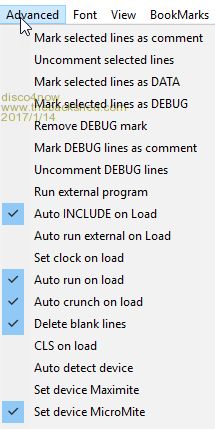 Regards Gerry Latest F4 Latest H7 |
||||
| lew247 Guru Joined: 23/12/2015 Location: United KingdomPosts: 1676 |
Thanks I'll give that try once I get home. I'm away for a week so won't get chance to lay |
||||