
|

|
Forum Index : Microcontroller and PC projects : Maximite, Micromite, Micromite + and ....
| Author | Message | ||||
| plasma Guru Joined: 08/04/2012 Location: GermanyPosts: 437 |
Hi, after 6 Months with no MMbasic iam back and confused about Hard and Software for and with Mmbasic. i read much about new Boards and the new MZ chip but it is frustrated to read and search so much to become an Oversight for. is it possible to become an extra Topic for Mmbasic and his Hardware . i think the hard and software has so much Variants and new Members have problems with. thx |
||||
Grogster Admin Group Joined: 31/12/2012 Location: New ZealandPosts: 9871 |
VERY simply: MM2 28-PIN: For simple tasks, and entry-level stuff, and for initial learning about MMBASIC and teaching yourself the language and how to use it. Very cheap, and will run on batteries. Ideal for classroom experiments with it's DIL size. The only MM available in DIL package - all the other versions are QFP SMD packages. MM+ 64-PIN: For more advanced tasks, most notably for anything requiring a MM automated GUI or SD-CARD use or any high-speed parallel LCD use. MM+ 100-PIN: Same as above, but if you need more I/O pins. MMX 144-PIN: The highest spec, fastest, most powerful version, with the most features and advantages of the entire series of MM chips(currently). Used when you need speed, features, GUI, SD-card, Touch, music playback etc ALL at the same time. As I say - that is very simply, but hopefully will allow you to choose your chip a little more easily. You do make a good point - now that there are several versions available, it can be confusing for newcomers, so I agree that another thread needs to be started to explain in more detail, the differences between them. "How to choose your Micromite chip" or something like that. Smoke makes things work. When the smoke gets out, it stops! |
||||
| matherp Guru Joined: 11/12/2012 Location: United KingdomPosts: 10945 |
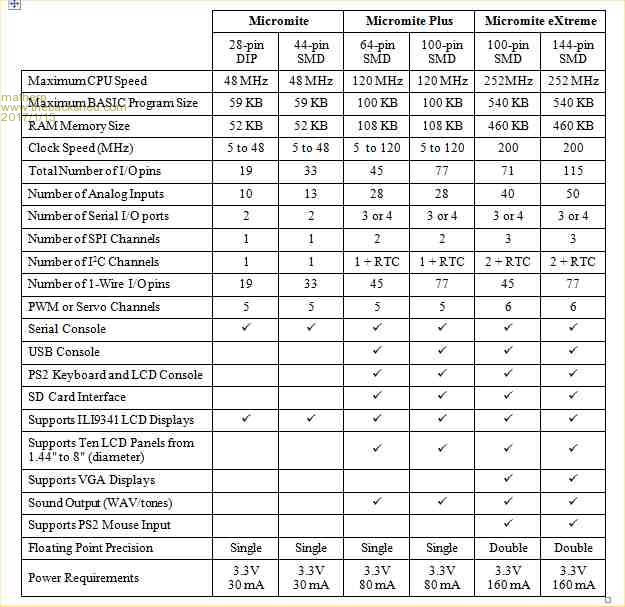 |
||||
| plasma Guru Joined: 08/04/2012 Location: GermanyPosts: 437 |
i think we need to make this as a Topic Tread an sticky. it is the right way to become some new members. thx a lot |
||||
| CaptainBoing Guru Joined: 07/09/2016 Location: United KingdomPosts: 2171 |
good thread. I really needed this. Sticky voted. |
||||
| HankR Senior Member Joined: 02/01/2015 Location: United StatesPosts: 209 |
Plasma, You are not alone. It's amazing how lost one can get by not following TBS for just a few months. Peter, the matrix is exactly what has been needed (very well done), and I would suggest including this in each of Geoff's MM manuals. Showing the complete range up to the eXtreme even in the manual for the basic 48 MHz MM. A similar matrix showing available boards' principal features and their sources would be very helpful as well. I could do such a board matrix if no one else comes forth from the many who know the boards better than I do. Hank |
||||
| JohnS Guru Joined: 18/11/2011 Location: United KingdomPosts: 4230 |
Good luck. Sounds useful. Just finding out the exact CPU part on each may keep you busy. John |
||||
| matherp Guru Joined: 11/12/2012 Location: United KingdomPosts: 10945 |
Not me, Geoff was the author, I just copied it from the Micromite eXtreme manual |
||||
| robert.rozee Guru Joined: 31/12/2012 Location: New ZealandPosts: 2492 |
with 50k of RAM and 60k of flash available, i'd not be so quick to relegate the MX170 micromite's to a 'simple', 'entry-level' role. they represent an extremely capable micro-controller that is well suited to the vast majority of tasks, and may well outlast (and outsell) the bigger, faster, more power-hungry and expensive micromite variants. look at the arduino ecosystem, where the 'old' 328p-based arduinos are far more prevalent and popular than the newer, more powerful offerings. this is why i was so keen on the E28 design, creating a cheap module that was easy for chinese clone-makers to copy. cheers, rob :-) |
||||
TassyJim Guru Joined: 07/08/2011 Location: AustraliaPosts: 6450 |
I would add the Maximites and the MX150 to the list. They have all stopped at MMBasic V4.5 but still in use and a comparison between them and the newer offerings would help when thinking about an upgrade. Jim VK7JH MMedit |
||||
| JohnS Guru Joined: 18/11/2011 Location: United KingdomPosts: 4230 |
rob, Yes, the 328p has quite a lot of free memory (very small bootloader helps) and of course the Uno/Nano etc are very cheap. What's E28? John |
||||
| HankR Senior Member Joined: 02/01/2015 Location: United StatesPosts: 209 |
Then Geoff has done a nice job detailing the features. I had downloaded the X manual and only so far looked at a few pages so completely missed the chart. |
||||
| HankR Senior Member Joined: 02/01/2015 Location: United StatesPosts: 209 |
John This is Grogster's Explore 28 board announced as being in development back in late September: http://www.thebackshed.com/forum/forum_posts.asp?TID=9028&KW=e28 Uses a 28 pin SMD MX170. |
||||
Grogster Admin Group Joined: 31/12/2012 Location: New ZealandPosts: 9871 |
with 50k of RAM and 60k of flash available, i'd not be so quick to relegate the MX170 micromite's to a 'simple', 'entry-level' role. they represent an extremely capable micro-controller that is well suited to the vast majority of tasks, and may well outlast (and outsell) the bigger, faster, more power-hungry and expensive micromite variants. You are quite right. My post was only to very simply state what flavours their are. Certainly not raining on the 28's parade. Apologies to anyone who thought I was saying it was not useful. That's part of the problem with very brief summaries of things!  @ matherp/Geoff - excellent chart. I came across that in one of the latest downloads, but did not see it prior to making my post. This chart is way better then my attempt to explain things, as it shows EXACTLY what the differences are.  The E28 is still stuck in Prototype stage. The October lightning strike and then Christmas and New Year have got in the way. While I am still fixing lightning damage even now(the lower priority stuff that got cooked, and was just taken off-line), I hope to get back on the E28 again soon-ish. Smoke makes things work. When the smoke gets out, it stops! |
||||
| paceman Guru Joined: 07/10/2011 Location: AustraliaPosts: 1329 |
+1 for the chart from me too, thank you again Geoff and Peter. I think a row in the chart showing the current version of MMBasic would be useful too, especially for the Maximite and MX150 versions. The versions for the MM2 and later ones could have an asterix to note: "still in active development; check Geoff's website for updates" or some-such. Also the manuals that are relevant to each would be a handy addition, these have changed a fair bit - I mean mainly the name + necessary additions like the Hardware and Addendum manuals. Greg |
||||
| JohnS Guru Joined: 18/11/2011 Location: United KingdomPosts: 4230 |
John This is Grogster's Explore 28 board announced as being in development back in late September: http://www.thebackshed.com/forum/forum_posts.asp?TID=9028&KW=e28 Uses a 28 pin SMD MX170. Thanks. A table that includes board names (and any abbreviations) and CPU details would be useful. John |
||||
| plover Guru Joined: 18/04/2013 Location: AustraliaPosts: 306 |
The "spreadsheet" picture great. It looks like a spreadsheet or is it a table in in the PDF manual? Is it possible to get a spreadsheet copy of this for download, then extra custom details can be added by the user. |
||||
| hitsware Guru Joined: 23/11/2012 Location: United StatesPosts: 535 |
Right On ! They have all stopped at MMBasic V4.5 but still in use and a comparison between them and the newer offerings would help when thinking about an upgrade. Jim |
||||
| robert.rozee Guru Joined: 31/12/2012 Location: New ZealandPosts: 2492 |
here is a .ods spreadsheet of the data, with columns added for mono maximite and colour maximite. a note at end giving MX150 RAM and flash specs. some details still need filling in, and i suspect the numbers for 1-wire pins for MZ2048 devices are wrong. actual current consumptions for devices at different clock rates would be useful if anyone cares to perform a few measurements. 2017-01-16_154410_micromite_specs.zip cheers, rob :-) |
||||
bigmik Guru Joined: 20/06/2011 Location: AustraliaPosts: 2979 |
Hi Peter, All, Just a note, as I have been compiling a list for the extreme 100 (I am looking at doing a MuP-ex100). The extreme in the table above lists 71 IO pins.. From the table I have it `can' be 75 if PS2 k/b and Mouse is not required. So I suggest it be amended to 75. For those interested here is the spreadsheet I have done for the 100pin extreme 2017-01-16_233544_PIC32MZ2048EFH100.pdf Kind Regards, Mick Mick's uMite Stuff can be found >>> HERE (Kindly hosted by Dontronics) <<< |
||||
| The Back Shed's forum code is written, and hosted, in Australia. | © JAQ Software 2026 |