
|

|
Forum Index : Microcontroller and PC projects : Micromite MX270 v5.03.02
| Author | Message | ||||
| jwaldha Newbie Joined: 14/01/2016 Location: HungaryPosts: 10 |
1) No, because unfortunately I do not have 44-pin MX270 version HW available to me. 2) Yes, I'm planning this. --- JWaldha |
||||
| kiiid Guru Joined: 11/05/2013 Location: United KingdomPosts: 671 |
Updated HEX file for the 44-pin MX270 chip to solve a critical bug in the SPI clock when USB is attached. 2017-05-18_182444_Micromite-MX270D.X.production.hex.zip http://rittle.org -------------- |
||||
| drkl Senior Member Joined: 18/10/2015 Location: HungaryPosts: 102 |
Hi, The MM28STICK is ready! 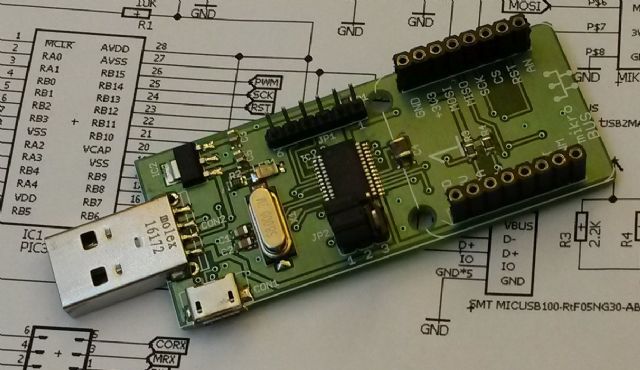 Using direct USB communication, the PIC32MX270F256B microcontroller can also be used for MMBasic running. Due to the reduced number of usable pins, it is worth using MikroBUS connector assignment to create a directly plug-in USB board that I named MMSTICK28. Two USB ports are available, one standard and one microUSB connector. The circuit diagram: 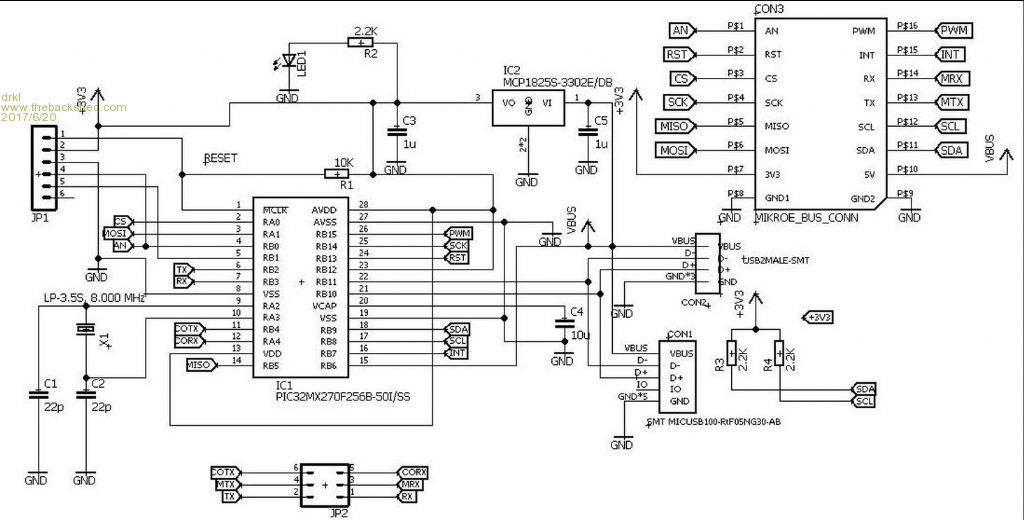 The terminals for the RX and TX terminals of the microBUS connector or the COTX (11) and CORX (12) terminals of the original console or the COM2 port TX (6) and RX (7) can be connected using the JP2 jumper. JP1 connector for updating the microprocessor program. Here is the production documentation(EAGLE) 2017-06-20_084816_mm28stick.zip drkl |
||||
| kiiid Guru Joined: 11/05/2013 Location: United KingdomPosts: 671 |
Further to the topic: MX270D MMBasic v5.4 2017-06-20_094554_Micromite-MX270D.X.production.hex.zip http://rittle.org -------------- |
||||
sagt3k Guru Joined: 01/02/2015 Location: ItalyPosts: 313 |
Hi jwaldha Have you developed new features on PIC32MX270/USB with new versions of MMBasic ? Thanks Antonio |
||||
sagt3k Guru Joined: 01/02/2015 Location: ItalyPosts: 313 |
Hi to Everybody I'm working with old firmware of "jwaldha" very convenient for small projects with low costs, it is ideal, just a micro, usb and quartz and so on. There is no chance to have PIC32MX270 with MMBasic with management of USB aligned with the latest versions? Thanks Antonio |
||||
| kermess Regular Member Joined: 04/04/2013 Location: SpainPosts: 45 |
good afternoon I am working on an IoT project. Using a PIC32MX270 with this firmware. 2017-06-20_094554_Micromite-MX270D.X.production.hex.zip I am testing all active pins. 2, 3, 4, 5, 6, 7, 11, 12, 14, 16, 17, 18, 24, 25 and 26 I define them as "Output" .... SetPin x,dout and then manually from Teraterm I do setpin(x)= 1 and setpin(x)= 0. All work except for pin (11) that is always at "1" and pin (25) that is always at "0". I tried it on two MX270 chips and the problem is reproduced. Can you think of something? Thank you Regards David |
||||