
|

|
Forum Index : Microcontroller and PC projects : MPLAB IPE
| Author | Message | ||||
palcal Guru Joined: 12/10/2011 Location: AustraliaPosts: 2029 |
Just finished mt Micromite Extreme 144 board and went to flash the chip. The MZ version of the PIC does not appear in the drop down list in MPLAB. Do I have to download the entire 566 Megabyte MPLAB IDE or can I just update somehow. Paul. "It is better to be ignorant and ask a stupid question than to be plain Stupid and not ask at all" |
||||
palcal Guru Joined: 12/10/2011 Location: AustraliaPosts: 2029 |
Bit the bullet and downloaded MPLAB again but now it won't install on Win XP. found this on the web So I opened a CMD prompt but how do I navigate to the file which is in Paul. "It is better to be ignorant and ask a stupid question than to be plain Stupid and not ask at all" |
||||
TassyJim Guru Joined: 07/08/2011 Location: AustraliaPosts: 6450 |
CD "C:\Documents and Settings\Owner\My Documents\MicroMite" VK7JH MMedit |
||||
| disco4now Guru Joined: 18/12/2014 Location: AustraliaPosts: 1090 |
Hi Paul, Based on you post I tried this bit (Alternatively you can open a file explorer window and navigate to the installer location. Once there you can type 'cmd' in the address to open a command prompt.) Well I wish I had known about this 20 years ago as it does open you up a command prompt in the right directory(on windows 10 but it probably always been there) 1. Navigate to the required location on explorer. 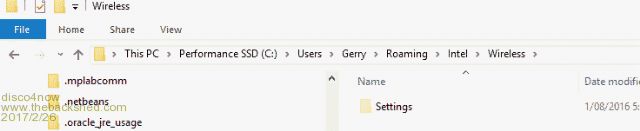 2. Highlight the path by click ad left edge of it 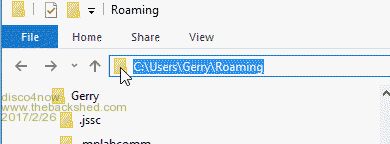 3. Type cmd to replace the path 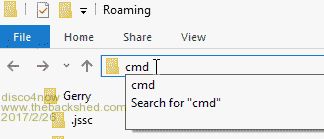 4. Hit Enter and you have a command prompt in the required directory 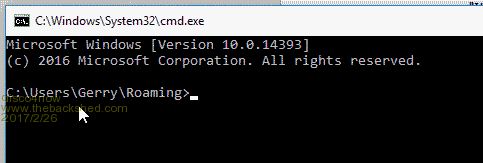 Regards Gerry F4 H7FotSF4xGT |
||||
| CaptainBoing Guru Joined: 07/09/2016 Location: United KingdomPosts: 2171 |
hmmm.. interesting. that works in Win7 too - who knew? I usually use shift right click (on the target folder) and then select "Open Command Window Here" |
||||
palcal Guru Joined: 12/10/2011 Location: AustraliaPosts: 2029 |
Thanks for that, I went back to the version of MPLAB that I have installed (V2.15) and used the ECH part no. I got the mismatch error but proceeded anyway and the chip programmed OK. But now another problem, when trying to download a file using MMEDIT it gets to line 18 and aborts this happens with any program I try to load. Paul. "It is better to be ignorant and ask a stupid question than to be plain Stupid and not ask at all" |
||||
TassyJim Guru Joined: 07/08/2011 Location: AustraliaPosts: 6450 |
How are you loading the program? If you are using "load and run", try opening a Chat window and using "Load". Load and run uses XMODEM to transfer the file and Chat uses "AUTOSAVE so that gives you a couple of different ways to do the transfer. It will be a while before I have a MMX to play with so there could be some work for me to do. I also haven't done much playing with MMBasic V5.3 yet and I think the version format might have changed enough to fool MMEdit. You can also,in the Advanced menu, try setting "Set device Micromite" instead of "Autodetect device" If you are using "load and run", can you post a copy of the progress window? It might give me a few ides to try. Jim Why do all the new updates and devices appear during the summer when I should be outside working? VK7JH MMedit |
||||
| robert.rozee Guru Joined: 31/12/2012 Location: New ZealandPosts: 2492 |
you may find that a pickit2 (or pickit3 with scripting firmware loaded) plus pic32prog is a less painful alternative to mplab. there is a gui for pic32prog in the document register: http://www.thebackshed.com/docregister/Browse.asp or you could built an arduino or 1455 based programmer to use instead of the pickit 2/3. cheers, rob :-) |
||||
palcal Guru Joined: 12/10/2011 Location: AustraliaPosts: 2029 |
Well after working on this all morning I thought that using the Pic32 ECH part might be the problem I downloaded MPLAB X onto my Win 10 machine and flashed the chip correctly. I was still having problems with MMEDIT so I reinstalled it and now all is working OK. I would still like to use my XP machine to flash the chips so will look at building a 1455 based programmer. I think Grogs mentioned he uses that all the time now. Paul. "It is better to be ignorant and ask a stupid question than to be plain Stupid and not ask at all" |
||||
| isochronic Guru Joined: 21/01/2012 Location: AustraliaPosts: 689 |
I used MPLABX 2.20 and later versions on an old XP machine OK, it was a bit slow, and it was best to not have the IPE and IDE both open and running ( not much memory ) but it did work ok |
||||
| robert.rozee Guru Joined: 31/12/2012 Location: New ZealandPosts: 2492 |
i've been using the 1455 for quite a while now, and it works exceptionally well. grogster's E-28 boards have the 1455 built in, and there has been talk of adding it to upcoming spins of the MX470 and MZ boards as well. as it provides both ICSP and the USB to serial bridge functions too, one doesn't have the issues of a reset of the micromite disrupting the serial console link. there may also be an upcoming SC article on it (so the walls tell me). cheers, rob :-) |
||||
palcal Guru Joined: 12/10/2011 Location: AustraliaPosts: 2029 |
Well now another problem. I flashed the MZ chip OK but when I tried to program the PIC16F1455 I kept getting the device does not match error. So after a lot of mucking around and communication with WW I decided to buy a new PicKit3 and some new 1455's. Well they arrived and the 1455 programmed no problem at all. I then tried the old 1455's I had and they too programmed. So it must have been the PicKit3. BUT.. I then used the new programmer to program an MZ chip, all OK. But now it also won't program the 1455's. It seems to be stuck on programming the MZ chip. I change the device type in MPLAB and click apply, but when I connect the readout still says PIC32MZ. Both programmers will still program the PIC32's but don't seem to want to change back to the PIC16F1455. I've read the PicKit manual looking for some way to reset the programmer to no avail. Paul. "It is better to be ignorant and ask a stupid question than to be plain Stupid and not ask at all" |
||||
| WhiteWizzard Guru Joined: 05/04/2013 Location: United KingdomPosts: 2960 |
Hi Paul, First things first - is it a Genuine PicKit3 or a Clone?  There is a small button on the front of the PicKit3 (just above the Power LED) which IF pressed under certain circumstances has been known to cause 'issues'. This is something I remember reading on Google whilst trying to get a PicKit to use the Program-To-Go button feature. The issue was to cause 'damage' to the PIC rather than the programmer (on Genuine PicKits) - BUT would cause reported issues with the Clone programmers as the button wasn't expected to be used  . . So if you have a Clone, do you remember whether you may have pressed this small button (either intentionally or accidentally)? Have you tried connecting to a different model PIC - maybe a 24 or an 18? If not, maybe worth a try to see if it 'unlocks' the programmer. Finally I would totally uninstall any MPLAB programs, then power off your machine. Power on again (important to do this 'off/on' rather than just a reset!), then re-install MicroChip's latest IPE again. This should 'clean out' any software niggles that could be causing this issue. As per my email - I can confirm I have successfully programmed the PIC16F1455 that you sent and that I have loaded many different PICs since then without issue (genuine PicKit3). Out of interest, I am using IPE v3.45 (loaded when first started programming the MZ's so this may well be out-of-date!) on an 'old' Windoze 10 laptop. I hope you get this sorted . . . WW |
||||
| akashh Senior Member Joined: 19/01/2014 Location: IndiaPosts: 115 |
I managed to mess up my pickit3 some time ago and someone send me a new hex for it which I reflashed it with using another pickit, and it started working fine. If you want to try that let me know and I will see if I can find the hex file. |
||||
| isochronic Guru Joined: 21/01/2012 Location: AustraliaPosts: 689 |
It sound to me that you are using the IDE (development env) to connect to the pickit3 and program the ics. That means IDE will use the settings in the main project to drive the pickit3, ie probably be set to the mz and not the 1455. To program differing chips using hex files I would use the IPE instead of the IDE. Set it to the 1455, plug into the icsp of course, powered up, and hit connect. It should connect OK, if it expects a different chip it will gripe a bit while it sorts itself out but will get there if it can. If it doesn't connect hit "disconnect" and try again a few times, sometimes if the chips are very different it has to backtrack a bit. But, it does work. Then browse for the 1455 hex file you have, then hit the program button. You should see it program and then verify. Alternatively if you use the IDE, ie if you have the full project for the 1455, load that and use "set as main project". |
||||
| WhiteWizzard Guru Joined: 05/04/2013 Location: United KingdomPosts: 2960 |
Paul, Chronic makes an important point regarding using IPE. I have only ever used this (for loading hex files into PICs) and assumed that you were too after you mentioned you didn't want to download the 'big' IDE file. If you were using the IDE - then as chronic says; use the IPE instead (shut down IDE in case of any 'interference') Well spotted chronic  |
||||
palcal Guru Joined: 12/10/2011 Location: AustraliaPosts: 2029 |
I am using MPLAB IPE on a Win XP machine. It was version 2.15 the latest version would not install on XP. I went into the archives on Microchip and found ver.3.00 I downloaded and installed this, and now it works fine. I have the latest version (3.55) on my Win 10 laptop and had problems changing back to PIC16F1455 from PIC32. But I found if I change the device before I connect the PicKit3 it works. So now all is OK. I will have to now try programming a PIC32 and see if I can successfully change back to a PIC16F1455. Paul. Edit. @WW It is a clone and I did push the button, why I don't know because I knew it did not do anything (except maybe screw thing up) I also had problems using Matherp's hex file (usbuartv1.18.hex), I could not install a driver for it. So I reverted to Microblock's version. "It is better to be ignorant and ask a stupid question than to be plain Stupid and not ask at all" |
||||
| WhiteWizzard Guru Joined: 05/04/2013 Location: United KingdomPosts: 2960 |
Let me email you a driver shortly . . . |
||||
| robert.rozee Guru Joined: 31/12/2012 Location: New ZealandPosts: 2492 |
the driver you need can also be downloaded from microchip's website here: http://ww1.microchip.com/downloads/en/DeviceDoc/MCP2221 Windows Driver 2014-10-09.zip you need to run the installer, though i am not quite sure why. in the past i've suggested that just the .ini and .cat files were all that was needed, but it appears this is not so  the above package contains setup for several microchip devices, one of which peter's code nicely emulates. the above package contains setup for several microchip devices, one of which peter's code nicely emulates.the above drivers are needed for XP and some win7 setups. as far as i can tell win10 automatically recognizes the device. linux mint 18 needs no drivers, the device just pops up automatically as /dev/ttyACM0. cheers, rob :-) |
||||
palcal Guru Joined: 12/10/2011 Location: AustraliaPosts: 2029 |
Thanks, WW sent me the driver file, took me a while to work out why there was no .exe file when I unzipped. Found out Windows was blocking it. All OK now, everything up and running. Thanks Paul. "It is better to be ignorant and ask a stupid question than to be plain Stupid and not ask at all" |
||||
| The Back Shed's forum code is written, and hosted, in Australia. | © JAQ Software 2026 |