
|

|
Forum Index : Microcontroller and PC projects : MM Edit V 3.7.0
| Page 1 of 2 |
|||||
| Author | Message | ||||
TassyJim Guru Joined: 07/08/2011 Location: AustraliaPosts: 6450 |
MMEdit V 3.7.0 This update includes support for the micromite eXtreme including file transfers. MMedit’s file manager can be used to transfer any type of file between the PC and the micromite eXtreme. This should save wearing out the SDcard holder! 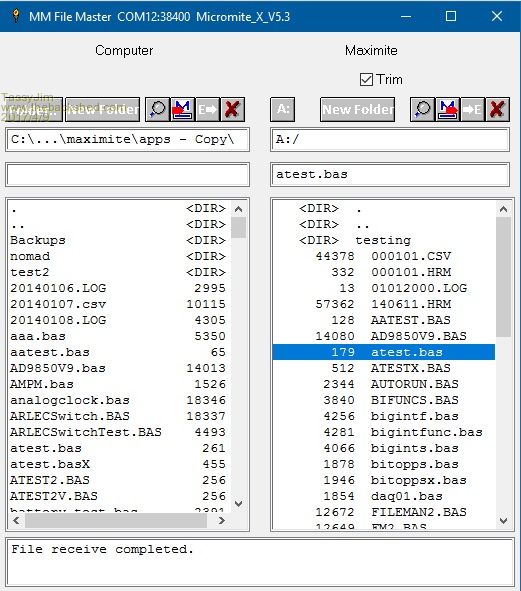 The file manager hasn’t had much use since the introduction of the micromites so it might be ‘new’ for some users. Old users (that's long term , not senior citizens) might notice that I have swapped the PC and micromite over so the micromite file list is on the right. That was a personal preference and I might make it configurable in a future update. The other big change is in how MMEdit determines what sort of device is connected. It no longer tries to work it out and you have to select the correct syntax file to get communications working smoothly. This should also speed up some of the file transfers and ‘load and run’ If you have “save config in BAS” selected in Preferences, the com port and syntax file choice is saved with your program so by opening a program, the correct syntax is also loaded and this in turn sets the required options for communications. One little side effect is, if you choose the “DOS” syntax and hit “Load and Run”, the program is sent to the DOS version as if you had clicked on “Run in DOS” I think I have entered all the new commands for the eXtreme (and micromite V5.3 but please let me know if I have missed any. Because of the changes to the syntax files, you will have to download the full program this time. Also, the changes I have made to cater for the expanding range, has probably introduced some "unexpected behavior" so be careful and let me know if you are the one lucky enough to find one of the oddities. Jim VK7JH MMedit |
||||
| Phil23 Guru Joined: 27/03/2016 Location: AustraliaPosts: 1667 |
So Jim? Am I right in assuming this does not support transferring files from the SD cards in a MicroMite Plus (E64-E100). Phil. |
||||
TassyJim Guru Joined: 07/08/2011 Location: AustraliaPosts: 6450 |
The XMODEM commands on the uM+ don't currently support transferring files, only the program in memory. So, only the eXtreme at this time. Jim VK7JH MMedit |
||||
| WhiteWizzard Guru Joined: 05/04/2013 Location: United KingdomPosts: 2960 |
Thanks Jim for all your time in getting out this new MMEDIT release  I am not in a position to try it until later next week so will report back in a few days time . . . WW |
||||
| cdeagle Senior Member Joined: 22/06/2014 Location: United StatesPosts: 268 |
I am not able to use your new version of MMEDIT because Norton Internet Security has a problem. First it identifies your website as dangerous. Second, if a choose to continue to your website and actually download MMEDIT_setup.exe, Norton immediately flags it as dangerous removes it from my computer. I am able to use the portable version of MMEDIT without any problems from Norton. Does anyone else have this problem? |
||||
palcal Guru Joined: 12/10/2011 Location: AustraliaPosts: 2029 |
I have "Trend Maximum Security" and it does the same, completely removes the file. I guess the answer would be to turn off your security until it is installed. Paul. "It is better to be ignorant and ask a stupid question than to be plain Stupid and not ask at all" |
||||
| BobD Guru Joined: 07/12/2011 Location: AustraliaPosts: 935 |
When you do a download just rename it to a ZIP file. Such as xyz.exe becomes xyz.exe.ZIP or xyz.ZIP . When you get it, select file Properties, on the General tab tick Unblocked and Apply. Then rename it to get rid of the .ZIP and see how you go. ZIPs are usually allowed but EXEs are considered be dangerous. This doesn't always work. Some programs actually examine the file. |
||||
| cdeagle Senior Member Joined: 22/06/2014 Location: United StatesPosts: 268 |
Thanks BobD and palcal. I turned off Norton and installed MMEdit. Turned Norton back on and MMEdit works fine. |
||||
TassyJim Guru Joined: 07/08/2011 Location: AustraliaPosts: 6450 |
I submitted the installation exe to virus total and the result was 2 out of 61 AV programs though it suspicious. That's a very good result. Even Symantec were happy with it. Norton's would like me to pay them a silly annual fee to sign my files but the cost is well above anything I would be willing to pay anyone. You cold try accessing my web site using https: instead of http: The secure address might make them happier. I am considering forcing all access to be via https in future. Virus total things my website is clean. The contents of the ZIP are the same as the EXE installer. There is not much more I can do. Jim VK7JH MMedit |
||||
Bill.b Senior Member Joined: 25/06/2011 Location: AustraliaPosts: 244 |
I received a similar flag from McAfee. but it allowed installation. Bill In the interests of the environment, this post has been constructed entirely from recycled electrons. |
||||
TassyJim Guru Joined: 07/08/2011 Location: AustraliaPosts: 6450 |
MMEdit is written in Liberty Basic which is an interpreted language. The main EXE never changes so once an AV engine is happy with it, there shouldn't be any further concern. I have stayed with LB instead of changing to PureBasic (partly) because of this. When I do change, there is likely to be many more false positives to put up with. I have changed my web site to always use https now and that might make a difference. It was something that I had planned to do eventually anyway. Not that https makes my web site any more secure, it just looks that way. Jim VK7JH MMedit |
||||
| SteveA Regular Member Joined: 10/03/2017 Location: United KingdomPosts: 49 |
Avira flag's it as a virus too. Once it's installed the warnings go away. |
||||
| BrianP Senior Member Joined: 30/03/2017 Location: AustraliaPosts: 292 |
My 2 bobs worth too - no AV drama with ESET v.10 (ESET has been my preferred AV for ages & is very PC friendly while being one of the best there is). A couple of cosmetic issues - Using the Maximite 4.5 option the chat window heading still says Micromite_Plus_V5.2. Also I can't close the syntax selection window after opening (this PC is running XP). Everything else seems to be fine... Great program. Brian P. |
||||
TassyJim Guru Joined: 07/08/2011 Location: AustraliaPosts: 6450 |
The chat window title bar won't change until it is re-opened. Not sure why the syntax selection box didn't close. I don't have any XP systems to test on, sorry. It may not close if you open it then don't actually change the syntax file. Jim VK7JH MMedit |
||||
| paceman Guru Joined: 07/10/2011 Location: AustraliaPosts: 1329 |
Yes, that's what's happening Jim, my XP system does the same. If you open it and don't change it, then hit the tab again to close it, the change box drops behind the main MMEdit screen so you can't see it and you get a "Handles in use" error. Greg |
||||
TassyJim Guru Joined: 07/08/2011 Location: AustraliaPosts: 6450 |
OK Greg, Thanks for the confirmation. I have made a change that should fix it and will opload it in a day or two. Just waiting to see if there are any more to fix. Jim VK7JH MMedit |
||||
| Phil23 Guru Joined: 27/03/2016 Location: AustraliaPosts: 1667 |
Hi Jim, Goto Line? I know it's Ctrl-G. But I also see it popup with a certain mouse action that I can't reproduce. Is that an actual feature that I can use on demand, or just some code anomaly. Phil. |
||||
TassyJim Guru Joined: 07/08/2011 Location: AustraliaPosts: 6450 |
@Brian P and Greg, I have changed the pop-up window to one that always stays in front until closed so that should fix the problem. That's the only change in the attached TKN file. 2017-04-12_232936_MMedit.zip Replace the one in the program folder with this one. @Phil The only things that should bring up the goto box are F2 and ^G I already have some filtering to reduce any 'noise' and if I increase that, the whole editor tends to slow down. Jim VK7JH MMedit |
||||
| Phil23 Guru Joined: 27/03/2016 Location: AustraliaPosts: 1667 |
It's not really a problem issue worth solving. Think I see it mainly (could be only) on my laptop using the touchpad. Was just curious as to if there was a mouse command that I couldn't find or replicate. Cheers Phil. |
||||
| paceman Guru Joined: 07/10/2011 Location: AustraliaPosts: 1329 |
Thanks for that Jim, it works but it's left a slightly different problem. If you bring up the drop-down box then without changing the syntax, close it, when you try to change syntax again it doesn't 'launch' - you have to re-start MMEdit. If you change the syntax when you bring up the drop-down box, it works fine. Greg |
||||
| Page 1 of 2 |
|||||
| The Back Shed's forum code is written, and hosted, in Australia. | © JAQ Software 2026 |