
|

|
Forum Index : Microcontroller and PC projects : Micromite eXtreme V5.4.05
| Page 1 of 2 |
|||||
| Author | Message | ||||
| matherp Guru Joined: 11/12/2012 Location: United KingdomPosts: 10947 |
Attached is the latest release 5.4.05 for the 100 and 144-pin parts 2017-07-28_095959_MMX5.4.05.zip and for the 64-pin parts 2017-07-28_100050_MMX645.4.05.zip This brings the MMX back in line with the Micromite and Micromite+ This fixes a bug in counting input (SETPIN n,CIN) Other Changes are as per the Micromite: New Features: Relaxed error checking on I2C addresses to allow addresses 7 and below to be used. ERASE will now also delete non array variables. Where the GUI command can operate on all controls (ie, GUI DISABLE ALL) it will now only affect the controls on the current page(s). Previously it affected all pages. Bug Fixes: Corrected a problem that caused the LEFT$() function to throw an error if asked to return zero characters. Fixed a bug that prevented ERASE from deleting some arrays. |
||||
| CaptainBoing Guru Joined: 07/09/2016 Location: United KingdomPosts: 2171 |
Nice. thanks Peter. |
||||
| matherp Guru Joined: 11/12/2012 Location: United KingdomPosts: 10947 |
There is a bug in analogue input as reported by Micro-80 in another thread - been there for some time so obviously not much used - I'm working on it but looks like a compiler/library change so may be tricky |
||||
| CaptainBoing Guru Joined: 07/09/2016 Location: United KingdomPosts: 2171 |
On the subject of AIN. What are the possibilities of providing an override for the voltage conversion - a switch that allows the ADC count to be returned instead. Maybe something like SETPIN x,AINRAW I have been using the CFunction ReadADC to do it but it is an overhead and I can't do it on MMX. |
||||
| matherp Guru Joined: 11/12/2012 Location: United KingdomPosts: 10947 |
This appears to be 100-pin specific - more testing needed but analogue on the 144 works fine. If anyone has a 100-pin EFG please could they test analogue input Current status is that it works fine on EFM but fails on EFH  Minor tweak for 64-pin which definitely works for analogue. 2017-07-28_160230_mmx645.4.05.zip Remember on the MMX you can set the analogue reference voltage which is used to calculate the analogue levels OPTION VCC N.NNNN This option is not stored and defaults to 3.3 everytime the MMX is powered up |
||||
| CaptainBoing Guru Joined: 07/09/2016 Location: United KingdomPosts: 2171 |
hmmm. never used pic32prog and my mmx100 has a hard soldered 1454 I installed it and found the port but no matter what baud rate I set it to it always says "FAIL" (yes i am pressing the mode button and getting a red LED) I would happily test but I am a bit stuck with only 2 mins of playing in between work. |
||||
| matherp Guru Joined: 11/12/2012 Location: United KingdomPosts: 10947 |
UPDATE Current status is that analogue input works fine on PIC32MZ2048EFM100 but fails on PIC32MZ2048EFH100. I'm interested to know if it works on a PIC32MZ2048EFG100 I can't see anything in the datasheet that would account for this as the only differences are that the EFM has crypto whereas the EFH doesn't and the EFH is approved for 252MHz operation |
||||
| WhiteWizzard Guru Joined: 05/04/2013 Location: United KingdomPosts: 2960 |
Andrew, What is the exact command you are typing to 'run' PIC32prog? WW |
||||
| CaptainBoing Guru Joined: 07/09/2016 Location: United KingdomPosts: 2171 |
I am running it from the P32P Gui.exe if you have a recommended ... |
||||
| WhiteWizzard Guru Joined: 05/04/2013 Location: United KingdomPosts: 2960 |
Try following from a command prompt (assuming you running Windoze?): pic32prog -d ascii:comx filename.hex Substitute Port number (x) and exact filename. Make sure .hex file in same folder as pic32prog.exe This is how I installed your MMX firmware into the 100pinner (not forgetting the Mode button press to turn on the red LED  ) ) |
||||
| matherp Guru Joined: 11/12/2012 Location: United KingdomPosts: 10947 |
It gets worse  I've got two PCBs with PIC32MZ2048EFH100 installed and one with PIC32MZ2048EFM100 The EFM works fine with analogue input AND one of the EFH works but the other doesn't and causes a restart whenever you try and read an analogue input. The chips are exactly the same ID and version The analogue code I'm using is taken directly from the Microchip application note on using analogue on the MZ and before today I've never seen a problem. However, one of my boards behaves the same as Micro-80 reports but all others are OK. All/any ideas appreciated |
||||
| WhiteWizzard Guru Joined: 05/04/2013 Location: United KingdomPosts: 2960 |
Long shot - but something to consider. IF the chips are 'samples' then I remember reading in MicroChip's 'Sample T&Cs' that the chips are not 'guanteed'  I guess they may 'give away' their 'silicon errors'? I guess they may 'give away' their 'silicon errors'?If you buy from them, then these may still contain 'silicon issues' BUT if their range is fast-moving, then you are more likely to end up with the latest versions of silicon. Hope this makes sense . . .  |
||||
| CaptainBoing Guru Joined: 07/09/2016 Location: United KingdomPosts: 2171 |
still no joy. Complains it can't configure the port even when i force the baud rate on the port  |
||||
| Micro-80 Newbie Joined: 03/03/2017 Location: Russian FederationPosts: 26 |
Maybe this link carries useful information about ADC in PIC32MZEFH100? https://forum.mikroe.com/viewtopic.php?f=172&t=69030 |
||||
| WhiteWizzard Guru Joined: 05/04/2013 Location: United KingdomPosts: 2960 |
Andrew, Which driver did you install? Have you got the MicroChip driver? Worth uninstalling and re-installing (link on Geoff's site - scroll to bottom of page) |
||||
| CaptainBoing Guru Joined: 07/09/2016 Location: United KingdomPosts: 2171 |
yep that is the same link. I am setting the baud rate from device manager and putty has no problem talking to it. I have to zip out now. Sorry Peter, it will be Sunday when I next get to play - hardly fits with any definition of "quick test" |
||||
mikroprofesszor Newbie Joined: 29/07/2017 Location: HungaryPosts: 2 |
Hi everybody, I'm a newby in the using of this forum. Would anybody reply for my problem? I use the Micromite 5.2 system for a simple program and I gave up to figure what I do in a bad way? May be I caught an arithmetic bug in Micromite? I should like use the 64 bit integer to store coded informations but the program code running unexpected way. Larger numbers than 8,388,608 (hex80 00 00) the LSB bit of the result of neither arithmetic or logic operation vill be wrong.  See the picture of consol's history below: |
||||
TassyJim Guru Joined: 07/08/2011 Location: AustraliaPosts: 6450 |
Hi and welcome to the shed. You need to specify Integers. By default, MMBasic uses floating point numbers and as you have seen, they are not exact. Either set the default to integers or use the % suffix for integers read "MMBasic Characteristics" in the micromite manual for more details. Jim VK7JH MMedit |
||||
mikroprofesszor Newbie Joined: 29/07/2017 Location: HungaryPosts: 2 |
Jim: Many thanks you for enlightening me! (I note only in brackets: I used to write "Option default integer" in the very first line, except in this program)  Conclusion and recommendation: the electronic machine is always right! Other: I still have my ZX81 and it operates.  Have a nice day! |
||||
| Cherokeecruiser Newbie Joined: 25/02/2015 Location: AustraliaPosts: 25 |
Hi Thanks heaps for the revised firmware I dont have enough knowledge to provide any useful input into the problem with AIN, but can report that I have 2 boards of my own design currently with PIC32MZ2048EFH100 installed running the latest firmware and using analogue inputs. I have had no issues with this or earlier firmware using analogue inputs if this helps. This is the board for interest - Its a weather station with 3G chipset to provide voice weather report and the display is repeated wirelessly to an additional MMX as a remote display Works well, but I'm sure there are mistakes Cheers 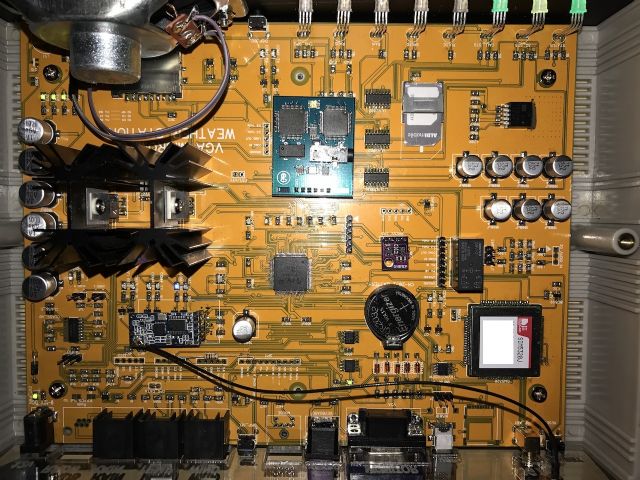 |
||||
| Page 1 of 2 |
|||||
| The Back Shed's forum code is written, and hosted, in Australia. | © JAQ Software 2026 |