
|

|
Forum Index : Microcontroller and PC projects : Micromite eXtreme V5.4.05
| Author | Message | ||||
| CaptainBoing Guru Joined: 07/09/2016 Location: United KingdomPosts: 2170 |
I played about today with pic32prog, still with no progress. 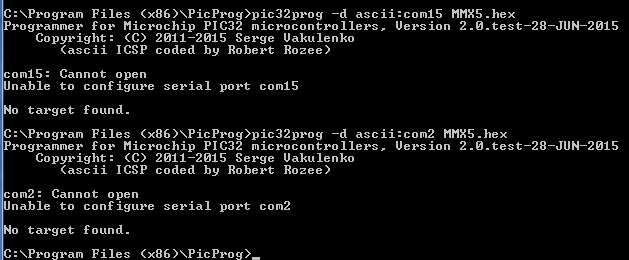 Looking at the source, the message I am getting "Unable to configure serial port" is only ouput at two places, both during opening of the serial port: int bps[] = {0, 9600, 19200, 57600, 115200 }; // known arduino bootloader baud rates if (serial_open(port, bps[baud_rate]) < 0) { fprintf(stderr, "Unable to configure serial port %s\n", port); serial_close(); exit(-1); } and // // carry on with normal startup // <snip> /* Open serial port */ if (serial_open(port, 115200) < 0) { /* failed to open serial port */ fprintf(stderr, "Unable to configure serial port %s\n", port); serial_close(); free(a); return 0; } neither of which give any info on the reason for the failure. I have set the baud rate for the port to 9600, 19200, 38400, 57600, 115200 all with no effect - I even renamed the COM port from 15 to 2 in case it was confused by "large" numbers. got nowhere to go really now. Sorry Peter not going to be able to give you an answer anytime soon. mystery from my POV this isn't a problem, I don't (never have) use Pic32prog preferring to burn firmware with a pickit3 adaptor onto the ICP header. With this particular board I will lift he 1454 and socket it but I am in no rush as it isn't hurting me, just wanted to help out if I could. |
||||
| matherp Guru Joined: 11/12/2012 Location: United KingdomPosts: 10250 |
Sorry to ask the simple question - but you are disconnecting any other connection to the serial port (MMEdit, traterm etc.) before trying to run pic32prog? |
||||
| CaptainBoing Guru Joined: 07/09/2016 Location: United KingdomPosts: 2170 |
The plop thickens... 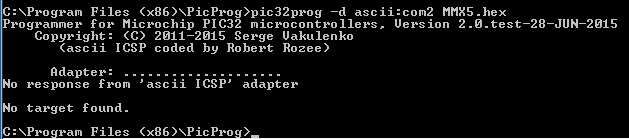 this is on a MMX 144pin board. I didn't put the thing in program mode (don't want to wipe what is on there) but it did talk to the 1454 - as COM2, when I change it back to COM15, I get the old error of unable to configure. I put it back to COM2, and I restored to the response above. So now I put the 100 pin on it and now I get the same response on both boards. Hopeful, I put the 100 in program mode and get this (i.e. it is now talking) 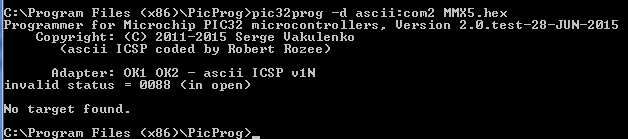 progress of sorts. It seems Pic32prog had a problem with "COM15" but not "COM2". Hunted around for a list of status codes but no joy so no idea what 0088 is |
||||
| robert.rozee Guru Joined: 31/12/2012 Location: New ZealandPosts: 2437 |
there may be some clue in the text "Version 2.0.test-28-JUN-2015". this is a very old version of pic32prog, and a test version that i have released for some specific testing purpose - for what i can not remember. download a release version of pic32prog from github and try again: https://github.com/sergev/pic32prog/blob/master/pic32prog.exe?raw=true cheers, rob :-) |
||||
| WhiteWizzard Guru Joined: 05/04/2013 Location: United KingdomPosts: 2934 |
Not sure how Geoff's link is loading the 'Test' version. As mentioned previously, ensure you perform a complete uninstall, and then re-install from either Geoff or Rob's link. This should fix things for you . . . |
||||
| CaptainBoing Guru Joined: 07/09/2016 Location: United KingdomPosts: 2170 |
there may be some clue in the text "Version 2.0.test-28-JUN-2015". you could be a detective!  Thanks Rob - I just ran the code you linked to and it went straight in. WW - I thought you meant the driver off Geoffs site. Pic32prog came from a link on TBS - obviously aged. Peter: EFH with the following: > list SetPin 100,ain Do Print Pin(100) Loop > ? mm.ver 5.0405 > ? mm.device$ Micromite eXtreme > I get a stream of zeros. Jumpering to 3v3 makes no difference late, I know, but able to test and unfortunately confirm your fears h |
||||
| Cherokeecruiser Newbie Joined: 25/02/2015 Location: AustraliaPosts: 25 |
Not sure if it is any help but I was getting the same result - always 0 with an analogue input regardless of the voltage. It worked once I inserted OPTION VCC 3.285 as the first line - as though the default VCC was 0. However this was several versions ago |
||||
| matherp Guru Joined: 11/12/2012 Location: United KingdomPosts: 10250 |
OPTION VCC 3.285 as the first line - as though the default VCC was 0. This was certainly a bug in 5.4.04 but should be fixed in 5.4.05. CaptainBoing, I've attached the latest hex to make sure you have the correct version. This also has a minor tweak that shows the Microchip ID of the chip when you output MM.DEVICE$ 2017-07-31_071808_MMX5.4.05.zip Thanks Peter 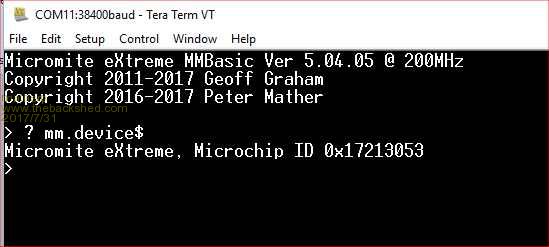 |
||||
| CaptainBoing Guru Joined: 07/09/2016 Location: United KingdomPosts: 2170 |
Cherokeecruiser was right on the money!  with the previous version, this is the output I got with VCC set as he described: 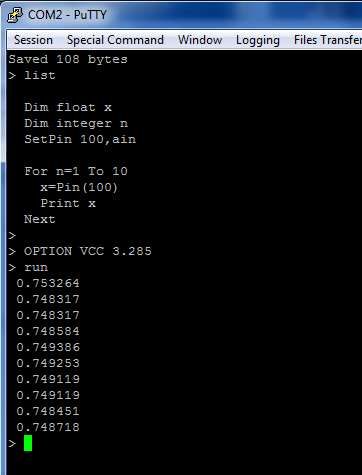 with the new version, fresh from flashing I get this: 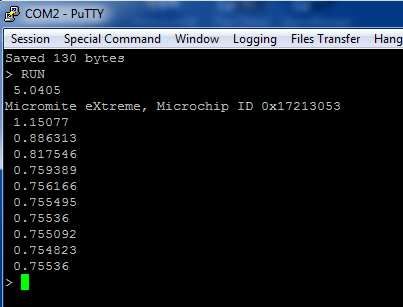 I'd say it is fixed. after this, I played about with OPTION VCC and it was good at 3.3 (default), 3.825 and 1.8 good work everyone  I like the tweak on MM.DEVICE$ btw... can it stay in? |
||||
| matherp Guru Joined: 11/12/2012 Location: United KingdomPosts: 10250 |
Yes and here is it included in the image for the 64-pin parts 2017-07-31_100726_MMX645.4.05.zip |
||||
| matherp Guru Joined: 11/12/2012 Location: United KingdomPosts: 10250 |
Attached is a minor update 5.4.06 for the 100 and 144 pin parts. This includes, by request, a driver for an ILI9341 based display with a 16-bit parallel interface e.g. this one 2017-09-14_113639_MMX5.4.06.zip This relatively small display with a 16-bit parallel interface is VERY fast. Clearing the screen to any given colour takes just 5 mSec. Loading a full colour image take 250 mSec. Syntax for initialising the display is: OPTION LCDPANEL ILI9341P16, orientation [,RD pin] The RD pin, if not specified, should be tied high. All other pinout is as per the SSD1963 display in 16-bit mode - see the MMX manual for details. If the RD pin is specified then transparent text and BLIT are both available. I will probably do an 8-bit parallel version at some later date which will also be available on the 64-pin MMX |
||||
| WhiteWizzard Guru Joined: 05/04/2013 Location: United KingdomPosts: 2934 |
Thanks Peter - a useful TFT addition  |
||||
| The Back Shed's forum code is written, and hosted, in Australia. | © JAQ Software 2025 |