
|

|
Forum Index : PCB Manufacturing : Converting AutoTRAX netlists for VeeCAD
| Author | Message | ||||
| disco4now Guru Joined: 18/12/2014 Location: AustraliaPosts: 844 |
I started with AutoTRAX with the view that I might produce a board one day. The day has not come yet but I have found it very useful for documenting schematics using the final SMD parts should the board be produced. Along the way I have discovered VeeCAD which is a very useful tool for laying out and documenting Vero or Strip board prototypes.The AutoTRAX schematic can be exported as a netlist for use in VeeCAD. VeeCAD comes with a free version but for US$26 you get some nice extra features that assist the layout and allows verification that the layout implements the netlist. The board editor which allows you to design your own strip boards is also added. e.g. You can build something that looks like the E100 Prototype board or the MUP prototype board as a starting point. This is something I started as an example.Designing the prototype in VeeCAD saves a lot of errors I have found. 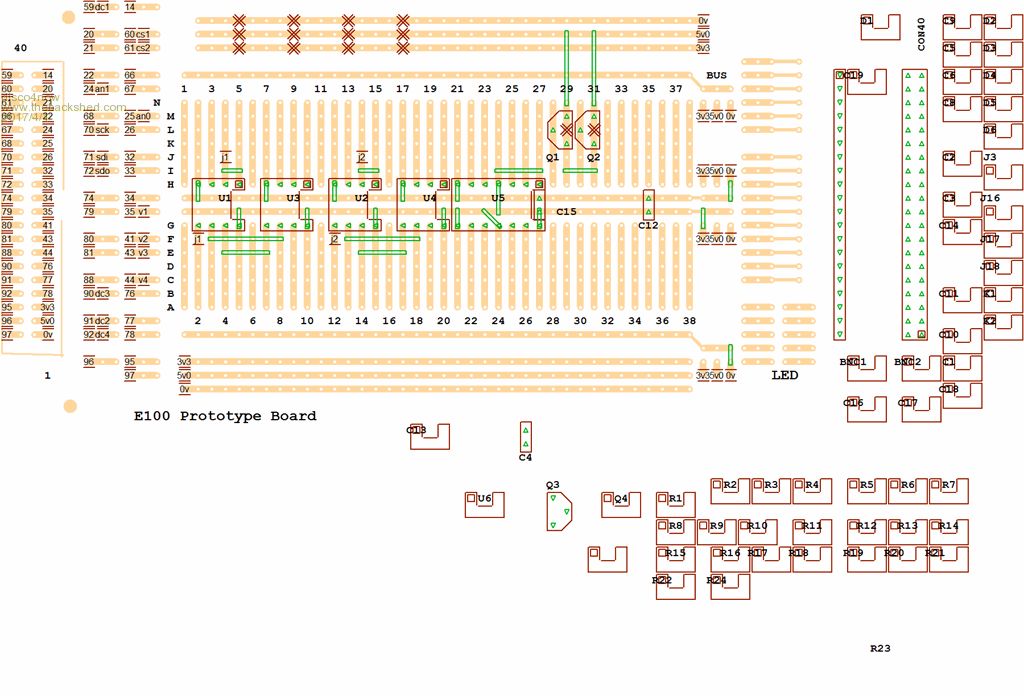 The netlists exported from AutoTRAX are not immediately in a format that can be imported into VeeCAD. The attached file contains a utility that converts the AutoTRAX netlists for use in VeeCAD and adds some useful features that allows mapping of the AutoTRAX components to suitable VeeCAD outlines and the mapping of AutoTRAX pin names to VeeCAD pins where required. The help file in the attached zip gives more detail on its use. The utility is written in PureBasic and the source is included as well as the exe file.It is small enough to re-compile in the demo version of PureBasic if required. Just put the help file and the exe in the same directory and it should run. A blank VeeCAD board file is included in the zip which contain all the VeeCAD outlines I have added for use from DEX. These need to be opened using VeeCAD. 2017-04-01_025953_DEXVeeCADNetlist.zip A screen shot of the utility in action. 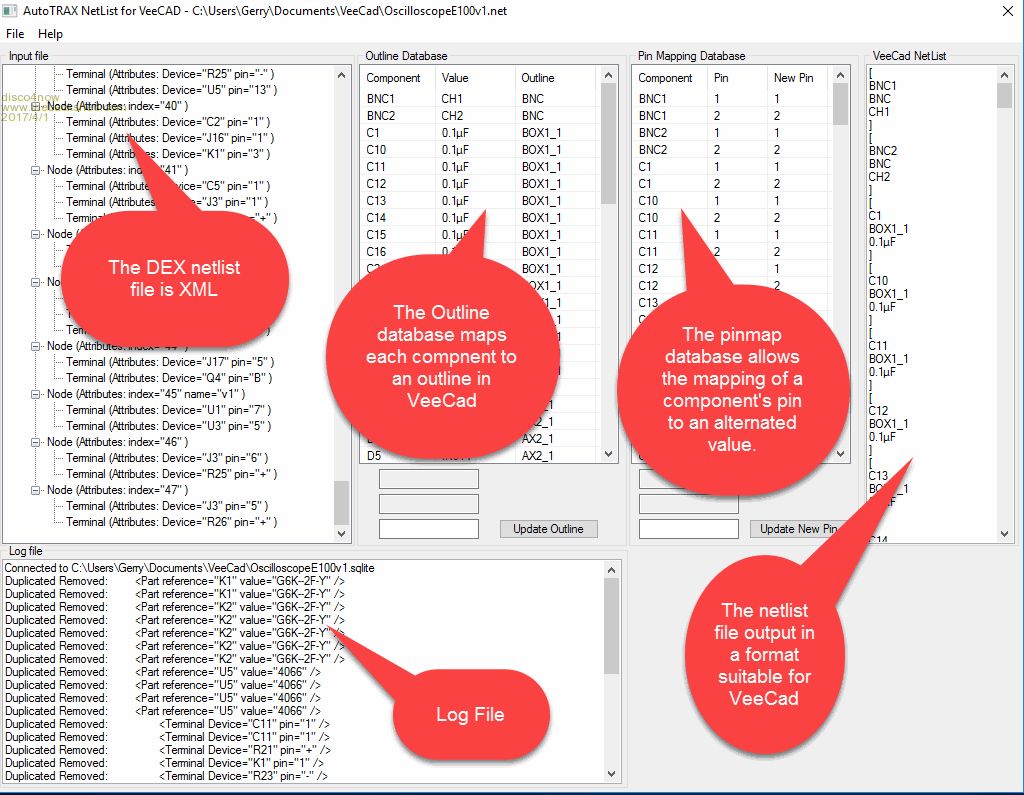 What I have build so far using AutoTRAX for the schematic and VeeCAD to assist with the layout 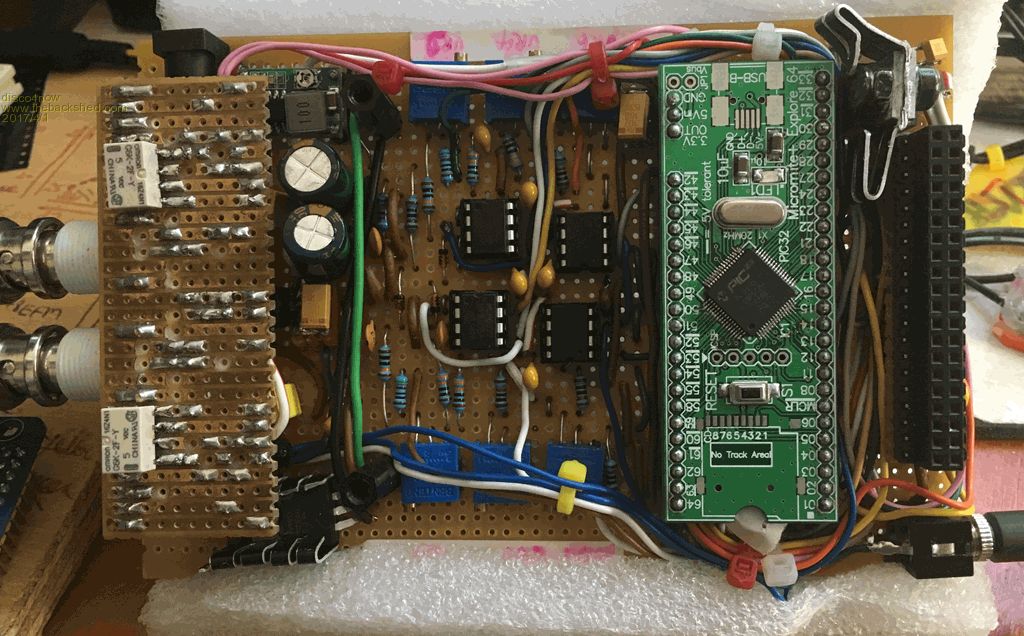 Its a motherboard for a Explorer 64 and LCD screen that implements an oscilloscope based on Peters previous work. I will post more about that soon?. Its taken quite a while but I think I nearly have something. Regards Gerry Latest F4 Latest H7 |
||||
TassyJim Guru Joined: 07/08/2011 Location: AustraliaPosts: 5903 |
I have a registered version of VeeCad so this looks like something interesting to play with. First, I have to recover the rego details form the computer that died last year. Thanks. VK7JH MMedit MMBasic Help |
||||
| disco4now Guru Joined: 18/12/2014 Location: AustraliaPosts: 844 |
Hi Jim, Hope you find it useful. VeeCAD is very powerful/useful when you get to understand it. I can't believe how many mistakes I have made, but think it would be almost impossible without VeeCAD. These stats from VeeCAD show the bits quickly add up. 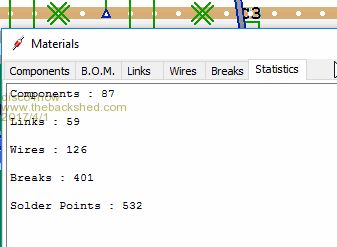 I should have mentioned that you put me onto PureBasic when you mentioned on here. It's very good for this type of thing. I started with BRUN2 I think it was called in the 1980s followed by VB3 and VB6 but could not bring myself to .NET PureBasic is quite refreshing, powerful but you can still understand what its doing. Regards Gerry Latest F4 Latest H7 |
||||