
|

|
Forum Index : Electronics : COMM data viewer
| Author | Message | ||||
| GWatPE Senior Member Joined: 01/09/2006 Location: AustraliaPosts: 2127 |
Here is a small program I have written to allow a user to view an incoming COMM data stream. The Baud rate and COMM channel can be selected and the data is displayed in a small scrollable window. I have made provision for pausing the displayed data stream so a more detailed analysis is possible in a rapidly incoming data stream. The COMM data stream is expected to be of the form started with a '[' and ending with a ']'. Readers may find it useful in confirming COMM operation in a multi COMM system. Here is a link to the program. link Gordon. . become more energy aware |
||||
Downwind Guru Joined: 09/09/2009 Location: AustraliaPosts: 2333 |
It worked for me when i tested it with the logger data. Nice seascape. It might need a simple how to use posting, for those who are a little nervus about downloading and running software types they have not used before. Pete. Sometimes it just works |
||||
niall1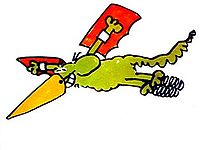 Senior Member Joined: 20/11/2008 Location: IrelandPosts: 331 |
hi Gordon.. i set up the program and have one device attached to com1...i cant seem to select com1 in the set hardware menu just 3,2 or 8...i,m sure its something i,m doing wrong niall |
||||
| GWatPE Senior Member Joined: 01/09/2006 Location: AustraliaPosts: 2127 |
Hi Niall, from what you have just said, I can only deduce, that the COMM port was already in use, possibly by a piclog program already using the COMM port. Hi Pete, The program is pretty simple, and I guess I figured that an explanation would not be needed. I figure that readers already use a computer, and this is just an application that can be run. The .zip is a self extractor, and no other files are needed if the app is placed in the same folder as say a piclog program. I am running the bare bones WIN7 starter pack, and this works with my futuretech USB-COMM port adapter on a netPC. I may modify the COMM detector a bit, as this current version does not work with bluetooth COMM emulators. These cannot be used as normal COMM devices, but are useful for testing when there are no real COMM ports available. The program will not auto detect, but if the port number is known then it can be manually keyed in and any incoming data stream could be seen, if the brackets were present in it. The only ports that are available are those that are in the hardware, and not presently unavailable by a running application. Remember that if a program is already connected to a port, then that port is unavailable and will not be in the available hardware as seen by the program. If you need to see all the connected hardware, then there already are tools in the device manager for that. The device manager cannot show if an application is connected to the hardware though, and this program will show any available ports that are left. I have 7 connected COMM ports, and I am able to see the data streams on five of them. 2 are current cost unit outputs, and this is a slightly different XML encoding and is not decoded as yet. I am planning on making a few changes to the filters, so these can be seen as well. I do not see the current cost as being important for readers here. This is my own crusade. The data stream should be regular, and if there are pauses with the green activity light, then this indicates poor comms, and data that would be corrupt that has not been parsed. There does not appear to be a problem with the transmitting picaxe program, but with the serial COMMs at the computer end. Users of the piclog program would be able to confirm the error rates that are recorded from the logged data. The latest revisions to piclog hopefully have fixed the comms errors. I see this program being more useful for those readers wishing to experiment with radio telemetry. I may add a recorder function, but real time will pick up many COMM problems. Gordon. become more energy aware |
||||
| SSW_squall Senior Member Joined: 20/03/2010 Location: AustraliaPosts: 111 |
HI Gordon, Have you heard about the bus pirate?? (Arrr) Only 30 bucks and it can sniff almost any low speed serial data interface: UART, I2C, SPI, JTAG ect Better still it's an open source device. I got one a while ago and it's been quite usefull.. Bus pirate regards AB Einstein: Everything should be made as simple as possible, but not one bit simpler |
||||
| GWatPE Senior Member Joined: 01/09/2006 Location: AustraliaPosts: 2127 |
Hi AB, This is like comparing apples with fish. Gordon. become more energy aware |
||||
| GWatPE Senior Member Joined: 01/09/2006 Location: AustraliaPosts: 2127 |
I have picked up a bug with the COMM sniffer program at high baud rates. I had not fully tested the unit above 9600 baud, so here is a revised version that works up to 115200baud. 2010-07-05_224018_COMMsniffer.zip this should be suitable for most needs. If the required baud, is not on the drop down list, then just type it in manually. Gordon. become more energy aware |
||||
Downwind Guru Joined: 09/09/2009 Location: AustraliaPosts: 2333 |
You Broke it!!!! 
What did you do, it wont work on any speed for me now. 
With using a usb hub the pc asigns com port 9, 10, 11, 12 but it wont find those higher port numbers. I was testing on com 3 but get no data 
Pete. Sometimes it just works |
||||
| GWatPE Senior Member Joined: 01/09/2006 Location: AustraliaPosts: 2127 |
Hi Pete, I have tested the program on win7 only and is OK for me. I have added some extra common baud rates to the drop down list for those who don't have a keyboard to manually key a baud in that is not on the list. The software port finder seems to only work up to port 8, so this is as far as the search went. I think Gizmo has found the same thing. I am considering using the OS search system that you found. BTW the two Picaxe20X2 chips I have tested with require different optimum frequency corrections to work with the chinese adapters, but the FutureTech can communicate with or without the frequency corrections. Gordon. become more energy aware |
||||
| GWatPE Senior Member Joined: 01/09/2006 Location: AustraliaPosts: 2127 |
I have tested some other configs, and it seems like Bluetooth Comm emulators affect the software COMM detection as well, makes it really slow. I have been unable to find any COMMs with numbers above 8, so this may be a limitation of the VB6 I have. Even on win 7, I can still set a Port number to 1,2, or 7. There do seem to be many that are reserved by the system, that are unavailable. Win 7 supports COMM numbers up to 256, at least by device manager. I can set the hardware, but software limit seems to be 8. Picaxe programming editor 5.2.7 has ports up to 16, but I have been unable to use it to find any ports above 8 either. I will leave it for the moment as the port limits have a work around for me at the moment. I only intend connecting 1 or 2 ports on my win7 computer. WinXP still finds all 8 ports as available, so maybe winXP is the upgrade for win7 as well as Vista. Gordon. become more energy aware |
||||
| The Back Shed's forum code is written, and hosted, in Australia. | © JAQ Software 2025 |