
|

|
Forum Index : Microcontroller and PC projects : new version of GFXterm.exe uploaded to doc register
| Page 1 of 2 |
|||||
| Author | Message | ||||
| robert.rozee Guru Joined: 31/12/2012 Location: New ZealandPosts: 2492 |
i've just uploaded a new version of GFXterm to the document register: http://www.thebackshed.com/docregister/ViewDoc.asp?DocID=22 this version (dated 23-july-2019) fixes various problems with mapping mouse-wheel activity to the cursor up/down keys. previously i'd only tested with a touchpad, but recently found that with many real mouses either the wheel didn't register or each intent on the wheel would produce two cursor key presses. hopefully both of these problems have now been fixed. it would be appreciated if a few folks could test that things now work correctly. go into the mmbasic editor with a longish program loaded, and try rolling your mouse's wheel up and down. you should find the cursor scrolls up and down through the program listing. this function is handled entirely within GFXterm, but compliments geoff's recent addition to the editor of left-mouse-click positioning the cursor within the edit area. i've also added pretty rainbow colours to the demo program "GFX demo 2.bas". cheers, rob :-) |
||||
Grogster Admin Group Joined: 31/12/2012 Location: New ZealandPosts: 9875 |
AVG says this file is unknown and won't allow me to run it. It has been submitted to the virus lab for checking. Can't remember if that happened with a previous version or not. Apparently takes about 2 hours or so to check, so I will try to run it again later, but any attempt to run the file is blocked by AVG. Windoze also moaned that the file was unsafe, but you can get around that by clicking MORE INFO, then RUN ANYWAY - that's when AVG kicked in. I am sure it is free of any viruses, but I thought I would report that situation anyway. Smoke makes things work. When the smoke gets out, it stops! |
||||
| KeepIS Guru Joined: 13/10/2014 Location: AustraliaPosts: 2039 |
FYI, I scanned the ZIP and the files with Malwarebytes(premium) and everything passed, and no complaint from MS - Latest definitions for both. As you allured to, could be just another case of AVG (plus others) miss detecting.  Mike. Edited 2019-08-27 11:44 by KeepIS NANO Inverter: Full download - Only Hex Ver 8.2Ks |
||||
palcal Guru Joined: 12/10/2011 Location: AustraliaPosts: 2039 |
Windows defender (Win 10) blocked it until I allowed it to pass. "It is better to be ignorant and ask a stupid question than to be plain Stupid and not ask at all" |
||||
Grogster Admin Group Joined: 31/12/2012 Location: New ZealandPosts: 9875 |
AVG has just issued a pop-up here saying the file is clean, and now I can run it. I expect it is simply AVG being over-cautious, but better that then not. Also, as this wee program by Rob is NOT from a large software house, they are right to be suspicious till it is given the all-clear.  Smoke makes things work. When the smoke gets out, it stops! |
||||
| robert.rozee Guru Joined: 31/12/2012 Location: New ZealandPosts: 2492 |
kaspersky also gave it a clean bill of health: https://virusdesk.kaspersky.com/ these online virus scanners are a rather good idea. i stopped running av software a couple of years back as it was slowing down my netbook (running XP) to a near crawl, and am now just extra careful to only download stuff from reputable sources. almost every other machine i have is now running linux mint. has anyone checked GFXterm to see how well (or badly) the mouse wheel works? there are only a couple of machines i can easily do testing on myself - my netbook running XP, and a win10 machine i have occasional access to. cheers, rob :-) Edited 2019-08-28 00:07 by robert.rozee |
||||
| plover Guru Joined: 18/04/2013 Location: AustraliaPosts: 306 |
It is months since I had a chance to get to run MMBasic on one of Grogsters E-28 units. I have micro sitting on my PC in front of me and dream about "doing something with it". In reality I don't seem to get anywhere nearer. Other things get in the way. Though I do have fun with those. I started up GFXterm on my Win 7 machine used for ECAD. I can type into the window. Red cursor merry flashing away. Plugged in the E-28, light comes on, right click and 'connect' the red light goes to top left corner and blinks. I think I was expecting that the chip would have given a message. Quick install of MMEdit and trying to load an old program sitting default here. It tells me that E-28 is running on COM1 but that program crashes. I can see it is likely I am connected, green online, indicator and com1_38400 in the top line. Will have another read of the pdf file docs. Bit embarrassing to ask, should I not see something automatically responding from the E-28? Added bit later: Slowly some of the process of running the E-28 coming back. Seems I have a problem I have seen before but my memory is not yet telling we what it is. From the log I have where it stops. I see it clearing and sending New command Micromite_MK2_V5.1 Version V0.0 detected Error talking to maximite Edited 2019-08-28 23:43 by plover |
||||
| robert.rozee Guru Joined: 31/12/2012 Location: New ZealandPosts: 2492 |
pressing alt-B in GFXterm or TeraTerm will reset an attached E-28 (or any other micromite that uses a 1455 usb/serial bridge) and should cause the mmbasic startup banner to be displayed, followed by the ">" prompt. cheers, rob :-) |
||||
| plover Guru Joined: 18/04/2013 Location: AustraliaPosts: 306 |
Just had a very quick play, connecting the E-28 to USB port. Doing an alt-B no action. Next going 'online' with alt-space and then doing alt-B nothing happens. Tried another USB cable no action. I am presently relying on MMEdit as indicating that It can see the chip (I think) as it seems to try and download a small test program I think I got from Grogster. I will dig out some other micro if I get time and test this as well. Just tried to connect one of Bigmik's units. Same response. Well confusion reigns. Will have to wit until I can dig deeper at midnight I guess. Edited 2019-08-29 14:32 by plover |
||||
| robert.rozee Guru Joined: 31/12/2012 Location: New ZealandPosts: 2492 |
interesting behaviour - are you sure you are not connecting to the wrong serial port on your PC? if you're using a desktop machine it may have a hardware serial port on the motherboard, whereas the E28 will appear as a completely different port. alt-space just re-connects to the last port that was successfully connected to. try using menu->connect to bring up the port dialog, and see if there are any other serial ports listed in the drop-down. cheers, rob :-) |
||||
| plover Guru Joined: 18/04/2013 Location: AustraliaPosts: 306 |
 I thought that 10 minutes would easy cover this little test. Advanced years creeping up on me, anything longer than a months and it starts dimming. I thought that 10 minutes would easy cover this little test. Advanced years creeping up on me, anything longer than a months and it starts dimming.I think it is the correct porting, MMEdit attempts working on COM1, I had a small program sitting in MME and I just said go, I see lots of break signals then the NEW and more lines, then hesitation and the message in a previous post. The use of GFX springs to life with alt spacebar, ie as described before parameter information in the very top line, the nice coloured 'online' comes on. The same thing happened when I tried the drop down list and use CONNECT. However I am not confident that these signs indicate proper contact with COM1. Ooops I stand corrected, I still had the E-28 right in front of my keyboard, so I quickly inserted and repeated the drop down list. This time I discovered the COM3 as well. Selecting this and the alt-B, the good new now I get the two line response from G. Graham. > red blinking cursor. Not sure where I am am list, dir etc give now response, guessing start finding the documentation. Well I took a break from the keyboard and made myself a cuppa and when I came back I typed in 'edit' and bingo, I think it is Grogsters little program sprang to light. The line at the bottom looks familiar. The mouse wheel scrolls the cursor up and down. Left/Right key directions move cursor horizontally. Tomorrow I will try and find out how I load bas program via GFX Edited 2019-08-30 00:12 by plover |
||||
| plover Guru Joined: 18/04/2013 Location: AustraliaPosts: 306 |
Just taken a few minutes before closing down for the night. I am now able to get the connection to the E28 without too much trouble, not sure why it seems that the comport changes, have add I think it changes. I have verified that the MMBasic is loaded, for example by printing 22/7 which is a close approximation to Pi. Then I tried loading the "GFX demo 2.bas" via MME, by copy/paste to MME and I watched the download take place and success. Next I then changed over to use GFXterm, I did the same mode of copy/paste into the terminal. Program Started running right away, running a table lots of lines. Short time later a beautiful sinewave in rainbow colours rolled across the screen. I am really impressed. Put MMBasic into 'edit'mode and rolled the mouse up and down, as far as I could tell it worked fine. I notice that I struggle with recognising where the mouse pointer has focus. I do notice there is a change in frame colour on GFXterm. Can I configure different frame colour? |
||||
| robert.rozee Guru Joined: 31/12/2012 Location: New ZealandPosts: 2492 |
comm ports that are implemented as a usb to serial bridge are quite unpredictable with regards to the port number they pop up as. they may well stick with a given number for a while, but then the next time plugged in decide they would like a change. part of the specification is that every device should have a unique serial number that allows windows to assign the same comm port name whenever it sees the device plugged in, but alas few (if any) manufacturers serialize their devices. when windows sees a device that hasn't got a serial number set, it just makes a best/random guess. there are a several ways to load a program onto a micromite using GFXterm: 1. at the ">" prompt type autosave and press enter. then from the menu select paste -> from text file. the default filename is .txt, but from the "files of type" dropdown you can select .bas or *.* (all). when the pasting stops (the paste counter reaches zero) you then press ctrl-Z on the keyboard and the micromite will save the file into flash. 2. within the editor, at a blank line press space, then left arrow. this places a space character to the right of the cursor which DISABLES automatic indenting. this is IMPORTANT. now (as before) from the menu select paste -> from text file. GFXterm will paste from the text file directly into the editor. it liaises with the editor to ensure no characters are lost, so this method is much slower than using autosave. 3. you can use either of the above except using paste -> from clipboard. this is handy if you are editing your program in notepad - just press (within notepad) ctrl-A ctrl-C to select all and copy it to window's clipboard. if you press ctrl-3 the boarder colour should change from black to white. this indicates reversed video is on (black maps to white, white maps to black). this is not a persistent setting. ctrl-n where n=0..9 are all undocumented features intended mostly for testing purposes. you can enable mouse pointer location in windows here: 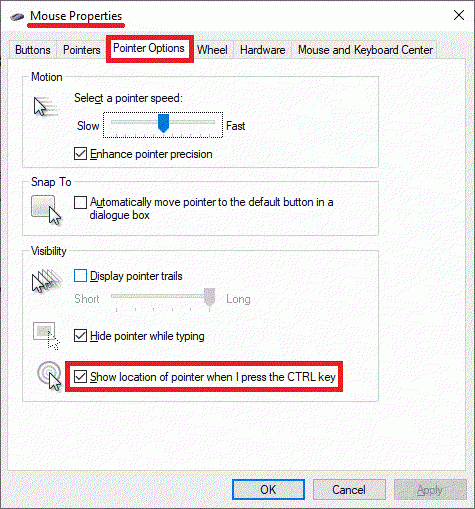 as far as i am aware, this works in all versions of windows from XP upwards. when enabled, just tap the ctrl key to cause a circle to flash for half a second around the mouse pointer. cheers, rob :-) Edited 2019-09-02 14:38 by robert.rozee |
||||
| plover Guru Joined: 18/04/2013 Location: AustraliaPosts: 306 |
Thank you. Yes the COM thing is a bit problematic for me, handy to know that I need to be prepared to check closely. Especially if I plug in multiple com connected devices. I have success with part 1, using the drag and drop. Not sure I have come accross the ctl-Z. I will practice this a bit. I have used this method to load and run the bouncing ball. Method 2 I think I accidentally used yesterday. I remember copying from my text editor and pasted into the Editor and the program auto started, I don't think I was expecting this. I also think I messed up something here as well. So far not had time to look at it again. Going away for a long weekend later in the week taking a laptop and the E-28 and see what I might get around to do. Mouse pointer location information, I recognise the information. Got stuck again with the pointer focus. ie can't understand why I can't see characters in GFXterm, the cursor is blinking so it must be active?? No I realise what it is that throws me off track. The blinking cursor, that it blinks does not mean the mouse has focus. That is a tricky one. ZZzzz.... rime here |
||||
| robert.rozee Guru Joined: 31/12/2012 Location: New ZealandPosts: 2492 |
hi, give this test version a try: GFXterm test (2019-09-04).zip it shows a very 'unsubtle' icon on the screen when the application does not have focus: 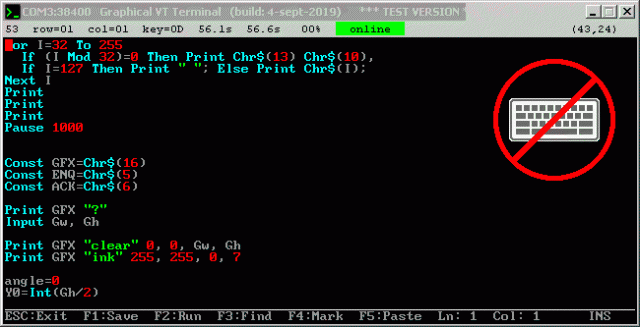 cheers, rob :-) |
||||
| plover Guru Joined: 18/04/2013 Location: AustraliaPosts: 306 |
Thank you very much, was jus closing for the night when I noticed the new version. I was a bit absentminded and just downloaded the zip file, forgot to switch off AVAST before starting up, the result it started up for about 5 seconds before AVAST woke of the the fact that this was a 'very rare file' and snatched it and sent it for testing. Suggesting it will take 65 minutes. Well I will have to test it in the morning. From your picture I believe I am going to enjoy this. One of those days when things just don't go the way you hope so I did not get around to look at anymore on the GFXterm. Hmmmmm, starting to wake up a bit. Turned off AVAST for 10 minutes and THEN started up the GFXterm with focus alert. Yes I like it very much, it diapers immediately when focus returns to the window. I still do not understand when I am connected to the E-28 and have the (>) prompt I can calculate 22/7 approximation to Pi. But I can't seem to get a reponse to following MMBasic commands picked at random. MM.FNAMES$ Error: Unknown command > ? MM.FNAMES$ > MM.DRIVE$ Error: Unknown command > > ? MM.DRIVE$ Well that 'five minutes' turned into 35 minutes and it is well past midnight. ZZzzz.... for me. Well sleeping turned a few gearwheels in my brain. I think I know the answer to my problems above. The above statements need to be used inside a program. So that should be the next thing I look at. The focus alert absolutely great for me. Even before I get around to hit the command line I know if the focus is away or already in place, a real treat. Edited 2019-09-04 20:14 by plover |
||||
Grogster Admin Group Joined: 31/12/2012 Location: New ZealandPosts: 9875 |
COM1 and COM2 are USUALLY reserved by the system - even if you don't have a COM1 or COM2. This goes back to the days when PC's had physical COM ports in either the 25-pin or 9-pin versions. Windoze normally reserves COM1 and COM2 for those ports, just in case it ever discovers them, but NORMALLY a USB-serial adaptor is never assigned to COM1 or COM2, it is usually a higher-up number. My COM ports start at COM5 and I have seen numbers as high as COM22 etc. It does rather depend on what Bill(Gates) is thinking at the time you plug in the USB plug.  Smoke makes things work. When the smoke gets out, it stops! |
||||
| KeepIS Guru Joined: 13/10/2014 Location: AustraliaPosts: 2039 |
BTW You can change the port address of any port. Com1 and 2 are both available for use in mine - Win10 64 PRO latest build. NANO Inverter: Full download - Only Hex Ver 8.2Ks |
||||
| plover Guru Joined: 18/04/2013 Location: AustraliaPosts: 306 |
Have been away visiting family and took a win7 laptop for a bit of relaxation. I took also the E-28 thinking I would be able to check out some items that has me confused. Well I found out that the GFXterminal failed to connect to E-28 on a Win 7 32 bit laptop. Stumped me because I run a win7 64 bit desktop and this does not have trouble. However that machine has been used to run MMEdit some motnhts/year ago and I may have installed driver at that time. I do not remember. Device manager revealed the VID and PID VID04D8 PID000A I know it is something CDC, USB to serial coms interface Internet search seems to give me a MS file needed 300 MB file for a 15 kB file?? A bit painful anyone got a better solution? I am likely to have missed something like so and so supplied a driver? As I am home again I will not need it for another 4 weeks so I will put this aside for the moment. I would like to return to the question of using console port on the MMBasic. I think I have figured out at last that while having a terminal connected the connection via the command line will be able to interpret a subset of the MMBasic commands? Micromite MKII MMBasic Ver 5.04.08 Copyright 2011-2017 Geoff Graham > time$ Error: Syntax > ? time$ 00:00:28 > ? date$ > ? DATE$ 01-01-2000 > > ? date$ 01-01-2000 > But following being MMBasic commands do not respond on the command line. > ? MM.DRIVE$ > ? MM.FNAMES$ How many MMBasic commands and what are they that responds in command line ? |
||||
| panky Guru Joined: 02/10/2012 Location: AustraliaPosts: 1117 |
@plover, Not sure where you are getting MM.DRIVES$ and MM.FNAMES$ from? I don't think they are valid system variables for MM2 BASIC and thus will throw the error you are seeing. panky ... almost all of the Maximites, the MicromMites, the MM Extremes, the ArmMites, the PicoMite and loving it! |
||||
| Page 1 of 2 |
|||||
| The Back Shed's forum code is written, and hosted, in Australia. | © JAQ Software 2026 |