
|

|
Forum Index : Microcontroller and PC projects : Win 10
| Page 1 of 2 |
|||||
| Author | Message | ||||
palcal Guru Joined: 12/10/2011 Location: AustraliaPosts: 2039 |
I bought a new DELL laptop and must say I am very happy so far with Win10, unlike my old machine that died, on that Win10 was a nightmare with all it's updates. So far except for a few updates when new I have only had 4 in the last 2 months and did not even notice. Maybe 10 is finally fairly stable. "It is better to be ignorant and ask a stupid question than to be plain Stupid and not ask at all" |
||||
| BrianP Senior Member Joined: 30/03/2017 Location: AustraliaPosts: 292 |
Is it Pro or Home Win10? |
||||
palcal Guru Joined: 12/10/2011 Location: AustraliaPosts: 2039 |
WIN 10 Home. . "It is better to be ignorant and ask a stupid question than to be plain Stupid and not ask at all" |
||||
| BrianP Senior Member Joined: 30/03/2017 Location: AustraliaPosts: 292 |
Then it must be you ARE up to date - for now...  B |
||||
Grogster Admin Group Joined: 31/12/2012 Location: New ZealandPosts: 9875 |
If you were like me, and hated the Metro GUI introduced with Win8 and continued to Win10, then get rid of it and boot directly to the desktop with classic shell. It will also give you a standard START button back too. I consider that to be a must-have on any Windows 8 or Windows 10 install, as the tiled Metro GUI is an abomination on a PC. That kind of GUI works on a phone or tablet, but not on a desktop or laptop IMHO..... Link to Classic Shell... Classic shell is free. If you are going to be running Windows 10 for a while, I also highly suggest you download and run Shut Up 10, which will turn off the plethora of background snooping that Windows 10 does on you, so they can target you with ads(or so they say). Link to Shut Up 10... This is also a free software. The most important ones to turn off/disable are the three telemetry settings. If you just let it do the recommended ones, they are part of those changes. Smoke makes things work. When the smoke gets out, it stops! |
||||
| Gizmo Admin Group Joined: 05/06/2004 Location: AustraliaPosts: 5168 |
I've been using Classic Shell for a few years. I'm running Win 10pro upgrade from Win 7pro, and a couple of weeks ago a update broke the Classic Shell update. Now whenever I boot up, Classic Shell wants to run its update wizard, as it did after every windows update, but this time it wont work. Windows jumps in and says I need to log in as a administrator to run the update, but I am the administrator! Even if I right click and choose "Run as Administrator", it says the same, I need to be a administrator  Classic Shell is still working, thankfully. A little research tells me Microsoft dont want people using Classic Shell, and this might be part of their plan. Apparently they would prefer more people give feedback on the default Windows start instead of Classic Shell. How many time do they need to be told the old start button was perfectly fine. Its the reason people stuck with XP for so long, it was easier to navigate. Glenn The best time to plant a tree was twenty years ago, the second best time is right now. JAQ |
||||
Grogster Admin Group Joined: 31/12/2012 Location: New ZealandPosts: 9875 |
The START menu that MS put back in when so many people moaned about it not being there, was a half-measure. It was a pitiful attempt, and that is why Classic Shell is so popular. MS don't take hints at all well, do they....(rhetorical!) I note on the Classic Shell website, that the main developer is not doing it anymore, as the Windows updates are making it more and more difficult to be able to do it at all. I have no doubt that is completely on purpose by MS. I see though, that an open-source group will be developing it going forward and calling it Open Shell. I don't think I can stand using or building W10 machines for people, WITHOUT installing Classic Shell. It is one of the very first things I do, once W10 is installed when I am building a machine for someone. They too, expect to get a START menu if they are moving from XP or Win7, and that Metro thing is horrible.  Desktop machines need to have.....a desktop, and not a touch-screen type interface. I really don't see the keyboard and mouse vanishing from the desktop any time soon. Semi-regularly, I have to work on someone's W10 machine with the default GUI, and I can't freakin' find anything! Perhaps it is just me not liking a GUI to change so much from what it was before, but there seem to be millions of users who also don't exactly love the Metro GUI....  Smoke makes things work. When the smoke gets out, it stops! |
||||
| BrianP Senior Member Joined: 30/03/2017 Location: AustraliaPosts: 292 |
I have to say, I have become quite comfortable with the current win10 GUI. Because I have to use it on incoming client machines I have to use it. I haven't put classic Shell on my own PC because I seem to be able to find my way around. For stuff you can't find in a hurry, use the search option & create links (shortcuts) for the stuff you access frequently. Everyone has a different modus operandi so use what works for you...  I don't get any complaints from the general public about it either... B |
||||
Grogster Admin Group Joined: 31/12/2012 Location: New ZealandPosts: 9875 |
Joe Bloggs the average person does not care, you are right. But if I am upgrading someones old machine, to a new Windoze 10 one, they are familiar with the START menu and how to find things that way, and the Metro GUI throws them all out of whack.  Perhaps it is just me more then anything else!  Smoke makes things work. When the smoke gets out, it stops! |
||||
| BrianP Senior Member Joined: 30/03/2017 Location: AustraliaPosts: 292 |
Yes, but only for a relatively short time. Aren't you prolonging the inevitable? Like it or not, Microsoft will win & we old farts will just have to suck it up.  I've seen on Dr. Google instances of Microsoft updates breaking Classic Shell (possibly deliberately) so watch you're not making an extra maintenance rod for your back down the track! Just my 2c worth...  B |
||||
| ceptimus Senior Member Joined: 05/07/2019 Location: United KingdomPosts: 130 |
I installed Win 10 on a couple of old laptops alongside Windows 7 (and Linux as well on one of them). I did it a few months ago, long after the 'free upgrade' period had expired. I installed some extra RAM and swapped to SSD hard drives at the same time. I downloaded the Windows 10 Home install from Microsoft, put it on a USB stick, and everything went painlessly. I've been running them un-activated until the day before yesterday. Everything works okay and you get all the updates - the only drawbacks are a watermark on the Windows desktop, no personalization features (but you can still change the wallpaper) and the nagging doubt that Microsoft might stop providing updates at some future date. I decided to get some activation keys and first looked on one of the retail websites, Kinguin, where they're sold cheap. That was a disaster. The registration process, shopping cart, shipping information and other screens all seemed buggy and inconsistent. After much wasted time the site finally refused my credit card and I gave up. Then I was going to buy some keys for full price from the Microsoft store, but before trying that I decided to try using the old Windows 7 activation keys that are still on the stickers on the bottom of the laptops. Those worked without any problems so I now have activated versions of Windows 7 and Windows 10 both running on the same PCs. One of the laptops, an old Dell, came with the 'Ultimate' version of Windows 7: I never really understood what that was - like the professional version but with some unwanted extras. Anyway after I used that key, Windows 10 insisted on automatically upgrading itself from the Home to the Pro edition - which also went painlessly. I don't know if you can use old Windows 7 keys on PCs other than the one they came with. I've not tried that, and my guess would be that it wouldn't work. |
||||
| Turbo46 Guru Joined: 24/12/2017 Location: AustraliaPosts: 1663 |
I'm with Grogster regarding Classic Shell. I believe that Microsoft made a stupid mistake forcing PC and laptop users to use an interface designed for phone/tablet touch screens. Now they are too pig headed or arrogant to provide most users the interface they want. Instead of trying to break Classic Shell, if that is what they are trying to do, they should be grateful to it's existence. I may not be using Windows 10 if not for Classic Shell. I'm sure I'm not the only one. I have several friends who are happy to use apple or android smart phones and tablets but are sticking with Windows 7 because they don't want to use Windows 10. The operating system is fine, it's a pity about the interface. Bill Keep safe. Live long and prosper. |
||||
| BrianP Senior Member Joined: 30/03/2017 Location: AustraliaPosts: 292 |
Win7 product keys work fine for Win10, as do Win8 keys. Microsoft wants everyone on Win10 (only 1 OS to maintain) so they can completely control us...  I have an elderly lady client in her 80s who never had an ounce of trouble upgrading from XP to Win10. All you need to do is bite the bullet, focus on it, & it will quickly become second nature. Then again, maybe there's something in the water down here in southern Vic...  B |
||||
Grogster Admin Group Joined: 31/12/2012 Location: New ZealandPosts: 9875 |
@ BrianP: "I've seen on Dr. Google instances of Microsoft updates breaking Classic Shell (possibly deliberately) so watch you're not making an extra maintenance rod for your back down the track!" - Yes, I recently read that myself. Unbelievable... The main developer of Classic Shell has announced that he is ceasing development, and he sites MS's updates breaking Classic Shell as one of the reasons. Another open-source group are going to pick up the source and continue to develop it as Open Shell, so I will keep my eye on the new name going forward. @ ceptimus: I have bought a few of those OEM keys from Kinguin, and I have not had any problems as far as completing the purchase. Some keys are rejected by the MS activation server, but if you start a remote-admin session with MS Support, they will activate it for you.  All perfectly legit, but does just require a bit of hoop-jumping, and some may not be willing to do that just for a Win10 install, but it is a cheap way to do it. All perfectly legit, but does just require a bit of hoop-jumping, and some may not be willing to do that just for a Win10 install, but it is a cheap way to do it.@ Turbo46: I am quite sure I would have hated Win10 more then I did, if I could not have used Classic Shell. The underlying Win10 OS itself seems very good, stable and fast, but the GUI.......well, I've already said it, so I won't repeat myself.  Smoke makes things work. When the smoke gets out, it stops! |
||||
| erbp Senior Member Joined: 03/05/2016 Location: AustraliaPosts: 195 |
I have found that using the following Settings options gives me a Win 10 Start Button experience that is 'similiar' to the old way of operating: Settings -> Personalisation -> Start - Show app list in Start menu = ON Settings -> Personalisation -> Start - Use Start full screen = OFF 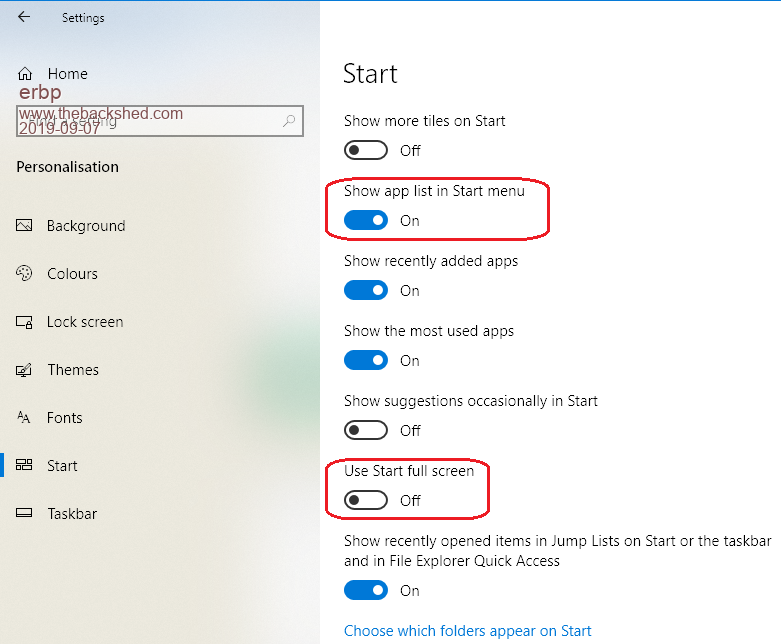 With these settings Win 10 boots to the desktop and I can start programs easily from the Start Button, although I have desktop shortcuts for my frequently used programs. The Start Button shows a list of programs as well as some tiles, but you can easily add/remove tiles if you don't want them to show. I never see the whole screen of tiles. I am trying to remember if there was some other obscure setting I had to change to boot directly to the desktop, but I don't think so. With this setup I don't find the Win 10 user interface an issue (contrary to Win 8) - works great with a mouse and in both Win 10 Pro and Home versions. Cheers, Phil. |
||||
| BrianP Senior Member Joined: 30/03/2017 Location: AustraliaPosts: 292 |
AFAIK these are the default Win10 environment settings (in my experience). Every new install or upgrade has these settings. This is why I am happy with the Win10 GUI. Would those of you who are not happy with this please indicate why; or do you have a different experience? (YMMV). B |
||||
| Paul_L Guru Joined: 03/03/2016 Location: United StatesPosts: 769 |
I don't find the tiles useful at all. I've been using ClassicShell by Ivo Beltchev for many years. Since Ivo moved on to other things it is now on called Open-Shell on GitHub at https://github.com/Open-Shell/Open-Shell-Menu. It is still functioning with the latest Windoze 10 updates applied. Give it a try. If you don't like it then dump it. It costs nothing and installs quickly. Paul in NY |
||||
| BrianP Senior Member Joined: 30/03/2017 Location: AustraliaPosts: 292 |
But aren't the tiles only applicable to so-called start menu? I only use the tiles part of this for quick links to frequently used stuff, instead of clogging up the desktop. Most of the time I use the applications menu listing to the left of the tiles section - easily scroll-able & provides the same function for accessing programs as the classic start menu did. Or am I looking at a different screen to you guys?  B |
||||
| Paul_L Guru Joined: 03/03/2016 Location: United StatesPosts: 769 |
@BrianP -- Classic Shell gets rid of the tiles entirely. The screen looks like Win 7. Paul in NY |
||||
| BrianP Senior Member Joined: 30/03/2017 Location: AustraliaPosts: 292 |
Paul, I know that. The point I am trying to make is why do we need to make it look like Win7? Navigating in Win10 IMHE is no more difficult than in previous versions (Win8 excepted). I again mention the 80s year-old lady who who had no problem whatever in upgrading from XP to Win10. But, at the end of the day, use what makes it look as you want it to.  I know it's only me, but when going back to a Win7 machine it looks really boring & old school...  I guess some don't mind the look of Win10, but others do - & with a passion...  I'm not trying to run an argument, it's just my experience. YMMV... B |
||||
| Page 1 of 2 |
|||||
| The Back Shed's forum code is written, and hosted, in Australia. | © JAQ Software 2026 |