
|

|
Forum Index : Microcontroller and PC projects : MMEdit V5
| Page 1 of 19 |
|||||
| Author | Message | ||||
TassyJim Guru Joined: 07/08/2011 Location: AustraliaPosts: 6455 |
MMEdit V5 is getting close. 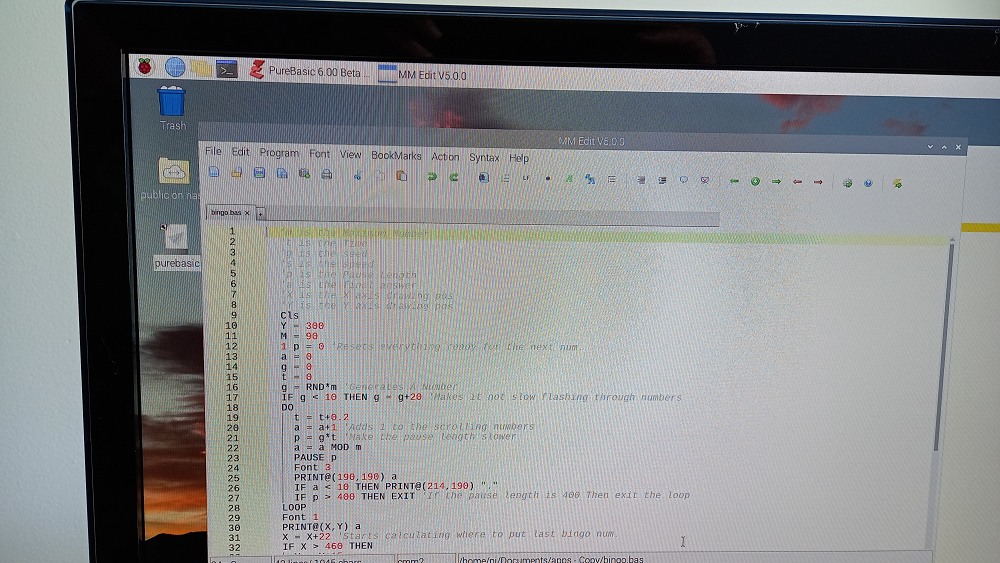 This is the Raspberry Pi version. Almost working. There is a lot to do around serial port names etc. I will have a 64 bit Linux (Ubuntu) version and Windows 32 and 64 bit. It is still in beta but you can have a play. https://www.c-com.com.au/stuff/MMedit5_portable.zip Windows 64 bit only for now. I have divided the program into 2 parts. The editor should be familiar. The "Maximite Control Centre" does all the connecting to serial and TCPIP Jim VK7JH MMedit |
||||
| Volhout Guru Joined: 05/03/2018 Location: NetherlandsPosts: 5703 |
Hi Tassy, I checked the WIN64 version on my work laptop (W10). There where some security messages (needed to give permission to open some files) which was not needed on earlier (portable) versions. But our work machines are heavily protected.... Looked at the editor only first instance (don't have any mites at my work). 1/ The editor adds 3 lines at top of the file: 'MMEDIT!!! Basic Version = Micromite_5.05.01 'MMEDIT!!! Port = COM13:38400:10,300 'MMEDIT!!! Device = Micromite_5.05.01 Do these lines get copied over to the picomite ? The flash system in the picomite shows the top line of the basic program in each slot in flash with "FLASH LIST". Then all programs are called 'MMEDIT!!! Basic Version = Micromite_5.05.01. 2/ A labels called "INIT:" is seen as a token (command/function) where this function correctly in the MMBasic on the MMites involved. 3/ Nice to have: it would be nice if functions/subs names could also get a color. But that would mean you have to scan the file (and includes) and create a list of named subs/functions. Looking forward for the Linux version, since that is what I use at home. Regards, Volhout Edited 2021-11-30 18:33 by Volhout PicomiteVGA PETSCII ROBOTS |
||||
TassyJim Guru Joined: 07/08/2011 Location: AustraliaPosts: 6455 |
Thanks for the report. The lines you are seeing at the start of the program are left over from the earlier version of MMEdit where the com port etc were saved with the code. You can ignore them or delete once you have changed over to V5 There are some places where they get removed but not always. I will remove INIT from the keyword list. Keeping track of user subs would be nice but I will wait and see if the speed sacrifice is worth it. Jim VK7JH MMedit |
||||
| thwill Guru Joined: 16/09/2019 Location: United KingdomPosts: 4344 |
Hi Jim, Great to see Linux getting some love. Would you mind telling me what development language and X-platform UI toolkit you are using? Best wishes, Tom MMBasic for Linux, Game*Mite, CMM2 Welcome Tape, Creaky old text adventures |
||||
| Tinine Guru Joined: 30/03/2016 Location: United KingdomPosts: 1646 |
Wild stab-in-the-dark.....PureBasic?  |
||||
TassyJim Guru Joined: 07/08/2011 Location: AustraliaPosts: 6455 |
Yes, Purebasic as seen in the toolbar PB is changing to C as it's compiler which will make things like RPi easier to achieve. You have to compile on the target system - not cross compiling (yet) Jim VK7JH MMedit |
||||
| jirsoft Guru Joined: 18/09/2020 Location: Czech RepublicPosts: 533 |
Hi Jim, so it can be compiled also for Mac? Then it could much more interesting also for me... Jiri Napoleon Commander and SimplEd for CMM2 (GitHub), CMM2.fun |
||||
| thwill Guru Joined: 16/09/2019 Location: United KingdomPosts: 4344 |
Yup, I get 0 points for observation. Thanks, Tom MMBasic for Linux, Game*Mite, CMM2 Welcome Tape, Creaky old text adventures |
||||
TassyJim Guru Joined: 07/08/2011 Location: AustraliaPosts: 6455 |
I don't own a Mac nor do I want to own one. In theory it should compile but not something I can do. As well as OS X there is a Apple M1 (arm64) version. I already have to put in a lot of conditional code to cater for Linux and there would be more for the Mac. Things like drag and drop are specific to Windows. Jim VK7JH MMedit |
||||
| Volhout Guru Joined: 05/03/2018 Location: NetherlandsPosts: 5703 |
Hi TassyJim, Installed on my wife's (non protected) netbook. Had to give the same permissions when asked, for both MMEdit as well as MMCC. At first I did not know how to operate the combination of MMCC and MMEdit. You have to define connections (com port/baudrate/device type) and save these. Then it works. Als when you select upload and run icon in MMedit and you have no connection open, you must connect first. In first tests I observed that the upload (NEW/AUTOSAVE/RUN) was performed twice, but could not reproduce later. Another observation: when you have bad coding (to much data to print, the PC cannot keep up in the MMCC screen) and press the ^C button to stop the output, it takes quite a while until the rest of the serial buffer is printed.... Maybe you could simply stop printing after ^C (flush the buffer, keep what is on screen though). I tested 1/ MX170 2/ MMX (extreme) 3/ Picomite Is there an option in MMEdit to get the current program FROM the mite? Like using XMODEM, or a list all and capture ? Now I use Teraterm, do a list, select all, copy to notepad, save as a file, then open in MMEdit, and send it back to the mite after a change. This is a strange request if you always use MMEdit to edit a program, but even when you design on MMEdit, you may end up editting in the field with the build in editor until the customer is happy, then take it home and read it into MMEdit.... Thanks for creating this Volhout PicomiteVGA PETSCII ROBOTS |
||||
TassyJim Guru Joined: 07/08/2011 Location: AustraliaPosts: 6455 |
I do need to get the help files finished! You can put the connection details in the first line of your code and then MMCC will connect for you if not already connected. There is provision for setting the time, running after load etc To get your code from the 'mite. do a cls to clear the terminal buffer, list all, copy all, and paste into MMEdit. I will get the file manager working soon. It will be similar to the earlier MMEdit file managers. MMEdit V5 uses TCPIP as a control port so that ANY external program can control it. That will allow MMCC to paste code back into MMEdit. That is also why you needed to approve internet access when installing it. For something different: start TeraTerm and connect to 127.0.0.1 port 50900 select mode/HEX monitor. Use teraterm and the MMCC terminal becomes a handy monitor. Useful when playing with VT codes etc. Something else to try: Setup your picomite. drag a picomite firmware file onto the terminal. sit back and watch the firmware get loaded. I follow that with a file to set all the options. It can handle all the re-connections that occur when changing many of the options. Jim Edited 2021-12-01 08:28 by TassyJim VK7JH MMedit |
||||
| jirsoft Guru Joined: 18/09/2020 Location: Czech RepublicPosts: 533 |
Hi Jim, is possible somehow to help you? M1 code is not so important, Intel code would run for this kind of app fast enough... Have a smooth day, Jiri Napoleon Commander and SimplEd for CMM2 (GitHub), CMM2.fun |
||||
| Tinine Guru Joined: 30/03/2016 Location: United KingdomPosts: 1646 |
There is always Mac in the cloud but as usual, there is a cost associated with it. |
||||
TassyJim Guru Joined: 07/08/2011 Location: AustraliaPosts: 6455 |
I want to get the existing versions working properly before I think about spreading myself and thinner. I have too many half done projects that I am trying to get sorted, not just software. Mac users can use the available tools for running Win programs for now. Jim VK7JH MMedit |
||||
TassyJim Guru Joined: 07/08/2011 Location: AustraliaPosts: 6455 |
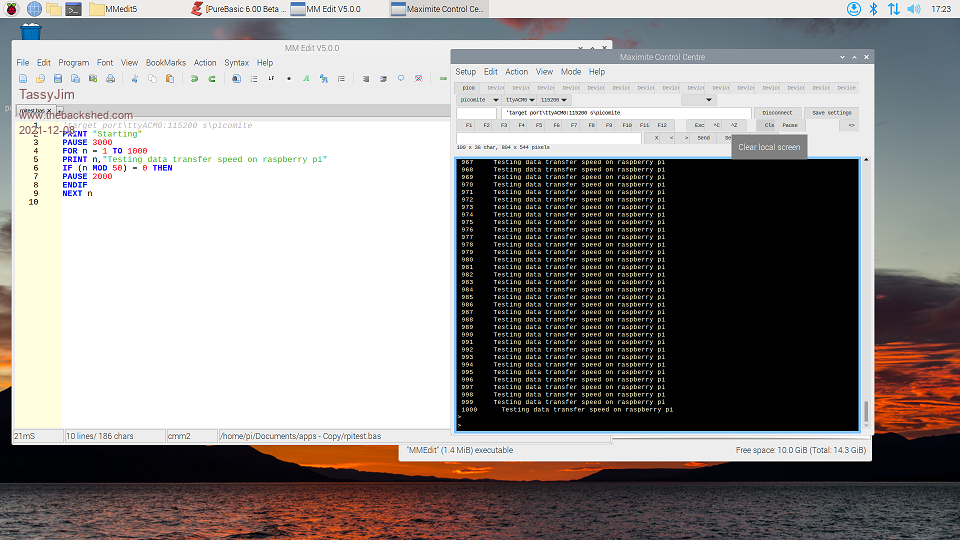 MMEdit working on my RPi. Still a lot of work to do but I am pleased to have got this far The ZIP contains a .gz file with the required files. Extract it to any convenient location and play. It works on the latest Raspberry OS. Not sure if you will need any dependencies or if it works on older versions of the OS. RPI.zip (I had to ZIP it to upload here) The first line of the BAS file is 'target port\ttyACM0:115200 s\picomite Load a file, put an appropriate 'target line in and click on the lightning bolt icon (far right of toolbar) It should open the MMCC and connect and load the BAS file. An alternative method is to open MMCC and configure a port. Connect to the 'mite, in MMEdit or any other editor, 'select all' and drag it onto the terminal window of MMCC. The Ubuntu version will be a day or two... Along with some operating instructions. Jim VK7JH MMedit |
||||
| Volhout Guru Joined: 05/03/2018 Location: NetherlandsPosts: 5703 |
Hi Jim, Can you execute code directly from MMEdit in MMBasic_DOS ? I have MMBasic installed on my win10 machine, and it works. I can copy the MMBasic.exe in the folder MMEdit, but that does not seem to work. Running MMedit 414 at the moment Volhout PicomiteVGA PETSCII ROBOTS |
||||
| MkStevo Newbie Joined: 07/12/2021 Location: United KingdomPosts: 1 |
Can you execute code directly from MMEdit in MMBasic_DOS ? I have MMBasic installed on my win10 machine, and it works. I can copy the MMBasic.exe in the folder MMEdit, but that does not seem to work. Running MMedit 414 at the moment Volhout I recently asked a similar question directly to the author. I have two suggestions. Locate the MMEdit.inf file which should be located in the 'Users' folder on your C:\ drive. I think it may be C:\users\YourUserName\AppData\Local\C-Com\ (or roaming insted of local). Open that file in a text editor, and for the entry labelled MMBasic.exe enter the file path to the MMBasic.exe file. Possibly easier was the suggestion from the author to hold the <shift> key down when clicking 'Run in DOS' which should then offer a dialog to enter the path to the MMBasic.exe file. And I too was running 4.1.4. |
||||
| Volhout Guru Joined: 05/03/2018 Location: NetherlandsPosts: 5703 |
Thanks ! Now it works for me too. Volhout PicomiteVGA PETSCII ROBOTS |
||||
TassyJim Guru Joined: 07/08/2011 Location: AustraliaPosts: 6455 |
I have found the bug with the missing link to MMBasic.exe and will update the download soon. Jim VK7JH MMedit |
||||
| Calli Regular Member Joined: 20/10/2021 Location: GermanyPosts: 74 |
Ok, I tried it on Windows. Seems to work (small test .bas). Maybe I overlooked something obvious, is there a way to load a programm from a picomite into the editor? Best, Carsten |
||||
| Page 1 of 19 |
|||||
| The Back Shed's forum code is written, and hosted, in Australia. | © JAQ Software 2026 |