
|

|
Forum Index : Microcontroller and PC projects : PicoMiteVGA V5.07.07b19 - Major enhancement - 640x480 edit in colour
| Page 1 of 5 |
|||||
| Author | Message | ||||
| matherp Guru Joined: 11/12/2012 Location: United KingdomPosts: 10965 |
PicoMiteVGAV5.07.07b19.zip 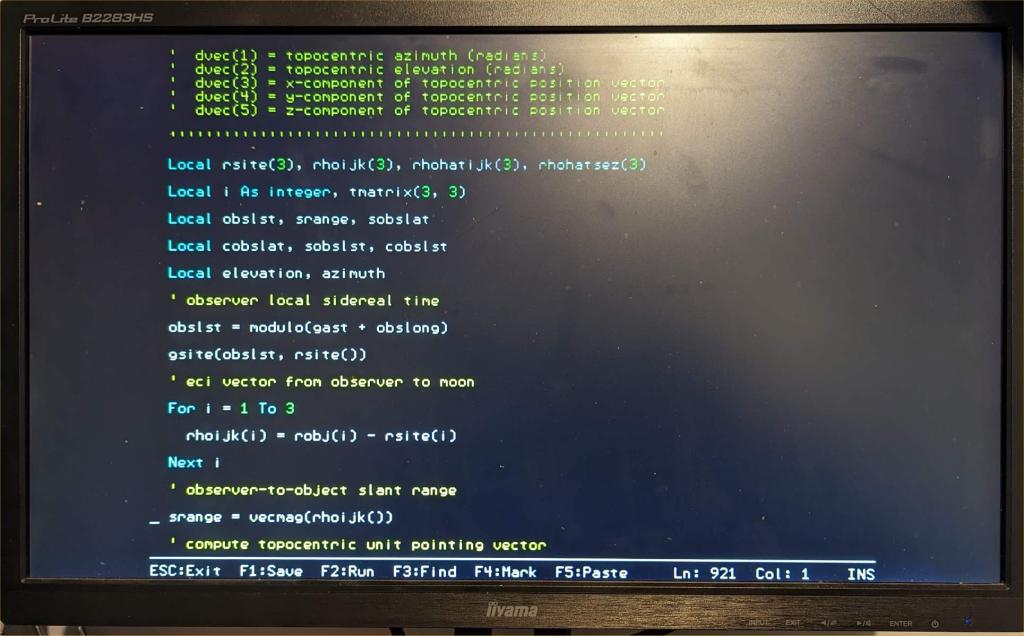 This release will delete all flash disk files and options I was working on the Telnet connection to the WEB version when, prompted by posts on the TILE thread, I realised, based on a similar approach to the implementation of Telnet, I could potentially significantly enhance the VGA functionality much more easily than I had previously thought and this is the result. Basically to achieve this I just had to modify two drawing primitives in the firmware DRAWBITMAP and SCROLLLCD and gain some memory. The memory was gained by reducing the maximum program size to 96Kb (from 100Kb) and consigning some of the SDcard routines from RAM to Flash memory. This allows for 80x40 tiles 8 pixels wide and 12 pixels high, or the existing 40x30 tiles 16 pixels wide and 16 pixels high. The key to this release is in the DRAWBITMAP routine. Previously in mono mode this just output an "on" pixel or an "off" pixel. However, it was already being fed with the foreground and background colours - it just ignored them. Now, it analyses the bitmap subject to the following conditions: Does the bitmap start on a pixel exactly divisible by the current tile size both vertically and horizontally? Is the bitmaps' width and height an exact multiple of the current tile size? In the case of the editor both these conditions will always be met. If the conditions are met then the DRAWBITMAP routine now sets the tile(s) where the bitmap (typically a text character) will appear to the foreground and background colours requested. The change to SCROLLLCD was similar. If the vertical scroll is equal to an exact multiple of the current tile's height then scroll the tile colours as well as the screen pixels These two simple changes effectively enabled full colour editing in 640x480 resolution (mode 1). There was a bit of tidying up in the editor around the cut-and-paste functionality and making sure to set tiles to the correct colour when deleting characters. Otherwise it just worked. Or at least it did with CPUSPEED set to 252MHz or above. The next task was to tune the line blanking interrupt routine to have enough time to process the additional capability. This is a complete black art. For example: "pos+=stepsize;" where stepsize could be 0 or 1 was too slow whereas: "if(stepsize)pos++;" worked. It was literally a process of tweaking each and every statement to get the processing done in time. Some of it is really counter-intuitive incrementing pointers to get data - too slow. Array indices - fast enough  functional parameter set volatile (normal in interrupt routines) - too slow etc. However, with all this done...... Colour editing works nicely at 126MHz and It also enables the PRINT and TEXT commands to use colour as long as the character locations meet the conditions above. So, in mode 1, you can now go TEXT 0,0,"Hello World",,,,rgb(red),rgb(green) or colour rgb(red),rgb(green) print @(0,0)"Hello world again" and it will do what you expect (in mono mode  ) )If the output is not aligned to a tile boundary then the tile colours will be ignored. So print @(100,0)"Hello world" will appear in whatever the tiles on which it is written are set to (typically black and white) On installing the new firmware the default tile size will be 8x12 to match the default font 1 You can change the default with OPTION TILE SIZE SMALL/LARGE This is a permanent change which causes the processor to reset Alternatively, in a program, you can use: TILE SMALL/LARGE To use the editor in colour then, of course, you need to set OPTION COLOURCODE ON |
||||
| Martin H. Guru Joined: 04/06/2022 Location: GermanyPosts: 1357 |
Edit with Colorcode looks Nice, Peter..  but .. I just discovered a small imperfection.. 1. in the editor (mode 1 or 2, color code on or off) when you move the Cursor from bottom to top and it starts scrolling, the content disappears, except for the top line. 2. If you start editing a Line, everything below this Line disappears This effect is independend of TILE SMALL or LARGE Cheers Mart!n Edited 2023-02-16 23:59 by Martin H. 'no comment |
||||
| matherp Guru Joined: 11/12/2012 Location: United KingdomPosts: 10965 |
What have I done? - that was all working fine before - will update when fixed |
||||
| IanT Senior Member Joined: 29/11/2016 Location: United KingdomPosts: 123 |
' ' Matherp Worship ' do Print "I am not Worthy!" loop ' ( Help - I can't keep up! ) Regards, IanT |
||||
| matherp Guru Joined: 11/12/2012 Location: United KingdomPosts: 10965 |
Typical. Putting the conditional compilation code to bring the source in-line with the other variants I put a #else in the wrong place Sorry about that PicoMiteVGAV5.07.07b19.zip |
||||
| Martin H. Guru Joined: 04/06/2022 Location: GermanyPosts: 1357 |
Thank you for your fast response.. I was about to report the next issue... When Tile set to small, cls RGB(white) does not clear the whole screen. (also in the new/Updated Version) to the New version.. 1. after booting, VGA Screen stays Black, the prompt appears after you do a CLS 2. as I wrote above, CLS color doesn't work right when small Tilesize is on 3. Colourcode doesn't appear in Edit (Mode 1).. 4. when Tiels set to Small, mysterious Holes in the Listing in Edit mode (Tiles seem to be Black on Black) at the same Place, where the errors at CLS appears. Edited 2023-02-17 01:49 by Martin H. 'no comment |
||||
| Amnesie Guru Joined: 30/06/2020 Location: GermanyPosts: 746 |
Okay, this is really a major enhancement, bacause I really like to write programs in the built-in editor (only have one monitor) and now it is even better! :) Thank you so much! Greetings Daniel |
||||
| Martin H. Guru Joined: 04/06/2022 Location: GermanyPosts: 1357 |
Yes this would be a great enhancement. no we are not Worthy  I'm confident, Peter is able to fix the issues, I reported. Sorry if I'm annoying Greetings Mart!n 'no comment |
||||
| matherp Guru Joined: 11/12/2012 Location: United KingdomPosts: 10965 |
Not for me. It appears after a reset, power on or software reset. Again, does for me. If you have a sequence that causes the fault I need the complete sequence. You can create the problem by setting tiles. Use TILE RESET to clean things up Explain please Please try again with OPTION CPUSPEED 252000. Sounds like your Pico maybe isn't completing the interrupt routine in time. I'm not seeing any faults like you describe Also use auto-adjust on your monitor Edited 2023-02-17 02:14 by matherp |
||||
| PilotPirx Senior Member Joined: 03/11/2020 Location: GermanyPosts: 115 |
Great enhancement - Peter is a wizard  |
||||
| matherp Guru Joined: 11/12/2012 Location: United KingdomPosts: 10965 |
Re Martin's points above. Please report if the firmware is working for you without the same issues |
||||
| Martin H. Guru Joined: 04/06/2022 Location: GermanyPosts: 1357 |
My settings.. PicoMiteVGA MMBasic Version 5.07.07b19 OPTION COLOURCODE ON OPTION KEYBOARD GR OPTION CPUSPEED (KHz) 378000 OPTION TILE SIZE LARGE OPTION SDCARD GP10, GP12, GP11, GP13 OPTION AUDIO GP6,GP7, ON PWM CHANNEL 3 after I set CPU Speed to 252000 Colorcode is back and the Holes in the Edit are gone it was ok. Then back to 378000 it works..  also the Bootmessage is back. maybe my Pico just had an hiccup.  Thank you for your patience Greetings Mart!n Edited 2023-02-17 02:24 by Martin H. 'no comment |
||||
| matherp Guru Joined: 11/12/2012 Location: United KingdomPosts: 10965 |
378MHz can be marginal in lots of bizarre ways. Always check at 126MHz, then 252MHz. If no errors in these then assume anything with 378MHz is hardware |
||||
| Bleep Guru Joined: 09/01/2022 Location: United KingdomPosts: 732 |
Hi Peter, I have a problem when using the editor in mode 1. If I change to Mode 1 and then Edit, the editor only shows some of the lines of the program and locks up solid, requiring a power off reset. PicoMiteVGA MMBasic Version 5.07.07b19 OPTION SYSTEM I2C GP22,GP15 OPTION COLOURCODE ON OPTION KEYBOARD UK OPTION DEFAULT MODE 2 OPTION DISPLAY 30, 53 OPTION SDCARD GP5, GP2, GP3, GP4 OPTION AUDIO GP6,GP7, ON PWM CHANNEL 3 OPTION RTC AUTO ENABLE OPTION DEFAULT FONT 7, 1 I have now found that it's the OPTION DEFAULT MODE 2 that is causing this, if I change it to OPTION DEFAULT MODE 1 all seems to be ok. Edited 2023-02-17 05:40 by Bleep |
||||
| Bleep Guru Joined: 09/01/2022 Location: United KingdomPosts: 732 |
Also, I accidentally copied and pasted all of this piece of code, using autosave. vgabubble.bas.zip I realise it's several slightly different versions of the same code, however once loaded the editor mangles it, the first 35 lines of code are fine and consist of a loop so the rest is never executed. However I didn't think the remainder should get corrupted like this, even though it shouldn't be there? the image is after scrolling down one page. I had done a flash erase and fresh install of b19 with no options set this is a terminal, but the VGA looks the same. This isn't particularly important as I shouldn't have done it! :-( 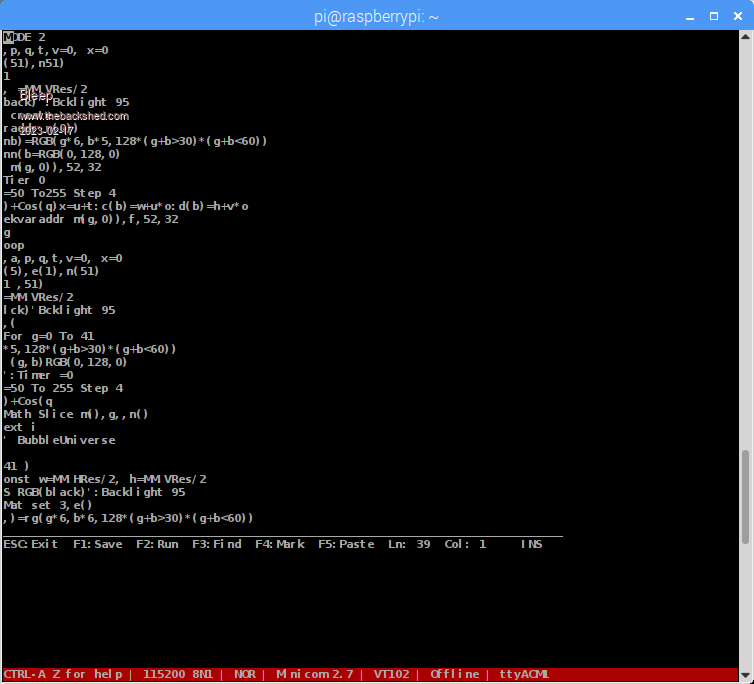 Any Ideas? Regards, Kevin. Edited 2023-02-17 06:08 by Bleep |
||||
| robert.rozee Guru Joined: 31/12/2012 Location: New ZealandPosts: 2492 |
Peter: not sure if you are already doing this... if you're running short on computrons, you could consider having TWO buffers for the scan line data, one for ODD lines, the other for EVEN lines. with two buffers: (1) you could be filling one while the other one is being transmitted out the VGA pins, (2) the buffer could be filled at leisure over the period of a complete line, assuming that the 2nd CPU isn't doing anything else. cheers, rob :-) Edited 2023-02-17 07:39 by robert.rozee |
||||
| matherp Guru Joined: 11/12/2012 Location: United KingdomPosts: 10965 |
V5.07.07b20 PicoMiteVGAV5.07.07b20.zip Fixes a bug if OPTION DEFAULT MODE 2 is set and you execute EDIT 1 |
||||
| Bleep Guru Joined: 09/01/2022 Location: United KingdomPosts: 732 |
Hi Peter, Thanks for the update, unfortunately after installing b20 I can't get a terminal over usb to connect to it at all, if I plug in a PS2 keyboard, that works as expected. Regards, Kevin. |
||||
| matherp Guru Joined: 11/12/2012 Location: United KingdomPosts: 10965 |
I only ever use USB so I know there is no issue - try plugging into a different port and or upload clean_flash |
||||
| Mixtel90 Guru Joined: 05/10/2019 Location: United KingdomPosts: 8567 |
This version of the firmware seems to be running ok at default speed on a YD-RP2040. 252MHz crashes it, as expected. Many thanks for all your work on this platform, Peter. It gets better and better. :) Mick Zilog Inside! nascom.info for Nascom & Gemini Preliminary MMBasic docs & my PCB designs |
||||
| Page 1 of 5 |
|||||
| The Back Shed's forum code is written, and hosted, in Australia. | © JAQ Software 2026 |