
|

|
Forum Index : Microcontroller and PC projects : Linux Mint
| Page 1 of 3 |
|||||
| Author | Message | ||||
palcal Guru Joined: 12/10/2011 Location: AustraliaPosts: 2039 |
I'm having another try at Linux and this time I'm sticking with it. So in my workshop I have 2 desktops, one fairly new Win 11 and the other one I have installed the latest edition of Linux Mint. Most things I have set up but am having trouble with MMEdit. I have downloaded the Linux MMEdit and have the tar.gz file which I have extracted but I have searched the web and I can't find anywhere a simple step by step instruction on how to instal it. Can someone hold my hand through the instal. "It is better to be ignorant and ask a stupid question than to be plain Stupid and not ask at all" |
||||
| panky Guru Joined: 02/10/2012 Location: AustraliaPosts: 1117 |
Paul, Check the permissions on MMEdit5 - it may not be executable first up. I just tried, created a temp directory, downloaded and extracted the linux .tar from Jim's site, just double clicked on the MMEdit5 (the big 3.3MB one) file and up she came. Didn't need any extras for Mint 20.3. The small MMEdit5 file (176 bytes) is for the desktop and just invokes MMEdit5 but as it comes out of the box, does not point to the right directory. From the nemo file explorer, select the little desktop program, right click and select permissions - from there you need to put in the proper path to the large executable MMEdit5 program - you probably need to do the same for MMCC. Doug. ... almost all of the Maximites, the MicromMites, the MM Extremes, the ArmMites, the PicoMite and loving it! |
||||
| SimpleSafeName Guru Joined: 28/07/2019 Location: United StatesPosts: 351 |
Since MMEdit isn't starting up for you, right click on the file "MMEdit", click on "Properties" in the popup box, then click on "Permissions". Check to see if the checkbox for "Execute:" is checked. This should already be done for you so I don't expect this to help. Next fire up a terminal (think DOSbox, or cmd in Windows). To do this click the "LM" button on the lower left and type in "term" in the search box. Click on the terminal program and open it up. Navigate to the directory where you put the MMEdit tar.gz file and its contents. To do this use the 'cd' command. Keep in mind that you can do 'TAB' completion to get the path to your file to auto fill for you. The up arrow will run through your Bash command line history. Type in './MMEdit' to tell Mint to load up MMEdit (if found in this directory) and let us know what it complains about. Please post the results here. |
||||
TassyJim Guru Joined: 07/08/2011 Location: AustraliaPosts: 6455 |
If you have uncompressed to archive to a suitable location, the two programs will be executable. What you have to do to get desktop shortcuts depends on the version of Linux and the chosen Desktop. For Linux Mint Mate, (provided they haven't changed it in the last year or two), you should be able to follow the instructions in "install.txt" I can't help you with any other incarnation of Linux. Jim VK7JH MMedit |
||||
palcal Guru Joined: 12/10/2011 Location: AustraliaPosts: 2039 |
@ Panky, I have done that and it wont open. Thinking I may have got a corrupted download I deleted and downloaded again but still wont open. I downloaded GFXTerm extracted and it opened OK. Is your download an old one or did you just do it from Geoff's site. "It is better to be ignorant and ask a stupid question than to be plain Stupid and not ask at all" |
||||
TassyJim Guru Joined: 07/08/2011 Location: AustraliaPosts: 6455 |
Assuming you have extracted the files from the archive, Have you run sudo apt-get install qt5-default libqt5webkit5 if so, were there any errors? If you don't have qt5 installed, MMEdit will not run. VK7JH MMedit |
||||
palcal Guru Joined: 12/10/2011 Location: AustraliaPosts: 2039 |
Jim, This is what I get.. 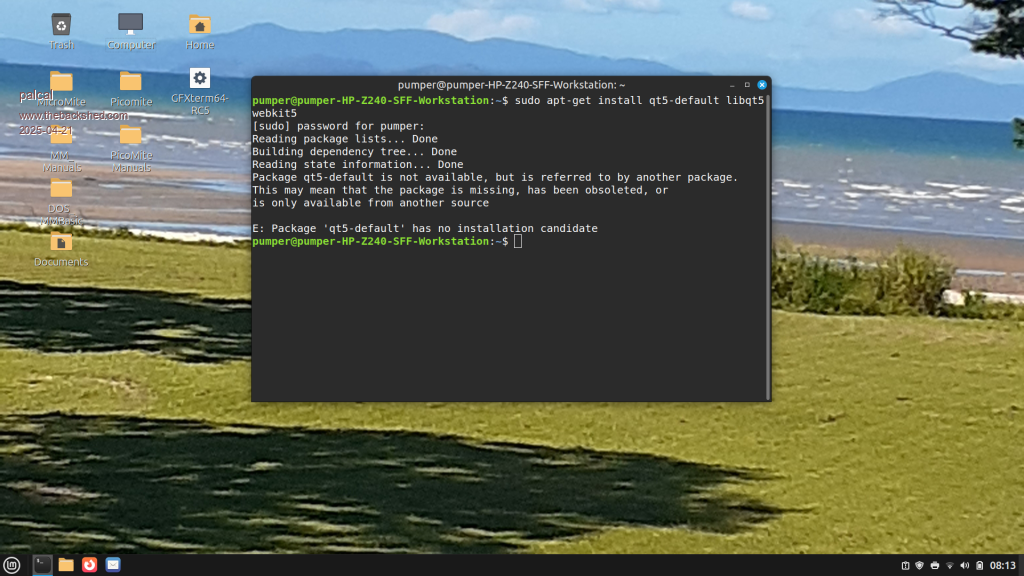 "It is better to be ignorant and ask a stupid question than to be plain Stupid and not ask at all" |
||||
TassyJim Guru Joined: 07/08/2011 Location: AustraliaPosts: 6455 |
OK, I think that you are running a later kernel so try this: sudo apt-get install qtbase5-dev as per the readme.txt file in the main archive. Linux isn't good for backward compatibility. Jim VK7JH MMedit |
||||
palcal Guru Joined: 12/10/2011 Location: AustraliaPosts: 2039 |
I ran that and it installed but still won't open. I swore I would persist with Linux this time but I'm close to giving up. Why can't they make a distro of Linux that just works. "It is better to be ignorant and ask a stupid question than to be plain Stupid and not ask at all" |
||||
TassyJim Guru Joined: 07/08/2011 Location: AustraliaPosts: 6455 |
If you tell me exactly which edition of Linux Mint you have installed, I will set up a VM and try and work out what is wrong. I need the "exact" edition and the location that you extracted the files to. VK7JH MMedit |
||||
| panky Guru Joined: 02/10/2012 Location: AustraliaPosts: 1117 |
Paul, It's a little hard to analyse without sitting beside you but the following is what I did this morning to demo. I am running Linux Mint 20.3. Ensure you do not have MMEdit in your Download folder so this can be a clean install. 1. In a browser, go to Geoff's site geoffg.net and select MMEdit IDE for MMBasic 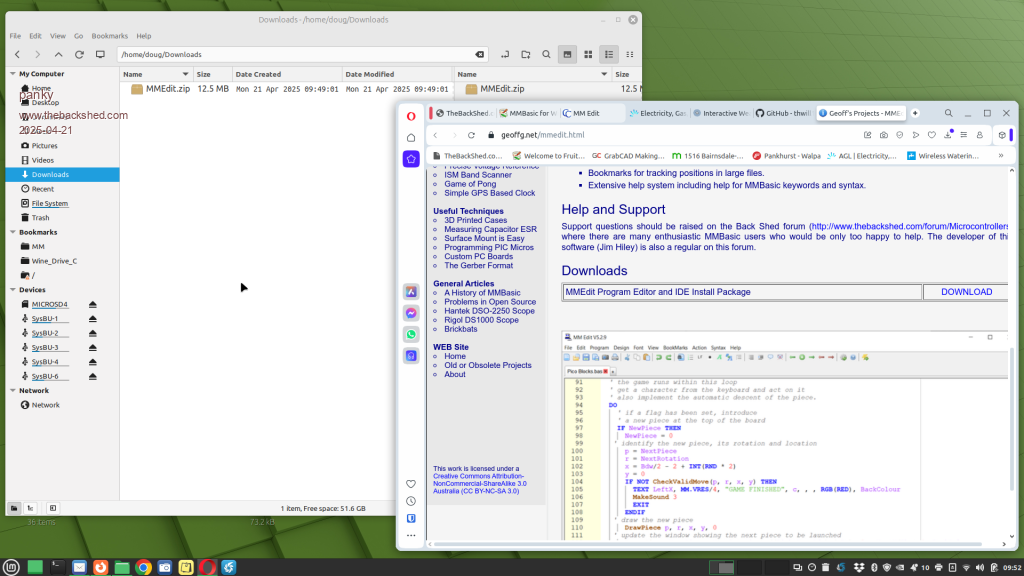 This will download the file MMEdit.zip to your Download directory. You now need to extract the Linux version be selecting the file, right click and choose Extract here 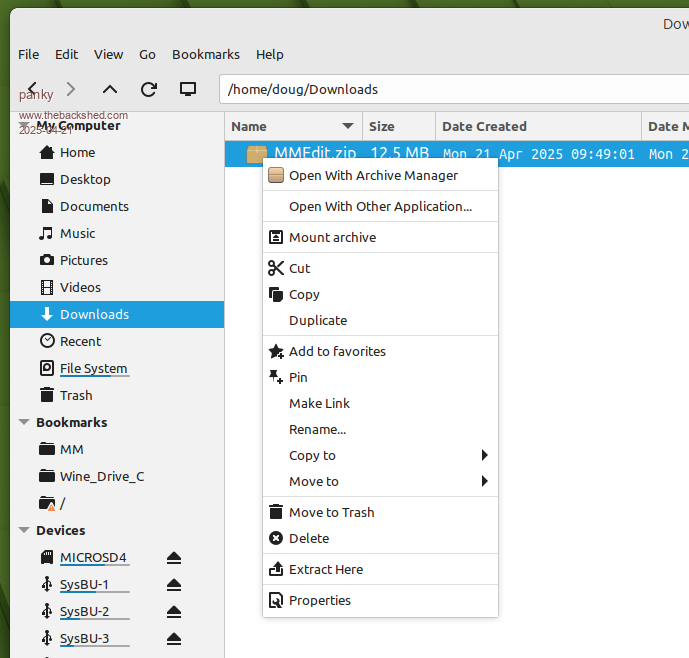 You now need to select the .tar.gz file and extract MMEdit5 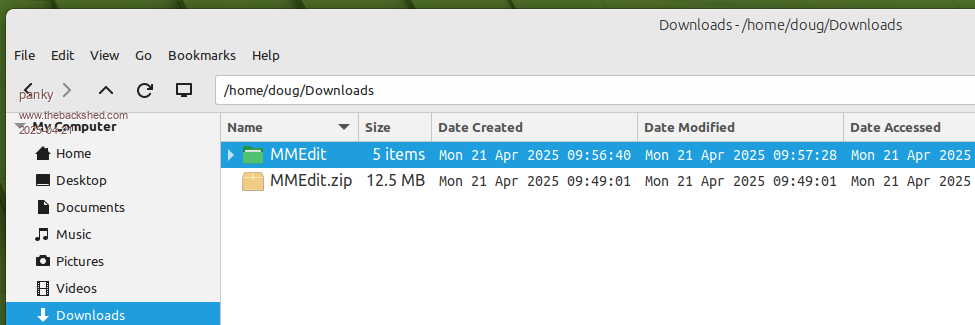 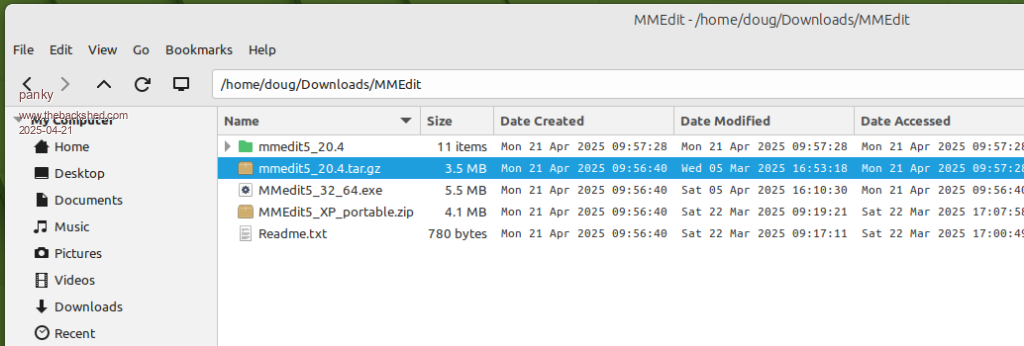 You should now have a folder mmedit5_20.4 Inside this folder you will find all the MMEdit5 files. 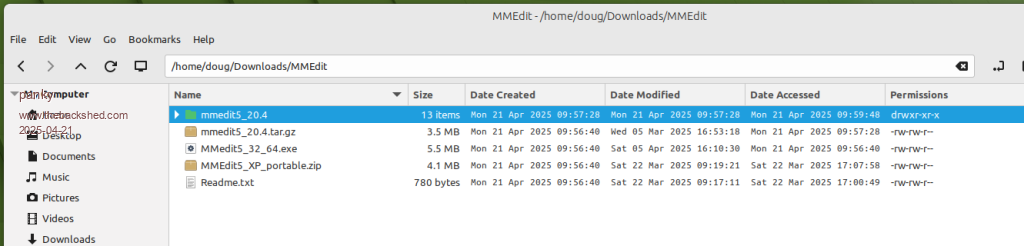 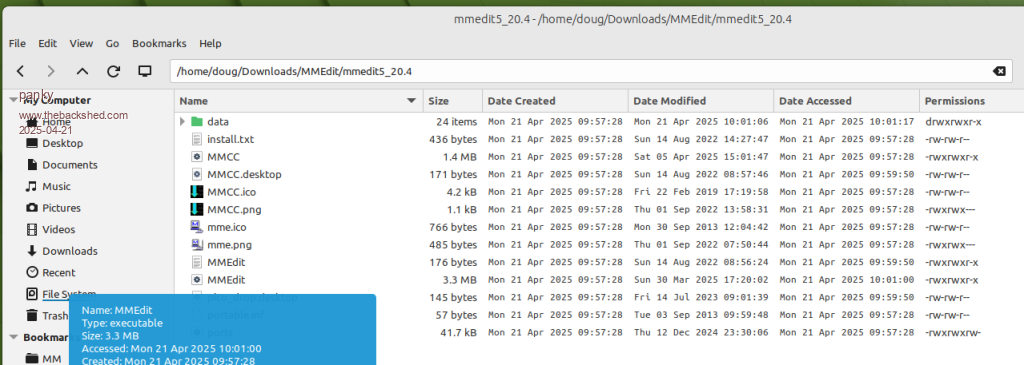 You can now open (or double click to run) the mmedit executable file. Make sure you select the large 3.3MB version. The small 176byte mmedit file is for your desktop (don't worry about this yet - lets just get mmedit going) 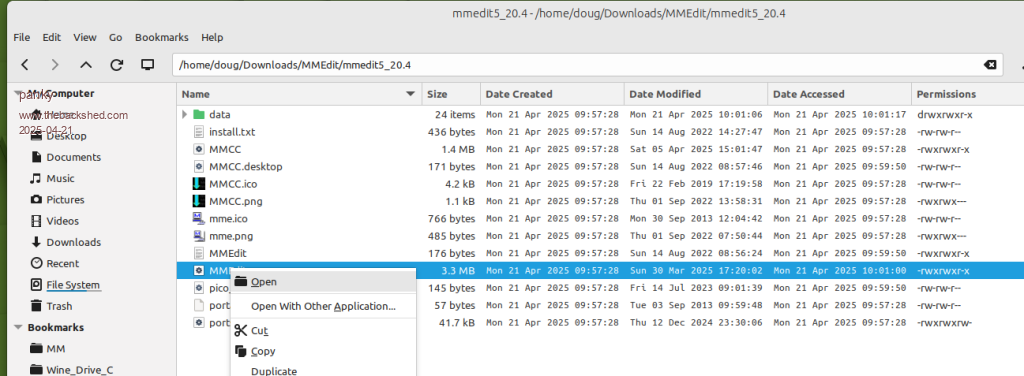 This should result in you seeing MMEdit5 on your screen! 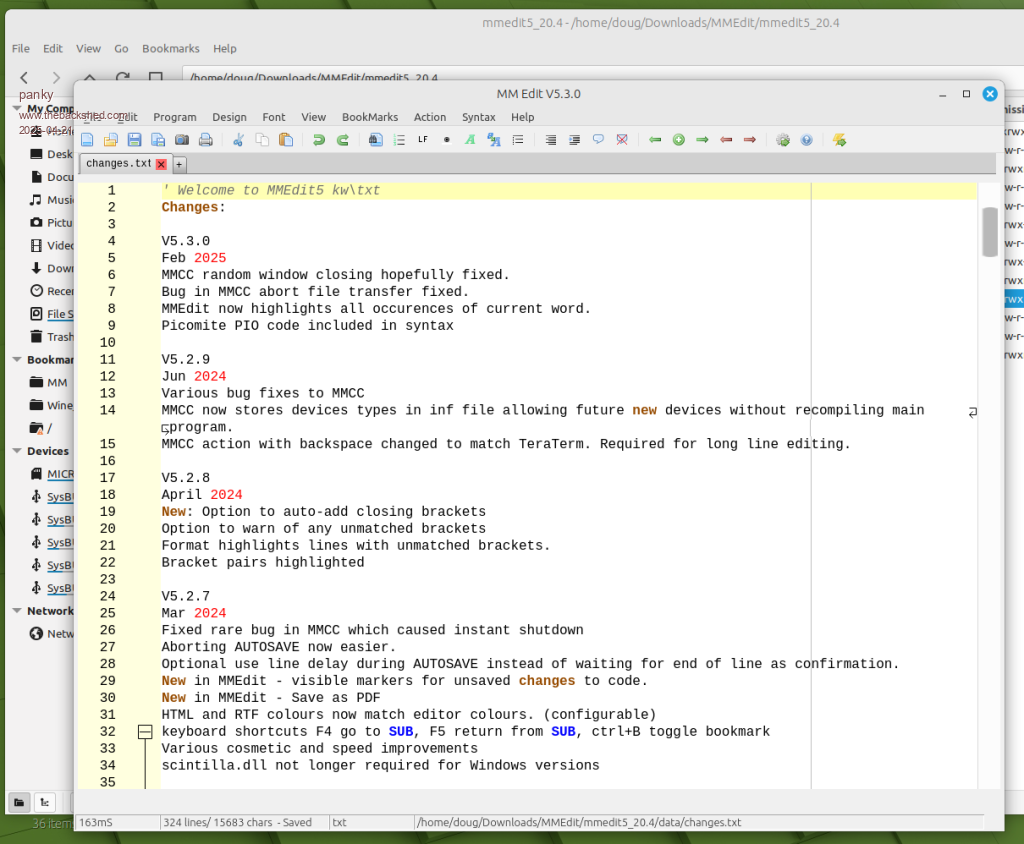 Hope this helps. Stick with Linux - once you get the hang of it (can be frustrating at times but no different from learning any new OS or program) you will find it more forgiving than Windows (just a personal opinion - please don't flame me). Regards, Doug. Edited 2025-04-21 10:43 by panky ... almost all of the Maximites, the MicromMites, the MM Extremes, the ArmMites, the PicoMite and loving it! |
||||
| panky Guru Joined: 02/10/2012 Location: AustraliaPosts: 1117 |
Paul, A slight update - I am running Linux Mint 21.3 not 20.3 - unsure as to what impact this may have. Can select System Info from your main menu as shown below to provide complete details of your version? 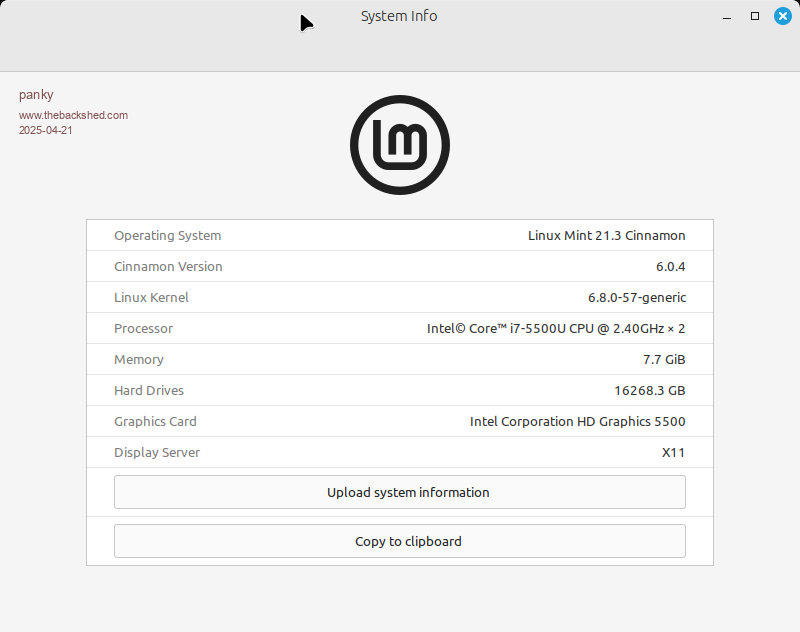 ... almost all of the Maximites, the MicromMites, the MM Extremes, the ArmMites, the PicoMite and loving it! |
||||
palcal Guru Joined: 12/10/2011 Location: AustraliaPosts: 2039 |
Jim, Linux Mint Cinnamon 22.1 "It is better to be ignorant and ask a stupid question than to be plain Stupid and not ask at all" |
||||
palcal Guru Joined: 12/10/2011 Location: AustraliaPosts: 2039 |
@ Panky I have done exactly as you have, didn't work. So deleted all the downloads and downloaded again and still the same. But GFXterm worked first go. "It is better to be ignorant and ask a stupid question than to be plain Stupid and not ask at all" |
||||
Revlac Guru Joined: 31/12/2016 Location: AustraliaPosts: 1217 |
Also ave the same problem, In the drop down list it has Execute, not RUN like the picture above. Distro: Linux Mint 21.3 Virginia base: Ubuntu 22.04 jammy Cheers Aaron Off The Grid |
||||
palcal Guru Joined: 12/10/2011 Location: AustraliaPosts: 2039 |
@ Revlac, I can't see where you mean. "It is better to be ignorant and ask a stupid question than to be plain Stupid and not ask at all" |
||||
Revlac Guru Joined: 31/12/2016 Location: AustraliaPosts: 1217 |
Right click on MMEdit and see the list...Sorry cant get a screenshot like the one above... Cheers Aaron Off The Grid |
||||
| SimpleSafeName Guru Joined: 28/07/2019 Location: United StatesPosts: 351 |
I'm running Mint Cinnamon 22.1, so we ought to be very close in what our respective systems are using. Let's take a step back and install Midnight Commander (https://midnight-commander.org/), which is a Norton Commander clone for Linux. It will allow you to easily navigate your system as well as being a huge help in maintenance and troubleshooting. To install mc open a terminal and type this: sudo apt-get install mc Once completed, type mc in your terminal and hit enter. If you haven't already unpacked MMEdit, please do so. I put mine here: 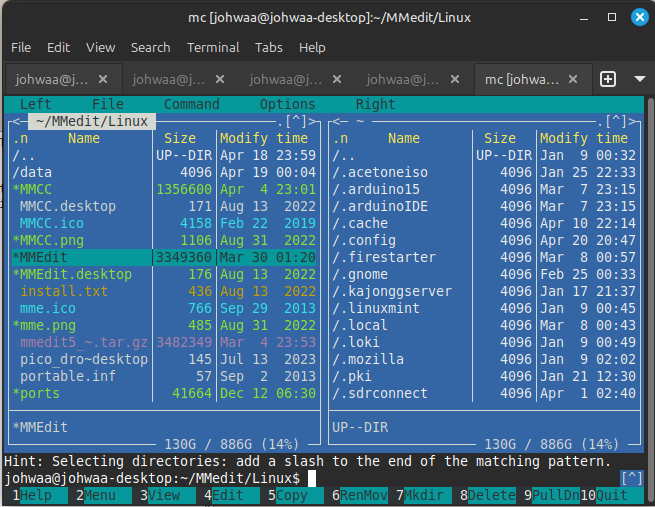 Then hit Control-O to toggle to the terminal display (hitting Control-O a second time will bring you back to the Folder/Default view). It (will shortly) look like this: 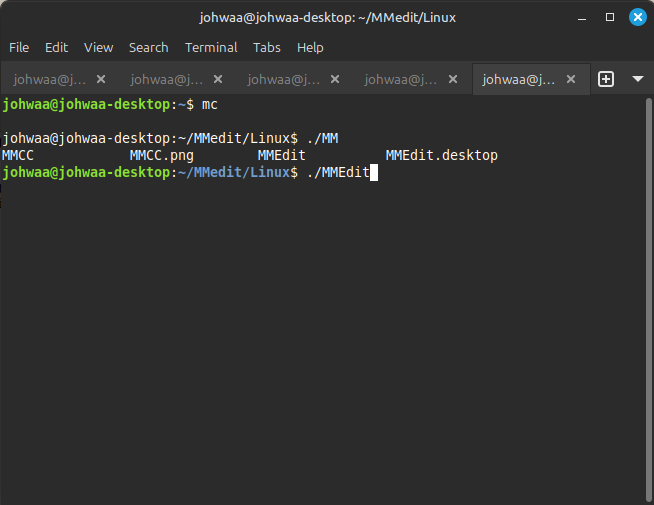 Type in ./MMEdit (or as I did ./MME and then I hit the TAB key). Please note that you need the preceding ./ for bash to find MMEdit since this folder is not included in my PATH. So please do that and hit enter. This is what you are not likely going to get: 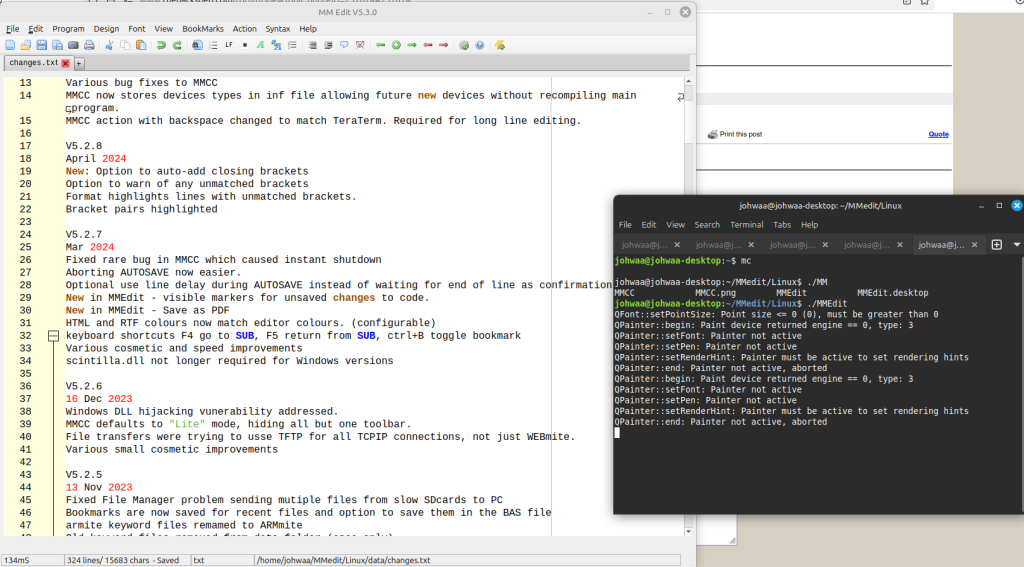 Your terminal will now act as a connector to MMEdit, and any error messages should be displayed in the terminal before MMEdit crashes and closes. Please show us what it is complaining about. |
||||
palcal Guru Joined: 12/10/2011 Location: AustraliaPosts: 2039 |
@ SimpleSafeName, Well that's a mouthful, I'll give it a go. "It is better to be ignorant and ask a stupid question than to be plain Stupid and not ask at all" |
||||
Revlac Guru Joined: 31/12/2016 Location: AustraliaPosts: 1217 |
Thanks SimpleSafeName That MC is nice,  Didn't see this before, libQt5WebKitWidgets.so.5 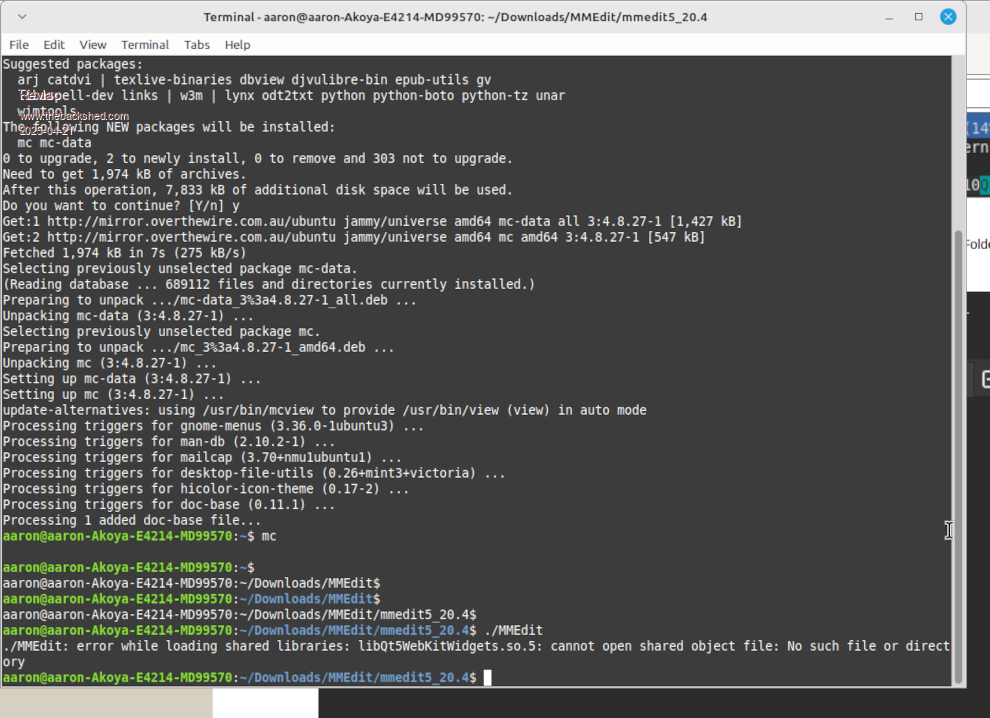 Will check back later have other work to do now  Edited 2025-04-21 13:21 by Revlac Cheers Aaron Off The Grid |
||||
| Page 1 of 3 |
|||||
| The Back Shed's forum code is written, and hosted, in Australia. | © JAQ Software 2026 |