
|

|
Forum Index : Microcontroller and PC projects : framebuffer lcd
| Page 1 of 3 |
|||||
| Author | Message | ||||
| stanleyella Guru Joined: 25/06/2022 Location: United KingdomPosts: 2719 |
Hi. please help, using PicoMite MMBasic RP2350A Edition V6.00.02 ili9341 lcd and tried "lissajours" prog that works vga and hdmi but not lcd, just draws graticule. I tried FRAMEBUFFER merge F,L,N no luck 'MODE 5 Option ANGLE DEGREES FRAMEBUFFER CREATE FRAMEBUFFER LAYER RX=MM.HRes:RY=MM.VRes:CX=RX\2:CY=RY\2 Scale=0.95: AX=CY*Scale: AY=CY*Scale a=1: b=0: p=0: f=0: c=0 CLS RGB(BLack) RBox 0,0,RX,RY For y=80 To RY Step 80 For x= 8 To RX Step 8 Pixel x,y Next x:Next y For x=80 To RX Step 80 For y= 8 To RY Step 8 Pixel x,y Next y:Next x For y=0 To RY Step 8 Line CX+1,y,CX-1,y If Not (y Mod 40) Then Line CX+2,y,CX-2,y If Not (y Mod 80) Then Line CX+3,y,CX-3,y Next y For x=0 To RX Step 8 Line x,CY+1,x,CY-1 If Not (x Mod 40) Then Line x,CY+2,x,CY-2 If Not (x Mod 80) Then Line x,CY+3,x,CY-3 Next x Triangle CX,0,CX-3,8,CX+3,8,,1 Triangle RX,CY,RX-8,CY-3,RX-8,CY+3,,1 'Print @(CX-14,3) "Y" 'Print @(RX-12,CY-16) "X" FRAMEBUFFER WRITE F Do If p>360 Then p=0: EndIf If b>6 Then a=a+1: b=0: c=0: EndIf If a>5 Then a=1: b=0: c=0: EndIf If c=50 Then f=1 If a=Fix(b) Then f=0: c=0: EndIf EndIf If c=130 Then f=0: c=0: EndIf CLS 0 : Colour RGB(WHITE),RGB(BLUE) 'Print : Print " A="a: Print " B="b: Print " P="p sx= AX * Sin(p) + CX sy= AY * Sin(p) + CY For i= 0 To 360 x = AX * Sin(a*i + p) + CX y = AY * Sin(b*i + p) + CY Line sx,sy,x,y sx=x: sy=y Next i FRAMEBUFFER copy F,L,B 'FRAMEBUFFER merge F,L,N,b Inc p: Inc c If f=0 Then b=b+.02 Loop |
||||
| phil99 Guru Joined: 11/02/2018 Location: AustraliaPosts: 2972 |
As your program is intended for a RP2350 with 320 x 240 panel and I am using a RP2040 with 480 x 320 panel there isn't enough memory for FRAMEBUFFER LAYER as well as framebuffer “F” so modified it a bit to get it to run. As expected on this setup it is a bit slow but runs ok. Option ANGLE DEGREES Dim RX=MM.HRES, RY=MM.VRES, CX=RX\2, CY=RY\2 Dim Scale=0.95, AX=CY*Scale, AY=CY*Scale Dim a=1, b=0, p=0, f=0, c=0 FRAMEBUFFER CREATE Do FRAMEBUFFER WRITE F CLS RGB(BLack) RBox 0,0,RX,RY For y=80 To RY Step 80 For x= 8 To RX Step 8 Pixel x,y Next x Next y For x=80 To RX Step 80 For y= 8 To RY Step 8 Pixel x,y Next y Next x For y=0 To RY Step 8 Line CX+1,y,CX-1,y If Not (y Mod 40) Then Line CX+2,y,CX-2,y If Not (y Mod 80) Then Line CX+3,y,CX-3,y Next y For x=0 To RX Step 8 Line x,CY+1,x,CY-1 If Not (x Mod 40) Then Line x,CY+2,x,CY-2 If Not (x Mod 80) Then Line x,CY+3,x,CY-3 Next x Triangle CX,0,CX-3,8,CX+3,8,,1 Triangle RX,CY,RX-8,CY-3,RX-8,CY+3,,1 If p>360 Then p=0: EndIf If b>6 Then a=a+1: b=0: c=0: EndIf If a>5 Then a=1: b=0: c=0: EndIf If c=50 Then f=1 If a=Fix(b) Then f=0: c=0: EndIf EndIf If c=130 Then f=0: c=0: EndIf ' Print : Print " A=";a, " B=";b, " P=";p sx= AX * Sin(p) + CX sy= AY * Sin(p) + CY For i= 0 To 360 x = AX * Sin(a*i + p) + CX y = AY * Sin(b*i + p) + CY Line sx,sy,x,y sx=x: sy=y Next i FRAMEBUFFER copy F, N Inc p: Inc c If f=0 Then b=b+.02 Loop If this code runs for you you can then try adding FRAMEBUFFER LAYER. Edited 2025-08-10 17:49 by phil99 |
||||
| stanleyella Guru Joined: 25/06/2022 Location: United KingdomPosts: 2719 |
cheers phil99 for the reply. point is why the code works hdmi and vga but not 320x240 ili9341, read the manual and seems ok. I did oscilloscope on same lcd with graticule drawn once and scope display on top and then send to the screen, ok. the idea is draw the graticule once on a layer. I can do without the graticule and just the Lissajous. stan |
||||
| phil99 Guru Joined: 11/02/2018 Location: AustraliaPosts: 2972 |
Replaced the ILI9488 with a ILI9341, allowing smaller framebuffers so 2 will fit in memory. Messed about with layers etc till it worked with the graticule. Could not get the [,B] parameter to work properly with most of the Lissajous missing. Maybe that is only for the RP2350? Anyway this works smoothly without ,B on a RP2040 so may be even better on a RP2350. Option ANGLE DEGREES Dim RX=MM.HRES, RY=MM.VRES, CX=RX\2, CY=RY\2 Dim Scale=0.95, AX=CY*Scale, AY=CY*Scale Dim a=1, b=0, p=0, f=0, c=0 FRAMEBUFFER CREATE FRAMEBUFFER LAYER CLS 0 'RGB(BLack) RBox 0,0,RX,RY For y=80 To RY Step 80 For x= 8 To RX Step 8 Pixel x,y Next x Next y For x=80 To RX Step 80 For y= 8 To RY Step 8 Pixel x,y Next y Next x For y=0 To RY Step 8 Line CX+1,y,CX-1,y If Not (y Mod 40) Then Line CX+2,y,CX-2,y If Not (y Mod 80) Then Line CX+3,y,CX-3,y Next y For x=0 To RX Step 8 Line x,CY+1,x,CY-1 If Not (x Mod 40) Then Line x,CY+2,x,CY-2 If Not (x Mod 80) Then Line x,CY+3,x,CY-3 Next x Triangle CX,0,CX-3,8,CX+3,8,,1 Triangle RX,CY,RX-8,CY-3,RX-8,CY+3,,1 FRAMEBUFFER copy N, F Do CLS 0 'RGB(BLack) FRAMEBUFFER copy F, L If p>360 Then p=0: EndIf If b>6 Then a=a+1: b=0: c=0: EndIf If a>5 Then a=1: b=0: c=0: EndIf If c=50 Then f=1 If a=Fix(b) Then f=0: c=0: EndIf EndIf If c=130 Then f=0: c=0: EndIf ' Print : Print " A=";a, " B=";b, " P=";p sx= AX * Sin(p) + CX sy= AY * Sin(p) + CY For i= 0 To 360 x = AX * Sin(a*i + p) + CX y = AY * Sin(b*i + p) + CY Line sx,sy,x,y sx=x: sy=y Next i FRAMEBUFFER WRITE L FRAMEBUFFER copy L, N Inc p: Inc c If f=0 Then Inc b,0.02 Loop End Edit. I don't fully understand the manual description either, this was done by trial and error. Your original program with comments to show what I changed to get it working. Option ANGLE DEGREES FRAMEBUFFER CREATE FRAMEBUFFER LAYER RX=MM.HRES:RY=MM.VRES:CX=RX\2:CY=RY\2 Scale=0.95: AX=CY*Scale: AY=CY*Scale a=1: b=0: p=0: f=0: c=0 CLS 'RGB(BLack) RBox 0,0,RX,RY For y=80 To RY Step 80 : For x= 8 To RX Step 8 Pixel x,y Next x:Next y For x=80 To RX Step 80 : For y= 8 To RY Step 8 Pixel x,y Next y:Next x For y=0 To RY Step 8 Line CX+1,y,CX-1,y If Not (y Mod 40) Then Line CX+2,y,CX-2,y If Not (y Mod 80) Then Line CX+3,y,CX-3,y Next y For x=0 To RX Step 8 Line x,CY+1,x,CY-1 If Not (x Mod 40) Then Line x,CY+2,x,CY-2 If Not (x Mod 80) Then Line x,CY+3,x,CY-3 Next x Triangle CX,0,CX-3,8,CX+3,8,,1 Triangle RX,CY,RX-8,CY-3,RX-8,CY+3,,1 'Print @(CX-14,3) "Y" 'Print @(RX-12,CY-16) "X" 'FRAMEBUFFER WRITE F 'changed this FRAMEBUFFER copy N, F 'to this Do FRAMEBUFFER copy F, L 'added this If p>360 Then p=0: EndIf If b>6 Then a=a+1: b=0: c=0: EndIf If a>5 Then a=1: b=0: c=0: EndIf If c=50 Then f=1 If a=Fix(b) Then f=0: c=0: EndIf EndIf If c=130 Then f=0: c=0: EndIf 'CLS 0 : 'removed this Colour RGB(WHITE),RGB(BLUE) 'Print : Print " A="a: Print " B="b: Print " P="p sx= AX * Sin(p) + CX sy= AY * Sin(p) + CY For i= 0 To 360 x = AX * Sin(a*i + p) + CX y = AY * Sin(b*i + p) + CY Line sx,sy,x,y sx=x: sy=y Next i FRAMEBUFFER WRITE L 'added this FRAMEBUFFER copy L, N 'changed this 'FRAMEBUFFER merge F,L,N,b Inc p: Inc c If f=0 Then b=b+.02 Loop End Edited 2025-08-11 15:49 by phil99 |
||||
| Bleep Guru Joined: 09/01/2022 Location: United KingdomPosts: 723 |
Remember that the B option is asynchronous, so if you trigger a background frame buffer copy and then immediately start redrawing the screen, you will get some combination of the original screen you had drawn before doing the copy and parts of any new screen updates you do after doing the background copy. To prove to yourself this is the case, simply do a pause 100 or whatever is necessary to give you the correct screen updates immediately after the background copy is requested, unfortunately this very approximately will use the same amount of time as if you had not used the B option. The advantage of the B option is that you perform some other calculations immediately after issuing the background copy and save the writing to screen till later, when hopefully the background copy has completed. Regards Kevin |
||||
| stanleyella Guru Joined: 25/06/2022 Location: United KingdomPosts: 2719 |
well the ili9341 2350 is stuck the screen says error unknown command Frame write L it should be framebuffer write L but the message appears on lcd on powerup. it crashes mmcc. Option ANGLE DEGREES FRAMEBUFFER CREATE FRAMEBUFFER LAYER RX=MM.HRes:RY=MM.VRes:CX=RX\2:CY=RY\2 Scale=0.95: AX=CY*Scale: AY=CY*Scale a=1: b=0: p=0: f=0: c=0 framebuffer write L' added this CLS RGB(BLack) RBox 0,0,RX,RY For y=80 To RY Step 80 For x= 8 To RX Step 8 Pixel x,y Next x:Next y For x=80 To RX Step 80 For y= 8 To RY Step 8 Pixel x,y Next y:Next x For y=0 To RY Step 8 Line CX+1,y,CX-1,y If Not (y Mod 40) Then Line CX+2,y,CX-2,y If Not (y Mod 80) Then Line CX+3,y,CX-3,y Next y For x=0 To RX Step 8 Line x,CY+1,x,CY-1 If Not (x Mod 40) Then Line x,CY+2,x,CY-2 If Not (x Mod 80) Then Line x,CY+3,x,CY-3 Next x Triangle CX,0,CX-3,8,CX+3,8,,1 Triangle RX,CY,RX-8,CY-3,RX-8,CY+3,,1 'Print @(CX-14,3) "Y" 'Print @(RX-12,CY-16) "X" FRAMEBUFFER WRITE F Do If p>360 Then p=0: EndIf If b>6 Then a=a+1: b=0: c=0: EndIf If a>5 Then a=1: b=0: c=0: EndIf If c=50 Then f=1 If a=Fix(b) Then f=0: c=0: EndIf EndIf If c=130 Then f=0: c=0: EndIf CLS 0 : Colour RGB(WHITE),RGB(BLUE) 'Print : Print " A="a: Print " B="b: Print " P="p sx= AX * Sin(p) + CX sy= AY * Sin(p) + CY For i= 0 To 360 x = AX * Sin(a*i + p) + CX y = AY * Sin(b*i + p) + CY Line sx,sy,x,y sx=x: sy=y Next i FRAMEBUFFER copy F,L,N',b 'FRAMEBUFFER merge F,N Inc p: Inc c If f=0 Then b=b+.02 Loop |
||||
| phil99 Guru Joined: 11/02/2018 Location: AustraliaPosts: 2972 |
Another working version with comments Option ANGLE DEGREES FRAMEBUFFER CREATE FRAMEBUFFER LAYER RX=MM.HRES:RY=MM.VRES:CX=RX\2:CY=RY\2 Scale=0.95: AX=CY*Scale: AY=CY*Scale a=1: b=0: p=0: f=0: c=0 FRAMEBUFFER write L '<===== Write the following to Layer L CLS '<========= Black is the default transparent colour Colour RGB(Blue),0 '<========== choose graticule colour RBox 0,0,RX,RY For y=80 To RY Step 80 For x= 8 To RX Step 8 Pixel x,y Next x:Next y For x=80 To RX Step 80 For y= 8 To RY Step 8 Pixel x,y Next y:Next x For y=0 To RY Step 8 Line CX+1,y,CX-1,y If Not (y Mod 40) Then Line CX+2,y,CX-2,y If Not (y Mod 80) Then Line CX+3,y,CX-3,y Next y For x=0 To RX Step 8 Line x,CY+1,x,CY-1 If Not (x Mod 40) Then Line x,CY+2,x,CY-2 If Not (x Mod 80) Then Line x,CY+3,x,CY-3 Next x Triangle CX,0,CX-3,8,CX+3,8,,1 Triangle RX,CY,RX-8,CY-3,RX-8,CY+3,,1 FRAMEBUFFER WRITE F '<===== Write the following to Layer F Do If p>360 Then p=0: EndIf If b>6 Then a=a+1: b=0: c=0: EndIf If a>5 Then a=1: b=0: c=0: EndIf If c=50 Then f=1 If a=Fix(b) Then f=0: c=0: EndIf EndIf If c=130 Then f=0: c=0: EndIf CLS RGB(Myrtle) '<= choose Background Colour from the RGB121 palette 'Print : Print " A="a: Print " B="b: Print " P="p sx= AX * Sin(p) + CX sy= AY * Sin(p) + CY For i= 0 To 360 x = AX * Sin(a*i + p) + CX y = AY * Sin(b*i + p) + CY Line sx,sy,x,y,,RGB(Yellow) '<= choose Foreground Colour for plot sx=x: sy=y Next i FRAMEBUFFER MERGE '<======== copy both layers to the screen Inc p: Inc c If f=0 Then b=b+.02 Loop 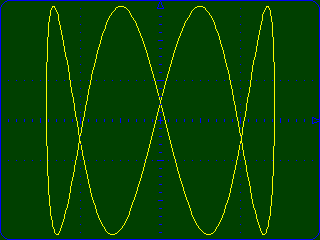 Edited 2025-08-12 12:00 by phil99 |
||||
| Volhout Guru Joined: 05/03/2018 Location: NetherlandsPosts: 5660 |
Hi phill, Thanks for the demo. This is in essence the basic under petscii robots on the game*mite, but neatly commented... Very nice.. Volhout PicomiteVGA PETSCII ROBOTS |
||||
| matherp Guru Joined: 11/12/2012 Location: United KingdomPosts: 10928 |
Don't you want the plot on top of the graticule? |
||||
| phil99 Guru Joined: 11/02/2018 Location: AustraliaPosts: 2972 |
Ok, reversed the layers. Option ANGLE DEGREES FRAMEBUFFER CREATE FRAMEBUFFER LAYER RX=MM.HRES:RY=MM.VRES:CX=RX\2:CY=RY\2 Scale=0.95: AX=CY*Scale: AY=CY*Scale a=1: b=0: p=0: f=0: c=0 FRAMEBUFFER WRITE F '<===== Write the following to Layer F CLS 0'<========= Black is the default transparent colour Colour RGB(Blue),0 '<== choose graticule colour from the RGB121 palette RBox 0,0,RX,RY,10,,RGB(Myrtle) '<=========== choose Background Colour For y=80 To RY Step 80 For x= 8 To RX Step 8 Pixel x,y Next x:Next y For x=80 To RX Step 80 For y= 8 To RY Step 8 Pixel x,y Next y:Next x For y=0 To RY Step 8 Line CX+1,y,CX-1,y If Not (y Mod 40) Then Line CX+2,y,CX-2,y If Not (y Mod 80) Then Line CX+3,y,CX-3,y Next y For x=0 To RX Step 8 Line x,CY+1,x,CY-1 If Not (x Mod 40) Then Line x,CY+2,x,CY-2 If Not (x Mod 80) Then Line x,CY+3,x,CY-3 Next x Triangle CX,0,CX-3,8,CX+3,8,,1 Triangle RX,CY,RX-8,CY-3,RX-8,CY+3,,1 FRAMEBUFFER WRITE L '<===== Write the following to Layer L Do If p>360 Then p=0: EndIf If b>6 Then a=a+1: b=0: c=0: EndIf If a>5 Then a=1: b=0: c=0: EndIf If c=50 Then f=1 If a=Fix(b) Then f=0: c=0: EndIf EndIf If c=130 Then f=0: c=0: EndIf 'Print : Print " A="a: Print " B="b: Print " P="p CLS 0'<========= Black is the default transparent colour sx= AX * Sin(p) + CX sy= AY * Sin(p) + CY For i= 0 To 360 x = AX * Sin(a*i + p) + CX y = AY * Sin(b*i + p) + CY Line sx,sy,x,y,,RGB(Yellow) '<= choose Foreground Colour for plot sx=x: sy=y Next i FRAMEBUFFER MERGE '<======== copy both layers to the screen Inc p: Inc c If f=0 Then b=b+.02 Loop End |
||||
| lizby Guru Joined: 17/05/2016 Location: United StatesPosts: 3592 |
With no changes, on an RP2350A with ILI9488 LCD. 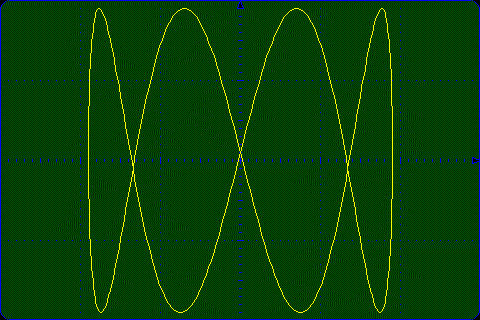 PicoMite, Armmite F4, SensorKits, MMBasic Hardware, Games, etc. on fruitoftheshed |
||||
| Volhout Guru Joined: 05/03/2018 Location: NetherlandsPosts: 5660 |
Peter, A real oscilloscope (CRT) has the graticule in front of the phosfor. Later models wrote the graticule onto the same phosfor, but die to both being the same color you could not tell the difference. Volhout PicomiteVGA PETSCII ROBOTS |
||||
| stanleyella Guru Joined: 25/06/2022 Location: United KingdomPosts: 2719 |
original listing looks like this mode 5 hdmi |
||||
| stanleyella Guru Joined: 25/06/2022 Location: United KingdomPosts: 2719 |
I wrote a simple test prog that draws a box on layer L and circles on frame F and framebuffer merge and works but not framebuffer copy?? cls FRAMEBUFFER CREATE FRAMEBUFFER LAYER framebuffer write L box 50,50,150,50,4,rgb(blue) framebuffer write F do for n=5 to 60 circle 125,75,n,,,rgb(gold) 'FRAMEBUFFER copy L,F',b 'FRAMEBUFFER copy F,N',b FRAMEBUFFER merge pause 20 next n for n=5 to 60 circle 125,75,n,,,rgb(black) 'FRAMEBUFFER copy L,F',b 'FRAMEBUFFER copy F,N',b FRAMEBUFFER merge pause 20 next n loop > option list PicoMite MMBasic RP2350A Edition V6.01.00b2 OPTION SYSTEM SPI GP18,GP19,GP16 OPTION FLASH SIZE 4194304 OPTION COLOURCODE ON OPTION CPUSPEED (KHz) 378000 OPTION LCDPANEL ILI9341, LANDSCAPE,GP15,GP14,GP13 OPTION LCD BACKLIGHT 0 OPTION TOUCH GP12,GP11 GUI CALIBRATE 0, 3931, 3851, -872, -662 OPTION SDCARD GP22 |
||||
| stanleyella Guru Joined: 25/06/2022 Location: United KingdomPosts: 2719 |
Does this work? please see my test prog above NOT HDMI AND VGA VERSIONS FRAMEBUFFER COPY from, to [,b] Does a highly optimised full screen copy of one framebuffer to another. "from" and "to" can be N, F, or L where N is the physical display. You can only copy from N on displays that support BLIT and transparent text. The firmware will automatically compress or expand the RGB resolution when copying to and from unmatched framebuffers. Of course copying from RGB565 to RGB121 loses information but for many applications (eg, games) 16 colour levels is more than enough. When copying to an LCD display the optional parameter “b” can be used (FRAMEBUFFER COPY F/L, N, B). This instructs the firmware to action the copy using the second CPU in the Raspberry Pi Pico and control returns immediately to the Basic program |
||||
| phil99 Guru Joined: 11/02/2018 Location: AustraliaPosts: 2972 |
In this version Copy is almost the same as Merge. However with Copy drawing the black circles overwrites the blue box but if you uncomment FRAMEBUFFER merge and comment the next line the blue box doesn't get overwritten. It appears Merge writes F first then puts L on top so they have been swapped compared to your original. CLS FRAMEBUFFER CREATE FRAMEBUFFER LAYER FRAMEBUFFER write F Box 50,50,150,50,4,RGB(blue),RGB(Black) FRAMEBUFFER write L FRAMEBUFFER copy F, L Do For n=5 To 60 Circle 125,75,n,,,RGB(gold) FRAMEBUFFER copy L, N Pause 20 Next n For n=5 To 60 Circle 125,75,n,,,RGB(black) ' FRAMEBUFFER merge FRAMEBUFFER copy L, N Pause 20 Next n Loop Edited 2025-08-13 13:52 by phil99 |
||||
| mozzie Senior Member Joined: 15/06/2020 Location: AustraliaPosts: 202 |
G'day, I think what Stan has encountered is the same problem seen here, I assumed it was my own stupidity so left it go  Tested on ILI9341 and ILI9488: FRAMEBUFFER MERGE 0: locks up PicoMite - ctrl c does nothing FRAMEBUFFER MERGE 0,B: Does not lock up PicoMite - NO output to display Also tried other combinations, same outcome. ILI9488 has MISO disconnected. Option default integer FRAMEBUFFER create FRAMEBUFFER layer FRAMEBUFFER write l Box 100,50,200,100,4,RGB(blue) FRAMEBUFFER write f Box 125,75,150,50,4,RGB(blue)-1 'FRAMEBUFFER copy l,f 'FRAMEBUFFER copy f,l 'FRAMEBUFFER copy l,n 'FRAMEBUFFER copy f,n FRAMEBUFFER merge 0 'FRAMEBUFFER merge 0,b Print "Done" End > option list PicoMite MMBasic RP2350A Edition V6.00.03 OPTION SYSTEM SPI GP18,GP19,GP16 OPTION FLASH SIZE 4194304 OPTION COLOURCODE ON OPTION CPUSPEED (KHz) 150000 OPTION LCDPANEL ILI9488, LANDSCAPE,GP14,GP13,GP12 OPTION TOUCH GP15,GP17 GUI CALIBRATE 0, 4200, 3986, -1202, -827 > option list PicoMite MMBasic RP2350A Edition V6.00.03 OPTION SYSTEM SPI GP18,GP19,GP16 OPTION FLASH SIZE 4194304 OPTION COLOURCODE ON OPTION CPUSPEED (KHz) 150000 OPTION LCDPANEL ILI9341, LANDSCAPE,GP14,GP13,GP12 OPTION TOUCH GP15,GP17 Regards, Lyle. |
||||
| phil99 Guru Joined: 11/02/2018 Location: AustraliaPosts: 2972 |
FRAMEBUFFER merge 0 works fine on this:- > option list PicoMite MMBasic RP2040 Edition V6.00.03 OPTION SYSTEM SPI GP18,GP19,GP20 OPTION FLASH SIZE 16777216 OPTION COLOURCODE ON OPTION CPUSPEED (KHz) 200000 OPTION DISPLAY 55, 133 OPTION LCDPANEL ILI9341, LANDSCAPE,GP15,GP14,GP13,GP16 > As do colours 1 to 15. |
||||
| mozzie Senior Member Joined: 15/06/2020 Location: AustraliaPosts: 202 |
G'day Phil, Hopefully that means its confined to my / Stans setup or only RP2350 versions. I don't have a RP2040 with enough memory connected to an LCD to test. Can anyone else please try on RP2530 and confirm? Regards, Lyle. |
||||
| Volhout Guru Joined: 05/03/2018 Location: NetherlandsPosts: 5660 |
mozzie The "FRAMEBUFFER merge 0" problem with 2350 platforms must be brought to Peter's attention. Maybe make a bug report in the 6.01.00 thread. I have not run into it yet, but would otherwise very soon (trying to make a game for game*mite). Volhout PicomiteVGA PETSCII ROBOTS |
||||
| Page 1 of 3 |
|||||
| The Back Shed's forum code is written, and hosted, in Australia. | © JAQ Software 2026 |