
|

|
Forum Index : Microcontroller and PC projects : miniFM
| Page 1 of 2 |
|||||
| Author | Message | ||||
| dddns Guru Joined: 20/09/2024 Location: GermanyPosts: 739 |
Hello! It was open in a tab in my editor and I haven't touched it for months. Now I found the time to add the for me missing peaces. I have just finished it and it isn't fully tested but looks very good. So this is, with many thanks @ Javavi for his nice code, a minimal version of his FM172. I added and modified some lines and deleted all I don't need. The changes: it runs on all platforms in colour it resizes putty and leaves a clean screen when closed uses only characters below 128 so looks good in every constellation all Coulour calls are replaced by a sub routine call the subroutine sets the colour for console and/or screen the terminal size for console only can be set with a variable at the beginning colours for cursor and F-keys can be set with a variable at the beginning replaced the ISR to set the time clears the input buffer for inkey$ so cursor stops immediately added a keypress_delay variable because it's too fast now. Runs perfect on my ssd1963 LCD on a RP2040 (which was the major reason doing it) This is a one time work I don't want to follow up because it runs good enough for me. miniFM.zip  Edit: I forgot to include HDMIUSB and VGAUSB to have tiling. Line 30 needs to be: If Field$(MM.DEVICE$,1," ") = "PicoMiteVGA" Or Field$(MM.DEVICE$,1," ") = "PicoMiteHDMI" or Field$(MM.DEVICE$,1," ") = "PicoMiteVGAUSB" or Field$(MM.DEVICE$,1," ") = "PicoMiteHDMIUSB" Then Edited 2025-10-14 06:41 by dddns |
||||
| Volhout Guru Joined: 05/03/2018 Location: NetherlandsPosts: 5648 |
Thanks dddns, Works nice on my 2040 VGA system, on both terminal (putty/MMCC) and VGA screen. You have removed some functions, okay for me. The only remark I can make is that when closing the filemanager, on the VGA screen there is "[7 [2J [H". Probably data that is send to the terminal, but also shows up on the VGA screen. Maybe you can shorten line 30 with INSTR(MM.DEVICE$,"HDMI") or INSTR(MM.DEVICE$, "VGA"). It is good this version exists. It may be the version Peter would default add to MMBasic since it works across all platforms. I'll leave your mini version on my 2040 system for further testing (although you indicated no bug fixes will be done on this version). Volhout Edited 2025-10-14 22:13 by Volhout PicomiteVGA PETSCII ROBOTS |
||||
| dddns Guru Joined: 20/09/2024 Location: GermanyPosts: 739 |
Hello Volhout, thanks for testing. The above is fixed. I started this morning making it explicit compliant. I turned it completely into a library which can be called from command line or within a program: Option explicit Dim fm_is_initialized minifm Print "back" End From command line as well as in programs it starts in any condition. miniFM_explicit.zip |
||||
| Volhout Guru Joined: 05/03/2018 Location: NetherlandsPosts: 5648 |
Hi ddddns, I cannot use the library version. Sorry. I use the library dynamic, and Petrobot uses flash slot 3. I reserved flash slot 2 for the filemanager, so I will use miniFM. I will check what you fixed, and make the same fix in miniFM. Volhout PicomiteVGA PETSCII ROBOTS |
||||
| dddns Guru Joined: 20/09/2024 Location: GermanyPosts: 739 |
It's just an option. Add minifm at the top of the code and let it run. |
||||
| dddns Guru Joined: 20/09/2024 Location: GermanyPosts: 739 |
The only reason to do this was that it runs under explicit. The library function is a side product.The splitoff of the init section can be reverted just in 5 min.. |
||||
| Volhout Guru Joined: 05/03/2018 Location: NetherlandsPosts: 5648 |
Hi dddns, Coming from mode 2 (vga game) the terminal scales to 320x240. This solves it Dim integer vid_mode Font 1 If MM.DISPLAY Then if instr(mm.device$,"VGA") or instr(mm.device$,"HDMI") then '@harm 'If Field$(MM.DEVICE$,1," ") = "PicoMiteVGA" Or Field$(MM.DEVICE$,1," ") = "PicoMiteHDMI" Then MODE 1 : Font 1 : TILE HEIGHT MM.Info(FONTHEIGHT) Const FW = MM.Info(FONTWIDTH) : FH = MM.Info(FONTHEIGHT) Const CHRES = MM.HRES / FW:CVRES = MM.VRES / FH vid_mode = 1 else Const FW = MM.Info(FONTWIDTH) : FH = MM.Info(FONTHEIGHT) End If Print Chr$(27) + "[8;" + Str$(MM.HEIGHT) ";" + Str$(MM.WIDTH +1) + "t"; 'set terminal size Option console both Else Const FW = MM.Info(FONTWIDTH) : FH = MM.Info(FONTHEIGHT) Const CVRES = tty_console_row : CHRES = tty_console_col Option display tty_console_row, tty_console_col Print Chr$(27) + "[8;" + Str$(tty_console_row) + ";" + Str$(tty_console_col + 1) + "t"; 'set terminal size End If Volhout P.S. it is a bit clumsy, defining FH and FM in 3 different locations. But it works. Edited 2025-10-15 04:46 by Volhout PicomiteVGA PETSCII ROBOTS |
||||
| dddns Guru Joined: 20/09/2024 Location: GermanyPosts: 739 |
Hello Volhout, the section you refer to is from yesterday or so. The variables are dimmed wrong I think. I have rewritten that. I have corrected a bug I brought in an this starts again directly but by commenting out the first call it can be used as library. miniFM.zip |
||||
| Volhout Guru Joined: 05/03/2018 Location: NetherlandsPosts: 5648 |
Hi dddns, No, you did not fix the issue. The problem is that you are defining a few constants, and then change to mode 1 (MM.HRES etc.. change) If you are in mode 2 when starting the miniFM you get this (both VGA and console(both Putty and MMCC)): 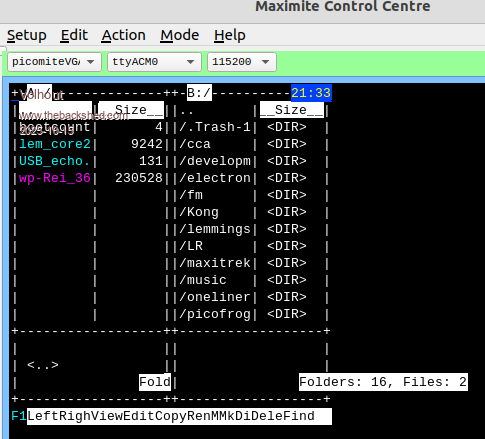 My changes fixed that. Volhout Edited 2025-10-15 05:41 by Volhout PicomiteVGA PETSCII ROBOTS |
||||
| dddns Guru Joined: 20/09/2024 Location: GermanyPosts: 739 |
But there are no constants any more!? Everything is integer now. Otherwise the ":" seems not to be correct, is it? edit: That only worked because it ran in Option default integer. In your case the variable behind the ":" was dimmed automatic as integer while the other one was a Const Edited 2025-10-15 05:57 by dddns |
||||
| Volhout Guru Joined: 05/03/2018 Location: NetherlandsPosts: 5648 |
Hi dddns, 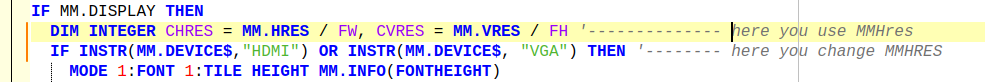 Volhout PicomiteVGA PETSCII ROBOTS |
||||
| dddns Guru Joined: 20/09/2024 Location: GermanyPosts: 739 |
Ok. So if it still exists would you please post the corrected section from version of the last zip that I can copy/paste. |
||||
| dddns Guru Joined: 20/09/2024 Location: GermanyPosts: 739 |
Just to get it straight once. I found another bug and quick tested it for VGA(coming from Mode 2 Font 5), 800x480 LCD and console only. miniFM.zip Edited 2025-10-15 07:37 by dddns |
||||
| Mixtel90 Guru Joined: 05/10/2019 Location: United KingdomPosts: 8486 |
I like this concept. A simple, basic FM is all that's needed most of the time. Being able to view pictures, play sounds etc. is fine but those can be done from the command line anyway - and that's where you will usually be running a FM from. More facilities are a "nice to have" but not really necessary. It's far more important to be able to run the FM on different displays. Mick Zilog Inside! nascom.info for Nascom & Gemini Preliminary MMBasic docs & my PCB designs |
||||
| Volhout Guru Joined: 05/03/2018 Location: NetherlandsPosts: 5648 |
Hi dddns, When you are in mode 2 VGA, in line 40 you change to mode 1. When changing mode 2 to mode 1 following changes MM.INFO(FONTWIDTH) ---- I did not expect this but it changes MM.INFO(FONTHEIGHT) --- I did not expect this but it changes MM.VRES --- obvious MM.HRES --- obvious So every calculation using these variables need to be re-done. In your code Between line 40 and line 41, insert FW = MM.Info(FONTWIDTH): FH = MM.Info(FONTHEIGHT) That should do the job Volhout Edited 2025-10-15 17:31 by Volhout PicomiteVGA PETSCII ROBOTS |
||||
| dddns Guru Joined: 20/09/2024 Location: GermanyPosts: 739 |
Good morning Volhout, did you test the latest zip? I tested it on VGA and setting mode 2 or mode 3 and then execute fm works for me, screen and console. Please test it and if it really still happens I will post another update with the lines included. |
||||
| Volhout Guru Joined: 05/03/2018 Location: NetherlandsPosts: 5648 |
Hi dddns, I am now on a business trip (left this morning), first chance I have on a VGA picomite is when I get home. Sorry, no short term testing possible on VGA. I do have 2040-GEEK with me, so I can test the console version only. But there is one thing you can do if you have a VGA system. mode 2 : font 1 print mm.info(fontwidth) mode 1 : font 1 print mm.info(fontwidth) In mode 2 value is 6, in mode 1 value is 8. That means that your calculated CVRES = MM.VRES / FH, CHRES = MM.HRES / FW have the wrong value if you do not re-calculate FH and FW. Volhout Edited 2025-10-15 18:10 by Volhout PicomiteVGA PETSCII ROBOTS |
||||
| dddns Guru Joined: 20/09/2024 Location: GermanyPosts: 739 |
no hurry and nice trip! |
||||
| dddns Guru Joined: 20/09/2024 Location: GermanyPosts: 739 |
Hello! I spent the last days to get it complete. The changes: - the init routine is complete - the main loop is done - dialogs are rewritten and done - dialogs and everything is centered - dialogs have an option for confirm, "yes to all" and cancel - you can set behavior for confirm and overwrite - Everything scales correctly from 5 x 37 to 100 x 240 characters terminal size - on VGA and HDMI in all Mode 1 resolutions - Took special care for LCD and it should run from ILI9341 320x240 to any. - On LCD you can chose any system font - code cleanup and formatting There are still minor cosmetic issues. Error handling is not done yet I haven't touched the backend subroutines at all. All I can say is that they run super stable and deliver correct answers. Please test this and comment! minifm_RC.zip smallest possible, here 40x20 like on a ILI9341: 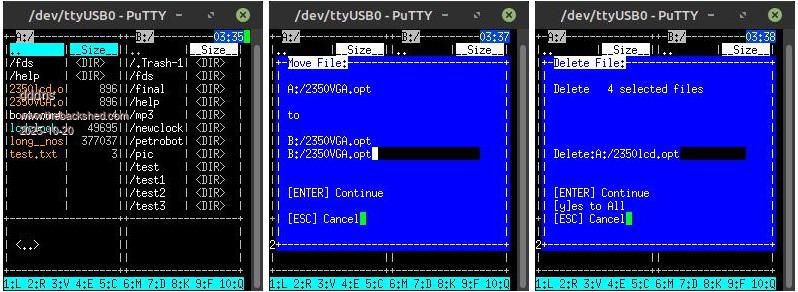 Standard 80x24: 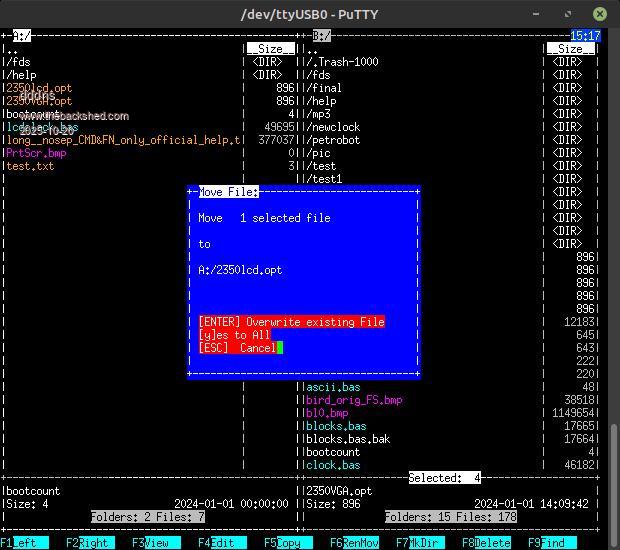 'Custom variables----------------------------------------------------- Dim integer confirm_each = 1 '0:Don't ask, 1:always ask Dim integer overwrite = 0 '0: alwasy ask, 1: don't ask Dim integer run_bas = 0 ' disable Enter to execute .bas file Dim integer lcd_font = 1 ' 0 to use system setting Dim integer tty_console_row = 24 'terminal height, min = 5 max = 100 Dim integer tty_console_col = 80 'terminal width, min = 37 max = 240 Dim integer cursor_colour = 7 Dim integer fn_colour_bc = 7 'F Key colour Dim integer fn_colour_fc = 0 Dim integer clock_bc = 14 Dim integer clock_fc = 3 Dim integer keypress_delay = 20 'in mSec Dim integer DnFColor=0 'Dirs & Files Color (0=Colorer ON) Dim integer SelColor=14 'Color of selected files Dim integer RMAX=199 'Max number of Records in File List (255 max) '--------------------------------------------------------------------- Edited 2025-10-20 00:28 by dddns |
||||
| dddns Guru Joined: 20/09/2024 Location: GermanyPosts: 739 |
ps: dialogs are rewritten means, that copy, move and delete are done with one consolidated subroutine. So this definitely has impact. Please test it. E.g. It does no error handling and prevents to copy a directory into itself on the same drive. |
||||
| Page 1 of 2 |
|||||
| The Back Shed's forum code is written, and hosted, in Australia. | © JAQ Software 2026 |