
|

|
Forum Index : Microcontroller and PC projects : CFunctions - learning by example (4)
| Page 1 of 2 |
|||||
| Author | Message | ||||
| matherp Guru Joined: 11/12/2012 Location: United KingdomPosts: 10949 |
With the implementation of 5.1, a new version of CFGEN and work done by Nathan we have both new facilities available to CFunctions and much easier ways of debugging 
This tutorial will use the example of the "TONE " command to explain and explore these new delights 
I'll attach the complete MPLabX working project which you can unzip and use as the basis for experimenting. This has the advantage that all of the settings are already done for you. Personally, whenever I start a new development I just copy a complete working project into a new directory and then I know all the key set-up is done and correct. I have all my projects on Dropbox which also has the advantage that if I make a mess of something I can always go back to a previous version and restore it. 2016-02-24_143241_Tutorial-4.zip So lets start with the key setting we need to make inside MPLabX to use the new features. The project compiler setting just got complicated but it is just a string that needs copying and pasting into the compiler additional options 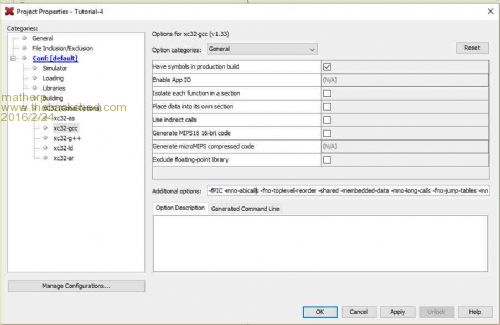
The full string is: -fPIC -mno-abicalls -fno-toplevel-reorder -shared -membedded-data -mno-long-calls -fno-jump-tables -mno-jals -mgpopt -Wuninitialized -Wunused-variable -Wunused-value -Wunreachable-code Remember to make sure the optimisation is set to 1, this is on the dropdown on the "Option categories" Next we need to set the linker options as follows: 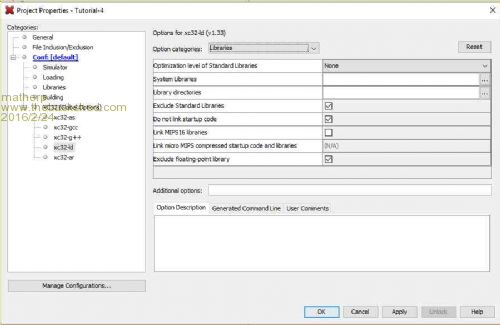
Note that "Exclude Standard Libraries", "Do not link startup code" and "Exclude floating point library" are ticked on the "Libraries" option category. These are things we only need to do once and if you copy projects as explained above they will already be done for you in the new project. In all projects we will be using functions defined in CFunctions.c which Geoff distributes with the firmware but is attached here for easy reference: 2016-02-24_143024_CFunctions.zip Next post we will get started on using the facilities |
||||
| matherp Guru Joined: 11/12/2012 Location: United KingdomPosts: 10949 |
A big issue with Cfunctions is that they end up in a different place in the microprocessor's memory than that which the compiler/linker in MPLabX expected. This means that the code must be completely position independent and any data used must be in the same relative position to the code as when linked and the code must only use relative and not absolute addressing. Unfortunately the combination of the GCC compiler and MIPS processor isn't very good at this. In the first version of CFGEN there was special code that identified absolute addressing jump instructions in the machine code and replaced them with relative jumps. This solved some of the issues but it still left us unable to use things like "switch" statements (SELECT CASE in Basic) and it was completely impossible to use string literals e.g. char mystr[]="a string"; Nathan has identified additional compiler options as in the first post that solve the switch issue and also created an elegant mechanism for using static data of all sorts. In order to enable the latter I've worked with TassyJim to update CFGEN to handle static data such that it can be used in the Cfunction. Note static data only works in "Merge" mode. Trying to use static data in "Join" mode will give an error in CFGEN. Nathan's code to implement static data involves using a special built in compiler function "__builtin_return_address(0)". This function returns the return address of the current function, not one assumed by the linker but the actual return address in the running processor. Using some clever code this allowed Nathan to create a mechanism that enables our CFunction to correct the linker produced addressing for our runtime environment. The specific issue with constant data is that the compiler/linker puts it in a different section of memory from the code called ".rodata". The code is in ".text" In a later post I'll explore this in more detail but for the moment we will just use Nathan's code as "boiler-plate" than can just be copied and pasted into our project. All this is in the project I attached earlier. In previous versions of loadable drivers we had to pass to the driver the address of the CFunction e.g. sub mm.startup
dim myaddr%=peek(cfunaddr SSD1351) dim i%=SSD1351(myaddr%,15,30,11,96,1)'Address of CFunction, DCpin, RSTpin, CSpin, vertical resolution, orientation end sub Now the CFunction can calculate its own address: __attribute__((noinline)) void getFPC(void *a, void *b, volatile unsigned int *c)
{ *c = (unsigned int) (__builtin_return_address (0) - (b -a)) ; } long long main(void){ volatile unsigned int libAddr ; getFPC(&main,&&getFPCLab,&libAddr) ; // warning can be ignored getFPCLab: { } return libAddr; } This little program gives exactly the same answer as peek(cfunaddr cfuncname). Moreover substituting NULL for &main give the offset of the linked version to the in-memory version so setting the function pointers which the Micromite firmware uses is now trivial e.g. volatile unsigned int libAddr ;
getFPC(NULL,&&getFPCLab,&libAddr) ; // warning can be ignored getFPCLab: { } DrawRectangleVector= (unsigned int)&DrawRectangle_SSD1351 + libAddr; Using static data is also extremely easy: [code] static const unsigned short _initData[] = { 0x00,0x0001,0x03,0xA8A4,0x0C,0x0000,0x0D,0x080C,0x0E,0x2B00,0x1E,0x00B7, 0x01,0x2B3F,0x02,0x0600,0x10,0x0000,0x11,0x6070,0x05,0x0000,0x06,0x0000, 0x16,0xEF1,0x17,0x0003,0x07,0x0233,0x0B,0x0000,0x0F,0x0000,0x41,0x0000, 0x42,0x0000,0x48,0x0000,0x49,0x013F,0x4A,0x0000,0x4B,0x0000,0x30,0x0707, 0x31,0x0204,0x32,0x0204,0x33,0x0502,0x34,0x0507,0x35,0x0204,0x36,0x0204, 0x37,0x0502,0x3A,0x0302,0x3B,0x0302,0x23,0x0000,0x24,0x0000,0x25,0x8000}; unsigned short * initData = (unsigned short *)((void *)_initData + libAddr )) ; [/code] creates an array of shorts (16-bit integers) that can then be subsequently accessed as initData[arrayindex] Also outputting a string is now similarly easy: static const char _s1[]="A string to print\r\n"; char *s1 = (unsigned char *)((void *)_s1 + libAddr ); MMPrintString(s1); Lets now look at the "TONE" Cfunction. I've written some trivial wrappers for Micromite firmware calls that make using "PRINT" statements in the code much easier so debugging becomes more straight-forward #define debugging __attribute__((noinline)) void getFPC(void *a, void *b, volatile unsigned int *c) { *c = (unsigned int) (__builtin_return_address (0) - (b -a)) ; } #ifdef debugging void p_string(const char *s){ volatile unsigned int libAddr ; getFPC(NULL,&&getFPCLab,&libAddr) ; // warning can be ignored getFPCLab: { } unsigned char * testData = (unsigned char *)((void *)s + libAddr ); MMPrintString(testData); } void p_int(int a,int base){ char b[64]; IntToStr(b,a,base); MMPrintString(b); } void p_float(float a,int m, int n, char c){ // m is the nbr of chars before the decimal point // n is the nbr chars after the point // ch is the leading pad char char b[14]; FloatToStr(b,a, m, n ,c); MMPrintString(b); } #endif Defining "debugging" includes in the compilation three functions which print strings, integers (base can be 2, 8, 10, 16), and floats I'm then using these in my code as follows: #ifdef debugging
static const char crlf[]="\r\n"; static const char s1[]="Clock speed= "; static const char s2[]="Tick Rate= "; #endif if(clockspeed>80000000){ //start by assuming divide by 1 clockspeed/=4; } else { clockspeed/=2; } tickspersecond=IntToFloat(clockspeed); tickrate=FDiv(tickspersecond,*frequency); #ifdef debugging p_string(s1); p_int(clockspeed,10); p_string(crlf); p_string(s2); p_float(tickrate,10,1,' '); p_string(crlf); #endif So thanks to Nathan we can just include his routines and this allows: much easier debugging easy setting of function pointers simple use of static data of all types Don't be put off by the apparent complexity of the few lines of code. All they are really doing is creating a mapping from the code/data layout that the compiler/linker assumed and what we have in the CFunction to allow us to access the stored data from within the CFunction. Next post I will look at the "TONE" code itself and some of the new features in the Micromite firmware that it uses. |
||||
| Justplayin Guru Joined: 31/01/2014 Location: United StatesPosts: 330 |
Are only the compiler setting changes sufficient to make use of switch/case? I can not seem to get switch/case to work in a CSub. Strangest part is the routine with the switch/case added, results in a smaller CSub. I am not a Mad Scientist... It makes me happy inventing new ways to take over the world!! |
||||
| matherp Guru Joined: 11/12/2012 Location: United KingdomPosts: 10949 |
Yes Without seeing your code it is difficult to see what is wrong. What are the symptoms? Before the compiler switch changes you would have seen a processor exception. If you are not getting this it is probably just a coding error |
||||
| twofingers Guru Joined: 02/06/2014 Location: GermanyPosts: 1720 |
Hi Peter, thanks for helping us to understand CFunctions!  
I'm not sure if this is the right place to ask? (I didn't dare to ask  ) )
With the "cfunctions.h" (MMBasic 5.1) we got a lot probably very useful stuff. But I could not find a description for that. Do you have one (already)? Not all functions (Macros) are self explaining I think. Some of them are of course self explaining if one knows your very appreciated code examples here. I guess it would make the CFunctions more popular if the users see what they can do with them ... 
Maybe this could be a "CFunctions - learning by example (5)"? //Macros to call each function.
#define CurrentCpuSpeed (*(unsigned int *) Vector_CurrentCpuSpeed) #define uSec(a) ((void (*)(unsigned int )) Vector_uSec) (a) #define putConsole(a) ((void (*)(char)) Vector_putConsole) (a) #define getConsole() ((int (*)(void)) Vector_getConsole) () #define ExtCfg(a,b,c) ((void (*)(int, int, int)) Vector_ExtCfg) (a,b,c) #define ExtSet(a,b) ((void(*)(int, int)) Vector_ExtSet) (a,b) #define ExtInp(a) ((int(*)(int)) Vector_ExtInp) (a) #define PinSetBit(a,b) ((void(*)(int, int)) Vector_PinSetBit) (a,b) #define PinRead(a) ((int(*)(int)) Vector_PinRead) (a) #define GetPortAddr(a,b) ((volatile unsigned int * (*)(int,int)) Vector_GetPortAddr) (a,b) #define GetPinBit(a) ((int (*)(int)) Vector_GetPinBit) (a) #define MMPrintString(a) ((void (*)(char*)) Vector_MMPrintString) (a) #define IntToStr(a,b,c) ((void (*)(char *, long long int, unsigned int)) Vector_IntToStr) (a,b,c) #define FloatToStr(a,b,c,d,e) ((void (*)(char *, float, int, int, char)) Vector_FloatToStr) (a,b,c,d,e) #define CheckAbort() ((void (*)(void)) Vector_CheckAbort) () #define GetMemory(a) ((void* (*)(int)) Vector_GetMemory) (a) #define GetTempMemory(a) ((void* (*)(int)) Vector_GetTempMemory) (a) #define FreeMemory(a) ((void (*)(void *)) Vector_FreeMemory) (a) #define DrawRectangle(a,b,c,d,e) ((void (*)(int,int,int,int,int)) (*(unsigned int *)Vector_DrawRectangle)) (a,b,c,d,e) #define DrawRectangleVector (*(unsigned int *)Vector_DrawRectangle) #define DrawBitmap(a,b,c,d,e,f,g,h) ((void (*)(int,int,int,int,int,int,int, char*)) (*(unsigned int *)Vector_DrawBitmap)) (a,b,c,d,e,f,g,h) #define DrawBitmapVector (*(unsigned int *)Vector_DrawBitmap) #define DrawLine(a,b,c,d,e,f) ((void (*)(int,int,int,int,int,int)) Vector_DrawLine) (a,b,c,d,e,f) #define FontTable (void*)((int*)(Vector_FontTable)) #define FMul(a,b) ((float (*)(float, float)) Vector_FMul) (a,b) #define FAdd(a,b) ((float (*)(float, float)) Vector_FAdd) (a,b) #define FSub(a,b) ((float (*)(float, float)) Vector_FSub) (a,b) #define FDiv(a,b) ((float (*)(float, float)) Vector_FDiv) (a,b) #define FCmp(a,b) ((int (*)(float, float)) Vector_FCmp) (a,b) #define FSin(a) ((float (*)(float)) Vector_FSin) (a) #define FLog(a) ((float (*)(float)) Vector_FLog) (a) #define FPow(a,b) ((float (*)(float, float)) Vector_FPow) (a,b) #define atanf(a) ((float (*)(float)) Vector_atanf) (a) #define FloatToInt(a) ((long long (*)(float)) Vector_FloatToInt) (a) #define IntToFloat(a) ((float (*)(long long)) Vector_IntToFloat) (a) #define CFuncmSec (*(unsigned int *) Vector_CFuncmSec) #define ExtCurrentConfig ((int *) Vector_ExtCurrentConfig) #define CFuncRam ((int *) Vector_CFuncRam) #define Option ({struct option_s *optionstructurepointer; optionstructurepointer=(void *)(unsigned int)Vector_Option;}) #define HRes (*(unsigned int *) Vector_HRes) #define VRes (*(unsigned int *) Vector_VRes) #define LoadFloat(a) ((float (*)(unsigned int)) Vector_LoadFloat) (a) #define SoftReset() ((void (*)(void)) Vector_SoftReset) () #define CFuncInt (*(unsigned int *) Vector_CFuncInt) #define ScrollLCD(a) ((void (*)(int)) (*(unsigned int *)Vector_ScrollLCD)) (a) #define CFuncT1 (*(unsigned int *) Vector_CFuncT1) #define CFuncT5 (*(unsigned int *) Vector_CFuncT5) // // Useful macros // #define DrawPixel(x, y, c) DrawRectangle(x, y, x, y, c) #define PIC32MX470F512H_DEVID 0x0580A053 #define PIC32MX470F512L_DEVID 0x0580B053 #define PIC32MX170F256B_DEVID 0x06610053 #define PIC32MX270F256B_DEVID 0x06600053 #define PIC32MX170F256D_DEVID 0x0661A053 #define PIC32MX270F256D_DEVID 0x0660A053 #define DEVID (*(volatile unsigned int *)0xBF80F220) #define HAS_28PINS ((DEVID & 0xfffffff) == PIC32MX170F256B_DEVID || (DEVID & 0xfffffff) == PIC32MX270F256B_DEVID) #define HAS_44PINS ((DEVID & 0xfffffff) == PIC32MX170F256D_DEVID || (DEVID & 0xfffffff) == PIC32MX270F256D_DEVID) #define HAS_64PINS (DEVID & 0xfffffff) == PIC32MX470F512H_DEVID #define HAS_100PINS (DEVID & 0xfffffff) == PIC32MX470F512L_DEVID #define NBRPINS ({int j=28; if(HAS_44PINS)j=44; if(HAS_64PINS)j=64;if Regards Michael causality ≠ correlation ≠ coincidence |
||||
| JohnS Guru Joined: 18/11/2011 Location: United KingdomPosts: 4233 |
I expect you'd understand better if you have the source code from Geoff. Then you can see the underlying code each of those lets you call. It's a lot easier to browse to get the flavour of it if you're not planning to change it or write lots of it. BTW, for anyone who finds C tough: this way of using it is about as cryptic as is possible without going to deliberate extremes! But it's more or less forced as a result of wanting to marry Basic code to C code without (for example) just adding the C to Geoff's code. Conccentrate on the left part of those #defines, not the horrid stuff. (deliberate extremes... hmm... like IOCCC) John |
||||
| Justplayin Guru Joined: 31/01/2014 Location: United StatesPosts: 330 |
Thanks Peter, It helped knowing switch/case would work with no other modifications or additions other than the compiler options. Found the error to be a bad for loop which created an unreachable code condition. The compiler simply ignored all the code contained in the loop which explains the resulting smaller CSub. --Curtis I am not a Mad Scientist... It makes me happy inventing new ways to take over the world!! |
||||
| matherp Guru Joined: 11/12/2012 Location: United KingdomPosts: 10949 |
Per the request above, before I continue with the exploration of the "TONE" CFunction, I will try and do a very brief overview of all of the facilities in Cfunctions.h. John is, however, correct in his post above. The best way to understand this is to download the Micromite 5.1 source from MMBasic.com. Load it into MPLabX and then you can use "find in projects" in the "edit" menu to understand properly how things work. Geoff's code is well commented and beautifully structured so easy to interpret. Basically there are 3 categories of interfaces to the Micromite firmware available 1. Micromite firmware routines that can be called from CFunctions 2. Definitions that allow CFunctions to use Micromite firmware data 3. Definitions that allow the Micromite firmware to call CFunction routines The latter is the most complex so I'll leave that to last: Micromite firmware routines that can be called from CFunctions General calls int a= CurrentCpuSpeed; // returns the CPU speed in Hz uSec(a); // waits for "a" microseconds (automatically compensates for CPU speed) putConsole('x'); // writes a single character (char) to the console char a= getConsole(); //reads a single character from the console, returns -1 if no character in buffer ExtCfg(pin, mode, options); //SETPIN command, valid parameters are given at the bottom of Cfunctions.h ExtSet(pin, value); //checks if a pin is a digital output and sets it to "value" if it is int a=ExtInp(pin);//Get the value of an I/O pin and returns it. For digital returns 0 if low or 1 if high. For analog returns the reading as a 10 bit number with 0b1111111111 = 3.3V PinSetBit(pin,IOreg); //sets the pin's bit in the specified I/O register. The list of IO registers is given as the second last section in CFunctions.h. Can be used for many functions e.g. PinSetBit(pin,LATCLR) == PIN(pin)=0 int a=PinRead(pin); //returns the value of a digital input pin (0 or 1) int a=GetPortAddr(pin, IOreg); //gets the hardware register address of the defined register for the pin specified. Used to implement fastest possible I/O from a CFunction int a = GetPinBit(pin); //gets the position in the I/O register of the pin. Use 1 << GetPinBit(pin) to get a mask for that pin MMPrintString(s); //Prints on the console the string pointed to by "s" (e.g. char s[10]). Can only be used with string literals by using the technique identified in the earlier post in this thread char a[10]; IntToStr(a,number,base); // converts the integer "number" to a string in "a" using base "base" char a[10]; char padchar=' '; FloatToStr(a,number,charsbefore,charsafter,padchar) ; //converts the floating point number "number" to a string in "a" with "charsbefore" characters before the decimal point and "charsafter" after it. Pads leading array elements with the char padchar. CheckAbort(); //returns to the command prompt if ctrl-C pressed, otherwise processing in the CFunction continues char *p=GetMemory(nbytes);// gets some Basic memory for use in the Cfunction. The memory is available all the time the program is running. In the example the memory can then be accessed as an array p[0] to p[255] char *p=GetTempMemory(nbytes);// gets some Basic memory for use in the Cfunction. The memory is returned when the Cfunction exits even though the program may stay running. In the example the memory can then be accessed as an array p[0] to p[255] FreeMemory(p);//returns the memory pointed to by "p" to Basic SoftReset();// Executes a reset of the Micromite TFT drawing calls DrawRectangle(x1, y1, x2, y2, colour);//Draws a rectangle between x1,y1 and x2,y2 filled in colour. NB DrawPixel is the same as DrawRectangle where x1,y1=x2,y2 and is defined as a macro. Take care when using this as, for example, DrawPixel(X++,Y++, colour) will have unintended consequences DrawBitmap(x1, y1, width, height, scale, fc, bc, bitmap );// Draws a bitmap starting at x1,y1 of width and height specified, scaled by scale with bit set to 1 in colour "fc" and bits set to 0 in colour "bc". DrawLine(x1, y1, x2, y2, width, colour);// Draws a line between x1,y1 and x2,y2 of the "width" specified and in the "colour" specified int a = HRes;// returns the horizontal resolution of the screen int a = VRes;// returns the vertical resolution of the screen Floating point calls float c=FMul(a,b);//multiplies a and b float c=FAdd(a,b);//adds a and b float c=FSub(a,b);//subtracts b from a float c=FDiv(a,b);//divides a by b int c = FCmp(a,b);//returns 1 if a>b, returns 0 if a=b, returns -1 if b>a float c=FSin(a);// returns sine of angle "a" specified in radians float c=FLog(a);// returns the natural logarithm of "a" float c=FPow(a,b);// a raised to the power b float c = atanf(a);// returns atan(a) int c = FloatToInt(a);// returns "a" converted to an integer float c = IntToFloat(a); //returns "a" converted to a float float c = LoadFloat(0xnnnnnnnn); //converts the hex representation of a float into c. Definitions that allow CFunctions to use Micromite firmware data datatypeofelement c = Option->element;// Used to read an element from the Option structure Option->element= a;// Used to write an element in the Option structure The option structure is given in CFunctions.h. It can be read and written from within a Cfunction. Great care should be taken if writing to understand the implications. It is used extensively in loadable drivers to save and read the pin numbers for CS, CD RESET etc. The Option structure supports the various Basic OPTION commands int c=ExtCurrentConfig[pin]; //Used to interrogate the current I/O mode of a pin. Valid entries are given at the bottom of CFunction.h int c=CFuncRam[n];// CFuncRam is a 256 byte (64 integers/floats or 32 long long) area of memory exclusively reserved for CFunctions . It is not changed by RUN unlike Basic memory so can be used for storing information that subroutines in a CFunction may need that has been set up by an initialisation routine run, for example, by MMSTARTUP. If you want to use it as an array of a datatype other than integers use the syntax: char *p = (void*)CFuncRam; char c=p[n];// allow access to CFuncRam as a char array Definitions that allow the Micromite firmware to call CFunction routines This is the most complex set of CFunction mechanisms but also the most powerful. In order to use these we need to know where in memory the CFunction is located. This can be done by passing into the Cfunction its address obtained by: address = peek(CFunAddr, cfunctionname) and then adding an offset from the main CFunction to the function to be called by the Micromite firmware. Alternatively, the boiler plate presented in the posts above does all this for you: void routinetobecalled(void){ } __attribute__((noinline)) void getFPC(void *a, void *b, volatile unsigned int *c) { *c = (unsigned int) (__builtin_return_address (0) - (b -a)) ; } long long main(void){ volatile unsigned int libAddr ; getFPC(NULL,&&getFPCLab,&libAddr) ; // warning can be ignored getFPCLab: { } MMFirmwarevector=(unsigned int)&routinetobecalled + libAddr; } Given this the actual function pointers we can set are as follows: TFT drawing calls Specifying just two CFunction routines allows us to implement a loadable driver for any type of display. void MyDrawRectangle(int x1, int y1, int x2, int y2, int c) DrawRectangleVector=(unsigned int)&MyDrawRectangle + libAddr; This sets the function that the Micromite firmware will call if trying to draw a rectangle. The calling sequence must be exactly as specified. void MyDrawBitmap(int x1, int y1, int width, int height, int scale, int fc, int bc, unsigned char *bitmap ) DrawBitMapVector=(unsigned int)&MyDrawBitmap + libAddr; This sets the function that the Micromite firmware will call if trying to draw a bitmap (e.g.TEXT). The calling sequence must be exactly as specified. There is one additional routine that may be specifed in a driver if you wish to use the display as a console device: void MyScrollLCD(int lines) ScrollLCD=(unsigned int)&MyScrollLCD + libAddr; I haven't attempted to use this so far Timer/repeat calls The next set of vectors allow Cfunction routines to be called repeatedly void TickInt(void) //called every millisecond in the MM firmware clock routine CFuncmSec=(unsigned int)&TickInt + libAddr; void BasicInt(void) //called after every Basic Statement CFuncInt=(unsigned int)&BasicInt + libAddr; void Timer1Int(void) //called by the timer1 interrupt routine // The main CFunction is responsible for setting up the timer to interrupt as required. NB using this interrupt is incompatible with also using IR CFuncT1=(unsigned int)&Timer1Int + libAddr; void Timer5Int(void) //called by the timer5 interrupt routine // The main CFunction is responsible for setting up the timer to interrupt as required. NB using this interrupt is only available on the MMPlus CFuncT5=(unsigned int)&Timer5Int + libAddr; |
||||
| twofingers Guru Joined: 02/06/2014 Location: GermanyPosts: 1720 |
Hi Peter, thanks a lot for this post!  
That's what I dreamed of! I think one of the big advantage of Geoff's Basic is the comprehensive documentation. Sometimes it's better to have something and you know what you have in your warehouse instead of only to have something and not to know. Maybe we (I?) could convert your text into a PDF and include it in the MM distribution package? Later then we (I myself or other TBS members) can expand it with some (of your TBS-) code snippets and/or links to working CFunctions. But I don't want to scare you!  
Yes, I can imagine your efforts! BTW, is this a typo? int c=CFuncRam[n];// CFuncRam is a 256 byte (64 integers/floats or 32 long long)
64 x 32 != 256. Sorry for interfering this tutorial. Thanks again! Michael causality ≠ correlation ≠ coincidence |
||||
| matherp Guru Joined: 11/12/2012 Location: United KingdomPosts: 10949 |
Please do 
No. An "int" is 4 bytes long as is a "float", a "long long" is 8 bytes long so 256/4=64 and 256/8=32 would read better as: int c=CFuncRam[n];// CFuncRam is a 256 byte array (64 integers/floats or 32 long long) |
||||
| twofingers Guru Joined: 02/06/2014 Location: GermanyPosts: 1720 |
A first draft: EDIT: CFunctions_Documentation_V02.PDF/RTF: 2016-02-29_074945_CFunctions_Documentation_V02.zip would read better as: int c=CFuncRam[n];// CFuncRam is a 256 byte array (64 integers/floats or 32 long long) oops, too early in the morning. Sorry, you are right, of course! 
Michael causality ≠ correlation ≠ coincidence |
||||
| paceman Guru Joined: 07/10/2011 Location: AustraliaPosts: 1329 |
@ Michael The link above doesn't work. |
||||
MicroBlocks Guru Joined: 12/05/2012 Location: ThailandPosts: 2209 |
http://www.thebackshed.com/forum/uploads/twofingers/2016-02-28_151650_CFunctions_Documentation_V01.zip Microblocks. Build with logic. |
||||
| twofingers Guru Joined: 02/06/2014 Location: GermanyPosts: 1720 |
Thanks Greg, thanks Jean! 
I fixed the link and added a RTF with some minor corrections. Regards Michael causality ≠ correlation ≠ coincidence |
||||
| erbp Senior Member Joined: 03/05/2016 Location: AustraliaPosts: 195 |
Hi, I think this might be a question for matherp, but others may also know the answer. I am a newbie to PIC32 programming (although not programming per se) and to this forum and am trying to get an understanding of how to program CFunctions. I have downloaded the two zip files from the first post in this thread (the Tutorial-4 and the CFunctions.h zips). I have also installed MPLAB X IDE v3.26 and MPLAB XC32 C Compiler v1.40 (free version) from the Microchip website. I was following through the steps in the first post and located the various settings referenced - all were set as described. I then tried to do a build (Run | Build Project menu selections) and got the following errors reported. Not being familiar with this compiler I am not sure what it is trying to tell me. It looks like the 2nd, 3rd and 4th errors are just flow-on from the first which appears to be the real culprit. I see in the listed set of compiler options there is a "-mno-abicalls" (this is in accordance with the notes in the first post) whereas the error seems to be saying that "-mabicalls" is needed. 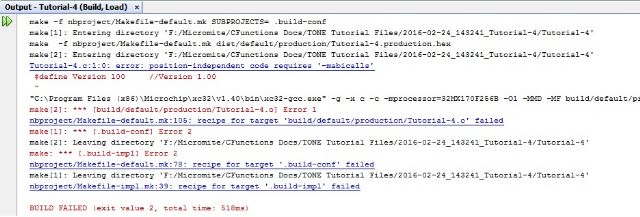
Have I done something wrong? Has the compiler changed since the first post in this thread or what? Thanks, Phil. |
||||
| matherp Guru Joined: 11/12/2012 Location: United KingdomPosts: 10949 |
Phil Geoff and I both use compiler version 1.33. Please try that and then see if it solves the problem. Please find attached the complete project for the SDcard routines which definitely works on 1.33 2016-05-14_111424_FileRead.zip |
||||
| erbp Senior Member Joined: 03/05/2016 Location: AustraliaPosts: 195 |
Peter, I installed compiler v1.33 and Tutorial-4 builds successfully now. Thanks! Phil. |
||||
| twofingers Guru Joined: 02/06/2014 Location: GermanyPosts: 1720 |
@Peter How can I return a string from a Cfunction to MMBasic? It seems in the regular way it won't work? If I understand Cfunctions right I can only return integers (long long). If I modify (e.g. shorten) a string (out[]) in the Cfunction will MMBasic that accept? long long strrev(unsigned char in[], unsigned char out[]) Can you maybe post a working example (e.g. ltrim(), split(), ...) which modifies a string? A second questiton: Can I call a MMBasic function from within a Cfunction? Thanks in advance! Michael causality ≠ correlation ≠ coincidence |
||||
| matherp Guru Joined: 11/12/2012 Location: United KingdomPosts: 10949 |
The attached taken from the SPI flash routines shows you how to return a string char *readpage(long long *address, long long *cspin){ int k,add,pin=*cspin; int m; char *d; //pointer to string to return d=GetTempMemory(256); //get temp memory for the return string add=*address<<8; //convert page number to byte number SPIBRG=1; PinSetBit(pin,LATCLR); SPIsend(readdata); SPIsend((add>>16) & 0xFF); SPIsend((add>>8) & 0xFF); SPIsend(add & 0xFF); for(k=0;k<256;k++){ SPIread(m); d[k]=m; } PinSetBit(pin,LATSET); return d; //return the pointer } I think so but I haven't tried and have no examples - one for Geoff |
||||
| twofingers Guru Joined: 02/06/2014 Location: GermanyPosts: 1720 |
Thanks Peter!  This means I can dynamically allocate memory in a CFunction?! That's not what I've expected. I'll try that. Best regards Michael edit: I understand: The allocated memory will be freed when/after the CFunction is terminated!  a$=cfunc_trim(examplestr$) ie only a$ allocates (MMBasic)memory! I was confused by this (in C Routines.pdf p.3): ... and did not read the "Typed Parameters" section ...  causality ≠ correlation ≠ coincidence |
||||
| Page 1 of 2 |
|||||
| The Back Shed's forum code is written, and hosted, in Australia. | © JAQ Software 2026 |