
|

|
Forum Index : Microcontroller and PC projects : Calling a subroutine
| Page 1 of 2 |
|||||
| Author | Message | ||||
| lew247 Guru Joined: 23/12/2015 Location: United KingdomPosts: 1708 |
Can you call a sub from within a sub? or if you can, can you call a sub from within the 2nd sub? I'm having problems with this What I ideally want to do is 1: Turn the GPS on 'PIN(23) = 0 does this 2: Get GPS Info 'SUB GetGPSData 3: Print the info coming from the GPS (GPSPRINT) 4: SET the Micromite TIME with the data from the GPS ' NOT WORKED OUT HOW YET (to be added at a later stage) 4A: AFTER 60 SECONDS TURN GPS OFF 'PIN(23) = 1 does this 5: (at a later stage) USE GPS time to SET TIME on Micromite 'not figured out how to do this yet** 6: Carry on and do the weather routing 7: (at a later stage) SET THE time FROM the GPS at 02:05 every morning I can do numbers 1-4 with no problem I can do number 5 with no problem When I put the 2 sections of code together it turns the GPS power on BUT Carries on and does the weather routine and doesn't check the GPS data to decode the time and date (the bits I want to print and use) '************************************** The gps routine works fine on it's own The weather routine works fine on it's own but when I put them both together I cannot get working properly '******************************************* ' ******************this is the main program loop Watchdog 600000 'checks program every 10 minutes and if stuck in loop reboots SETGPS 'call GPS routine and after 60 seconds turn the GPS OFF do if secs mod 5 = 0 then 'every 5 secs windSpeedProc 'wind speed routine WindDirProc 'wind direction routine rainProc 'rain data routine 'CLOCKUPDATESUB 'not implemented yet End if if secs mod 10 = 0 then 'every 10 secs 'read humidity ***************not implemented yet 'read temp ***************not implemented yet End if if secs mod 20 = 0 then 'every 20 secs SendDataUpdate 'Print "Outside Temperature: " 'Print "Outside Humidity: " End if 'Select Case mins ***************not implemented yet 'Case 5,10,15,20,25,30,35,40,45,50,55,60 'Print "5 mins_ Sending Data Update" 'SendDataUpdate 'End Select loop End '***********SUBROUTINES***************************************** SUB SETGPS PIN(23) = 0 'GPS Power ON GetGPSData ' get the next line IF arg$(0) = "GPRMC" THEN ' GPRMC contains lat/long IF arg$(2) = "A" THEN ' "A" means locked on to satellites GPSPRINT if secs = 60 then 'after 4 minutes PIN(23) = 1 'GPS Power OFF end if ELSE PRINT "GPS searching..." ENDIF ENDIF END SUB SUB GetGPSData DO DO WHILE INPUT$(1, #1) <> "$" : LOOP ' wait for the start FOR i = 0 TO max arg$(i) = "" ' clear ready for data DO ' loops until a specific exit x$ = INPUT$(1, #1) ' get the character IF x$ = "," THEN EXIT ' new data item, increment i IF x$ = "*" THEN EXIT SUB ' we have all the data so exit arg$(i) = arg$(i) + x$ ' add to the data LOOP ' keep going NEXT i ' increment i LOOP END SUB SUB GPSPRINT PRINT "$"arg$(0)"," arg$(1)"," arg$(2)"," arg$(9)"," 'Print Time and Date END SUB 'B1 - 1 second Tick interrupt Sub B1 secs=secs+1 'update seconds timer if secs => 43200 then '12 hrs reached secs = 0 'reset counter Pin(23) = 0 'GPS Power ON endif END SUB CLOCKUPDATESUB If Time$="02:05" Then 'GET GPS TIME & UPDATE CLOCK 'put code here 'sync Clock 'not figured this bit out END SUB |
||||
| JohnS Guru Joined: 18/11/2011 Location: United KingdomPosts: 4235 |
Yes you can call a SUB from a SUB - many levels deep. (Eventually you hit a limit.) John |
||||
| lew247 Guru Joined: 23/12/2015 Location: United KingdomPosts: 1708 |
Thanks John Anyone got any ideas why I'm having the problem where it won't do GPS routine and then the weather? here's the weather routing working on it's own 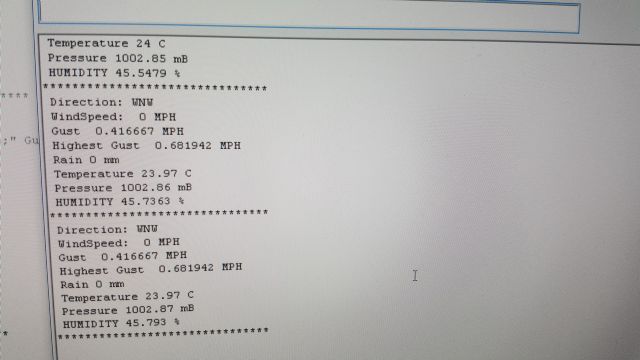
and her's the GPS routine working on it's own 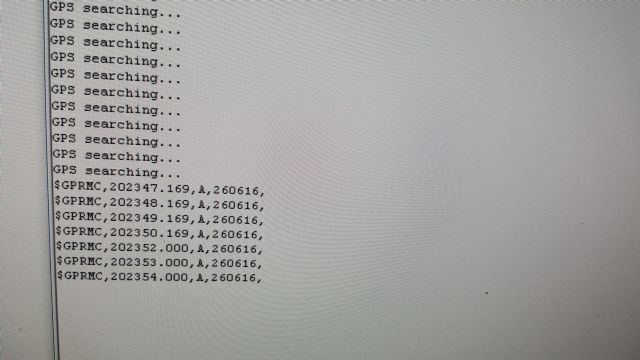
|
||||
| lew247 Guru Joined: 23/12/2015 Location: United KingdomPosts: 1708 |
and in case anyone feels like helping out - here's both the weather routine and the gps code in text format 2016-06-26_203028_Weather_so_far.zip What I ideally want is to get the code to do the GPS routine on startup, then turn the gps off after 1 minute (which the gps code does) Set the Micromite clock from the GPS code THEN do the weather routine and at 02:05AM every morning do the gps routine and set the clock again and then carry on with the weather code. btw the weather routine now has the temperature and humidity code included and working perfectly. |
||||
| Phil23 Guru Joined: 27/03/2016 Location: AustraliaPosts: 1667 |
Hi Lew, Add a heap more print statements for debugging purposes. They can either just scroll on the screen, or you can format them a bit. It will help debug where if is getting stuck, or what its making decisions on. I've got all this coming to the console from the Spa controller ATM, primarily for debugging. Esc[f returns the cursor home before each print. [Code] Sub UpdateConsole 'Output Stuff to console for debugging purposes Print Esc+"[f"; 'Print Esc+"[2J"; Print "Water Temperature = ", Str$(TmpCur,4,2) Print "Target Temperature = ", Str$(TmpTar,4,2) Print "Input Temperature = ", Str$(TmpInp,4,2) Print "Output Temperature = ", Str$(TmpOut,4,2) Print "Temperature Difference = ", Str$(TmpOut-TmpInp,4,2) Print "Temp Difference Setting = ", Str$(TmpDif,4,2) Print "Solar Panel Voltage (mV)= ", Str$(SolarVolts,4,2) Print "Solar Threshold Voltage (mV)= ", Str$(SolarThres,4,2) Print "Solar Minimum Voltage (mV)= ", Str$(SolarMin,4,2) Print "LM336 Voltage Out (mV)= ", Str$(LM336Volts,4,2) Print "Air Temperature = ", Str$(TmpAmb,4,2) Print "Panel Temperature = ", Str$(TmpPan,4,2) Print "Panel Temp Diferential = ", Str$(TmpDifPan,4,2) Print "Time is ", Time$ Print "Pump is",PumpStat Print "Pump Run Time is ", SecsTime(PumpRunTime) Print "Key Pressed is:- ", KeyPress End Sub [/code] Cheers Phil |
||||
| Phil23 Guru Joined: 27/03/2016 Location: AustraliaPosts: 1667 |
Add Esc[f at the beginning of that one & run MM chat in VT mode for example. |
||||
| lew247 Guru Joined: 23/12/2015 Location: United KingdomPosts: 1708 |
That was MMChat* |
||||
| Phil23 Guru Joined: 27/03/2016 Location: AustraliaPosts: 1667 |
Yes, But I notice you are in ASCII mode. (Can see the box at the top). for formatted output you need to use VT mode. Even if I'm using VT mode, I can run my code briefly, break it, then switct back to ASCII mode & see all the print out with out formatting. On occasions, I've copied & pasted the whole lot into an editor & searched. Some of the other things to print for example are "Starting sub XXX" & Exiting Sub XXX", solely for debugging. |
||||
TassyJim Guru Joined: 07/08/2011 Location: AustraliaPosts: 6452 |
If you are going to leave it running for any length of time in VT mode, please use TeraTerm. Unless you clear the screen occasionally, MMEdit will not be happy and we don't want any more complications. In MMEdit ASCII mode with capture to file is a good way to get long term records. You can add time-stamping to each line (in MMEdit not your program) for a better understanding of when things went belly-up. Jim VK7JH MMedit |
||||
| Phil23 Guru Joined: 27/03/2016 Location: AustraliaPosts: 1667 |
Yes, But I notice you are in ASCII mode. (Can see the box at the top). for formatted output you need to use VT mode. If you are going to leave it running for any length of time in VT mode, please use TeraTerm. Unless you clear the screen occasionally, MMEdit will not be happy and we don't want any more complications. Jim Yes, I do just that. Run some code briefly in ASCII mode, Capture the output & ignore the formatting characters. For any long term observation I sit Teraterm on one of my monitors. I also find TinyTERM Lite handy on my phone for occasional checks on what's happening. Only annoying thing is it's keyboard buttons are a respectable size, but the font inside them is totally too small to ready on my Galaxy S7. It doesn't appear that way in their screen examples. Cheers. |
||||
| lew247 Guru Joined: 23/12/2015 Location: United KingdomPosts: 1708 |
WHY isn't this working? It does the GPS routine perfectly It turns the GPS off after 60 seconds which is what the gps subroutines tell it to do [quote]TURNED GPS POWER OFF END of B3[/quote] It just won't get to the 2nd Loop which is simple a PRINT statement for testing purposes [code]Do while secs =< 65 Do GetGPSData ' get the next line 'Print "RETURNED FROM GetGPSData" IF arg$(0) = "GPRMC" THEN ' GPRMC contains lat/long IF arg$(2) = "A" THEN ' "A" means locked on to satellites 'print "GOING TO GPSPRINT" GPSPRINT 'print "GOING TO B3" B3 ELSE PRINT "GPS searching..." ENDIF ENDIF Loop print "got to 2nd Loop" loop end[/code] |
||||
MicroBlocks Guru Joined: 12/05/2012 Location: ThailandPosts: 2209 |
Your second 'Do' loop does not have a condition so it never ends. Microblocks. Build with logic. |
||||
| lew247 Guru Joined: 23/12/2015 Location: United KingdomPosts: 1708 |
That was intentional It doesn't get there though - it DOES NOT PRINT "got to 2nd Loop" |
||||
| lew247 Guru Joined: 23/12/2015 Location: United KingdomPosts: 1708 |
I've narrowed the program down to it's simplest stages It stays in LOOP 1 and never gets to the 2nd loop any ideas why? [code]Settick 1000 ,L1,1 'establish seconds "Tick Timer" Do while secs =< 5 Do print "Stage 1 loop" Loop print "got to 2nd Loop" loop end 'L1 - 1 second Tick interrupt Sub L1 secs=secs+1 'update seconds timer if secs => 43200 then '12 hrs reached secs = 0 'reset counter endif end sub [/code] If I put the Both LOOP statements just above the END the programs just loops stage 1-2nd loop-stage 1 -2nd loop continually |
||||
MicroBlocks Guru Joined: 12/05/2012 Location: ThailandPosts: 2209 |
Again that is because the Do does not have a condition. It will never ever reach that line. ---------------------- Do while secs =< 65 Do GetGPSData ' get the next line 'Print "RETURNED FROM GetGPSData" IF arg$(0) = "GPRMC" THEN ' GPRMC contains lat/long IF arg$(2) = "A" THEN ' "A" means locked on to satellites 'print "GOING TO GPSPRINT" GPSPRINT 'print "GOING TO B3" B3 ELSE PRINT "GPS searching..." ENDIF ENDIF Loop print "got to 2nd Loop" loop end --------------------- The part in red is an endless loop! Your second example has the same problem [code] Settick 1000 ,L1,1 'establish seconds "Tick Timer" Do while secs =< 5 Do '<----------------- this needs a condition!! -------------- print "Stage 1 loop" Loop print "got to 2nd Loop" loop end [/code] Microblocks. Build with logic. |
||||
| lew247 Guru Joined: 23/12/2015 Location: United KingdomPosts: 1708 |
It's still stuck It does ALL of Loop 1 (get gps stuff) and it gets to the end of Loop 1 where it prints TURNED GPS POWER OFF END But won't get into the 2nd Do statement/loop (print "got to 2nd Loop") [code]Do Do while secs < 20 GetGPSData ' get the next line 'Print "RETURNED FROM GetGPSData" IF arg$(0) = "GPRMC" THEN ' GPRMC contains lat/long IF arg$(2) = "A" THEN ' "A" means locked on to satellites PRINT "$"arg$(0)"," arg$(1)"," arg$(2)"," arg$(9)"," 'Print Time and Date ELSE PRINT "GPS searching..." ENDIF ENDIF Print "END of 1st Loop" if secs = 15 then 'after 4 minutes PIN(23) = 1 'GPS Power OFF print "TURNED GPS POWER OFF END" END IF Loop print "got to 2nd Loop" loop end[/code] |
||||
| WhiteWizzard Guru Joined: 05/04/2013 Location: United KingdomPosts: 2960 |
Just try adding a few more 'debug' lines (below in bold). 
WW Do PRINT "1: ",str$(secs) Do while secs < 20 PRINT "2: ",str$(secs) GetGPSData ' get the next line 'Print "RETURNED FROM GetGPSData" IF arg$(0) = "GPRMC" THEN ' GPRMC contains lat/long IF arg$(2) = "A" THEN ' "A" means locked on to satellites PRINT "$"arg$(0)"," arg$(1)"," arg$(2)"," arg$(9)"," 'Print Time and Date ELSE PRINT "GPS searching..." ENDIF ENDIF Print "END of 1st Loop" PRINT "3: ",str$(secs) if secs = 15 then 'after 4 minutes PIN(23) = 1 'GPS Power OFF print "TURNED GPS POWER OFF END" END IF Loop PRINT "4: ",str$(secs) print "got to 2nd Loop" loop end |
||||
| lew247 Guru Joined: 23/12/2015 Location: United KingdomPosts: 1708 |
Interesting it's stuck in a loop at Print "2" [quote]END of 1st Loop 3: 14 2: 14 END of 1st Loop 3: 14 2: 14 $GPRMC,112939.791,A,270616, END of 1st Loop 3: 15 TURNED GPS POWER OFF END 2: 15 [/quote] Edit: Thanks everyone, got it sorted now  |
||||
| lew247 Guru Joined: 23/12/2015 Location: United KingdomPosts: 1708 |
Why would a "FOR" statement not register? a section of code (the prints are there to test where it fails) [code] For z=1 To 10 'addup all data in array print "Z1" wResult=wResult+wArray(z) print "Z2" Next z [/code] result is its adding the array up as I can see by the zA, Z1 and Z2 prints but when it gets to next z if think's there's no "FOR" EDIT: I only get this if I put the "turn gps on section" into a subroutine and not when it's in the main program loop The section it fails on is nothing to do with the gps at all, it only goes to that section after the gps is turned off |
||||
| matherp Guru Joined: 11/12/2012 Location: United KingdomPosts: 10953 |
What version of firmware are you running? - I seem to remember this was a bug in one version but may be miss-remembering |
||||
| Page 1 of 2 |
|||||
| The Back Shed's forum code is written, and hosted, in Australia. | © JAQ Software 2026 |