
|

|
Forum Index : Microcontroller and PC projects : File Manager for PicoMite
| Author | Message | ||||
| Volhout Guru Joined: 05/03/2018 Location: NetherlandsPosts: 5616 |
@Peter, No, this version does not work with FM01998. I still get errors when starting programs from the flash installed filemanager. Volhout PicomiteVGA PETSCII ROBOTS |
||||
| matherp Guru Joined: 11/12/2012 Location: United KingdomPosts: 10868 |
No idea then. I can't run it fully because too many files on the sdcard. Have you erased the flash slot and re-loaded? Edited 2025-03-07 02:15 by matherp |
||||
| twofingers Guru Joined: 02/06/2014 Location: GermanyPosts: 1716 |
How much files? causality ≠ correlation ≠ coincidence |
||||
| matherp Guru Joined: 11/12/2012 Location: United KingdomPosts: 10868 |
795 files 47 directories Edited 2025-03-07 02:22 by matherp |
||||
| twofingers Guru Joined: 02/06/2014 Location: GermanyPosts: 1716 |
uuuhhh!  I was hoping that the file limit could be increased. It seems to be around 700 files. Don't you have a less full SD card to test with? causality ≠ correlation ≠ coincidence |
||||
| twofingers Guru Joined: 02/06/2014 Location: GermanyPosts: 1716 |
I couldn't imagine that someone would have 800 files in the root directory or any subdirectory. Learned something about it again ... causality ≠ correlation ≠ coincidence |
||||
| twofingers Guru Joined: 02/06/2014 Location: GermanyPosts: 1716 |
Hi Vadim, this is version 0.20 of the test version. fm02000.zip New: the option to sort selected files together at the beginning of the file list with "<". I have set the maximum number of files that can be displayed in a directory back to 200 (previously 300). However, everyone can adjust this themselves (RMax=). A calendar (cldr.bas) is included in the package. The program displays 4 months and has an integrated appointment display. Another note on the selection with wildcards. For example, selections such as "*[0-3]*.bas" are also possible to select all ".bas" files that have a 0, 1, 2 or 3 in the name. RegEx makes it happen. Kind regards Michael causality ≠ correlation ≠ coincidence |
||||
| javavi Guru Joined: 01/10/2023 Location: UkrainePosts: 526 |
FM v1.3 for PicoMiteVGA/HDMI The original code has been refactored. I brought some order to it. - File sorting for panels has been added. - The file renaming function has been moved to F6 - Now F2 calls up a menu of built-in subroutines that can be developed (I made a couple of examples). - The F9 button now has a user menu of commands that the user can add to the program at the beginning. (commands executed in the program and commands executed in the command line, including options). - The user can also type any command while in the File Manager and it will be executed. 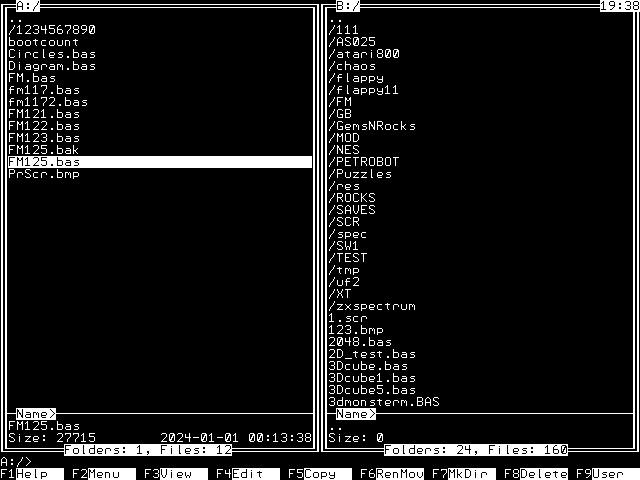 FM13.zip I haven't gotten around to copying and moving entire directories, multiple file selections yet, I think I'll do that next. I'll take a look at how @twofingers does it, Thanks to him. I propose to develop this version of the file manager. Suggest ideas for the built-in routines menu. Write your own examples of such routines. Thank you all for your attention! I'm still alive, the fight continues! Glory to the heroes! Edited 2025-03-10 04:33 by javavi |
||||
| twofingers Guru Joined: 02/06/2014 Location: GermanyPosts: 1716 |
Hello Vadim, I'm glad to hear from you again and that you're doing well. It's great that you're so productive. I like a lot of the new things. For example, the new command line. Nice and simple solution! I was thinking about whether there should be a menu bar in the top line - like in the original NC. Another point is the data structure: The code would be easier to maintain and shorter if two-dimensional arrays could be used for LFList$() & RFList$(). That is, FList(Rmax,1) length 64. You could then write: Function GetCurrFileName$() As string instead of:GetCurrFileName$=FList$(FLIndx,PSide$="L") End Function Function GetCurrFileName$() As string If PSide$="L" Then GetCurrFileName$=LFList$(LFLIndx) Else GetCurrFileName$=RFList$(RFLIndx) EndIf End Function I'm sure I'll think of more. By the way, I find it very enriching to see the different solutions. Kind regards Michael This is a screen shot of the calendar program (cldr.bas): 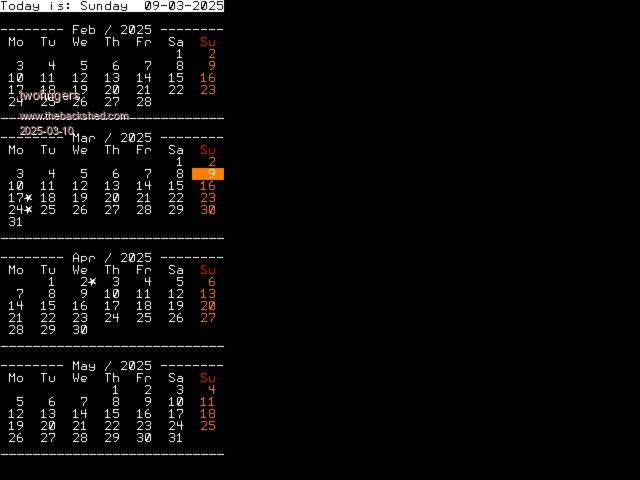 And this is a small update (v081): cldr.zip Edited 2025-03-10 08:22 by twofingers causality ≠ correlation ≠ coincidence |
||||
| dddns Guru Joined: 20/09/2024 Location: GermanyPosts: 735 |
Does all of this run in a terminal session (as well)? |
||||
| twofingers Guru Joined: 02/06/2014 Location: GermanyPosts: 1716 |
Hi Dietmar, I'm afraid I don't understand the question. VGA or HDMI is definitely necessary at the moment. Why don't you test it and let us know? Kind regards Michael causality ≠ correlation ≠ coincidence |
||||
| Volhout Guru Joined: 05/03/2018 Location: NetherlandsPosts: 5616 |
Dietmar, It does not run in a terminal session. In a terminal you will see the essentials. But colors and font (i.e. the graphics characters) are not yet aligned. Also (twofingers version) does not allow you to select a folder (<enter> is not processed). This however is working in javavi's version. So , all in all, use VGA/HDMI. A terminal version may be derived, but there is no effort spend on it right now. Are you volunteering ? Volhout PicomiteVGA PETSCII ROBOTS |
||||
| twofingers Guru Joined: 02/06/2014 Location: GermanyPosts: 1716 |
Hi Harm, when did you last test it? I just tested it. "Enter" is executed (V6002b14, RP2350)! I can enter folders and start programs with my version. I have my keyboard on the PC (Serial Console) and on Teraterm. In the past, Vadim used KeyDown() for the keyboard query. That can't work on the terminal. The FM cannot work correctly on Teraterm because the current file is displayed with a TILE command and because FM does not send a corresponding CLS command to Teraterm. The characters for the frames are also currently only for VGA/HMDI. Kind regards Michael causality ≠ correlation ≠ coincidence |
||||
| dddns Guru Joined: 20/09/2024 Location: GermanyPosts: 735 |
Thanks Harm! I am interested in a file manager. But there is only one common way to get access to the PicoMite and that is the tty console. So I am using that as I guess the majority of users. My personal favorite would look like the internal editor Edited 2025-03-11 00:52 by dddns |
||||
| javavi Guru Joined: 01/10/2023 Location: UkrainePosts: 526 |
You are a genius!  Just yesterday I thought of replacing the string variable PSide$ with an integer one to simplify expressions. ( 1=Left / 0=Right ) Yes, here we will have to restructure everything a little.  |
||||
| twofingers Guru Joined: 02/06/2014 Location: GermanyPosts: 1716 |
Hi Vadim, I would have suggested this before, but I didn't dare because it is an incredible amount of work. I thought new functions were more important. Kind regards Michael By the way, the fact that I was able to add new functionality relatively easily shows that your code is quite clear and functional.  Edited 2025-03-11 06:12 by twofingers causality ≠ correlation ≠ coincidence |
||||
| twofingers Guru Joined: 02/06/2014 Location: GermanyPosts: 1716 |
Hi Vadim, I've created a VT100 demo version of my trial version. The fundamental functions are working. But there is still a lot to do! I wanted to check if there were any fundamental issues with the implementation. That doesn't seem to be the case. fm-VT100 (V0.2011).zip The important thing to remember is the settings in the Terminal program: the screen display must be white on a black background, and the font should be "Terminal." Best wishes to Ukraine! Michael causality ≠ correlation ≠ coincidence |
||||
| Volhout Guru Joined: 05/03/2018 Location: NetherlandsPosts: 5616 |
Hi Michael, I tried this fm on a picomite (non-VGA) and then realized to was VGA + VT100. I am not sure that is the most usefull application. For fm development it helps to a large amount. But there are 2 type of picomite - the ones with a display (VGA/HDMI) - the ones without a display (Webmite/standard pico). It would be nice if the file manager reads the platform, and selects the mode (either VT100 or VGA/HDMI). A picomite errors at MODE1... Volhout PicomiteVGA PETSCII ROBOTS |
||||
| dddns Guru Joined: 20/09/2024 Location: GermanyPosts: 735 |
Very nice and promising! If you follow up on this and extract it out of the vga stuff to run on every version, I'll be the first to help testing. |
||||
| twofingers Guru Joined: 02/06/2014 Location: GermanyPosts: 1716 |
Hi Harm, I'm surprised you're getting error messages; I don't (Pico 2 on Peter's reference design). You can certainly delete "Mode 1" yourself. I don't get the error message. But what you're saying is interesting. I've also left all the HDMI/VGA-specific commands (Color, Tiles, etc.) in this test version because they might help with further processing. Of course, they make as little sense as "Load image" and "save image." I can't say if and when I'll continue working on this version. But I think it can be useful — as long as you don't get any error messages!  @Dietmar Thanks for the feedback! ;-) So far, I'm not planning on creating a "retail" version. The demo is just meant to be a starting point. Perhaps Vadim will be more interested. I found it exciting to delve into the world of VT100 commands and discover their limitations and possibilities. EDIT: Can you say exactly what's bothering you? For me, most things are displayed correctly. I can only do something if I receive specific information: for example, a list of error messages at a specific point. Kind regards Michael Edited 2025-03-13 01:51 by twofingers causality ≠ correlation ≠ coincidence |
||||
| The Back Shed's forum code is written, and hosted, in Australia. | © JAQ Software 2026 |