
|

|
Forum Index : Microcontroller and PC projects : MMBasic for Windows - pre-alphas
| Author | Message | ||||
| Plasmamac Guru Joined: 31/01/2019 Location: GermanyPosts: 605 |
Mode 1-18 Edit Plasma |
||||
| Michal Senior Member Joined: 02/02/2022 Location: PolandPosts: 125 |
I meant more about changing the font to a smaller one permanently. Michal |
||||
| Goksteroo Senior Member Joined: 15/03/2021 Location: AustraliaPosts: 114 |
I get this.... 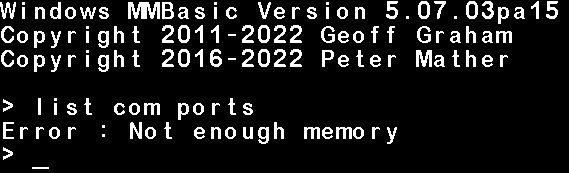 |
||||
| Goksteroo Senior Member Joined: 15/03/2021 Location: AustraliaPosts: 114 |
From the first post in this thread - mode 18 and font 1 works for me. Edited 2022-02-11 22:24 by Goksteroo |
||||
| Michal Senior Member Joined: 02/02/2022 Location: PolandPosts: 125 |
Thanks, it works. As for COM PORTS error - maybe you don't have any? Michal |
||||
| Goksteroo Senior Member Joined: 15/03/2021 Location: AustraliaPosts: 114 |
further to... Tried again after running NoClue.... >list com ports Number of com ports : 9370392 Then MM basic crashed. |
||||
| matherp Guru Joined: 11/12/2012 Location: United KingdomPosts: 10965 |
Not surprising  The firmware establishes the com ports by reading the registry HKEY_LOCAL_MACHINE\HARDWARE\DEVICEMAP\SERIALCOMM What happens if you run regedit and look at this? |
||||
| Goksteroo Senior Member Joined: 15/03/2021 Location: AustraliaPosts: 114 |
Hmmm... it is not there... not empty, just not there. |
||||
| matherp Guru Joined: 11/12/2012 Location: United KingdomPosts: 10965 |
OK thanks, I'll put some protection in the firmware to deal with this case |
||||
| Plasmamac Guru Joined: 31/01/2019 Location: GermanyPosts: 605 |
got the same Error on my other PC. no SERIALCOMM Entry in the Registry . Plasma |
||||
goc30 Guru Joined: 12/04/2017 Location: FrancePosts: 435 |
to know how many COM-ports are aviable and num of each COM port you can use HKEY_LOCAL_MACHINE\SYSTEM\CurrentControlSet\Control\COM Name Arbiter with 1 bit per COM, ex: if you have "07" it mean that you have COM1 - COM2 - COM3 installed if you have "84" it mean that you have COM3 and COM7 you can change this value That is use when (if you have Microchip usb/serial chip) you have too many comport declared but not use Edited 2022-02-12 03:05 by goc30 |
||||
| matherp Guru Joined: 11/12/2012 Location: United KingdomPosts: 10965 |
No: this shows all the comports that have ever been used not which are active. I get &H64Fd3f200640 but only have three active ports |
||||
TassyJim Guru Joined: 07/08/2011 Location: AustraliaPosts: 6455 |
com port recognition works for me. W10 64bit. What OS are the ones that fail running on? Is it 32 bit? Jim VK7JH MMedit |
||||
| Plasmamac Guru Joined: 31/01/2019 Location: GermanyPosts: 605 |
dunno if you ask me : 1 x win10 pro 64 bit working 1 x win10 pro 64 bit not working because no com port Plasma |
||||
TassyJim Guru Joined: 07/08/2011 Location: AustraliaPosts: 6455 |
Is SAVE image fname$ supposed to work yet? I get a file the correct size for 24 bit (3 bytes per pixel) and a 54 byte header but the header is not recognizable as BMP and the data is 3 bytes repeated for the full file. The three bytes vary depending on the MODE. Jim VK7JH MMedit |
||||
TassyJim Guru Joined: 07/08/2011 Location: AustraliaPosts: 6455 |
No com ports will be easy enough for Peter to cater for, I was under the impression that some were failing with com ports attached. I may have misunderstood. (not the first time) Jim VK7JH MMedit |
||||
| toml_12953 Guru Joined: 13/02/2015 Location: United StatesPosts: 546 |
I'm running on 64-bit Win 11. All 18 com ports (yes!) are listed properly. I use a 16-port USB to RS-232 converter. 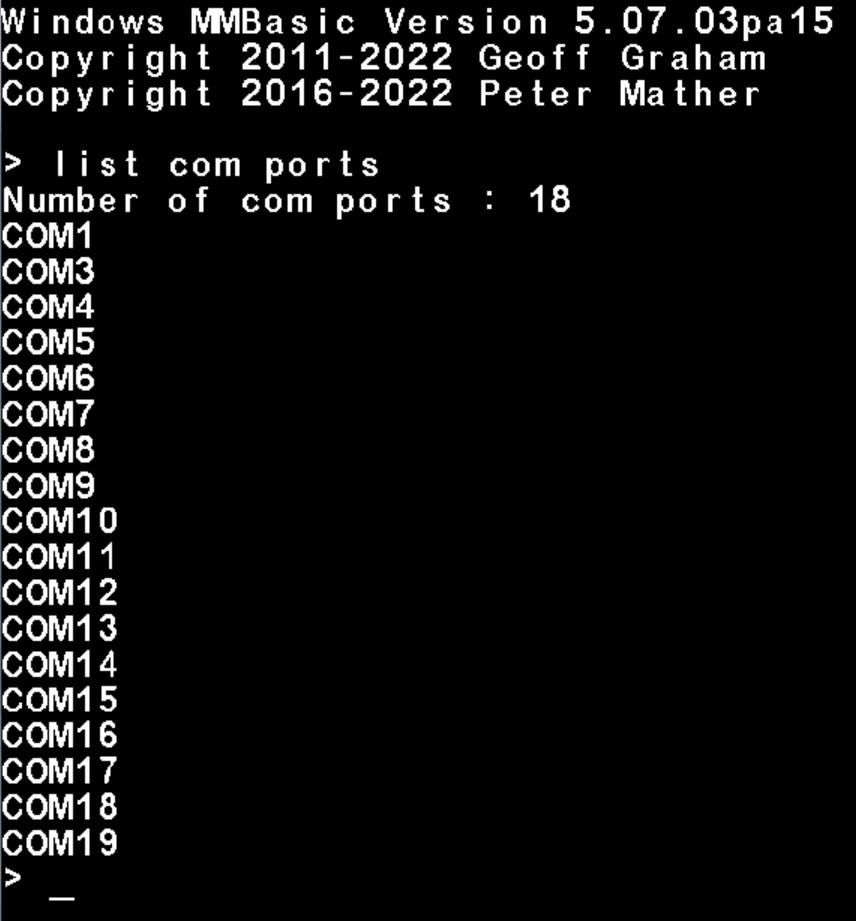 |
||||
| matherp Guru Joined: 11/12/2012 Location: United KingdomPosts: 10965 |
Yes but clearly doesn't. I'll have another go at it tomorrow. Been busy laying a wooden floor this week - exhausted!!!! Yes, very easy. I assumed the registry entry would be there even if no com ports but clearly not |
||||
| twofingers Guru Joined: 02/06/2014 Location: GermanyPosts: 1720 |
PA15 com port recognition works for me too. W7 64bit. causality ≠ correlation ≠ coincidence |
||||
TassyJim Guru Joined: 07/08/2011 Location: AustraliaPosts: 6455 |
It is there on my system when I remove all com ports and correctly returns no ports for LIST COM PORTS. I don't have any system that has NEVER had a com port to test. Jim VK7JH MMedit |
||||
| The Back Shed's forum code is written, and hosted, in Australia. | © JAQ Software 2026 |