
|

|
Forum Index : Microcontroller and PC projects : File Manager for PicoMite
| Author | Message | ||||
| twofingers Guru Joined: 02/06/2014 Location: GermanyPosts: 1716 |
Update: I configured a fresh Pico2 and figured out what you meant. Maybe this helps: fm-VT100noVGAv02015.zip causality ≠ correlation ≠ coincidence |
||||
| dddns Guru Joined: 20/09/2024 Location: GermanyPosts: 735 |
Unbelievable you made it just in one day! It is already very well usable and only polishing is left. Congratulation! I tested it on a RP2040. Very good that it is suitable for all. What does not work is to change the drive letter on a panel and to get down to the input prompt. That the "screensaver" is as well functional is amazing but should be left out ;) Exiting just by pressing escape only once is too less. If enter is pressed on a *.bmp then it tries to load but without error handling Edited 2025-03-13 07:46 by dddns |
||||
| Volhout Guru Joined: 05/03/2018 Location: NetherlandsPosts: 5616 |
Hi Michael, This works nicely. Some remarks. - tested on Teraterm (windows): screen does not autosize. Best viewed on 81x40 (manual setting). When 80x40 is chosen the blinking cursor is to right side, over the minute digit of the clock. When 81x40, the cursor is not corrupting the clock. This can be resolved by adding the line "OPTION DISPLAY 40,81" to the program. But all in all, a nice version. I will test some of it's features (like displaying a BMP when there is no screen except console, playing sound when there is no sound output).. how gracefully these are handled. But even as is.. I am happy... Volhout EDIT: the tests with sound and showing pictures all ended in ERROR messages when there is no audio (PWM/I2S/SPI) defined, and no (VGA/LCD/HDMI) screen defined. That could be handled more gracefully. EDIT2: the screen saver (in my case) did not cover all 80x40, but only a roughly 32x16 area at top left size, also characters where white, not green. I will confirm if this is related to the fast screen update (Pause 10) and play with the value. 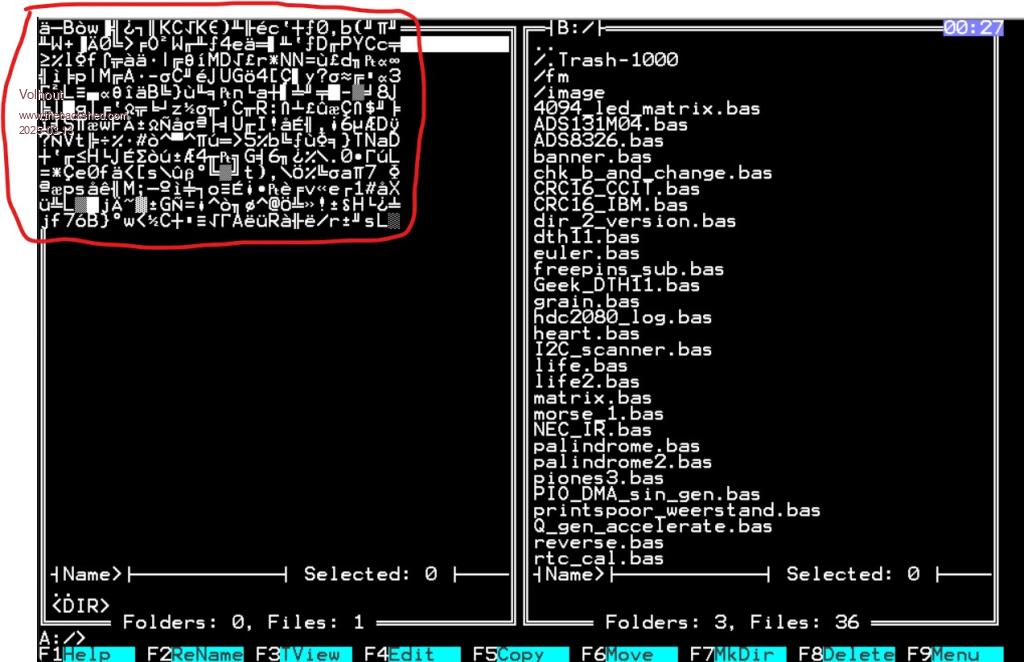 EDIT3: Putty/Linux tests went well... . . Edited 2025-03-13 18:13 by Volhout PicomiteVGA PETSCII ROBOTS |
||||
| Volhout Guru Joined: 05/03/2018 Location: NetherlandsPosts: 5616 |
Michael, The screensaver size is not related to update rate. Even when slowed down, it still only manages 32x16 area. This is caused by incorrect MM.HRES and MM.VRES, since there is no display. But we have set terminal windows as 80x40 with OPTION DISPLAY 40,81 This has a working screen saver... But since it has no fading, it is not as nice... fm_vt100novga_02015_bf3.zip Can you, or javavi, indicate what the way forward is for the vt100 version of the filemanager ? I do very much appreciate the effort spent to prove it can work. In case this is as far as it goes, I can personally pick it up, and straighten out the functional limitations from VT100 + empty picomite (strip functionality) and create a minimum vt100 version. That is what I would personally strive to (to be used in a 2040 GEEK unit, or microcontroller platform). Pleas advsie what your vision is. Volhout P.S. The 2 pane filemanager is of limitted use when there is no B:/ (as in many microcontroller platforms), so it's main use will be in the stand-alone basic computer platforms that have a screen and audio and SD card. The vt100 version is a niche product. Edited 2025-03-13 21:41 by Volhout PicomiteVGA PETSCII ROBOTS |
||||
| homa Guru Joined: 05/11/2021 Location: GermanyPosts: 531 |
I don't see it quite that way. If copying multiple selected files from one directory to another or moving directories/files works, then this is also useful with only one drive to manage. Apart from that, the HDMI/VGA version often runs in parallel with terminal access, and then the correct display is a pleasure! You guys are doing an amazing job! Thanks to all involved. Matthias |
||||
| dddns Guru Joined: 20/09/2024 Location: GermanyPosts: 735 |
 And please make it to all console sizes scalable. If I have my ssd as console, option display will be 30x80, ASCII used for the frame is not available in my terminal "�" And please make a separate thread Edited 2025-03-14 05:35 by dddns |
||||
| twofingers Guru Joined: 02/06/2014 Location: GermanyPosts: 1716 |
@Dietmar I'm also not happy with ESC for exiting the program. I'll probably set it to F10 (like the NC). The BMP bug has been fixed! Regards  ----------------------- Hi Harm, thanks for your feedback. I've (hopefully) incorporated it. Concerning your request for participation: Of course, suggestions, tips and improvements are always welcome. And I also consider you very competent! If someone wants to take over the VT100 project completely, I think Vadim should decide. I actually wanted to withdraw from the VT100 project. But I have so many new ideas for solutions. Maybe we can wait another week before making a decision? In general, I think it's beneficial when several people contribute their ideas. Even if that obviously increases the complexity and requires more coordination. Regarding the cursor, I solved it with "Hide Cursor" embedded in CLS (actually for VT100 Cs$). I found this Teraterm page, which I find very useful. https://teratermproject.github.io/manual/4/en/about/ctrlseq.html#CSI Regards ---------------------------------- Hi Matthias, danke für das Feedback!  fm-vt100-noVGA1-02016.zip Regards Michael causality ≠ correlation ≠ coincidence |
||||
| javavi Guru Joined: 01/10/2023 Location: UkrainePosts: 526 |
Hello everyone! I'm not in a situation to do this yet, I can't handle the console version, I'm a weekend programmer. I've been thinking all week about how I'll program on the weekend, but it just doesn't work out. I also want to optimize the main branch of the file manager. I use PicoMite VGA/HDMI as a standalone computer for programming classes and I don't use the console, except to transfer files to a PC. To develop the console version of the File Manager, it's better to create a separate branch and invite everyone who wants to participate in the development of this tool. |
||||
| twofingers Guru Joined: 02/06/2014 Location: GermanyPosts: 1716 |
Hi Vadim, does that mean you'd like us to open a separate thread for the console version so Harm and others can contribute? I wouldn't mind. I made a makeshift repair to the Deletedir procedure here: fm-vt100-noVGA1-02017.zip Kind regards Michael causality ≠ correlation ≠ coincidence |
||||
| Volhout Guru Joined: 05/03/2018 Location: NetherlandsPosts: 5616 |
Michael, I guess that is what he meant. Vadim will focus on the VGA/HDMI version, accepting suggestions. But the console version should be branched of. Maybe we take your 02017 version as a starting point, and start removing things that will not work anyway on console (sound/picture view). And maybe (in line with the single pane file manager in CMM2) change the "xxx.bas" files color, so they stand out. CMM2 filemanager 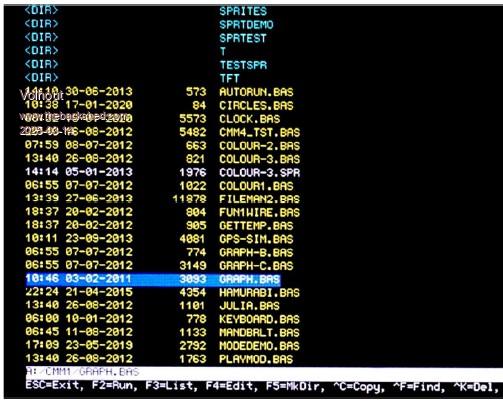 Teraterm is perfect since it has the Terminal (MS-DOS) font. Putty however should also work. The default Ubuntu build Putty does not have the Terminal font, but works acceptable. Only the frame (graphics characters) are not supported. The frame consists of blocks. Maybe the Terminal font can be added to Linux. But it may be copyrighted Microsoft (not open source). Regards, Volhout Edited 2025-03-14 18:08 by Volhout PicomiteVGA PETSCII ROBOTS |
||||
| dddns Guru Joined: 20/09/2024 Location: GermanyPosts: 735 |
I think it should be done only with ASCII 0-127 and look like "mc -a" in linux. |
||||
| thwill Guru Joined: 16/09/2019 Location: United KingdomPosts: 4334 |
In Linux Putty you could try changing "Window->Translation->Remote character set" to CP852 as that code-page (amongst others) contains the line drawing characters. Best wishes, Tom MMBasic for Linux, Game*Mite, CMM2 Welcome Tape, Creaky old text adventures |
||||
| dddns Guru Joined: 20/09/2024 Location: GermanyPosts: 735 |
I tried every translation of western remote character sets in a gnome-terminal and Putty, none worked correct and the best displayed is unicode utf-8. To avoid all of this I think it is best to use only characters up to 127 |
||||
| Volhout Guru Joined: 05/03/2018 Location: NetherlandsPosts: 5616 |
Thanks Tom, That works (you should also switch off "override with UFT8" when requested". Volhout PicomiteVGA PETSCII ROBOTS |
||||
| dddns Guru Joined: 20/09/2024 Location: GermanyPosts: 735 |
Windows and/or Linux? |
||||
| dddns Guru Joined: 20/09/2024 Location: GermanyPosts: 735 |
That was the point in Putty..thanks! overlooked it And of cause it is the decision of the developers what to do. This was only a suggestion as I was thinking from a customer perspective and not my preferences. Edited 2025-03-14 20:17 by dddns |
||||
| twofingers Guru Joined: 02/06/2014 Location: GermanyPosts: 1716 |
This is the VT100 console version of Vadim's (Javavi) FM (still beta!). It's functionally equivalent to my last test version for HDMI/VGA. I've optimized the display of selected files for VT100. fm-vt100-noVGA1-02020.zip What's missing? It needs to be cleaned up. There's a lot of junk, and optimizations are possible. The code should run reasonably reliably and stably, as no complaints have been posted so far. I'll probably integrate the disk info module and the calendar into my private version. The ASCII module helped me a lot with conversion and could continue to do so. I've converted the color table to a test page for VT100 color codes. This is useful during development. - The WDISKSELECT() function should be revised (Requires a Pico with an SD card!). - There are minor cosmetic or display errors in some places. - I'd also like to have a way for the file cursor to jump to a specific initial letter. - There also seems to be a bug in the Deletedir() routine. It works adequately, but not as expected. I'll investigate ... - We should also look at Vadim's new ideas and adopt them if necessary. But I'm actually very satisfied. Regards Michael causality ≠ correlation ≠ coincidence |
||||
| twofingers Guru Joined: 02/06/2014 Location: GermanyPosts: 1716 |
This is the thread for the VT100 FM. All FM-VT100-related questions should please be discussed there. Regards Michael causality ≠ correlation ≠ coincidence |
||||
| twofingers Guru Joined: 02/06/2014 Location: GermanyPosts: 1716 |
Hi Vadim, this is a current file from my test version of your file manager to provide the same functionality as in the last VT100 version (02030). The file manager now also displays the total file sizes of the selected files. The performance is sufficient for approximately 200 files. The file size function isn't very fast. The version number is adjusted to the VT100 version (02030) to reflect the same development status. FM02032.zip New: This update displays line numbers in the TxtViewer (F3). Useful for "Cutter" and "Merge". I've also integrated a "Cutter" module. This makes it possible to cut out specific sections from text files so that they can then be inserted into a program using the merge tool, for example. I've also fixed a few bugs and tidied things up a bit. Feedback welcome. Kind Regards (I hope you're well.) Michael Edited 2025-03-22 10:20 by twofingers causality ≠ correlation ≠ coincidence |
||||
| javavi Guru Joined: 01/10/2023 Location: UkrainePosts: 526 |
Hi Michael & All, Thank you for your attention and development of the File Manager version for VT-100. Very impressive! Today I did a little programming, made file coloring and multi-select, for now it only marks files.)) 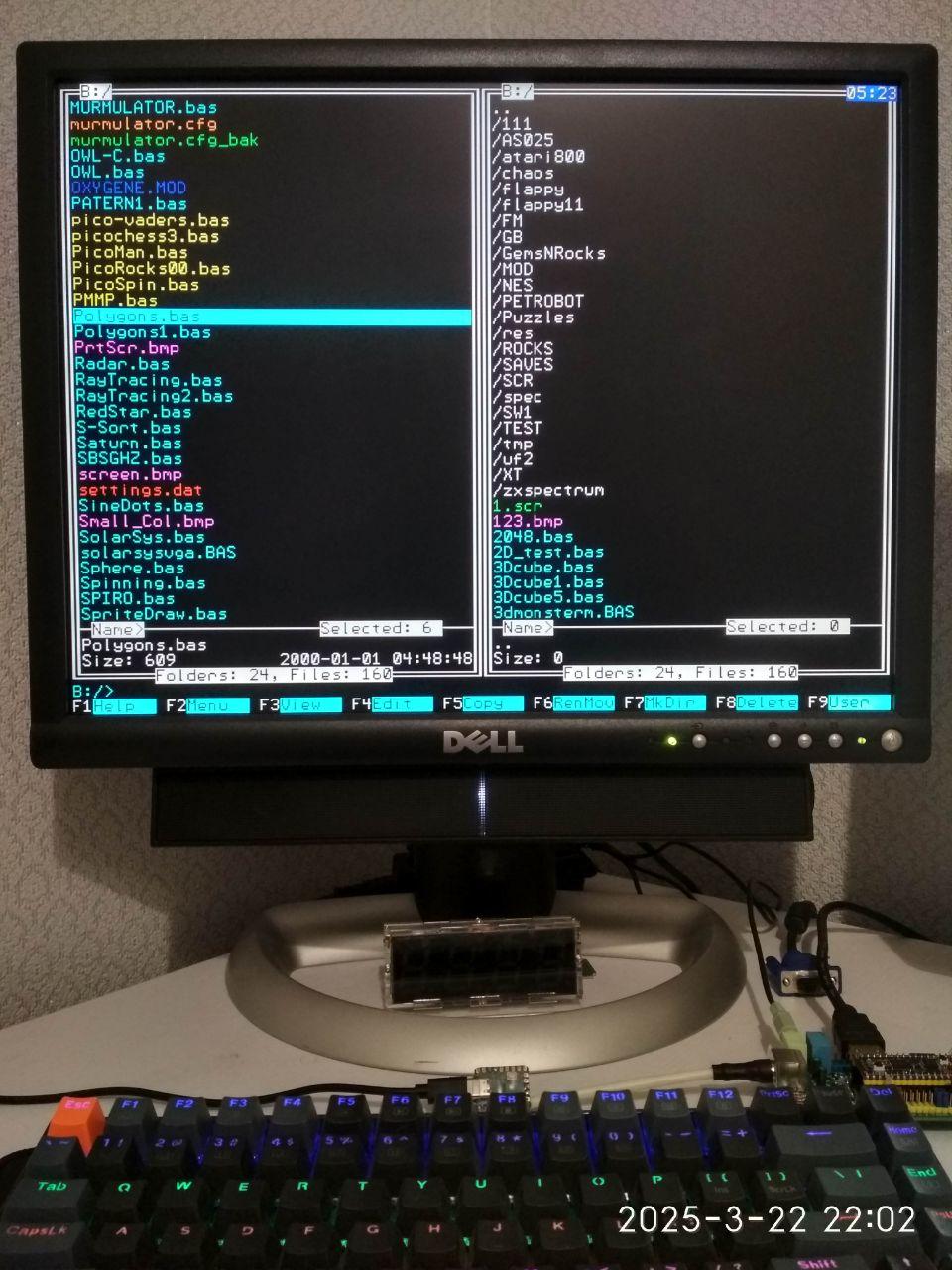 FM140.zip Need advice on coloring files, assigning buttons, etc. Of course, I can't keep up with you, I'll dig into this further as much as possible... I'll be looking at your code. Best wishes, Vadim |
||||
| The Back Shed's forum code is written, and hosted, in Australia. | © JAQ Software 2026 |